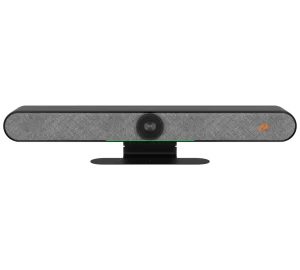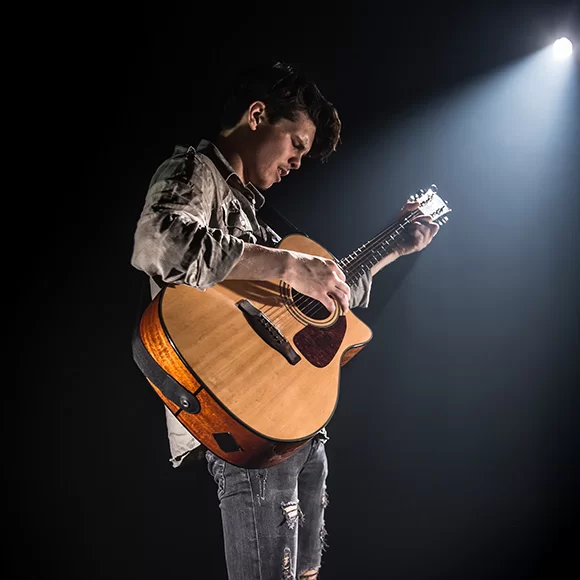Professional AV & Broadcasting Solutions
Audio/Video Products
Cameras & Broadcasting Equipment
Award-Winning Excellence Recognized Worldwide

SCN 2025 - Pro AV Best in Market Winner

Best of Show at IBC 2025 - AVTechnology

Best of Show at IBC 2025 - Sound & Video Contractor

CEPro Best Product Awards 2025

Best of Show - CEDIA 2025 - Residential Systems Winner

Best of Show - CEDIA 2025 - TWICE Winner

BEST OF SHOW AWARDS AT INFOCOMM 2025

COMMERCIAL INTEGRATOR BEST AWARDS 2025

2025 SCN STELLAR SERVICE AWARDS

Top New Technology (TNT) Award 2025

Best of Show at ISE 2025

SVC Innovative Products: Readers' Choice 2024

Media & Entertainment: Best in Market 2024 Awards

PRO AV BEST IN MARKET AWARDS 2024

BEST OF SHOW - IBC 2024

BEST OF SHOW - CEDIA 2024

AV AWARDS 2024 - FINALIST

COMMERCIAL INTEGRATOR BEST AWARDS 2024

SCN INSTALLATION PRODUCT AWARDS 2024

2024 SCN STELLAR SERVICE AWARDS

BEST OF SHOW - NAB Show 2024: Sound & Video Contractor Winner

Top 5 Products for Churches from NAB 2024

BEST OF SHOW - ISE 2024: AV Technology Winner

BEST OF SHOW - ISE 2024: Sound & Video Contractor Winner

BEST OF SHOW - ISE 2024: Residential Systems Winner

2024 TOP NEW TECHNOLOGY (TNT) AWARD

2024 Inavation Awards Technology Finalist - Content, Streaming & Broadcast - ISE 2024

2024 Inavation Awards Technology Finalist - Audio (non-loudspeaker) - ISE 2024

2023 Best in Market Awards for Media and Entertainment - TV TECH

Best In-Field Integrator Product - rAVe Agency - CIX 2023

Best of Show - IBC 2023

Processing and Distribution Technology of the Year - AV Awards 2023 Finalist

InfoComm Best of Show - Tech & Learning Magazine Best of Show InfoComm winners 2023

InfoComm Best of Show - SVC Best of Show InfoComm Winners 2023

Best Matrix Switcher - Commercial Integrator 2023 Best Awards

Most Innovative Streaming Product - SCN Installation Product Awards at InfoComm 2023

Best Supporting Content 2023 - SCN Stellar Service Awards

Best of Show at NAB 2023 - Sound and Video Contractor

Best of Show at ISE 2023 - Tech & Learning

Best of Show at ISE 2023 - AV Technology

Top New Technology 2023 - CEPro & Commercial Integrator

Best in Market 2022 - TV Tech

BEST PTZ CAMERA - VIDEOMAKER

Best of Show - IBC 2022

Best of Show Award - Infocomm 2022
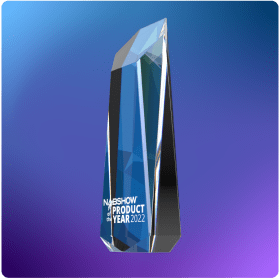
Product of the Year - NAB Show 2022
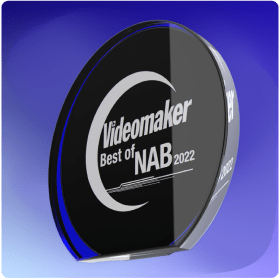
Best of NAB 2022 - Videomaker
40+ Prestigious
Industry Awards

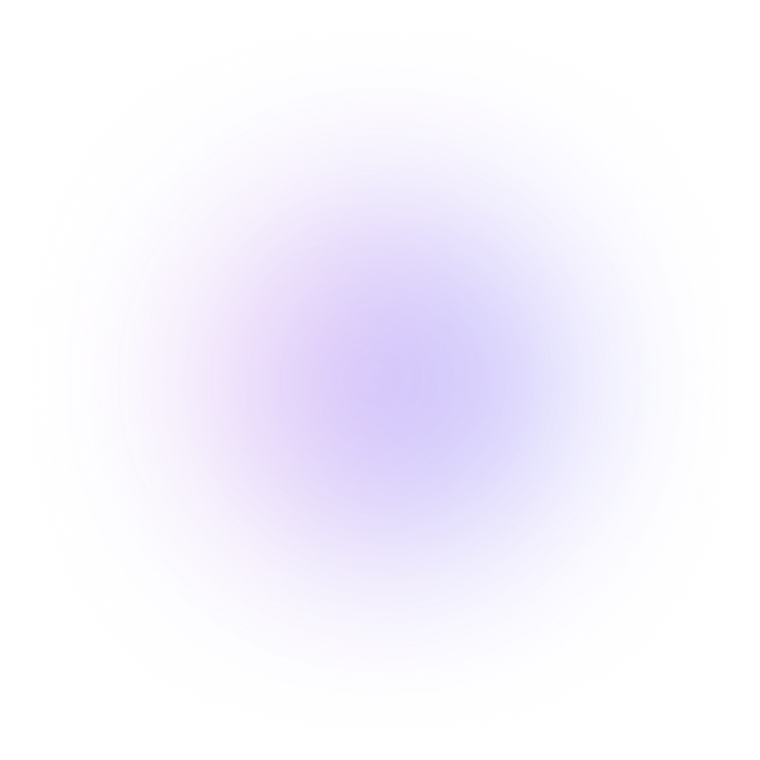
Recognized globally for outstanding innovation in AV technology
New products
NEW
TAA Compliant
Shipping Q2 2026
4K AI Enabled Dual-Lens NDI PTZ Conference Camera with Intelligent Speaker Tracking & Panoramic View
SKU: BG-AVENTO-4K
$1,199.00
NEW
8x8/16x16/36x36 Modular and Fully Configurable Seamless 4K60 Matrix Switcher with Video Wall and Included Control System
SKU: BG-MC-SERIES
NEW
TAA Compliant
8K UHD HDMI HDBaseT Long Range Extender with Bi-directional IR/RS-232/CEC up to 490ft
SKU: BG-EXH-8K150C
$399.00
NEW
TAA Compliant
12G/6G/3G/HD-SDI & HDMI 2.0 Bi-Directional Converter with Audio Embedding and Extraction
SKU: BG-4KBHS
$1,499.00
NEW
TAA Compliant
HDMI 2.0 & 12G/6G/3G/HD-SDI Cross Converter and Scaler with 3.5” LCD Display/Built-in Test Patterns /Audio Embedder/De-Embedder
SKU: BG-4KBHS-PRO
$2,999.00
NEW
Shipping Q1 2026
4K UHD Advanced Multi Input Video Wall Processor with Seamless Switching/Scaling/EDID Management for up to 9 Tvs
SKU: BG-UHD-VWP19
$2,499.00
NEW
Shipping Q1 2026
4K60 UHD Wireless HDMI Sender/Receiver Extender Kit with Ultra-Low Latency
SKU: BG-Air4Kast-Pro
$999.00
NEW
Shipping Q2 2026
All-in-One 4K IP Production Switcher and PTZ Joystick Controller (4-Channel/ Touchscreen/PoE/IP/RS-232)
SKU: BG-Commander-UltraX
$2,499.00
NEW
Shipping Q2 2026
4K60 UHD Wireless HDMI Extender Kit with Multi-Receiver Support (Up to 4 Receivers)
SKU: BG-Air4Kast-MKX
$449.00
NEW
4x1 4K UHD HDMI Seamless Switcher/Scaler/MultiViewer with PIP/Audio De-Embedding and 8 Display Modes
SKU: BG-MV41A-G2
$249.00
NEW
4K UHD HDMI Extender Over Cat5e/6 with PoC/IR/HDMI Loop Out up to 131ft for 4K30
SKU: BG-EXT-H70P
$99.00
NEW
2x1 8K UHD HDMI 2.1 Switcher with Digial/Analog Audio De-Embedding/EDID/RS-232 (8K60/4K120Hz 4:4:4 VRR/ALLM Support)
SKU: BG-8K-HS21AR
$249.00
NEW
4x1 8K UHD HDMI 2.1 Switcher with Digial/Analog Audio De-Embedding/EDID/RS-232 (8K60/4K120Hz 4:4:4 VRR/ALLM Support)
SKU: BG-8K-HS41AR
$349.00
NEW
8K HDMI 2.1 eARC Audio to AV Receiver/Soundbar/Amplifier Converter/Adapter with CEC/EDID Support
SKU: BG-8K-AE
$199.00
NEW
1x8 8K UHD HDMI 2.1 48Gbps Splitter with Auto Downscaling/Audio De-Embedding (8K60/4K120 and VRR/ALLM/QMS/QFT/SBTM Support)
SKU: BG-8K-DA18
$499.00
NEW
4x4 4K UHD HDMI Seamless Matrix Switcher and Video Wall Processor with Scaler/IR/Audio/RS-232
SKU: BG-MVS4X4-CV
$625.00
NEW
4x1 8K UHD HDMI/USB-C 2.1 Switcher (8K60/4K120Hz 4:4:4 VRR/ALLM/QMS/QFT/SBTM Support)
SKU: BG-8K-HCS41
$149.00
NEW
2x2 4K UHD HDMI/USB-C Switcher and Video Wall Controller with Audio De-embedding
SKU: BG-UHD-VW2X2A
$899.00
NEW
2-Channel 150W Compact Class D DSP & Amplifier with Digital/Analog Audio and 2x2 Dante In/Out
SKU: BG-AMP150WD
$1,299.00
NEW
TAA Compliant
Shipping Q2 2026
4K UHD HDMI Over IP Multicast System with Seamless Matrix Switching/MultiView/KVM/USB 3.1/PoE
SKU: BG-IPGEAR-XTREME
$899.00
ELEVATE YOUR
WORKFLOW
Download our free software solutions for PTZ cameras, video switchers and AVoIP
IT’S NICE TO HAVE OPTIONS

News

BZBGEAR Debuts AI, IP Video, and 8K Esports Innovations at ISE 2026
January 16, 2026
BZBGEAR®, a global manufacturer of professional AV and broadcasting solutions, announced today it will exhibit at Integrated Systems Europe (ISE) 2026, taking place February 3–6, 2026, at Fira de Barcelona – Gran Via. Attendees can visit BZBGEAR at Booth 5H3000 to experience live demonstrations of the company's latest innovations across IP video, wireless collaboration, AI-enabled […]

BZBGEAR 2026 Roadmap: A Look Ahead
January 9, 2026
As the AV and broadcast industries continue to evolve at an unprecedented pace, 2026 represents a pivotal year for BZBGEAR. Building on our commitment to innovation, performance, and real-world usability, the year ahead will focus on expanding pro AV and broadcasting solutions that empower modern collaboration spaces, advanced AV infrastructures, and next-generation visual experiences. From intelligent conferencing […]

BZBGEAR Recap of 2025, a Year in Review
December 31, 2025
As we close the chapter on 2025, one thing is clear: this year marked a defining moment for BZBGEAR. From groundbreaking product launches and global trade shows to a bold rebrand and exciting partnerships, 2025 was about pushing boundaries, elevating experiences, and future-proofing the AV industry. Here’s a look back at the milestones that made […]

HDMI Switcher vs Matrix Switcher: Which One Does Your AV System Need?
September 12, 2025
HDMI Switcher vs Matrix Switcher: Which One Does Your AV System Need? In today's world, it’s hard to get away with even a single display only having one device attached to it, much less several screens using only one HDMI input. There are so many HDMI devices that we like to hook up to HDMI […]

How to Choose the Best PTZ Camera Setup for Small Studios and Content Creators
September 12, 2025
How to Choose the Best PTZ Camera Setup for Small Studios and Content Creators Introduction PTZ cameras are quickly becoming one of the most versatile tools in modern video production. Whether you’re a content creator, a professional broadcaster or somewhere in between these gadgets are something that open new doors for your production.This is because […]
Events

ISE 2026 (Integrated Systems Europe) | Barcelona, Spain
02/03/2026 - 02/06/2026
ISE 2026 (Integrated Systems Europe) | Barcelona, Spain Integrated Systems Europe (ISE) is the largest AV systems integration show in the world. The annual four-day event, which takes place every February, is organized and run by Integrated Systems Events. Since the first Integrated Systems Europe in 2004, the event has grown year-on-year. In 2020, […]

InfoComm 2026 | Las Vegas, NV
06/17/2026 - 06/19/2026
InfoComm 2026 | Las Vegas, NV InfoComm is a leading trade show for the audiovisual and integrated experience industry. It features cutting-edge audiovisual technology, collaboration solutions, and digital signage, catering to professionals in various sectors, including corporate, education, and entertainment. Learn more about InfoComm 2026: https://www.infocommshow.org/
Configure the perfect solution
Use our configurator to instantly assemble any size Pro AV or Broadcasting solutions. Choose between main different parameters to get BZBGEAR products ideal fit to your solution.
BZBGEAR’s Strategic Partnerships
BZBGEAR proudly collaborates with some of the most innovative technology providers and prestigious professional associations in the industry.