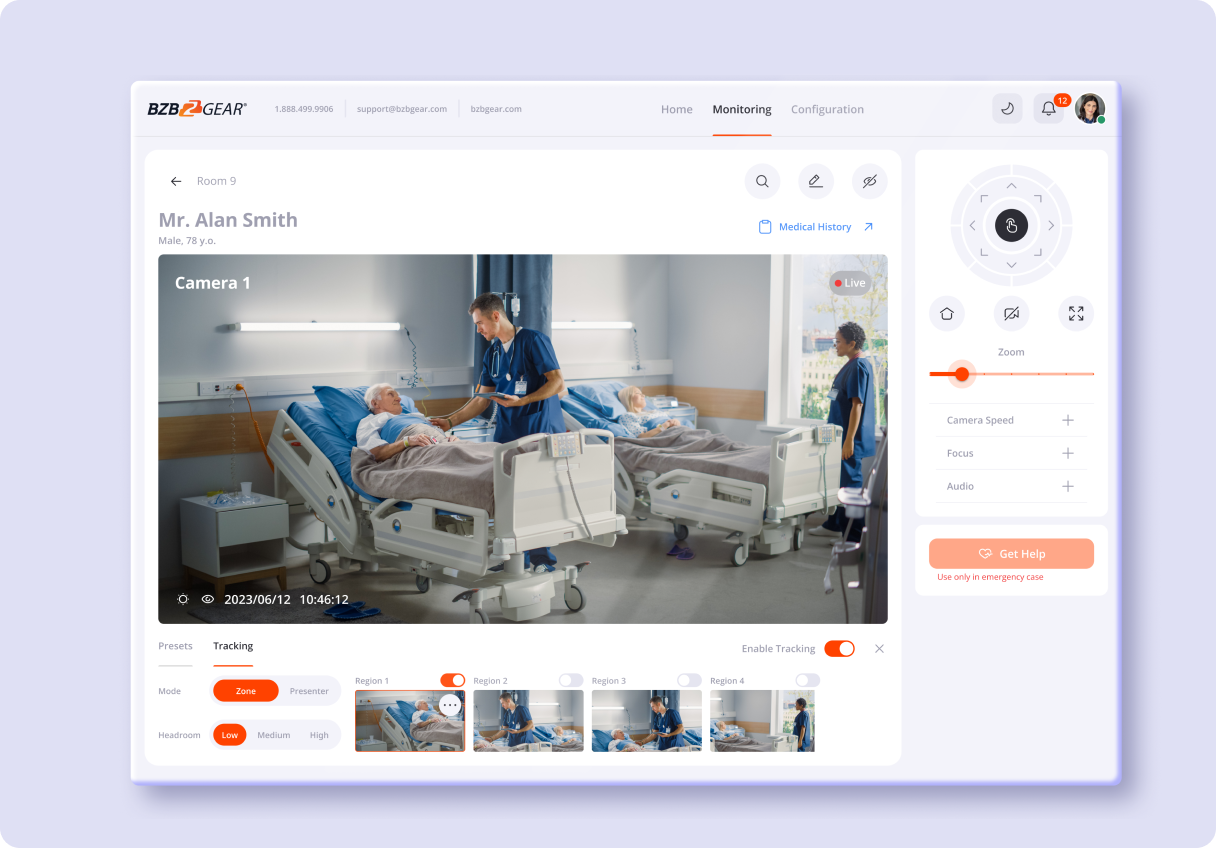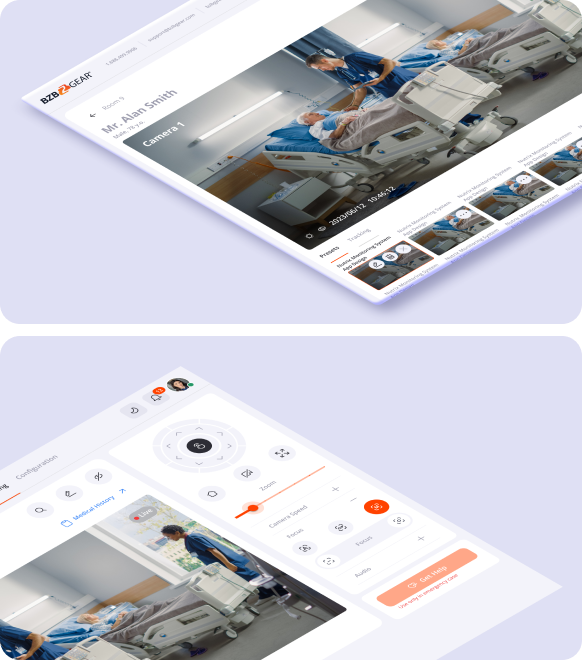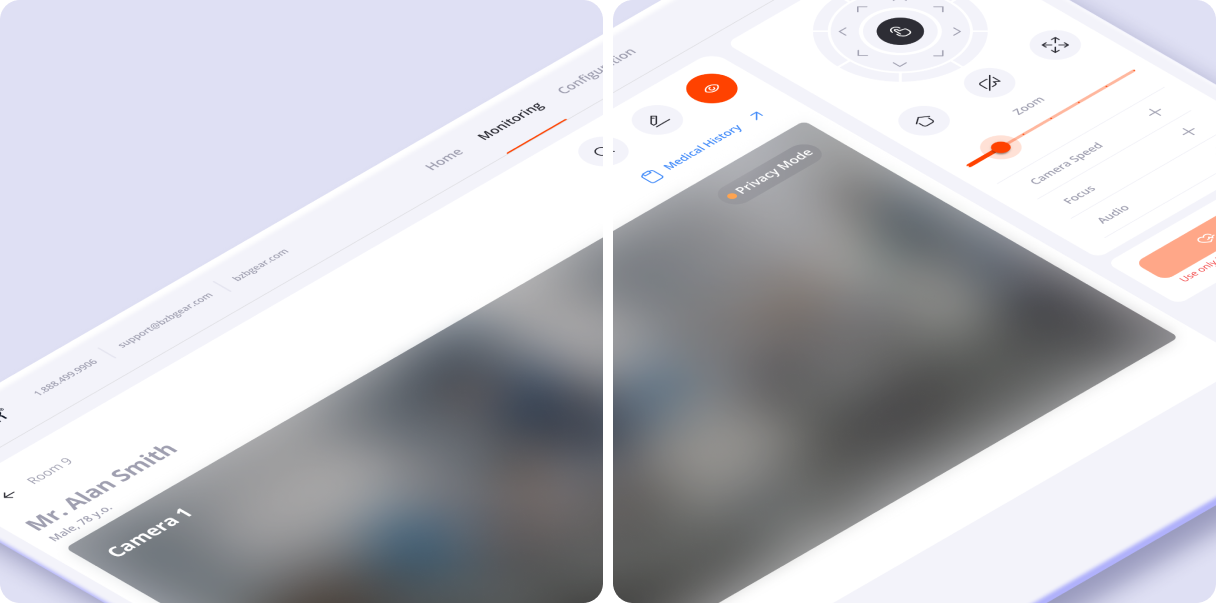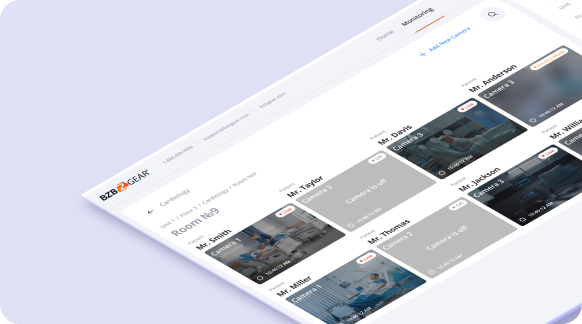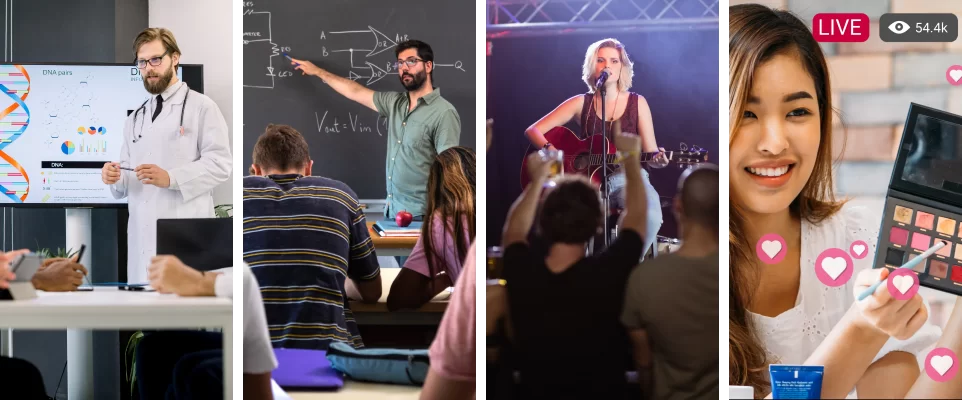Experience the pinnacle of inpatient and outpatient monitoring and management with our state-of-the-art software, meticulously crafted for the BG-NUTRIX – BZBGEAR's IEC 60601 certified Medical Grade PTZ Camera.
Elevate your medical facility's patient monitoring and management to unparalleled heights with BG-NUTRIX Software – the heartbeat of precision inpatient and outpatient monitoring. Crafted for BZBGEAR's IEC 60601 certified Medical Grade PTZ Camera, this cutting-edge
software puts you in the director's seat, seamlessly controlling pan, tilt, zoom, and audio functions. Navigate effortlessly through the setup and management section, ensuring optimal camera performance. From privacy settings that safeguard sensitive information to user configurations tailoring access permissions, BG-NUTRIX is the guardian of your facility's security. For the ultimate patient care experience, delve into the exclusive Patient Data Access section, providing secure insights during critical moments. Transform your patient monitoring into an engaging symphony of precision and care – BG-NUTRIX Software, where innovation meets wellbeing.