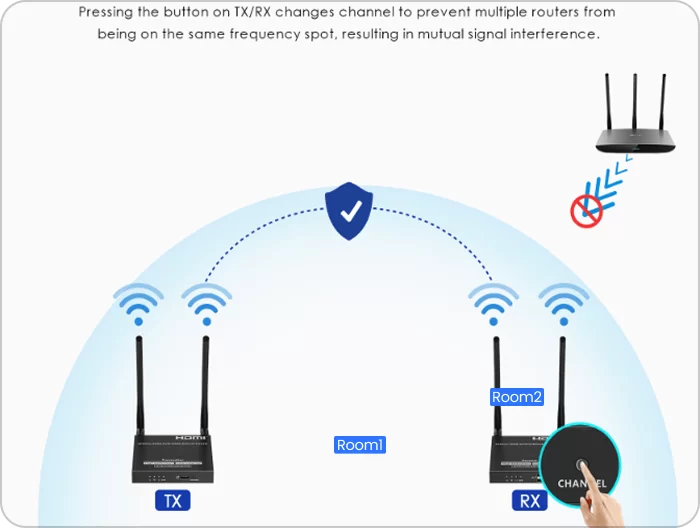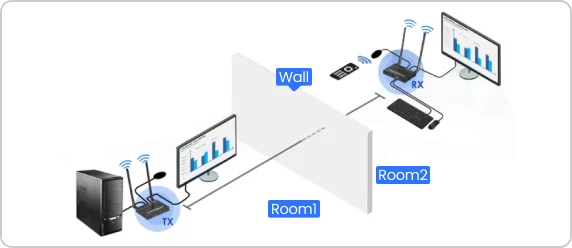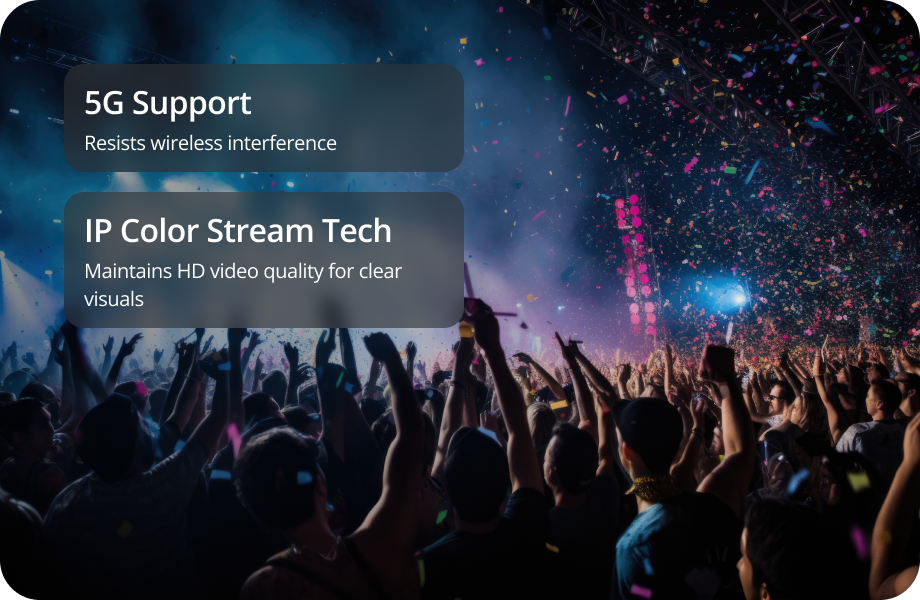4K60 UHD Wireless HDMI Extender Kit with Multi-Receiver Support (Up to 4 Receivers)
NEW
Shipping Q2 2026
U.S.-based Company
Complimentary design services
and engineering support
and engineering support
3 year warranty
Click here to learn more
about BZBGEAR Fundamentals
Configure the Perfect Solution
Get Started
Tech Specifications
| HDMI Performance and Interface |
HDMI version | HDMI 2.0 |
| HDCP version | HDCP 1.4 / HDCP 2.2 | |
| Maximum transfer rate | 18Gbps | |
| Resolution supported | 4096x2160@24/30/50/60Hz, 3840x2160@24/30/50/60Hz, 1080P@50/60Hz, 720P@50/60Hz, 1920x1200 |
|
| Input and output TMDS signal | 0.7~1.2Vp-p (TMDS) | |
| Input and output DDC signal | 5Vp-p (TTL) | |
| Transmission | Wi-Fi Frequency bands | 5.18~5.24 GHz |
| Transmission distance |
One-to-one < 50m; One-to-two < 30m; One-to-three < 20m; One-to-four < 15m |
|
| Latency | 4K@60Hz: 120-180ms 1080P@60Hz: 70-120ms For reference only, delays may vary depending on the resolution, transmission distance, and connection capacity |
|
| Connection types | One-to-one One-to-two One-to-three One-to-four |
|
| SSID pairing | Supported | |
| Protection Level | ESD protection | 1a Contact discharge level 3 1b Air discharge level 3 Standard: IEC61000-4-2 Lightning protection, Surge protection |
| IR Performance | Infrared frequency | 20~60kHz |
| Receiving range | ≤ 5m | |
| Operating Environment |
Working temperature | -4~140°F / -20~60°C |
| Storage temperature | -22~158°F / -30~70°C | |
| Humidity (no condensation) | 0~90% RH | |
| Power Supply | Voltage/Current | DC 5V/2A |
| Power consumption | TX ≤ 5W, RX ≤ 4W | |
| Physical Properties | Dimension (W x L x H) | TX: 4.5 x 4.9 x 0.81in [115 x 125 x 20.6mm] RX: 4.5 x 4.9 x 0.81in [115 x 125 x 20.6mm] |
| Color | Black | |
| Material | Iron | |
| Net weight | TX: 0.77 lbs [349g]; RX: 0.72 lbs [326g] |
Resources
Documents
PACKAGE CONTENTS
- 1x BG-Air4Kast-MKX TX
- 1x BG-Air4Kast-MKX RX (depending on package option)
- 2x 5V2A Power Adapters
- 1x IR Receiver Extension Cable
- 1x IR Blaster Extension Cable
- 4x Antenna
- 4x Mounting Ears
- 12x Screws
- 1x User Manual
Interfaces

Transmitter (TX)
- Power Indicator: Indicator lights up when power is applied.
- WiFi Indicator:
a) Slow flash: waiting for connection
b) Steady on: connection succeeded
c) Quick flash: SSID Pairing mode. - Signal Indicator:
a) Light off: no HDMI signal
b) Steady on: FIDMI signal is transmitting
c) Quick flash: restore factory settings. - KVM Indicator:
a) Light flashing: The KVM data is transmitting
b) Steady on: The computer and the USB port are connected. - USB-A Port: Connect to the computer with USB cable.
- Channel Switch Button:
a) Press to switch channels
b) Press and hold 5s for SSID pairing
c) Press and hold 10s for restore factory settings. - Antenna Connectors: Connect with antennas.
- Micro USB Port: Used for firmware upgrade.
- HDMI Input: Connect with HDMI source device with HDMI cable.
- HDMI Output: Connect with local HDMI display device with HDMI cable.
- IR Out: Connect with IR blaster extension cable.
- Power Input: Connect with DC 5V/2A power adapter.
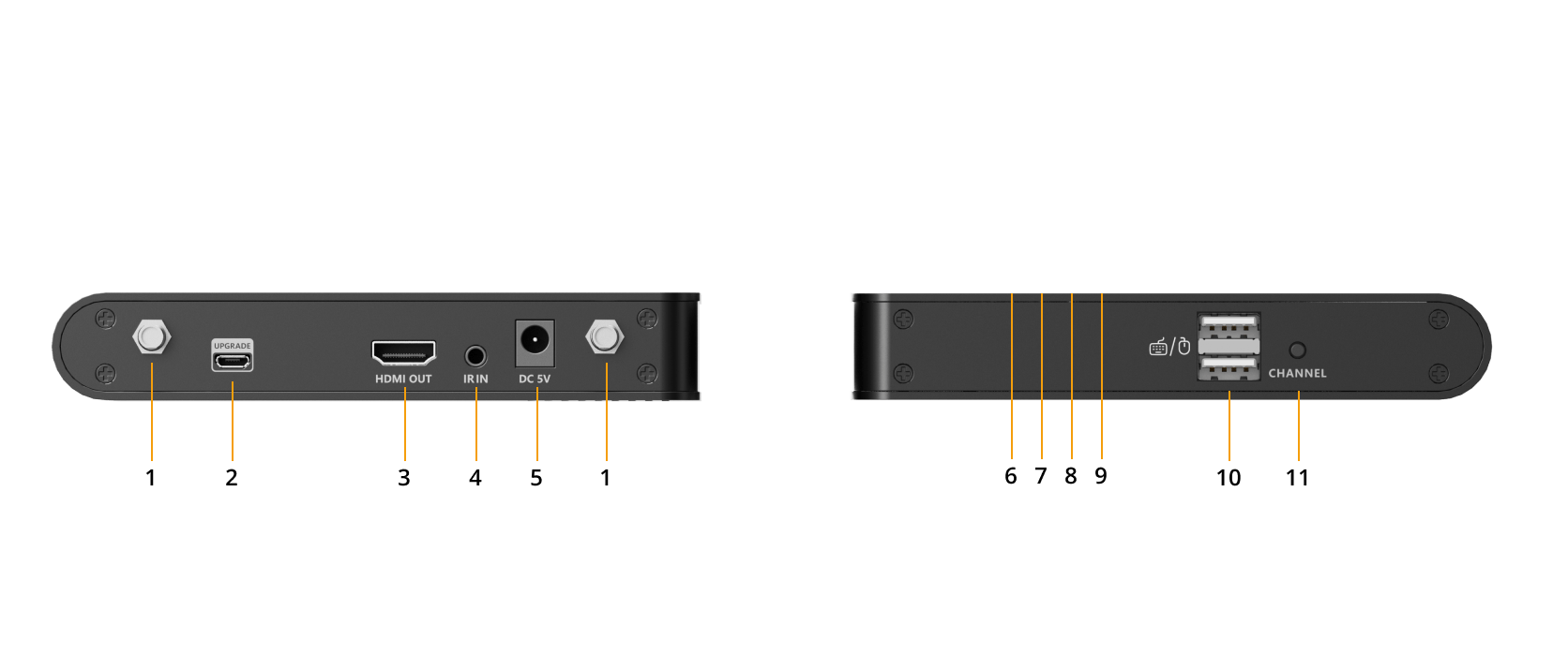
Receiver (RX)
- Antenna Connectors: Connect with antennas.
- Micro USB Port: Used for firmware upgrade.
- HDMI Output: Connect with HDMI display device with HDMI cable.
- IR In: Connect with IR receiver extension cable.
- Power Input: Connect with DC 5V/2A power adapter.
- Power Indicator: Indicator lights up when power is applied.
- WiFi Indicator:
a) Slow flash: waiting for connection
b) Steady on: connection succeeded
c) Quick flash: SSID Pairing mode. - Signal Indicator:
a) Light off: no HDMI signal
b) Steady on: HDMI signal is transmitting
c) Quick flash: restore factory settings. - KVM Indicator:
a) Light flashing: The KVM data is transmitting
b) Steady on: The mouse and the keyboard are connected. - USB-A Ports: Connect the mouse and the keyboard.
- Channel Switch Button:
a) After connecting with TX, press to switch channels
b) Press and hold 5s for SSID pairing
c) Press and hold 10s for restore factory settings.