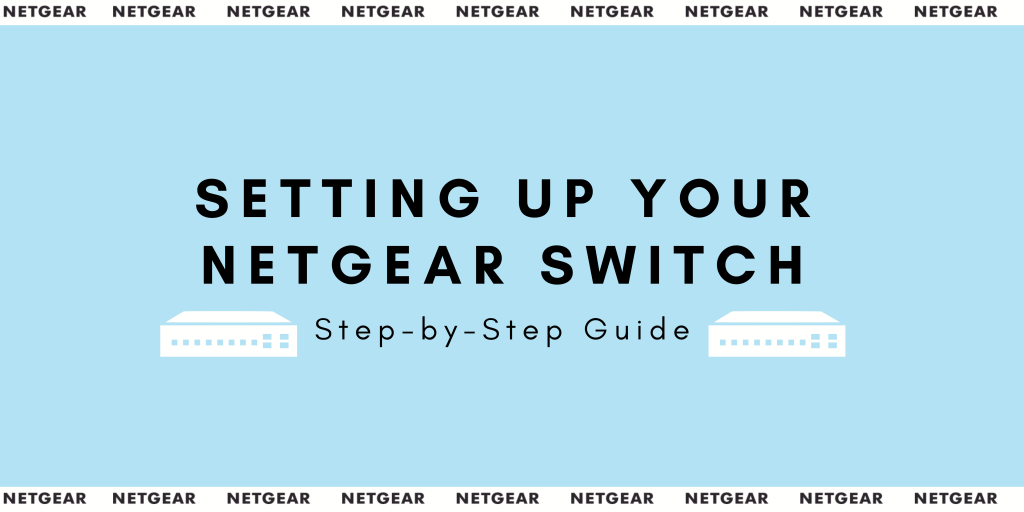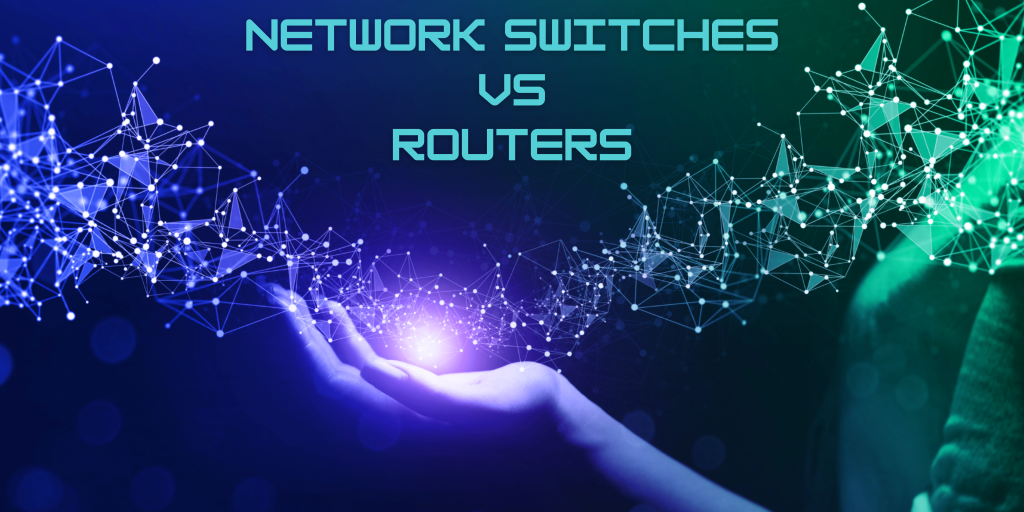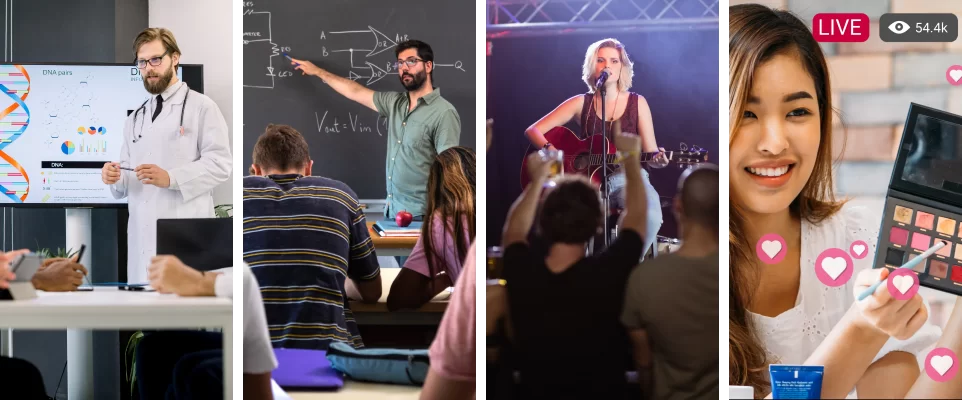Network Switches








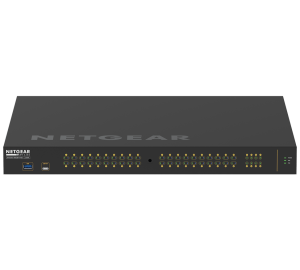






BZBGEAR Network Switches
A network switch is a device that connects multiple devices within a local network, allowing them to communicate efficiently.
BZBGEAR Innovations
BZBGEAR Innovations
At BZBGEAR, innovation drives everything we do - especially when it comes to IP-based AV and broadcasting solutions. That’s why we partner strategically with leading AV network switch developers to ensure seamless integration and performance across our product lineup.
Whether you need compact PoE switches for simple camera installations or high-performance managed switches for large-scale enterprise AV over IP networks, BZBGEAR delivers powerful, fully compatible networking solutions tailored to your needs.

What are Network Switches
Users can choose between unmanaged switches - simple, plug-and-play options ideal for basic setups like connecting a PTZ camera and controller - and managed switches, which offer advanced features such as VLAN configuration, traffic management, and remote monitoring. Managed switches are essential for more complex systems, including AV over IP networks, where precise control and customization are needed. Many switches also support PoE (Power over Ethernet), allowing devices like cameras and controllers to receive power and data through a single cable, simplifying installation and reducing clutter.

Flexible, User-Friendly Setup
Our network switches are designed for flexibility and ease of use. Users can choose between managed and unmanaged options to suit their setup needs. With PoE support, installation is simplified - fewer cables, faster connections. To make things even easier, we provide user manuals, diagrams, video walkthroughs, and dedicated technical support to ensure a smooth experience from start to finish.
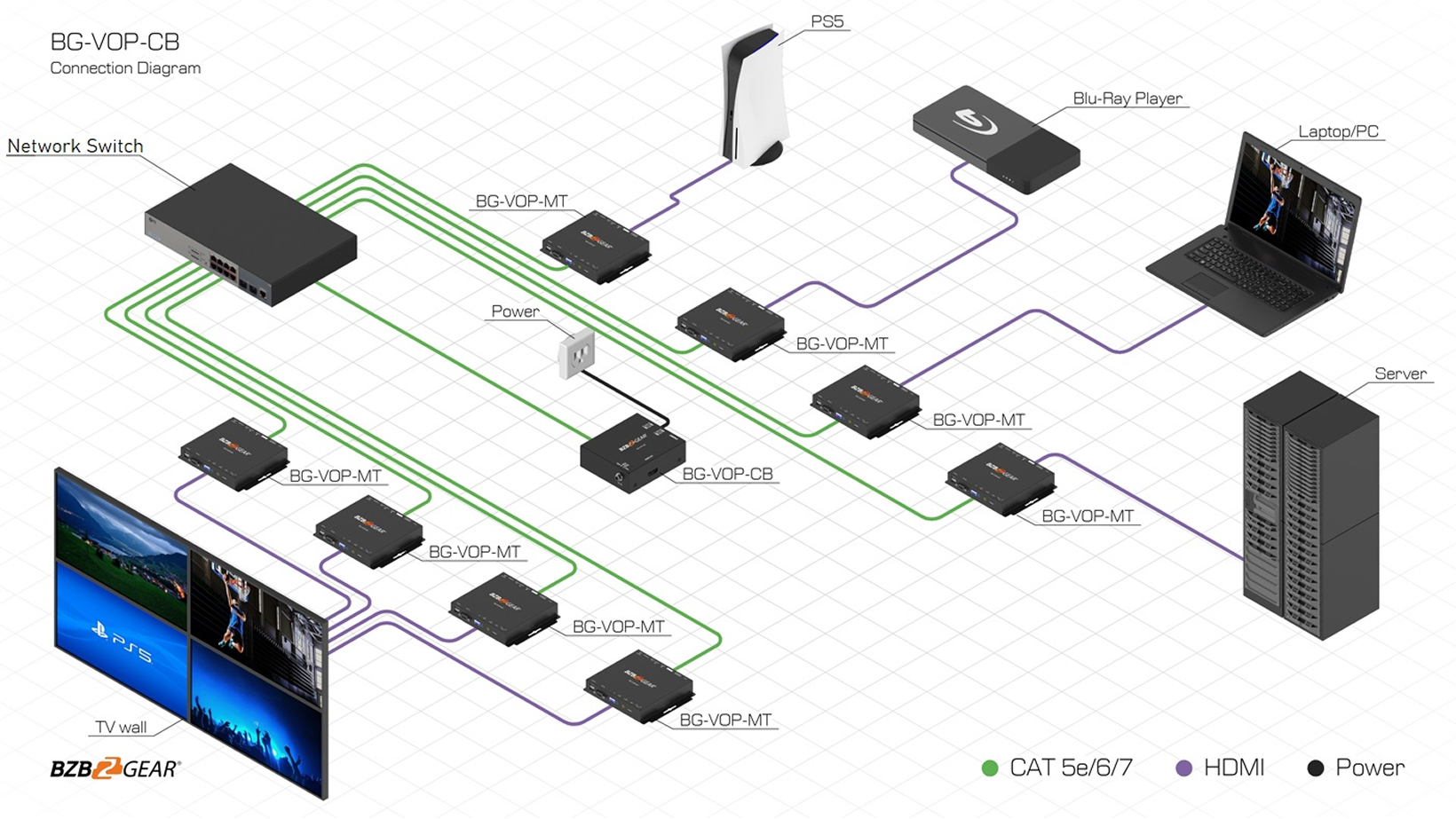
Discover BZBGEAR Fundmentals!
THE BZBGEAR DIFFERENCE
Related posts