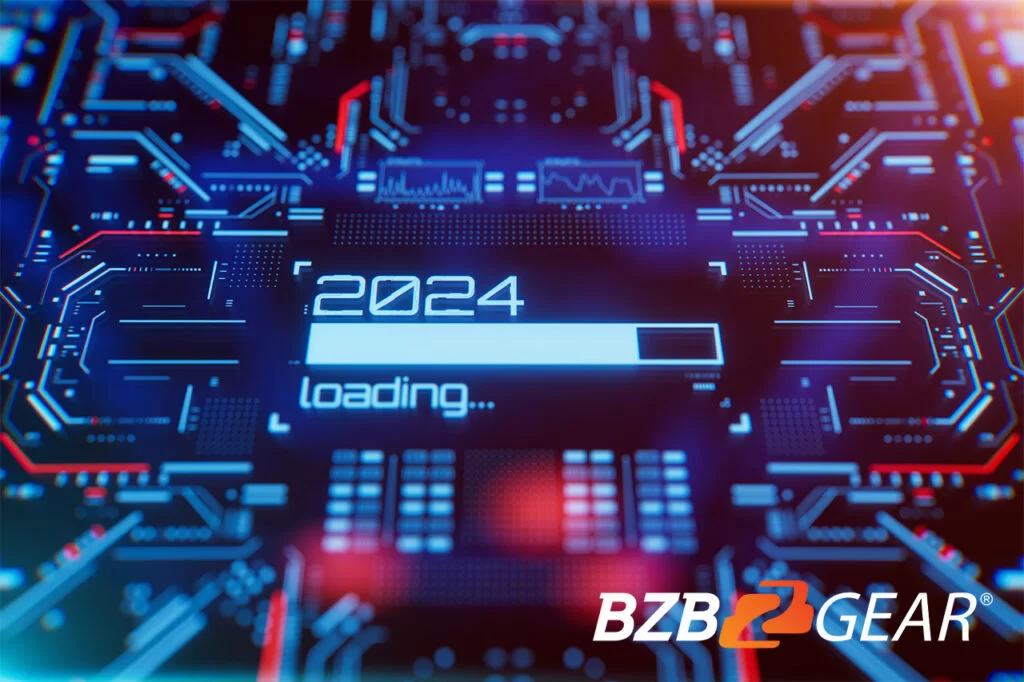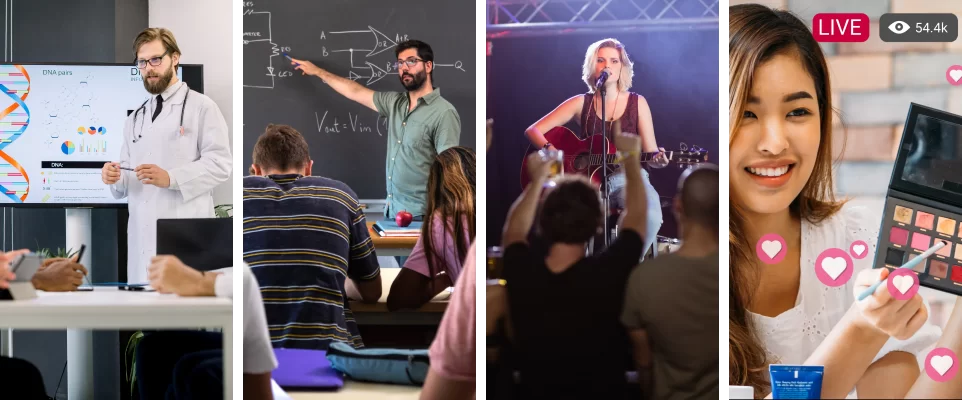8K Compatible Devices
BZBGEAR 8K Compatible Devices
BZBGEAR offers a range of 8K distribution and testing devices. This includes 8K cables, 8K switchers, 8K splitters, and 8K testing kits. As a member of the 8K Association, BZBGEAR ensures all 8K solutions are compatible with the 8K technology that’s available in the market. Overall, we ensure that all of our equipment can effectively handle the 8K resolution.
BZBGEAR Innovations
BZBGEAR Innovations
BZBGEAR is at the forefront of 8K video distribution, driving innovation in the AV industry. As a proud member of the 8K Association, we leverage cutting-edge research and insider knowledge to stay ahead of the latest advancements in 8K technology.
Whether you need to matrix, split, extend, or enhance an 8K or 4K120 signal, BZBGEAR offers a comprehensive range of award-winning solutions designed to meet your needs. Explore our industry-leading technology today—your perfect AV solution is just a call away!
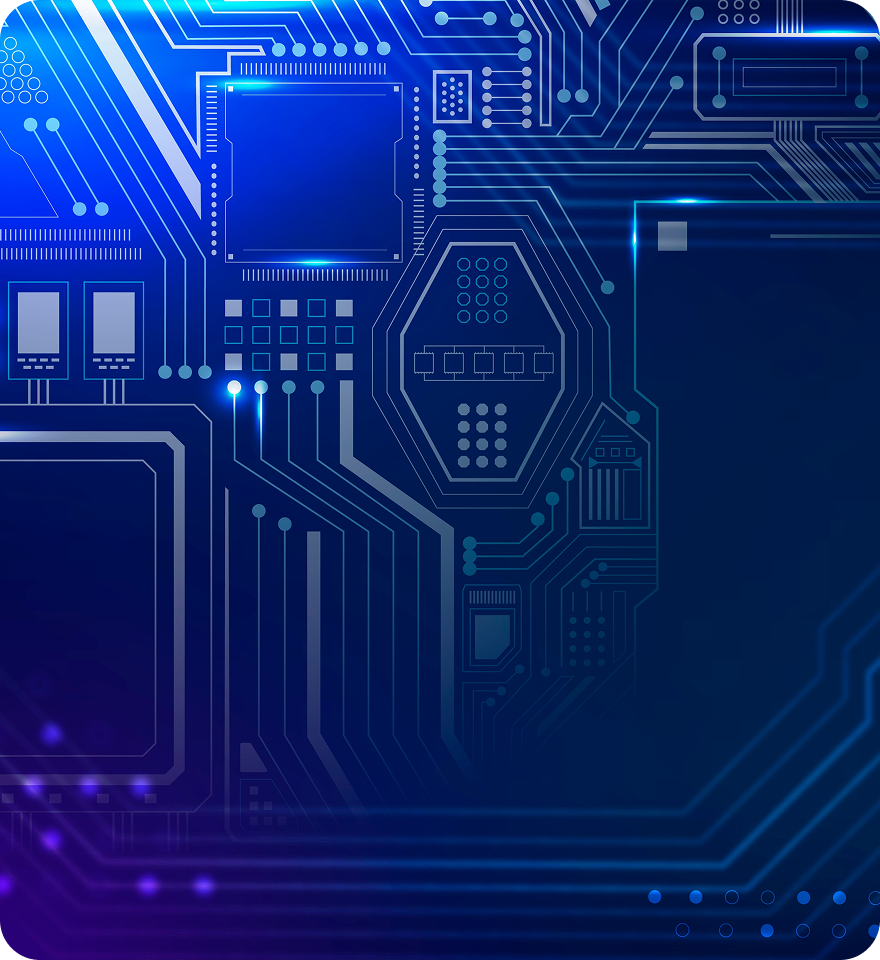
What is 8K Resolution?
An 8K resolution is made up of 7,680 horizontal and 4,320 vertical pixels on a screen for a total of approximately 33 million pixels (which is simply the picture elements that make up a TV picture). This overall picture size and pixel density are significant compared to 4K (3,840 x 2,160) and 1080P.
The more pixels, the sharper, more detailed, and brighter the picture. With 8K resolution, you can sit closer to a larger screen, say a 78-inch TV, and not see the individual pixels that create the image. That, in turn, gives you a more realistic, theater-like experience. Having the proper technology to support higher resolutions ensures users don’t run into quality and compatibility issues in their system.
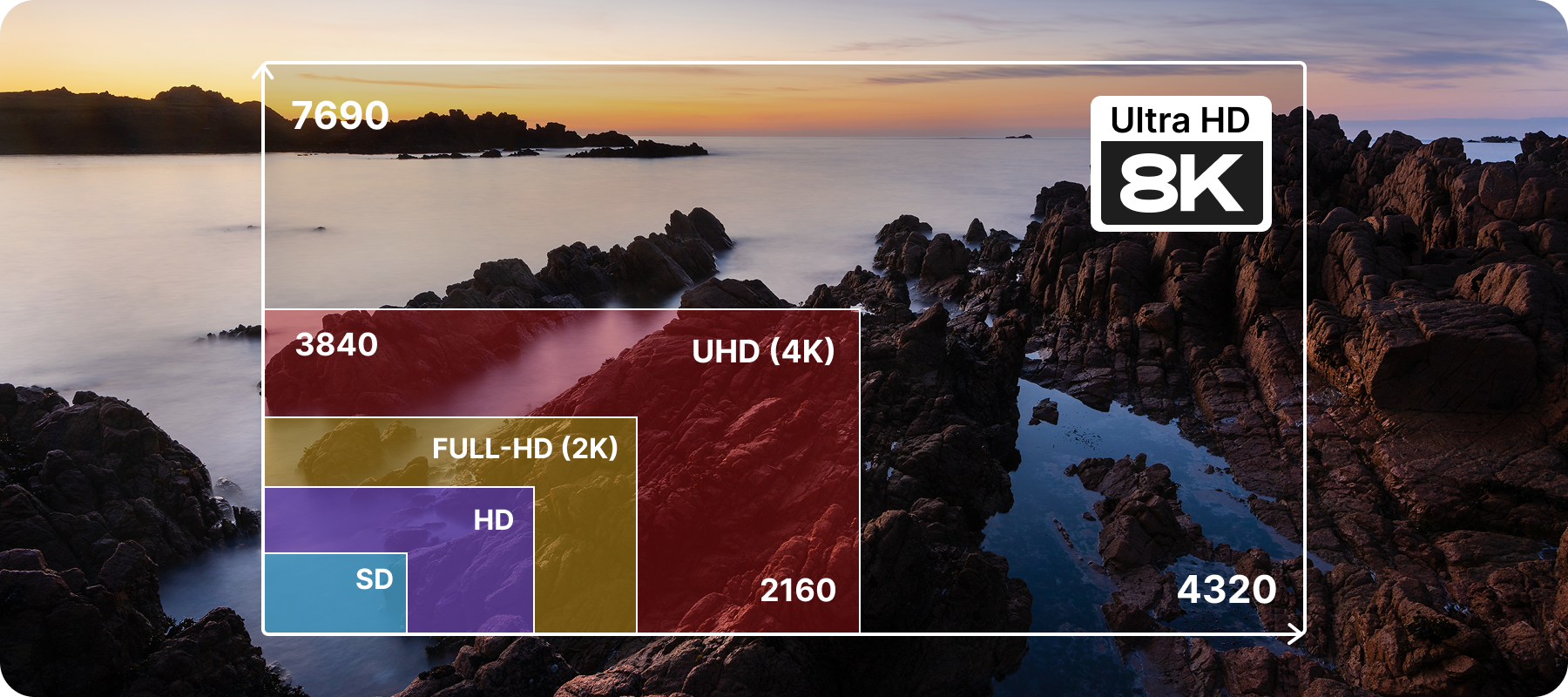
What Makes BZBGEAR 8K Solutions Stand Out
Why Upgrade to 8K?
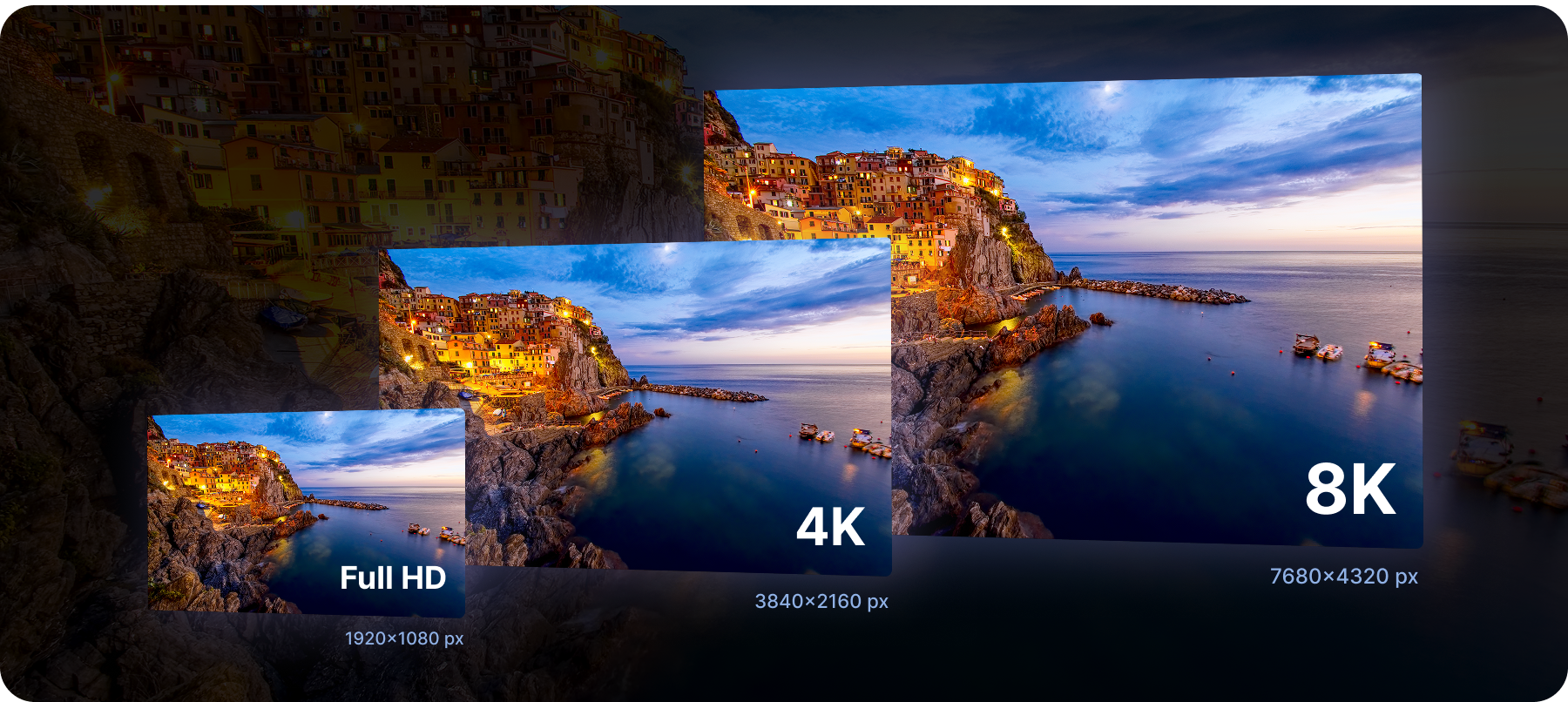
Types of 8K Compatible Devices
8K-Compatible Device Awards

















Discover BZBGEAR Fundmentals!
THE BZBGEAR DIFFERENCE
Related posts