What do I need to record gameplay?
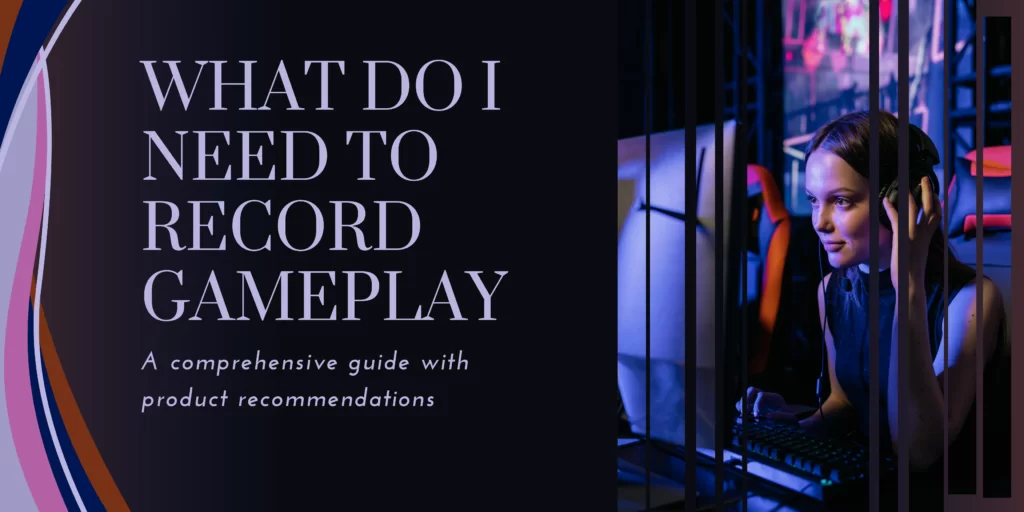
Are you searching for a seamless and cost-effective solution to record your gameplay? Look no further. In this comprehensive guide, we'll walk you through the essential equipment needed to enhance your recording setup and provide insights into advanced tools that can elevate your videos to the next level.
1. Capture Card: The Link Between Gaming and Streaming
A capture card acts as the crucial bridge between your gaming console and your PC or laptop, facilitating smooth streaming and recording of your gameplay. Opting for a high-quality HDMI to USB 3.0 capture card ensures optimal performance and video quality. Here are two standout options:
BG-CAP-HA: USB 3.0 1080P FHD Powered HDMI Capture Card
- Designed to convert HDMI input to USB 3.0 output, supporting resolutions up to 4K@60Hz 4:4:4 HDR10.
- Versatile with HDMI loop-out, 3.5mm audio input/output, and USB-powered data transfer.
- HDCP compliant and compatible with Mac OS, Windows, and third-party applications.
BG-4K120CHA: USB-C 4K120 Video Capture Card
- Cutting-edge device offering HDMI 2.1 loopout, audio capabilities, and HDR10 to SDR conversion.
- Supports resolutions up to 4K2K 120Hz with uncompressed HDMI video quality, and 1080P 120Hz over USB-C for highspeed streaming.
- Compatible with popular streaming software like OBS Studio and AMCap.
2. High-Quality Cameras: Enhancing Viewer Engagement
In today's competitive gaming landscape, establishing a personal connection with your audience is as crucial as showcasing your gameplay skills. Incorporating high-quality cameras into your setup can significantly enhance viewer engagement. Here's a breakdown for different levels:
Level 1: Stationary 4K Webcam
- Consider our BG-EPTZ-UH4K webcam featuring electronic pan, tilt, and zoom capabilities.
- Offers high-resolution image capture up to 4K@30Hz with a wide 130° field of view.
- Equipped with a Sony CMOS sensor and omnidirectional microphone for stellar audio-video quality.
Level 2: Standard 1080P Live-Streaming PTZ Camera
- Our BG-VPTZ-HSU3 camera allows pan, tilt, and zoom functionalities for diverse shots.
- Offers multiple output options including HDMI, 3G-SDI, USB 3.0, and IP streaming.
- Supports presets, audio embedding, and robust control options for professional-grade streaming.
Level 3: 1080P AI Auto-Tracking PTZ Camera
- Explore the BG-ADAMO-JR for AI auto-tracking, tally lights, and advanced recording capabilities.
- Features advanced human detection AI algorithms for precise tracking.
- Offers extensive control options and multiple connection interfaces for versatile usage.
3. Video Production Switcher: Streamline Your Setup
For a comprehensive streaming setup, a video production switcher serves as the centralized hub for managing multiple HDMI sources. Here are two top picks:
BG-QuadFusion-4K and BG-QuadFusion-Jr
- Designed for professional broadcasting and live streaming, offering comprehensive control options.
- The integrated capture card allows control and streaming for all HDMI sources connected, without the need for multiple pieces of equipment. Note: If you implement a video production switcher, you will not need additional capture cards.
- Features include special effects, transitions, and intuitive menu displays.
- Supports multiple video input and output channels, audio integration, and convenient control options, including software.
In conclusion, to ensure an optimal recording experience for your gameplay, investing in essential equipment like capture cards, high-quality cameras, and a video production switcher is paramount. Whether you're a beginner or a seasoned content creator, these tools can significantly elevate the quality of your videos and enhance viewer engagement. Upgrade your setup today and take your gaming recordings to new heights. For system design assistance, please reach out to a BZBGEAR representative.
8.00 a.m. - 5.00 p.m. (PST)
10.00 a.m. - 3.00 p.m. (PST)
(by appointment only)




