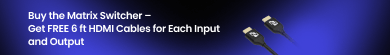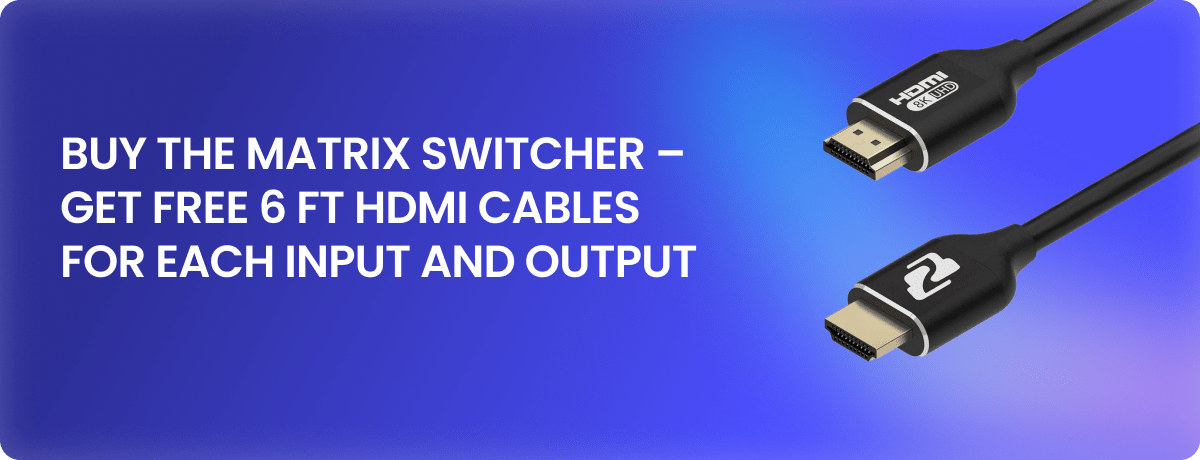4x4 4K UHD HDMI/Audio Matrix Switcher Over HDBaseT with 2-Way IR/ARC/Ethernet/IP and RS-232 Control
U.S.-based Company
BZBGEAR Control Software
5 year warranty
Click here to learn more
about BZBGEAR Fundamentals
Configure the Perfect Solution
Get Started
Tech Specifications
| Technical | |||
| HDCP Compliance | HDCP 2.2 and HDCP 1.4 | ||
| Video Bandwidth | 18Gbps | ||
| Video Resolution | Up to 4K2K@50/60Hz (4:4:4) | ||
| Color Space | RGB, YCbCr 4:4:4/4:2:2/4:2:0 | ||
| Color Depth | 12-bit (4K), 16-bit (1080P) | ||
| HDMI Audio Formats (Pass-through) | PCM2.0/5.1/7.1CH, Dolby Digital/Plus/EX, Dolby True HD, DTS, DTS-EX,DTS-96/24, DTS High Res, DTS-HD Master Audio, DSD | ||
| Coax Audio Formats | PCM 2.0, Dolby Digital / Plus, DTS | ||
| L/R Audio Formats | PCM 2.0 | ||
| HDR formats | 4:4:4, 4:2:2, 4:2:0(10,12bit deep color) HDR10, HDR10+, Dolby Vision, HLG | ||
| Infrared | 20KHz ~ 60KHz | ||
| ESD Protection | Human-body Model: ±8kV (Air-gap discharge), ±4kV (Contact discharge) | ||
| Connection | |||
| Matrix | |||
| Input Ports | 4xINPUT [HDMI Type A, 19-pin female] 6xIR INPUT [3.5mm Stereo Mini-jack] 2xStereo Audio [3.5mm Stereo Mini-jack B] 1xSPDIF(OPTICAL) 1xSPDIF(COAX) |
||
| Output Ports | 4xHDMI OUTPUT [HDMI Type A, 19-pin female] 4xHDBaseT port [RJ45] 5xIR OUTPUT [3.5mm Stereo Mini-jack] 4xRS-232 [3-pin Phoenix connector] 4xSPDIF(COAX) 4xStereo Audio[3.5mm Stereo Mini-jack] 1xLAN [RJ45] |
||
| Control Ports | 1xTCP/IP [RJ45] 1xRS-232 [D-Sub 9] |
||
| HDBaseT Receiver | |||
| Input Ports | 1xHDBaseT IN [ RJ45] 1xIR IN [3.5mm Stereo Mini-jack] | ||
| Output Ports | 1xHDMI OUT [HDMI Type A, 19-pin female] 1xIR OUT [3.5mm Stereo Mini-jack] | ||
| Control Ports | 1xSERVICE [Micro USB, Update port] 1xRS-232 [Phoenix jack] 2xLAN [RJ45] | ||
| Mechanical | |||
| Housing | Metal Enclosure | ||
| Color | Black | ||
| Dimensions | TX: 17.3" (W) x 10.7” (D) x 1.8" (H) [440mm (W) x 274mm (D) x 45mm (H)] RX: 6.4" (W) x 3.6" (D) x 0.7" (H) [ 163mm (W) x 90.3mm (D) x l8mm (H)] |
||
| Weight | TX: 8.8 lbs [4.0Kg], RX: 0.86 lbs [392g] | ||
| Power Supply | AC 100 - 240V 50/60Hz | ||
| Power Consumption | 70W (Max) | ||
| Operating Temperature | 32°F ~ 104°F / 0°C ~ 40°C | ||
| Storage Temperature | -4°F ~ 140°F / -20°C ~ 60°C | ||
| Relative Humidity | 20~90% RH (non-condensing) | ||
| Resolution / Distance | 4K60 - Feet / Meters | ||
| CAT5e/6/7 | 328ft / 100M | ||
| Resolution / Cable length | 4K60 - Feet / Meters | 4K30 - Feet / Meters | 1080P60 - Feet / Meters |
| HDMI IN / OUT | 16ft / 5M | 32ft / 10M | 50ft / 15M |
| The use of “Premium High Speed HDMI” cable is highly recommended. | |||
PACKAGE CONTENTS
- 1x 4 by 4 HDMI and HDBaseT Matrix Switch
- 4x HDBaseT Receiver
- 1x Matrix IR Remote
- 1x 100~240V AC 50/60Hz Power cable
- 1x RS-232 serial cable (1.5 meters, male to female head)
- 8x 3-pin Phoenix Connector
- 5x IR Blaster cable (1.5 meters)
- 6x 20~60KHz IR Receiver cable (1.5 meters)
- 10x Mounting Ear (Matrix and Receiver)
- 1x User Manual
Interfaces
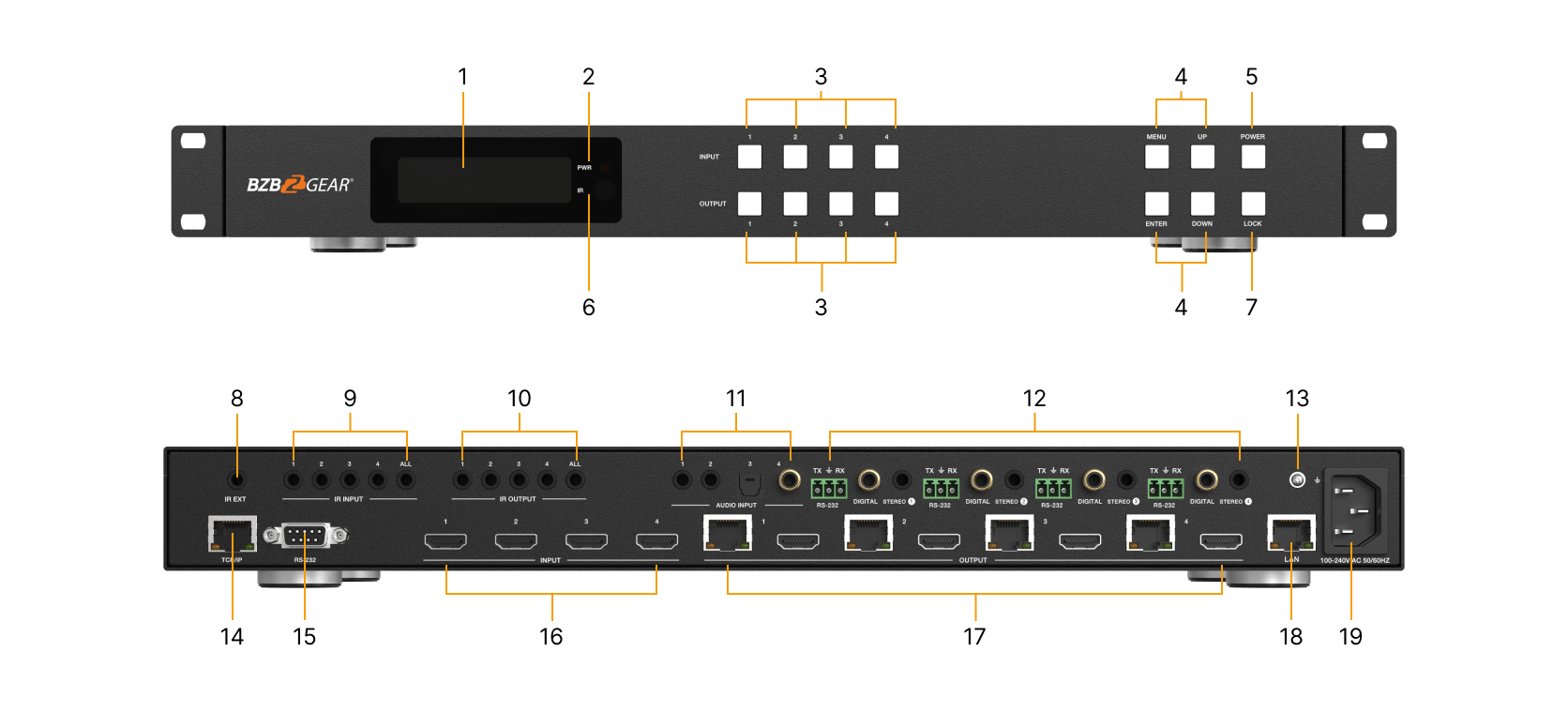
- OLED screen: Display matrix switching status, input / output port, EDID, Baud rate, IP Address.
- Power LED: The LED will illuminate in green when the product is working normally, and red when the product is on standby.
- OUTPUT / INPUT buttons: Press an output button (1-4) first and then press an input button (1-4) to select the corresponding input source for the output port.
- MENU / ENTER / UP /DOWN: Use the menu to adjust EDID Settings, Baud rate settings, IP Address Check.
- POWER button: Long press the POWER button for 3 seconds to enter the standby mode, then short press it to wake up the device.
- IR Window: IR receiver window, it only receives the IR remote signal from this product.
- LOCK button: Short press the LOCK button to lock front panel buttons (Except the power button); Press it again to unlock.
- IR EXT: The IR receiver cable can be inserted to the “IR EXT” port to receive the IR remote signal.
- IR INPUT ports: Connect to the IR receiver cable, the IR receive signal will emit to the “IR OUT” port of the HDBaseT Receiver.
- IR OUTPUT ports: Connect to IR blaster cable, the IR emit signal is from the “IR IN” port of the HDBaseT Receiver.
- AUDIO IN ports: L/R, optical and coaxial audio input ports, connect to external audio source devices such as PC or DVD.
- RS-232, DIGITAL & STEREO OUTPUT ports: RS-232 port: Connect to a PC or control system by 3-pin phoenix connector serial cable to transmit command between the Matrix and HDBaseT Receiver.
DIGITAL port: Coaxial audio output port, connect to audio output device such as audio amplifier via a coaxial cable.
STEREO port: Stereo audio output port, connect to an amplifier or speaker via a 3.5mm audio cable. - GND: The housing is connected to the ground.
- TCP/IP port: This port is the link port for TCP/IP control and connects to an active Ethernet link by an RJ45 cable.
- RS-232 port: Connect to a PC or control system by D-Sub 9-pin cable to control the Matrix.
- INPUT ports (1-4): HDMI input ports, connect to HDMI source devices with HDMI cables.
- OUTPUT ports (1-4): HDBaseT ports connect to the HDBaseT Receiver via CAT cable. HDMI output ports, connect to HDMI displays devices such as TVs or monitors with HDMI cables.
- LAN: This port is connected to a router and the LAN port of the HDBaseT Receiver can connect to internet devices such as PCs.
- POWER input: Connect to 100~240V AC 50/60Hz power cable.

- Power LED: Power LED indicator, LED will illuminate when the device is connected to a power supply.
- SERVICE port: Firmware update port.
- DC 24V: DC 24V/1A power supply input port.
Note: The Matrix supports POC function. - HDBT IN: Connect to the HDBaseT output port of the Matrix with CAT cable.
- Connection Signal Indicator Lamp (Green): Solid: Matrixand Receiver are in good connection status.
Flashing: Matrix and Receiver are in poor connection status.
Dark: Matrix and Receiver are not connected. - Data Signal Indicator Lamp (Orange): Solid: HDMI signal with HDCP.
Flashing: HDMI signal without HDCP.
Dark: No HDMI signal. - IR IN: Connects to the IR receiver cable, the IR receive signal will emit to the “IR OUT” port of the Matrix.
- IR OUT: Connect to the IR blaster cable, the IR emit signal is from the “IR IN” port of the Matrix.
- HDMI OUT: HDMI output port, connect to HDMI display device such as TV or monitor with an HDMI cable.
- RS-232: Connect to a PC or control system with a 3-pin phoenix connector cable to transmit commands between the Matrix and the HDBaseT Receiver.
- LAN ports: Connect Ethernet cables to these ports to provide a wired Ethernet connection to local devices.
Recommended Products

4x4 4K UHD Seamless HDMI Matrix Switcher/Video Wall Processor/MultiViewer Over Cat5e/6/7 Kit with 4 Receivers
$4,499.00

9x9 4K UHD Seamless HDMI Matrix Switcher/Video Wall Processor/MultiViewer Over Cat5e/6/7 Kit with 9 Receivers
$9,999.00

16x16 4K UHD Seamless HDMI Matrix Switcher/Video Wall Processor/MultiViewer over Cat5e/6/7 Kit with 16 Receivers
$17,999.00