U.S.-based Company
BZBGEAR Control Software
5 year warranty
Click here to learn more
about BZBGEAR Fundamentals
Configure the Perfect Solution
Get Started
Tech Specifications
| Technical | ||
| HDMI Compliance | HDMI 2.0 | |
| HDCP Compliance | HDCP 2.2/1.4 | |
| RS-232 | Baud rate: 57600, data bit: 8, Stop bit: 1, no parity | |
| Input Video Formats | 4096x2160p 24/25/30/50/60Hz 3840x2160p 24/25/30/50/60Hz 1080p 24/25/30/50/60Hz 1080i 50/60Hz 1920x1200 60Hz 1680x1050 60Hz 1600x1200 60Hz 1440x900 60Hz |
1400x1050 60Hz 1366x768 60Hz 1360x768 60Hz 1280x1024 60Hz 1280x960 60Hz 1280x800 60Hz 1024x768 60Hz 1280x720p 50/60Hz |
| Audio Format | 2.0 channel, 5.1 channel, LPCM, Dolby, AC3, DTS | |
| ESD Protection | Human-body Model: ±8kV (Air-gap discharge), ±4kV (Contact discharge) |
|
| Mechanical | ||
| Housing | Metal Enclosure | |
| Color | Black | |
| Dimensions | 8.6in(W) x 5.7in(D) x 1.7in(H) [218mm(W) x 146mm(D) x 43mm(H)] | |
| Weight | 4.4 lbs [2kg] | |
| Supply Voltage | +12V/3A | |
| Power Consumption | 25W (Max) | |
| Operating Temperature | 32°F ~ 104°F / 0°C ~ 40°C | |
| Storage Temperature | -4°F ~ 158°F / -20°C ~ 70°C | |
| Relative Humidity | 10% ~ 50% RH (non-condensing) | |
PACKAGE CONTENTS
- 1x Ultra HD Video Wall Processor
- 1x 12V/3A Power Adapter
- 1x 5-pin Phoenix Connector
- 2x 3-pin Phoenix Connector
Interfaces
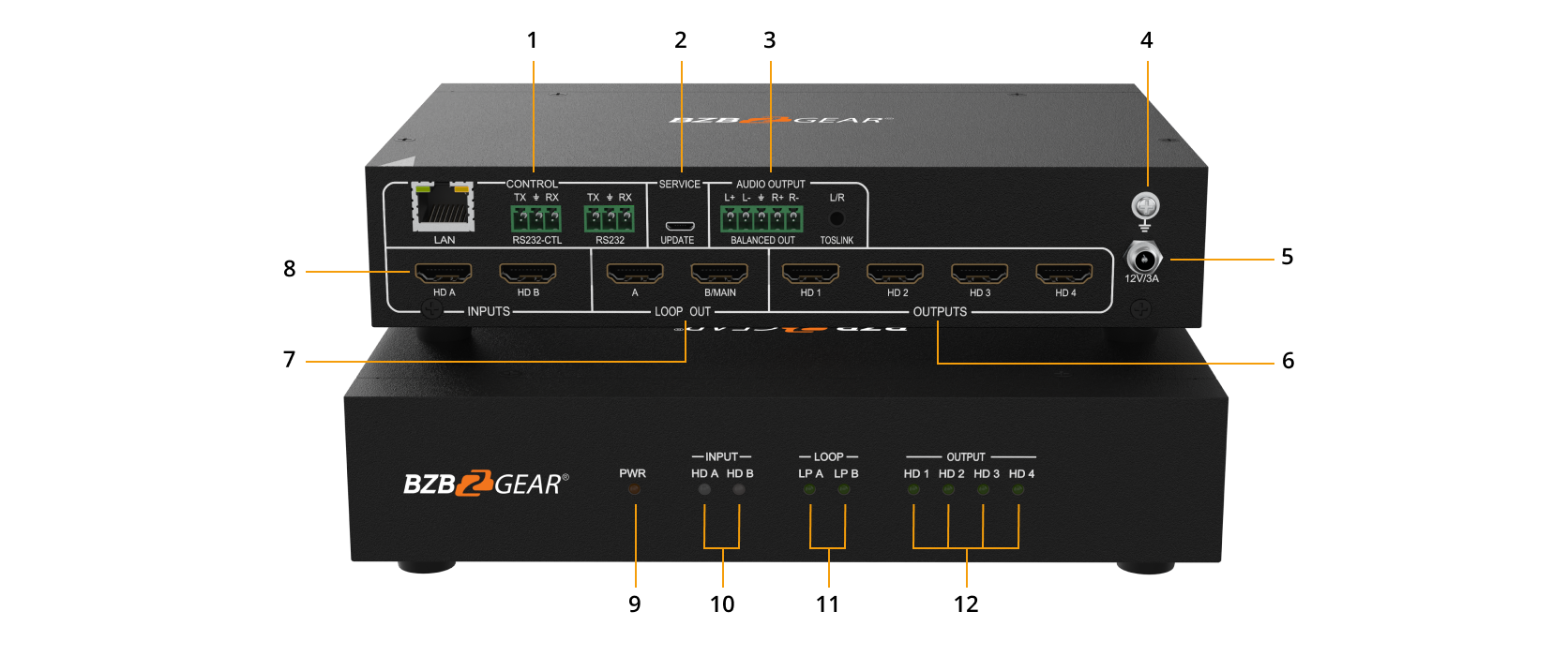
- CONTROL:
RS232: Loop out RS232-CTL control command.
RS232-CTL: External RS232 control, Baud Rate: 57600, Data Bits: 8, Parity: None Stop Bits: 1.
LAN: Network port for TCP/IP control. Connect to an active Ethernet link with an RJ45 cable. -
SERVICE: Firmware update port.
-
AUDIO OUTPUTS:
Analog L/R audio output: 3.5mm Stereo Jack. 20Hz ~ 20kHz, 1.5Vrms max.
BALANCED OUT: Balanced audio output port. 5-pin phoenix connector, 20Hz ~ 20kHz, 1.5Vrms max. -
GND: Ground the product housing.
-
12V/3A: DC 12V/3A power supply port.
-
OUTPUTS: HDMI output for the video wall.
-
LOOP OUT: Loop out the HDMI A/B signal to a local display connected to each output.
-
INPUTS: Connect HDMI source devices such as a DVD player or gaming console with an HDMI cable.
-
Power LED indicator: The power LED will illuminate when the unit is powered on.
-
INPUT LED indicators: The LED will illuminate when the corresponding HDMI input port is connected to an active HDMI source device.
-
LOOP LED indicators: The LED will illuminate when the corresponding LOOPOUT port is connected to an HDMI display device.
-
OUTPUT LED Indicators: The LED will illuminate when the corresponding HDMI output port is connected to an HDMI display device.
Recommended Products

4x4 4K UHD Seamless HDMI Matrix Switcher/Video Wall Processor/MultiViewer with Scaler/IR/Audio/IP and RS-232
$3,499.00

8x8 4K UHD Seamless HDMI Matrix Switcher/Video Wall Processor/MultiViewer with Scaler/IR/Audio/IP and RS-232
$5,999.00

16x16 4K UHD Seamless HDMI Matrix Switcher/Video Wall Processor/MultiViewer with Scaler/IR/Audio/IP/RS-232
$13,999.00




























