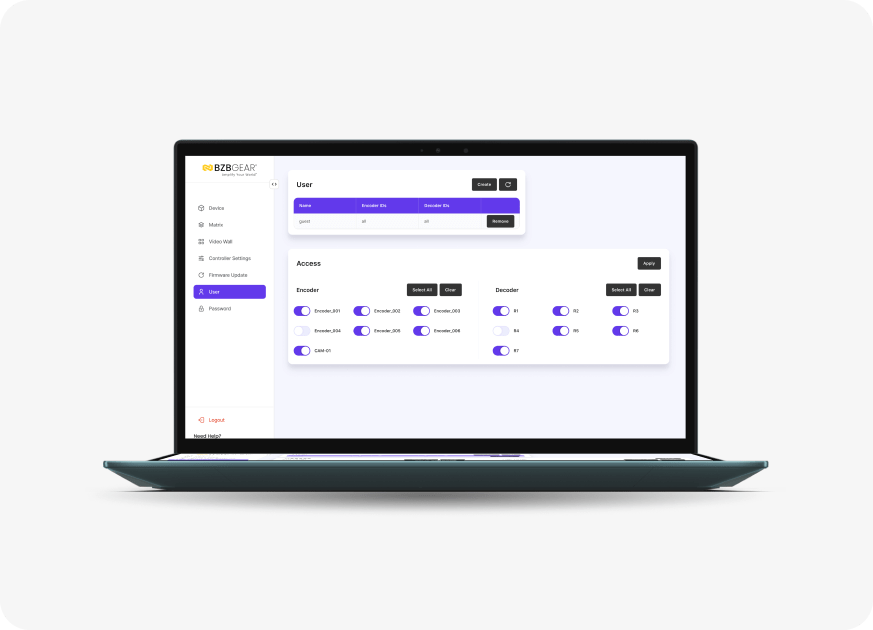4K UHD HDMI 2.0 Over IP Multicast Transceiver with Seamless Matrix Switching/Video Wall/MultiView/KVM/USB 2.0/POE Support
Tech Specifications
| Technical | |
| HDMI Compliance | HDMI 2.0b |
| HDCP Compliance | HDCP 2.2 |
| Video Compression Standard | H.264/H.265 |
| Video Bandwidth | 18Gbps |
| Network Port | 1000M Base-T (supporting POE) |
| Video Resolution | 1024x768 ~ 3840x2160@60Hz (Note: The decoder supports custom resolution output.) |
| Color Space | RGB 4:4:4, YCbCr 4:4:4/4:2:2/4:2:0 |
| Color Depth | 8/10/12bit |
| Encoding Sampling Rate | 48KHz |
| HDMI Audio Formats | LPCM 2.0CH, 16bit, 48k |
| Analog Audio Formats | Left and right stereo analog audio |
| ESD Protection | Human-body Model: ±8kV (Air-gap discharge), ±4kV (Contact discharge) |
| Connection | |
| Input | 1x HDMI IN [Type A, 19-pin female] 2x AUDIO IN [3-pin phoenix connector, stereo balanced linear interface] |
| Output | 1x HDMI OUT [Type A,19-pin female] 2x AUDIO OUT [3-pin phoenix connector, stereo balanced linear interface] |
| Control | 1x LAN (POE) [RJ45, supporting POE] 1x RS-232 [3-pin phoenix connector] 1x USB HOST [Type B, 4-pin female] 2x USB DEVICE [Type A, 4-pin female] 1 x SFP [Fiber slot] |
| Mechanical | |
| Housing | Metal Enclosure |
| Color | Black |
| Dimensions (W x D x H) | 8in x 5.2in x 1.2in [204mm x 131.5mm x 30mm] |
| Weight | 1.7 lbs [760g] |
| Power Supply | Input: AC 100 - 240V 50/60Hz Output: DC 12V/2.5A (US/EU standards, CE/FCC/UL certified) |
| Power Consumption | Encoder: 10.22W; Decoder: 7.04W |
| Operating Temperature | 0°C ~ 40°C / 32°F ~ 104°F |
| Storage Temperature | -20°C ~ 60°C / -4°F ~ 140°F |
| Relative Humidity | 20~90% RH (non-condensing) |
Resources
PACKAGE CONTENTS
- 1 x H.264/H.265 4K60 AV over IP Transceiver
- 2 x 6pin-3.81mm Phoenix Connector (male)
- 1 x 3pin-3.81mm Phoenix Connector (male)
- 1 x 12V 2.5A Locking Power Supply
- 2 x Mounting Ear
- 4 x Machine Screw (M3*4)
- 1 x User Manual
Interfaces
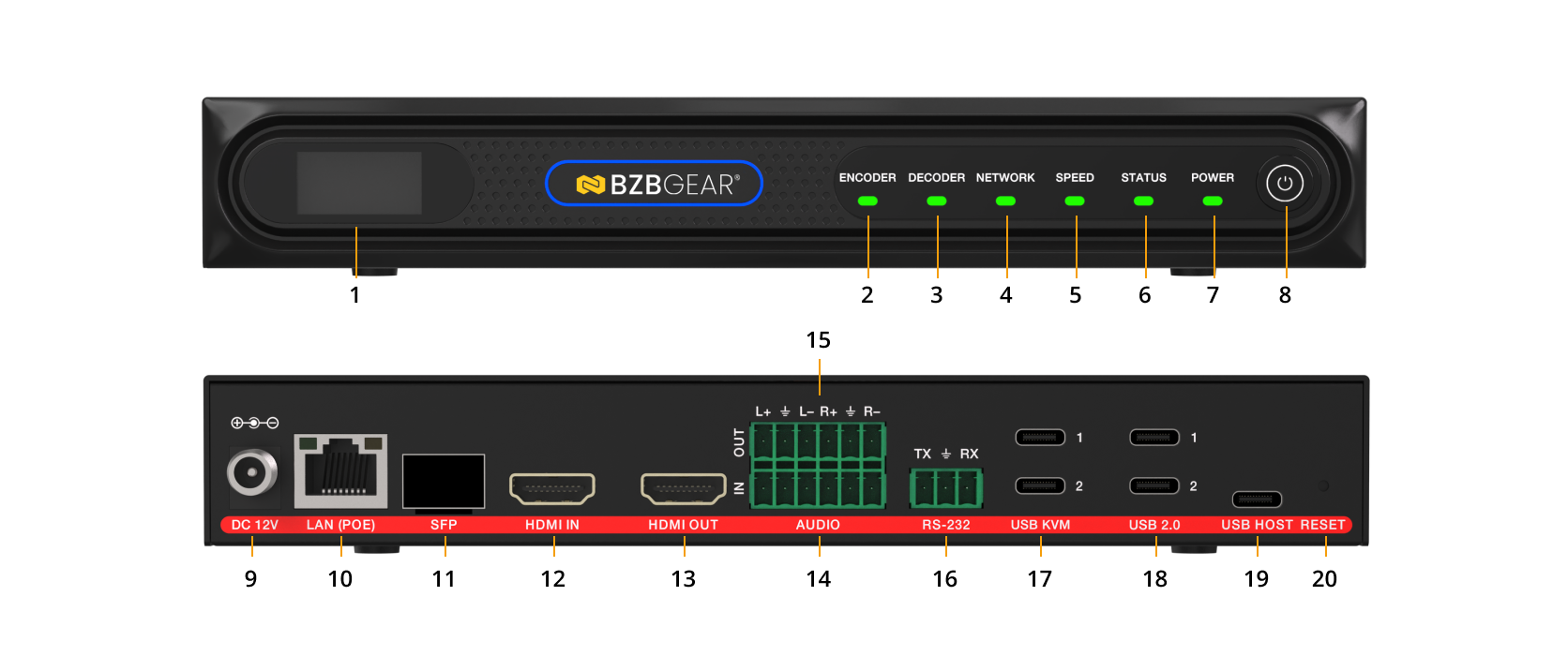
- OLED display screen: The name and IP address of the device will be displayed after the device is turned on. The screen will go off after 90 seconds.
- ENCODER LED: When the device is in Encoder mode, the green ENC LED is on.
- DECODER LED: When the device is in Decoder mode, the green DEC LED is on.
- NETWORK LED: When the network is connected normally, the green LINK LED flashes.
- SPEED: Network connection rate indicator:
When the device is connected to a 100M network, the yellow the indicator is on.
When the device is connected to a 1000M network, the green the indicator is on. -
STATUS LED: When the system is running normally and no fault occurs, the green LED is on. When the device is in standby mode, the green LED is on. When a fault occurs while the system is running, the green LED flashes at a frequency of 1Hz.
-
POWER LED: When the device is working normally, the green POWER LED is on. When the device is in standby mode or powered off, the green POWER LED is off.
-
POWER button: The power button supports power-off memory function. When the device is working normally, power off and power on the device again, it will enter the system directly and work normally. When the device is in standby mode, power off and power on the device again, it will enter the standby mode automatically. Then short press the power button to turn on the device. When the device is working normally, short press the power button to view the current encoder/decoder mode and IP address on the OLED display screen; press and hold the power button for more than 2 seconds to turn off the device.
-
DC 12V: DC 12V/2.5A power input port.
-
LAN (POE) port: 1G copper port, supporting POE power supply.
-
SFP port: 1G fiber port, connected to Switch for video transmission.
-
HDMI IN port: HDMI signal input port, connected to HDMI signal source device such as PC or PS4 with HDMI cable.
-
HDMI OUT port: HDMI signal output port, connected to HDMI display device such as TV or monitor with HDMI cable.
-
AUDIO IN port: Stereo balanced line input port, connected to audio source device through 6pin-3.81mm Phoenix connector.
-
AUDIO OUT port: Stereo balanced line output port, connected to audio amplifier device through 6pin-3.81mm phoenix connector.
-
RS-232 port: RS-232 serial port, relay RS-232 command transmission from the Control Server.
- USB KVM: USB device ports, connected to keyboard and mouse in DEC mode.
- USB 2.0: Connect to a USB flash drive or other USB devices.
-
USB HOST: USB Host port, connected to computer in ENC mode.
-
RESET button: System reset button. Long press this button for 5 seconds and reboot the device manually, the system will be restored to the factory default setting.
Long press this button for 15 seconds, the software will be restored to the factory default version.
Recommended Products