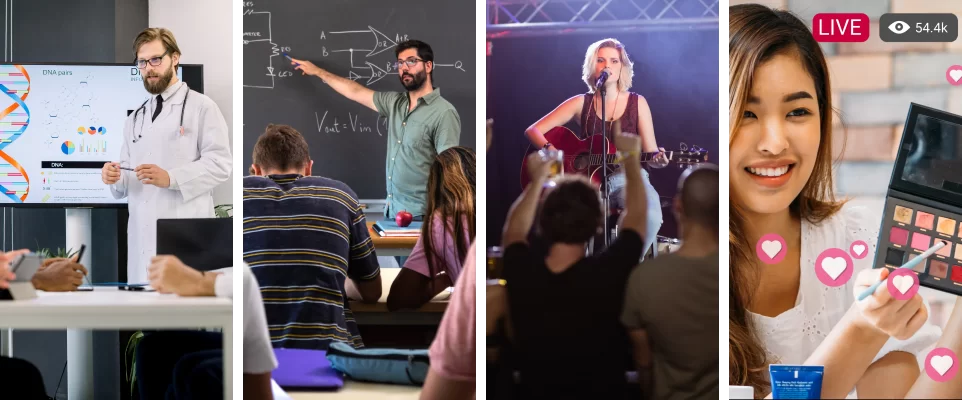U.S.-based Company
BZBGEAR Control Software
5 year warranty
Click here to learn more about BZBGEAR Fundamentals
Configure the Perfect Solution
Get Started
Tech Specifications
| Role of usage | Transceiver | |
| HDMI compliance | HDMI | |
| HDCP compliance | Yes | |
| Input Video support | Up to 4K2K@60 (4:4:4 8bits) | |
| Output Video support | Up to 4K2K@30 (RGB) | |
| Latency | 2 frames (33 ms) maximum | |
| HDMI over UTP transmission [24-bit] | Ultra HD (4K2K@60) - 100m (328ft) [CAT.X] | |
| Audio support | Surround sound (up to 7.1ch) or stereo digital audio | |
| Input TMDS signal | 1.2 Volts [peak-to-peak] | |
| Input DDC signal | 5 Volts [peak-to-peak, TTL] | |
| ESD protection | Human body model — ±15kV [air-gap discharge] & ±8kV [contact discharge] | |
| IR pass-thru | Full-duplex bi-directional | |
| RS-232 support | Yes | |
| I/O connector | 2x HDMI + 4x 3.5mm + 3x USB + 1x RJ45 + 1x DIN9 | |
| HDMI source control | Controllable via IR pass-through from RX to TX and from TX to RX with IR extenders | |
| IR remote control | Electro-optical characteristics: t = 25° / Carrier frequency: 20-60kHz | |
| HDMI connector | Type A [19-pin female] | |
| Min DIN connector | DIN-9 | |
| RJ45 connector | WE/SS 8P8C with 2 LED indicators | |
| 3.5mm connector | IR blaster & IR receiver | |
| Mechanical | ||
| Housing | Metal enclosure | |
| Dimensions [L x W x H] | Model | 7" x 5.5" x 3.2" [180 x 142 x 28mm] |
| Package | 10.3" x 6.7" x 3" [264 x 170 x 77mm] | |
| Weight | Model | 23 oz [664g] |
| Package | 2 lbs [889g] | |
| Fixedness | Wall-mounting case with screws | |
| Power supply | 5V 2A DC / 48V POE | |
| Operation temperature | 32~104°F / 0~40°C | |
| Storage temperature | -4~140°F / -20~60°C | |
| Relative humidity | 20~90% RH [no condensation] | |
Resources
Documents
PACKAGE CONTENTS
- 1x BG-VOP-MT
- 1x IR Blaster Cable
- 1x IR Receiver Cable
- 1x User Manual
Interfaces
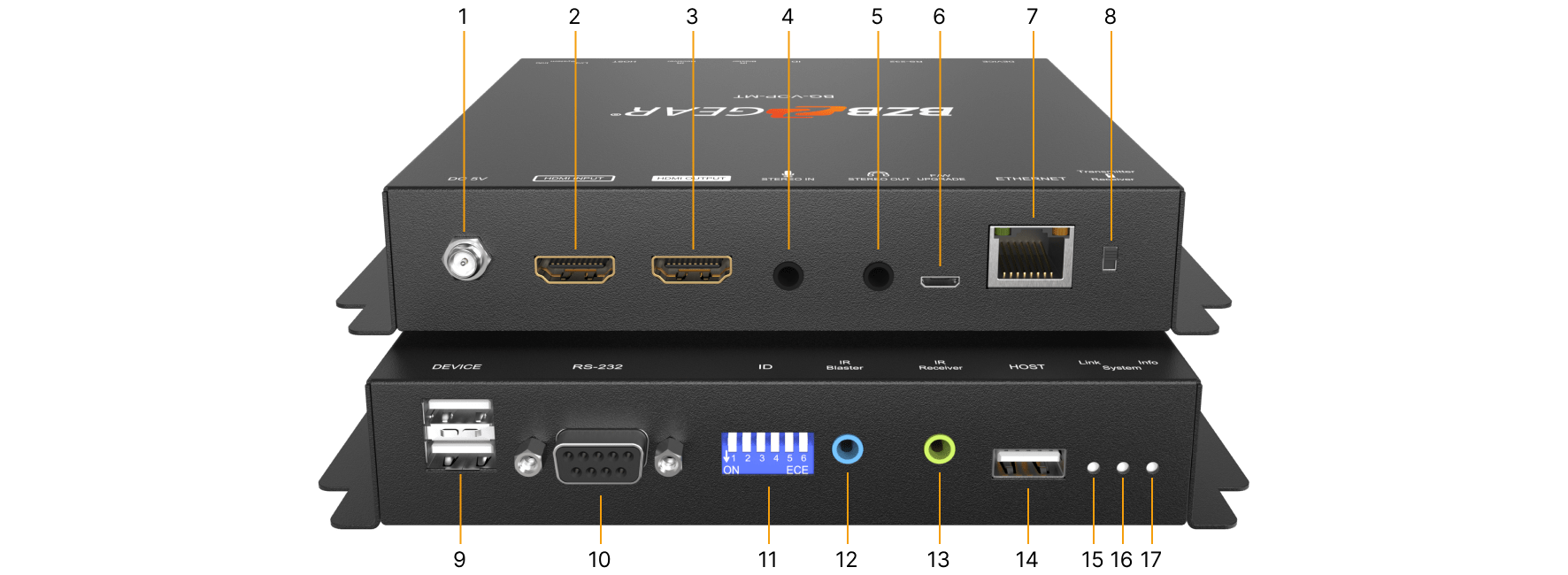
- Power: Connect to 5V DC power supply.
- HDMI Input: Connects to an HDMI source with an HDMI cable.
- HDMI Output: Connects to an HDMI display with an HDMI cable.
- Stereo In: Connect to upstream audio output (device configured as TX).
- Stereo Out: Connect to downstream headphone output (device configured as RX).
- F/W Upgrade: Connect Micro USB to a PC to upgrade the firmware of your device.
- Ethernet: RJ-45: Gigabit Ethernet port.
- Transmitter / Receiver: Dip Switch: configures as a transmitter or receiver.
- Device (USB 2.0 downstream port): Connect to a USB flash drive or other USB devices (device configured as RX).
- RS-232: Connect to PC serial port with a DB-9 male-male cable.
- ID (Dip Switch): Video channel selection.
- IR Blaster: Infrared 3.5mm socket for plugging in the extension cable of IR blaster.
- IR Receiver: Infrared 3.5mm socket for plugging in the extension cable of the IR receiver.
- Host: Connect to upstream USB host (device configured as TX).
- Link Indicator: [Blink] When the unit connects a Cat-5/5e/6 cable.
[Solid] When the transmitting unit connects to a HDMI source and is linked to the receiving unit. - System Indicator: [Blink] When the unit is connected with a power supply unit.
[Solid] Device is ready. - Info Indicator: When the user clicks the LED button in the software, the LED light will blink 30 seconds.
Recommended Products

4K UHD HDMI 2.0 Over IP Multicast Transmitter with Video Wall/KVM/USB/POE Support
$899.00

4K UHD HDMI 2.0 Over IP Multicast Receiver with Video Wall/KVM/USB/POE Support
$899.00

4K UHD HDMI 2.0 Over IP Multicast Transceiver with Seamless Matrix Switching/Video Wall/MultiView/KVM/USB 2.0/POE Support
$999.00

8K UHD HDMI 2.1 Certified 48Gbps Cable
$25.00 – $45.00