Stream Deck Plugin

Applies to: BZBGEAR StreamDeck Plugin (Latest Version)
Supported Cameras: BG-UPTZ Series, BG-ADAMO Series, BG-VPTZ Series (NEW)
New Features Covered:
- Multiple cameras are supported by a single profile by default
- BG-VPTZ compatibility
This guide provides step-by-step instructions to set up, verify, and troubleshoot the BZBGEAR StreamDeck plugin. Follow each section in order. If issues persist, collect the requested information and escalate to Support.
About StreamDeck:
The Stream Deck plugin is fully compatible with BZBGEAR PTZ cameras, providing quick and intuitive access to essential pan, tilt, and zoom controls. Users can also easily manage preset recalls and focus adjustments for precise camera operation.
In addition, the Stream Deck enables seamless live streaming to popular platforms directly from the plugin interface. New features further enhance control by allowing users to enable or disable auto tracking and assign local IP addresses for customized camera commands and workflows.
1. What’s New
Multiple Cameras in One Profile (Default Behavior)
The plugin now allows multiple cameras to be added and controlled within a single StreamDeck profile by default. This eliminates the need to create separate profiles per camera and enables centralized control for multi-camera setups.
Important: Each command must still be configured with the correct IP address and Camera ID to ensure the intended camera responds.
BG-VPTZ Compatibility
The BZBGEAR StreamDeck plugin now supports BG-VPTZ cameras using their native control port.
2. Basic Checks (Start Here)
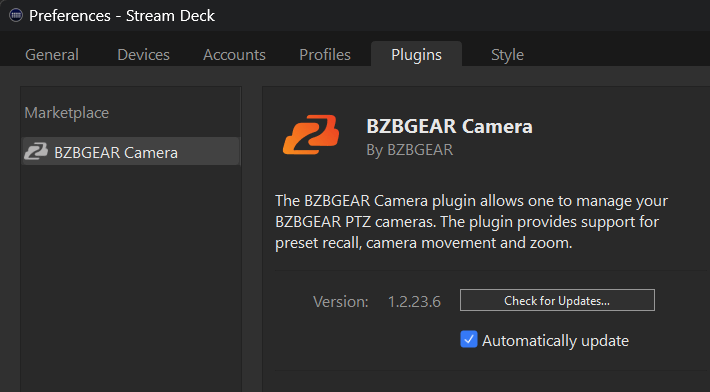
Update Software & Firmware
- BZBGEAR StreamDeck Plugin: Install the latest plugin version to ensure access to bug fixes and new features.
- StreamDeck Software & Firmware: Verify that both the StreamDeck desktop application and the device firmware are fully up to date.
Verify Network Connection
- Ensure the camera(s) and the PC/Mac running StreamDeck are on the same local network.
- From the same computer, log into each camera’s Web Interface to confirm network accessibility.
Restart & Reconnect
- Restart the StreamDeck App:
- Right-click the StreamDeck icon in the system tray → Quit Stream Deck → relaunch.
- Force Restart the StreamDeck Device:
- Hold the power button for 4 seconds (or 7 seconds for OLED models).
- If still unresponsive, hold for 10 seconds (or 16 seconds for OLED models).
- Reconnect USB: Unplug and reconnect the StreamDeck USB cable.
Power & USB Connectivity
- Direct Connection: Connect the StreamDeck directly to the computer (avoid unpowered USB hubs, especially for Neo and USB‑C models).
- Try Different USB Ports: Test both USB 2.0 and USB 3.0 ports.
- Test Another Cable: Swap the USB cable to rule out cable-related issues.
3. Command & Preset Setup
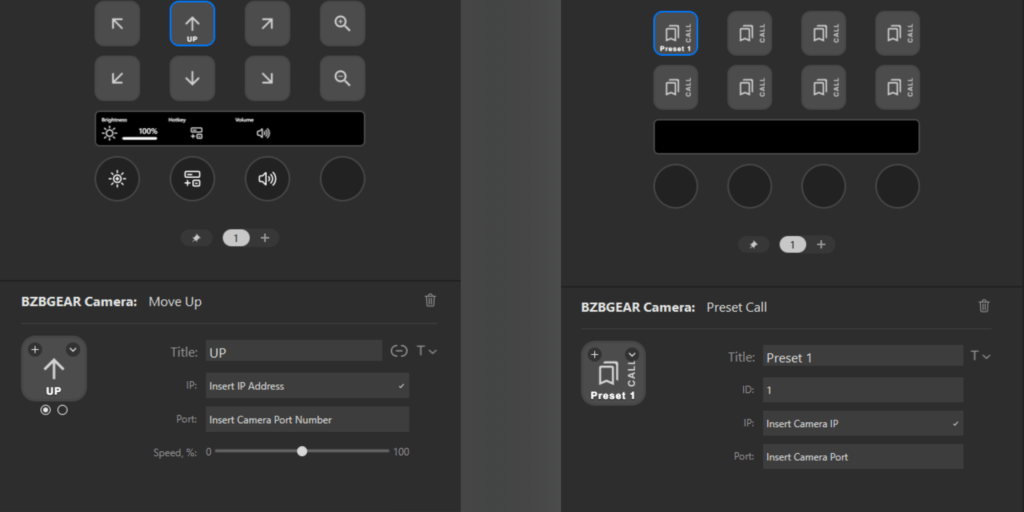
Camera Identification (Critical)
Each command must be configured with:
- Correct IP address
- Correct Camera ID
- Correct Port Number
Incorrect values may result in:
- Commands not triggering
- The wrong camera responding
- Presets appearing to overwrite each other
Preset Configuration Rules
When creating presets, the SET and CALL commands must use the same preset ID.
Correct Example:
- Preset 1:
- SET command ID: 1
- CALL command ID: 1
- Preset 2:
- SET command ID: 2
- CALL command ID: 2
Incorrect Example:
- Preset 1 SET ID = 1
- Preset 2 SET ID = 1
This will cause both presets to share the same camera position, resulting in unexpected behavior.
Rule: Every preset must have a unique ID, and the SET and CALL IDs must match.
4. Using One Profile for Multiple Cameras
With the new default behavior, one StreamDeck profile can control multiple cameras simultaneously.
Best Practices
- Assign a unique Camera ID to each camera.
- Double-check the IP address for every command before saving.
- Clearly label buttons (e.g., Cam 1 – Preset 1, Cam 2 – Zoom In).
If two commands share the same IP address and ID unintentionally, both will control the same camera, even if placed on different keys.
5. Network & Port Configuration
Required Port Numbers
|
Camera Model |
Control Port |
|
BG-ADAMO Series |
1259 |
|
BG-UPTZ Series |
1259 |
|
BG-VPTZ Series |
52381 |
Ensure that:
- The correct port is entered in each command
- No firewall or network rule is blocking the port
Compatible Cameras
- BG-ADAMO-4K https://bzbgear.com/product/bg-adamo-4k-60hz-hdmi2-0-12g-sdi-usb-2-0-3-0-live-streaming-ptz-camera-tally-lights/ (12x, 25x)
- BG-ADAMO-4KND https://bzbgear.com/product/bg-adamo-4k-60hz-hdmi2-0-12g-sdi-usb-2-0-3-0-live-streaming-ptz-camera-tally-lights/ (12x, 25x)
BG-ADAMO-4KDA https://bzbgear.com/product/1080p-fhd-auto-tracking-hdmi-2-0-sdi-usb-2-0-usb-3-0-poe-live-streaming-ptz-camera-with-tally-lights/ (12x, 25x) - BG-ADAMO-JR https://bzbgear.com/product/1080p-fhd-auto-tracking-hdmi-2-0-sdi-usb-2-0-usb-3-0-poe-live-streaming-ptz-camera-with-tally-lights/(12x, 20x, 30x)
- BG-ADAMO-JRND https://bzbgear.com/product/1080p-fhd-auto-tracking-hdmi-2-0-sdi-usb-2-0-usb-3-0-poe-live-streaming-ptz-camera-with-tally-lights/(12x, 20x, 30x)
- BG-ADAMO-JRDA https://bzbgear.com/product/1080p-fhd-auto-tracking-hdmi-2-0-sdi-usb-2-0-usb-3-0-poe-live-streaming-ptz-camera-with-tally-lights/ (12x, 20x, 30x)
- BG-UPTZ-ND https://bzbgear.com/product/bg-uptz-hsu-universal-ptz-hdmi-sdi-usb-3-0-rs232-485-live-streaming-camera/ (12x, 20x, 30x)
- BG-UPTZ https://bzbgear.com/product/bg-uptz-hsu-universal-ptz-hdmi-sdi-usb-3-0-rs232-485-live-streaming-camera/ (12x, 20x, 30x)
- BG-VPTZ-HSU3 (Standard & NDI): https://bzbgear.com/product/bg-vptz-hsu3-ptz-full-hd-1080p-10x-20x-30x-hdmi-sdi-usb-3-0-live-streaming-camera/?attribute_pa_zoom=10x&attribute_pa_technology=ndi
If you need tech support for further assistance, contact BZBGEAR’s tech support team.
Available:
Monday – Friday from 8am -5pm (PST).
Saturday - Sunday 10.00 a.m. - 3.00 p.m. (PST) by appointment only
Call: (888) 499-9906
Email: support@bzbgear.com
8.00 a.m. - 5.00 p.m. (PST)
10.00 a.m. - 3.00 p.m. (PST)
(by appointment only)




