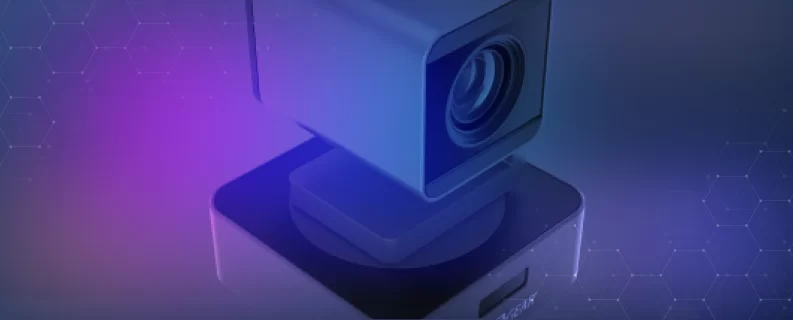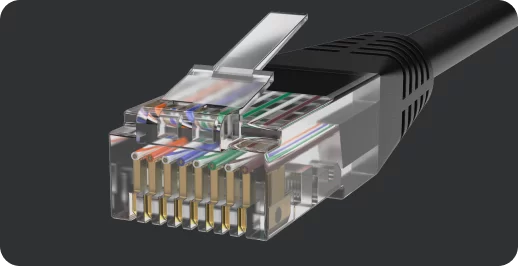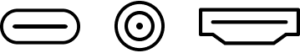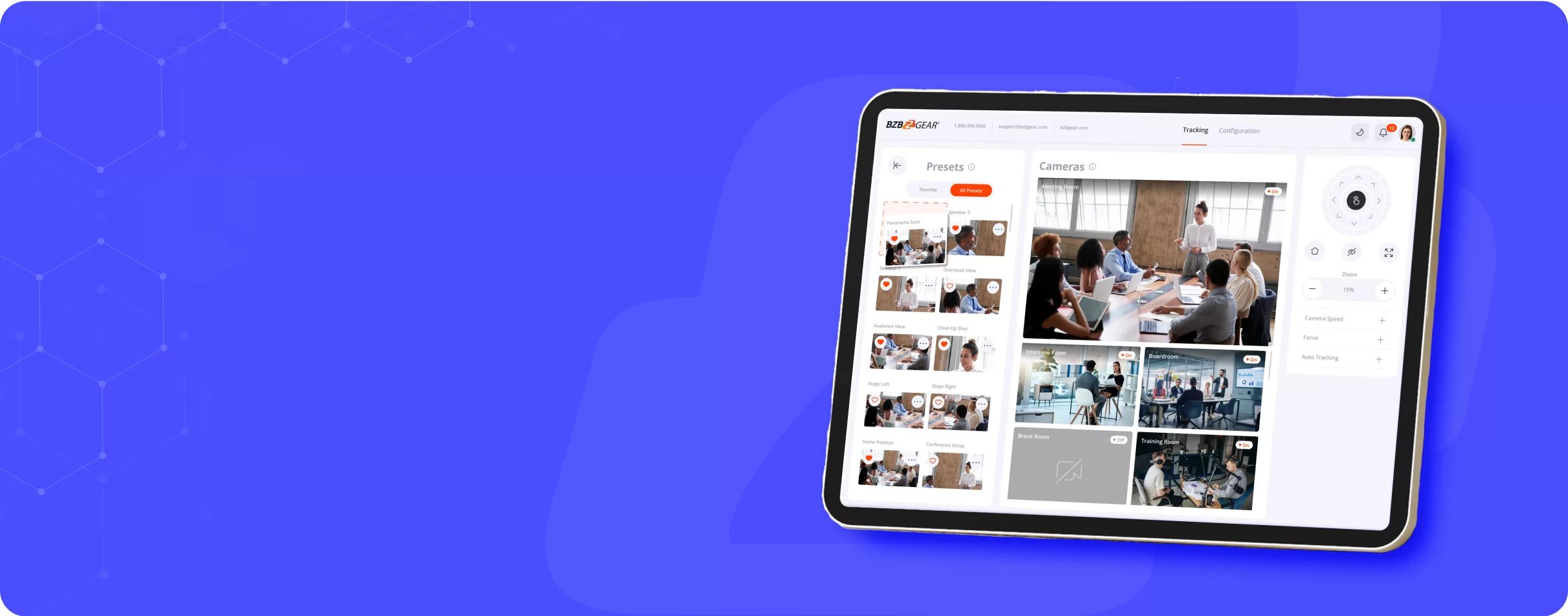U.S.-based Company
BZBGEAR Control Software
3 year warranty
Click here to learn more about BZBGEAR Fundamentals
Configure the Perfect Solution
Get Started
Tech Specifications
| Camera Specs | |
| Image Sensor | 1/2.7″ Exmor CMOS (10X), 1/2.8″ Exmor CMOS (20X), 1/2.8″ Exmor CMOS (30X) |
| Frame Rate | 1080p@60/ 59.94 / 50 /30 / 29.97 /25 1080i@60/59.94 / 50 / 30 / 29.97 / 25 720p@60/50/ 30 / 25, 480i@60, 576i@50 |
| Zoom | Optical - 10X/20X/30X |
| F-number | 1.6(W)-3.5(T) (10X), 1.6(W)-3.5(T) (20X), 1.3(W)-4.8(T) (30X) |
| Focus | f=5.1mm~51mm (10X), f=4.7mm~94.0mm (20X), f=5.2mm~148.4mm (30X) |
| Effective Pixels | 2.70 Megapixel (10X), 2.38 Megapixel (20X), 2.70 Megapixel (30X) |
| View Angle (H) | 72° (10X), 65° (20X), 65.4° (30X) |
| Min Illumination | 0.5lux (F 1.8, AGG ON) |
| Shutter Speed | 1 to 1/10000s |
| Image Adjustment | Vertical Flip & Mirror Supported |
| Input/Output Interface | |
| Video Output | HDMI, 3G-SDI, USB 3.0 (USB 2.0 backwards compatible port only), RJ45 Network (10/100M Adaptive Ethernet ports) |
| Audio Input | 3.5mm audio interface, Line In |
| Communication interface | 1X RS232 IN, 1X RS232 Out, 1X RJ45, RS485 |
| Power Connection | DC IN 12V, Power over Ethernet |
| Mechanical | |
| Pan/Tilt Rotation | ±178°, Tilt Rotation Angle -30°~ +90° Pan 90°/s; Tilt: 90°/s |
| Presets | Max 255 Presets ( Remote 9 Presets) |
| Network Protocol | VISCA, PELCO P/D, ONVIF Protocol, NDI|HX2 |
| IPC Video Features | |
| Video standard | H.265/H.264/MJPEG |
| Video Stream | Main stream, Sub stream |
| Main stream resolution | 1920x1080, 1280x720 |
| Sub stream resolution | 720x480, 320x240 |
| Bit Rate | 128K, 256K, 384K, 512K, 768K, 1024K, 1536K, 2048K, 3072K, 4096K, 5120K, 6144K, 8192K |
| Bit Rate Type | Variable rate, Fixed rate |
| Maximum Frame | 60fps |
| Audio encode standard | G.711, G.722, G.722.1, G.728, G.722.1C AAC |
| Audio stream rate | 96K, 128K, 256K |
| Supported protocols | TCP/IP, RTSP, RTMP |
| Generic | |
| Dimensions (L*W*H) | 4.7in x 4.7in x 5.7in / 120mm x 120mm x 145mm |
| Gross Weight | 3.5 lbs [1.6kg] |
| Operating Temperature | 14°F ~ 122°F / -10°C ~ 50°C |
| Max Consumption | 12W DC12V@1A |
| Attention: | USB 3.0 connection port on BG-VPTZ-10HSU3 camera is only compatible with USB 3.0 port on either PC or MAC when connected directly and only compatible with up to 10ft USB 3.0 cable due to a limitation in the chipset. This camera will not work with any USB 3.0 peripherals. It doesn't affect BG-VPTZ-20HSU3 or BG-VPTZ-30HSU3 models. |
| Working Environment | Indoor Only |
Resources
Documents
PACKAGE CONTENTS
- 1x BG-VPTZ-HSU3 Camera
- 1x IR Remote Controller
- 1x RS-232 to DB 9pin cable
- 1x 12V/ 2.0 A DC Power Adapter
- 1x User Manual
Interfaces

- Power: Connect supplied 12V power adapter.
- COM: Connect cascading RS-232 to control the camera(s) with a joystick controller or control software.
- LAN: Connect to a network switch via category cable to supply power (PoE), control (TCP/IP or webGUI) and stream.
- SDI: Connect to an SDI device such as a video production switcher or a video display at resolutions up to 3G (1080@60Hz) up to 330ft away over SDI cabling.
- HDMI: Connect to an HDMI device such as a video production switcher or a video display up to 1080p@60Hz.
- USB: Connect USB3.0 type B cable to a PC for plug & play connectivity for any conferencing service like Skype or Zoom.
- A-In: Connect external audio sources such as a microphone or small audio mixer to embed the sound into all video output interfaces.
Recommended Products

1080P FHD Auto Tracking HDMI/3G-SDI/USB 2.0/USB 3.0 Live Streaming PTZ Camera with Tally Lights
$1,699.00 – $1,999.00

4K UHD Auto Tracking HDMI 2.0/12G-SDI/USB 2.0/USB 3.0 Live Streaming PTZ Camera with Tally Lights
$2,999.00 – $3,299.00

Universal 1080P FHD PTZ 12X/20X/30X HDMI/SDI/USB 3.0/RS-232/485 Live Streaming Camera
$1,199.00 – $1,449.00

Universal Compact Serial and IP PTZ Camera Joystick Controller with RS-232/422 Support
$499.00
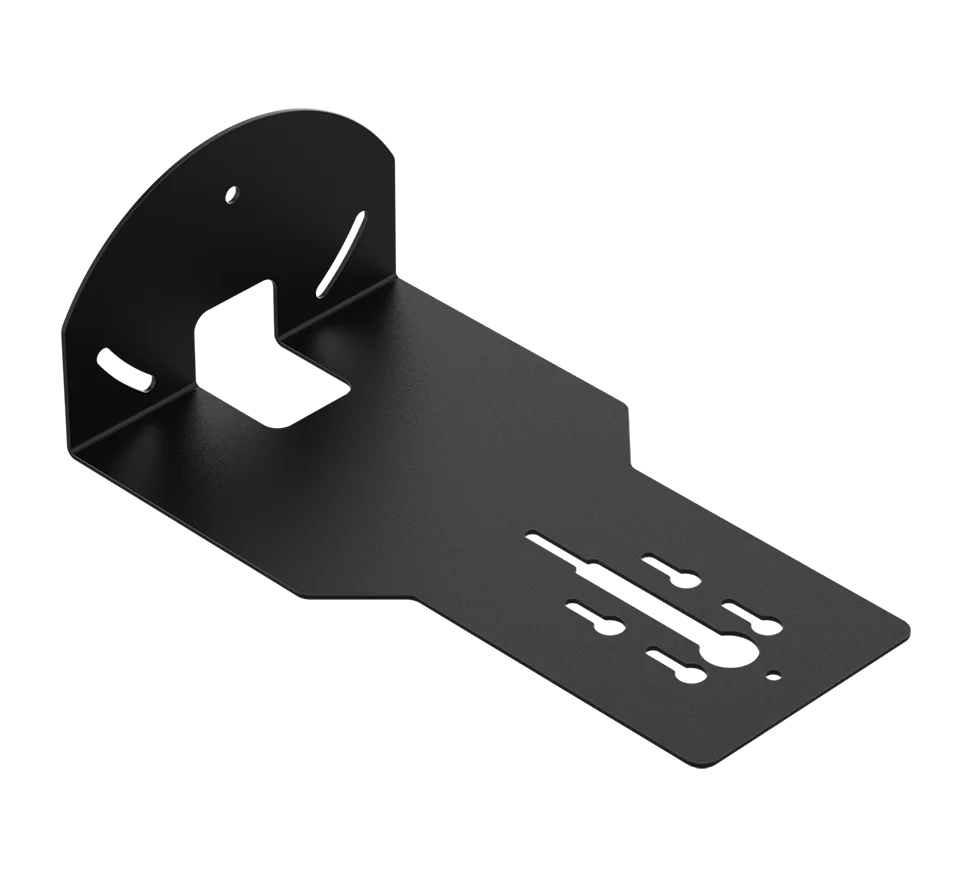
Metal Wall Mount Bracket for BZBGEAR VPTZ Series Cameras
$39.00
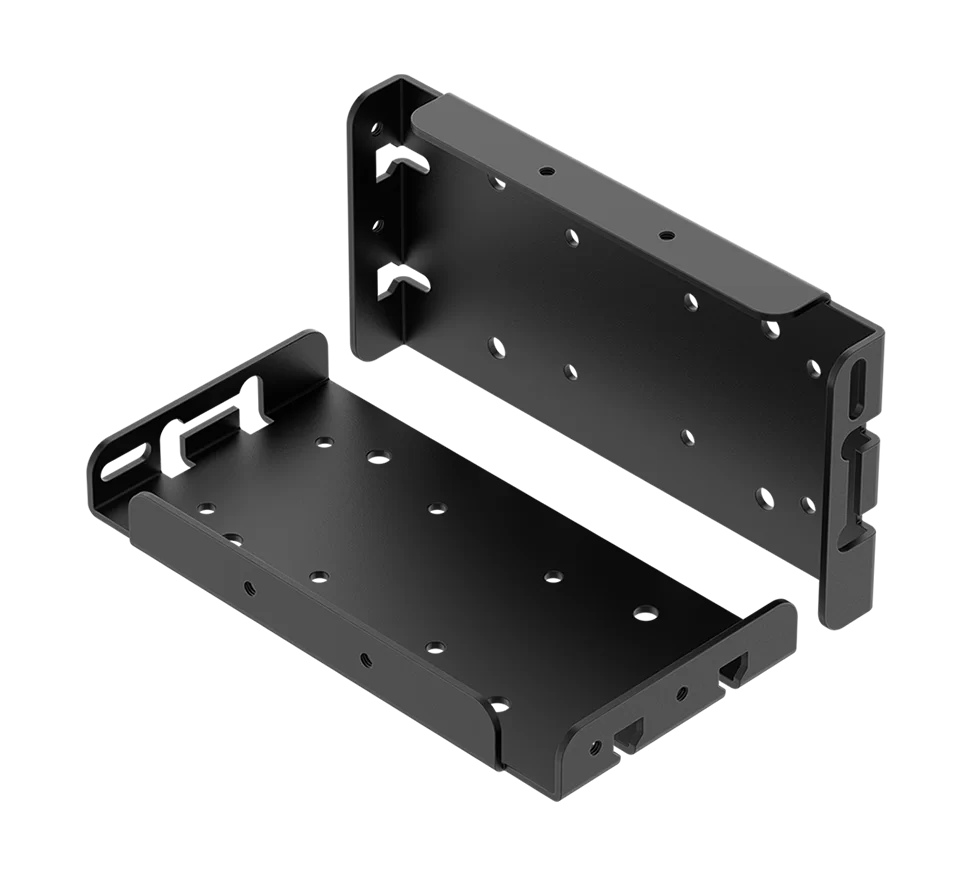
Metal Ceiling Mount Bracket for BZBGEAR VPTZ Series Cameras
$39.00