U.S.-based Company
BZBGEAR Control Software
5 year warranty
Click here to learn more
about BZBGEAR Fundamentals
Configure the Perfect Solution
Get Started
Tech Specifications
| Technical | |
| Network Bandwidth | 1G |
| Transmission Distance | 100m (CAT5E/6/6A/7) |
| Control Ports | 2 x 1G LAN [RJ45 connector] [VIDEO LAN supports PoE] 1 x IR IN [3.5mm audio jack, 12V level] 1 x IR OUT [3.5mm audio jack, 5V level] 1 x DIGITAL I/O [6-pin 3.81mm phoenix connector] 2 x RS-232 [3-pin 3.81mm phoenix connector] 1 x UPDATE [Micro USB, 5-pin female] |
| Mechanical | |
| Dimensions (WxDxH) | 8.0in x 4.6in x 0.85in [204mm x 117.5mm x 21.5mm] |
| Housing | Metal Enclosure |
| Color | Black |
| Weight | 1.3 lbs [597g] |
| Power Supply | 12V/2.5A |
| Power Consumption | 6.84W |
| Operating Temperature | 32°F ~ 104°F / 0°C ~ 40°C |
| Storage Temperature | -4°F ~ 140°F / -20°C ~ 60°C |
| Operating Humidity | 20% ~ 80% RH (relative humidity, non-condensing) |
| Storage Humidity | 10% ~ 90% RH (relative humidity, non-condensing) |
Resources
PACKAGE CONTENTS
- 1x H.264/265 Video over IP Controller
- 1x 20kHz-60kHz 12V IR Receiver Cable (1.5 meters)
- 1x IR Blaster Cable (1.5 meters)
- 2x 3-pin 3.81mm Phoenix Connector (Male)
- 1x 6-pin 3.81mm Phoenix Connector (Male)
- 2x Mounting Ear
- 4x Machine Screw (KM3*6)
- 1x 12V/2.5A Locking Power Adaptor
- 1x User Manual
Interfaces
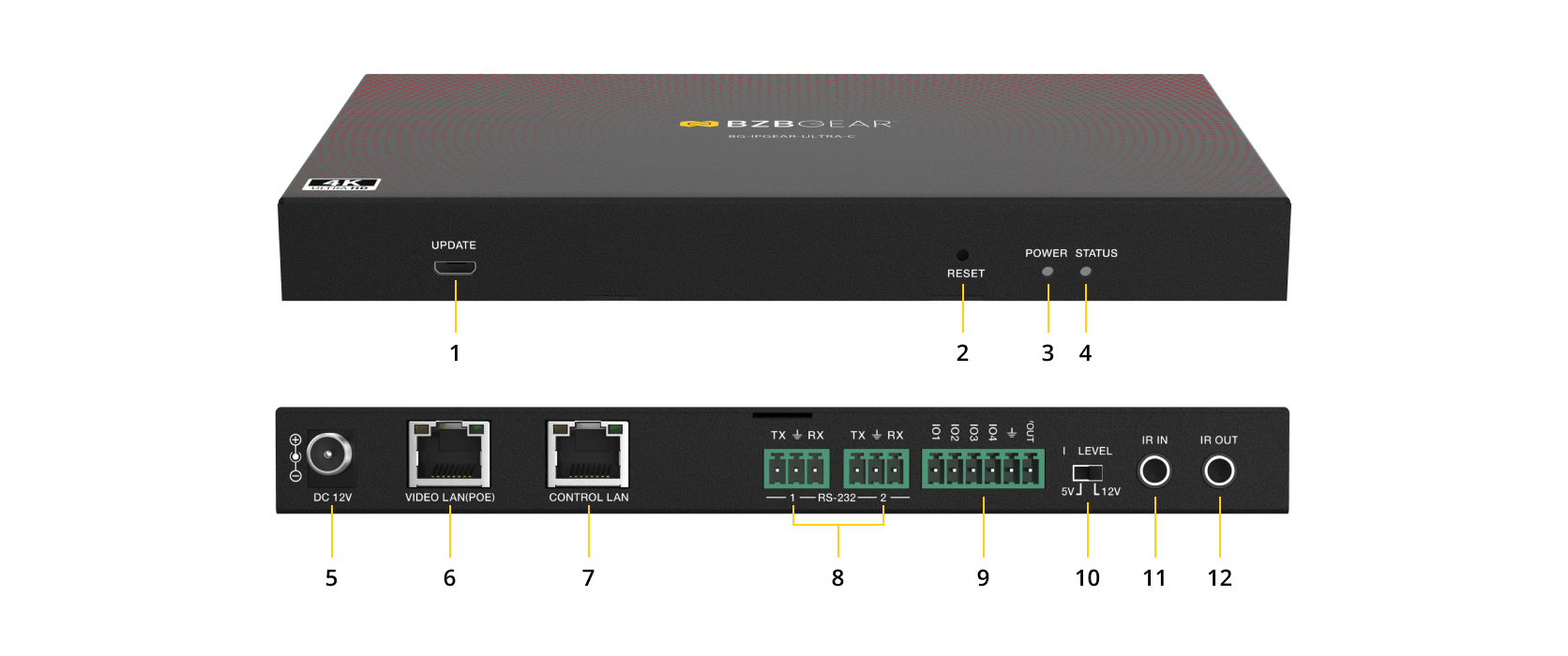
- UPDATE: Firmware update port. Note: Must keep no connection on this port when Controller works in normal mode.
- RESET Button: Press and hold this button (about 10 seconds) until STATUS LED starts flashing, Controller will be reset automatically.
- POWER LED: The red LED will light on when the Controller is powered on.
- STATUS LED: The status LED will flash in yellowish-green every 1 second until Controller boots up completely and Control LAN is ready, then it becomes solid.
- DC 12V: DC 12V/2.5A power input port.
- VIDEO LAN (POE): 1G Video LAN port, supporting PoE function. Note: When POE is enabled, DC 12V/2.5A power supply is not required.
- CONTROL LAN: The TCP/IP control network port.
- 3-pin Phoenix Connectors: Two identical RS-232 serial communication ports.
- 6-pin Phoenix Connector: 4 channel I/O level outputs, 1 channel grounding, 1 channel power supply (supports up to 12V/0.5A) to the outside.
- IO LEVEL DIP Switch: Used to control I/O level output and VOUT voltage. Switch to left: 5V I/O level output, VOUT is 5V. Switch to right: 12V I/O level output, VOUT is 12V.
- IR IN: 12V IR signal input port.
- IR OUT: 5V IR signal output port.
Recommended Products

4K UHD HDMI 2.0 Over IP Multicast Receiver with Video Wall/KVM/USB/POE Support
$849.00

Smart Controller for IPGEAR-PRO HDMI Over IP Series
$549.00

4RU Rack for 10pcs BG-IPGEAR-PRO-T/R
$149.00

Blank Mounting Bracket for BG-IPGEAR-PRO-ACC-RM10 Rack Shelf for BG-IPGEAR-PRO-T/R Units
$20.00

Mounting Bracket for BG-IPGEAR-PRO-ACC-RM10 Rack Shelf for BG-IPGEAR-PRO-T/R Units
$20.00

Cat6 550 MHz Ethernet Cable, Black
Price range: $9.99 through $149.99
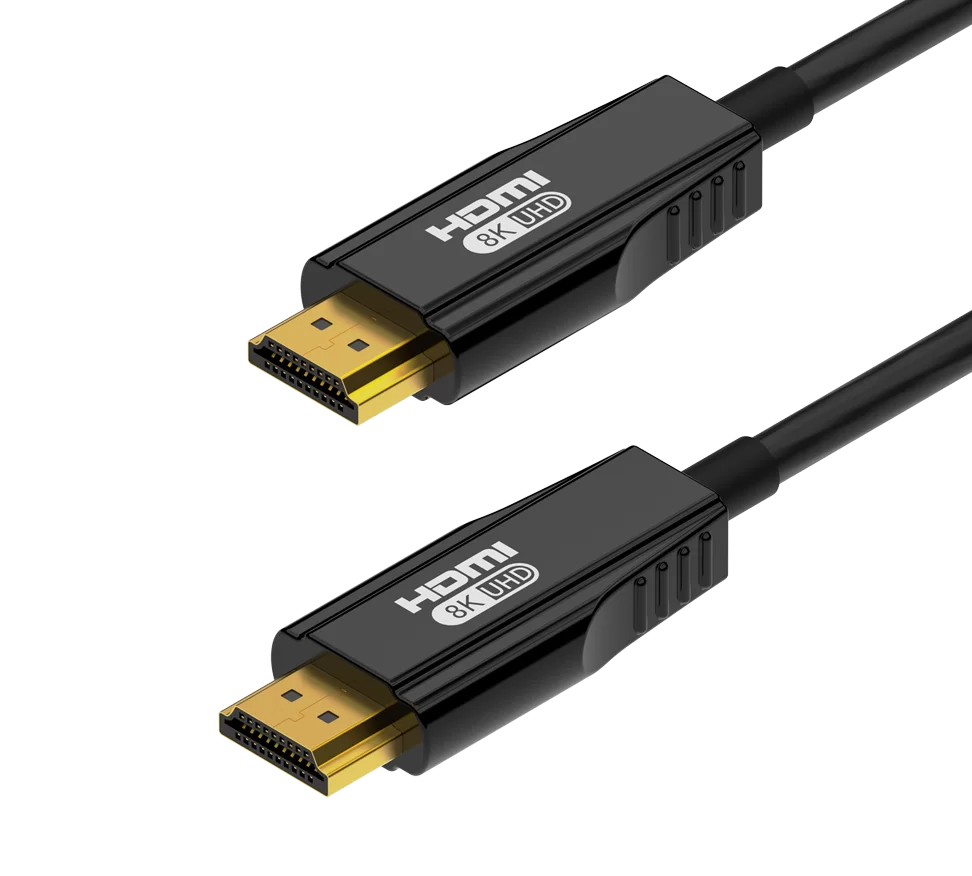
8K UHD HDMI 2.1 48Gbps Active Optical Cable
Price range: $199.00 through $699.00



























