U.S.-based Company
BZBGEAR Control Software
5 year warranty
Click here to learn more about BZBGEAR Fundamentals
Configure the Perfect Solution
Get Started
Tech Specifications
| Model Name | BG-IPGEAR-PRO-C |
| Technical | |
| Role of usage | Smart Controller |
| Input | 1x RJ-45 |
| Output | 1x HDMI |
| HDMI connector | Type A [19-pin female] |
| RJ-45 connector | WE/SS 8P8C |
| Mechanical | |
| Housing | Metal enclosure |
| Dimensions Model [L x W x H] |
3.5" x 3" x 1.1" [90 x 78 x 29mm] |
| Dimensions Package [L x W x H] |
7.8" x 5.4" x 2.9" [198 x 137 x 74mm] |
| Weight Model | 0.4 lbs [222g] |
| Weight Package | 1 lbs [493g] |
| Fixedness | Rack-mount with ears |
| Power supply | 5V DC |
| Power consumption | 3.5 Watts [max] |
| Operation temperature | 32~104°F / 0~40°C |
| Storage temperature | -4~140°F / -20~60°C |
| Relative humidity | 20~90% RH [no condensation] |
Resources
Documents
PACKAGE CONTENTS
- 1x BG-IPGEAR-PRO-C
- 1x Rack-mounting ear set
- 1x DC 5V power supply
- 1x User Manual
Interfaces
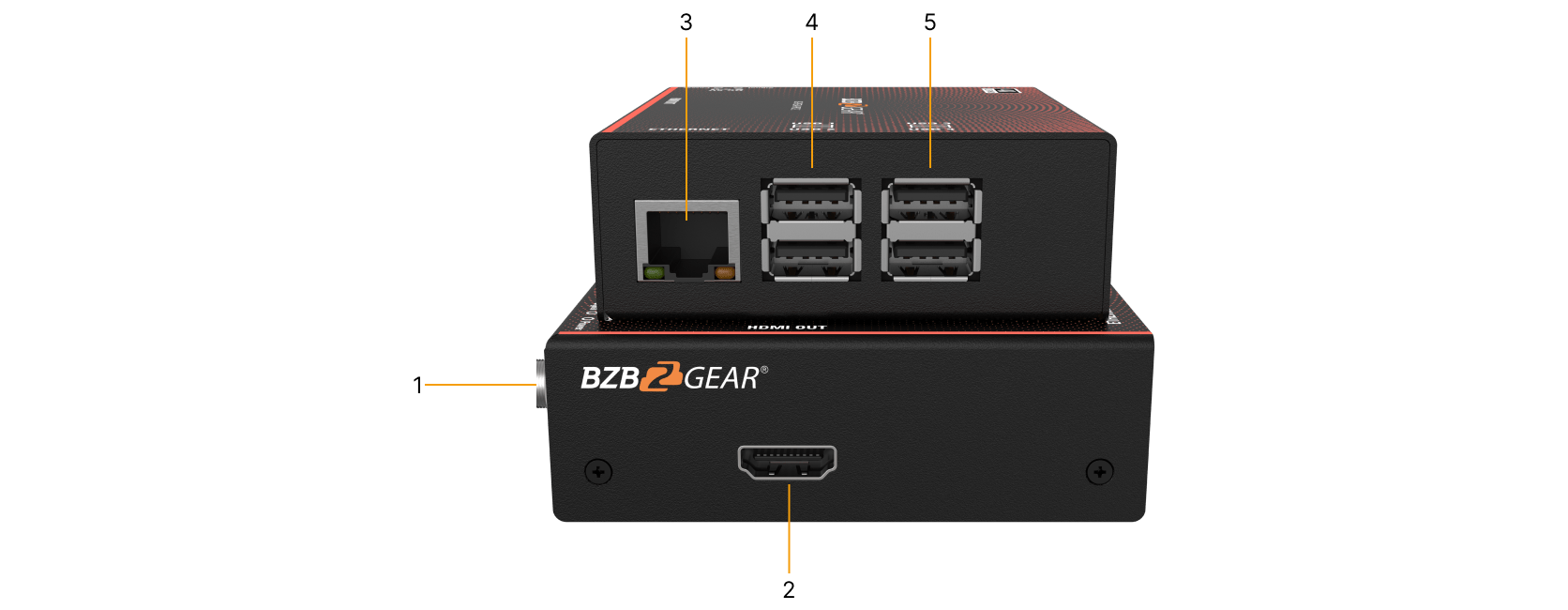
- Power: Connect to 5V DC power supply.
- HDMI Out: Connects to an HDMI display with a HDMI cable.
- Ethernet: RJ-45: Gigabit Ethernet port.
- USB 1 / USB 2: Reserved.
- USB 3 / USB 4: Reserved.





































