U.S.-based Company
Complimentary design services
and engineering support
and engineering support
5 year warranty
Click here to learn more
about BZBGEAR Fundamentals
Configure the Perfect Solution
Get Started
Tech Specifications
| Distance | |
| USB 3.1 Gen1 | Single-mode fiber or OM3 multi-mode fiber: Non-real-time transmission: 984ft (300m) Real-time transmission: 328ft (100m) |
| USB 2.0/1.1 | Single-mode fiber: Non-real-time transmission: 6.2mi (10km) Real-time transmission: 3.7mi (6km) OM3 multi-mode fiber: 1640ft (500m) |
| Data Rate | |
| USB 3.1 GEN1 | 5Gbps |
| USB 2.0 | 480Mbps |
| USB 1.1 | 12Mbps |
| Transmitter (BG-EXUF-TX) | |
| USB Interface | 1x USB 3.0 type-B male connector |
| Fiber Interface | 1x LC |
| Dimensions | 5.3in x 3in x 1in [135mm x 75mm x 26mm] |
| Installation | 4 mounting holes for fixing |
| Enclosure Material: | Metal |
| Power Supply | External DC 12V |
| Receiver (BG-EXUF-RX) | |
| USB Interface | 4x USB 3.0 type-A female connector |
| Fiber Interface | 1x LC |
| Dimensions | 6.3in x 3.3in x 1in [160mm x 85mm x 26mm] |
| Installation | 4 mounting holes for fixing |
| Enclosure Material: | Metal |
| Power Supply | External DC 12V |
| Environment | |
| Operating Temperature | +50 to +140°F / -10 to +60°C |
| Storage Temperature | -49 to +185°F / -45 to +85°C |
| Operating Humidity | 20% to 80% relative humidity, non-condensing |
| Storage Humidity | 10% to 80% relative humidity |
Resources
PACKAGE CONTENTS
- 1 x Transmitter
- 1 x Receiver
- 2 x Power Adapter (12V DC 1A)
- 4 x Mounting Ears
- 4 x Mounting Screws
- 8 x Silicone Cushions
- 1 x User Manual
Interfaces
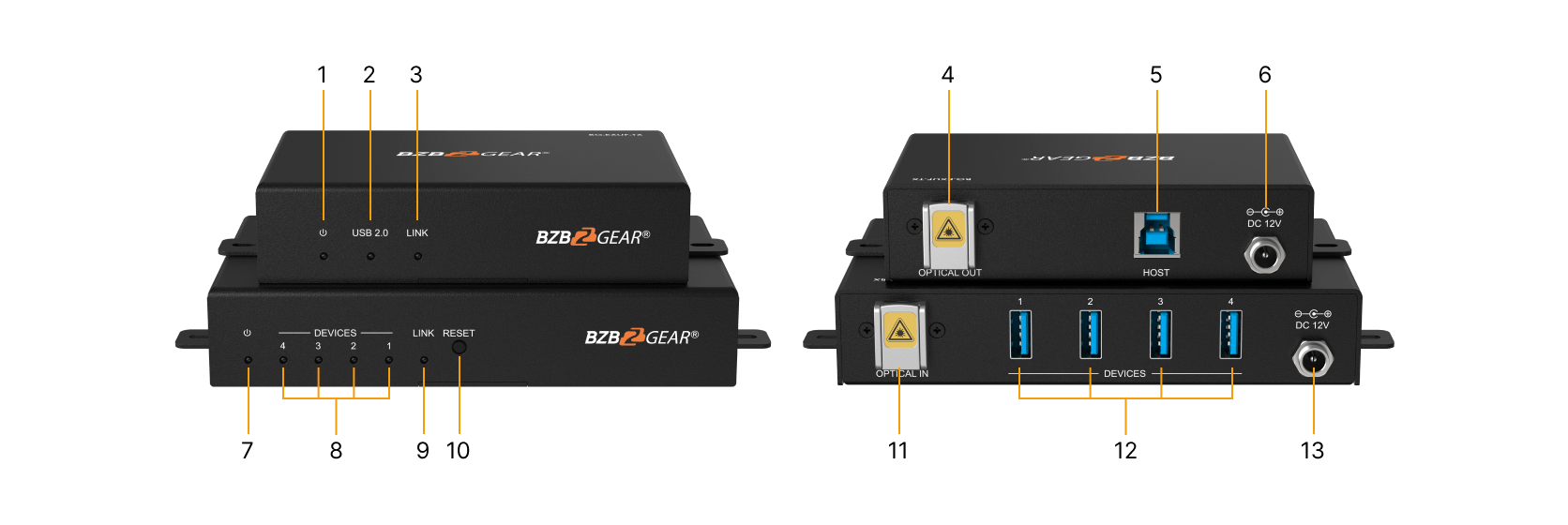
- Power LED: The LED will illuminate green when connected to DC power.
- USB 2.0: The light will illuminate when the transmitter is connected to a USB 2.0 KVM device.
- LINK: The LED will Illuminate green when the transmitter and receiver have a good connection status.
- Optical OUT: Connect to “OPTICAL IN” port on receiver via fiber cable.
- HOST: Connect to the host computer device.
- DC 12V: Connect to the DC12V power adapter.
- Power LED: The LED will illuminate green when connected to DC power.
- Devices: The LED will Illuminate green when connected to a USB device.
- LINK: The green LED will Illuminate when the transmitter and receiver have a good connection status.
- RESET: Press and hold this button for 3 seconds to restore factory defaults.
- Optical IN: Connect to the “OPTICAL OUT” on the transmitter using a fiber cable.
- Devices: Connect to KVM devices.
- DC 12V: Connect to the DC12V power adapter.





























