12X PTZ 4K UHD HDMI/USB 3.0 Live Streaming Camera Series With Sony CMOS
Tech Specifications
| Optical Zoom | 12X |
| Focus | f=3.85 mm ~ 43.06 mm ±5% |
| FOV |
Horizontal:7.59° (tele) ~ 80.4° (wide) vertical:4.6° (tele) ~ 50.0° (wide) |
| Aperture | F1.8 ~ F3.56±5% |
| Image Sensor | 1/2.5 Inch SONY CMOS Sensor |
| Effective pixels | 8.51M; 16:9 |
| Video Format |
HDMI Video Output Format: 4KP60, 4KP50, 4KP30, 4KP25, 1080P60, 1080P50, 1080i 60, 1080i 50, 1080P30, 1080P25, 720P60, 720P50 USB3.0 Video Output Format: YUY2/NV12: 1920x1080P30, 1280x720P30,1024x576P30, 960x540P30, 800x448P30, 640x360P30, 640x480P30, 320x176P30 MJPEG/H.264: 3840x2160P30,1920x1080P30,1280x720P30,1024x576P30, 960x540P30, 800x448P30, 640x360P30, 640x480P30, 320x176P30 USB3.0 downward compatible USB2.0: YUY2/NV12: 640x360P30, 640x480P30, 320x176P30 MJPEG/H.264: 3840x2160P30, 1920x1080P30, 1280x720P30, 1024x576P30, 960x540P30, 800x448P30, 640x360P30, 640x480P30, 320x176P30 |
| Minimum Illumination | 0.05Lux (F1.8, AGC ON) |
| DNR | 2D&3D DNR |
| White Balance | Auto / Manual / One Push / Specified Color Temperature |
| Focus | Auto / Manual / One Push |
| Exposure mode | Auto / Manual / Shutter Priority / Aperture Priority / Brightness priority |
| Aperture | F1.8 ~ F11, CLOSE |
| Shutter speed | 1/25~1/10000 |
| BLC | OFF/ON |
| Dynamic range | OFF/ Dynamic Level Adjustment |
| Video Adjustment | Brightness, Color, Saturation, Contrast, Sharpness, B/W mode, Gamma curve |
| SNR | ≥50dB |
| Interface Features | |
| Interfaces |
HDMI, LAN (POE), USB3.0 (Type B, compatible with USB2.0), A-IN, RS232-in & out; RS422 (Compatible with RS485), Dial switch, DC12V, Power Switch |
| Video Compression |
LAN: H.264,H.265 USB 3.0: MJPG, H264, YUY2, NV12 |
| Audio-in Interface | Double track 3.5mm linear Input |
| Audio out | HDMI, LAN, USB3.0 |
| Audio Compression | AAC, MP3, G.711A |
| LAN | 10M/100M/1000M adaptive Ethernet port, support POE and audio/video output |
| Network Protocol | RTSP, RTMP, ONVIF, GB/T28181, VISCA Control Protocols, Remote Upgrade, reboot and reset |
| Control Interface | RS232-IN, RS232-OUT, RS422 (RS485) |
| Serial Protocol | VISCA/ Pelco-D / Pelco-P; Baud rate: 115200/38400/9600/4800/2400 |
| USB Communication Protocol | UVC (video), UAC (audio) |
| Power Interface | HEC3800 (DC12V) |
| Power Adapter | In: AC110V-AC220V; Out: DC12V/2.5A |
| Input Voltage | DC12V±10% |
| Input Current | <1A |
| Power Consumption | <12W |
| PTZ Parameters | |
| Pan Rotation | -170°~+170° |
| Tilt Rotation | -30°~+90° |
| Pan Control Speed | 0.1°/s~120°/s |
| Tilt Control Speed | 0.1°/s~80°/s |
| Preset Speed | Pan: 120°/s, Tilt: 80°/s |
| Preset Number | 255 Presets (10 presets by remote control) |
| Other Parameters | |
| Storage Temperature | 14°F ~ 140°F / -10°C ~ +60°C |
| Storage Humidity | 20%~95% |
| Working Temperature | 14°F ~ 122°F / -10°C ~ +50°C |
| Working Humidity | 20%~80% |
| Dimension | 6.2"(L) x 7.4"(W) x 7.9"(H) [157.5mm(L) x 189mm(W) x 201mm(H)] |
| Weight | 5.73 lbs [2.60kg] |
| Working Environment | Indoor Only |
PACKAGE CONTENTS
- 1x BG-4KPTZ-12XUHP
- 1x IR Remote Control
- 1x Power adapter
- 1x Wireless Remote Control
- 1x RS232 Cable
- 1x User Manual
- 1x USB3.0 Cable
Interfaces
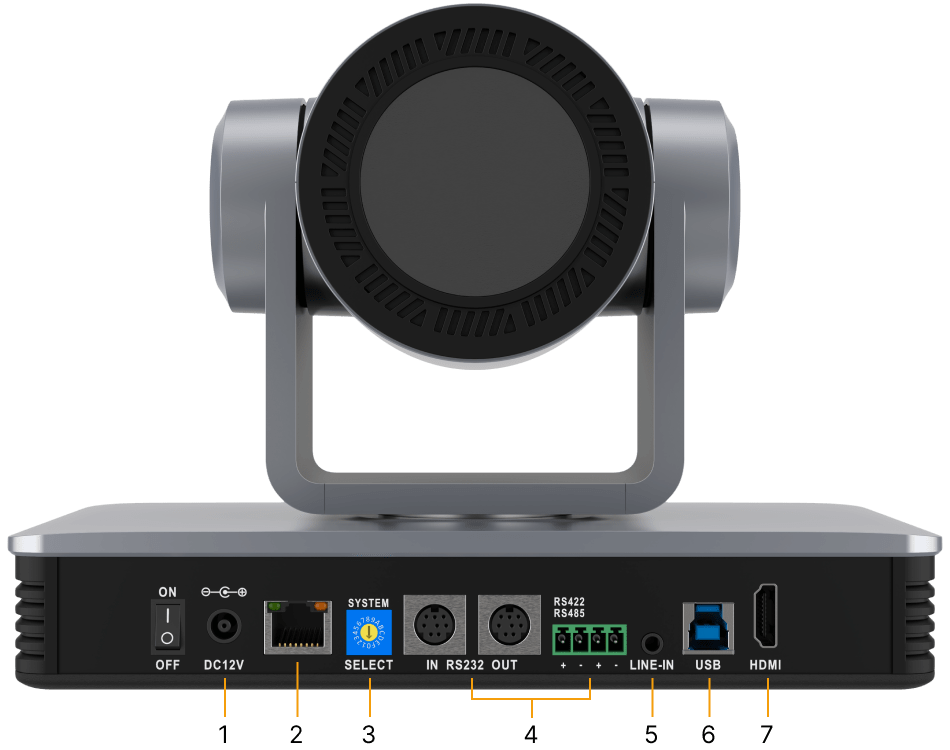
-
Power: Connect supplied 12V power adapter.
-
LAN: Connect to a network switch via category cable to supply power (PoE), control (TCP/IP or webGUI) and stream.
-
System Select: Turn this dial to set desired output resolution. See manual for resolution options.
-
RS-232, RS-422/485: Connect cascading RS-232 or RS-422/485 to control the camera(s) with a joystick controller or control software.
-
Line In: Connect external audio sources such as a microphone or small audio mixer to embed the sound into all video output interfaces.
-
USB: Connect USB3.0 type B cable to a PC for plug & play connectivity for any conferencing service like Skype or Zoom.
-
HDMI: Connect to an HDMI device such as a video production switcher or a video display up to 4K@60Hz.




























