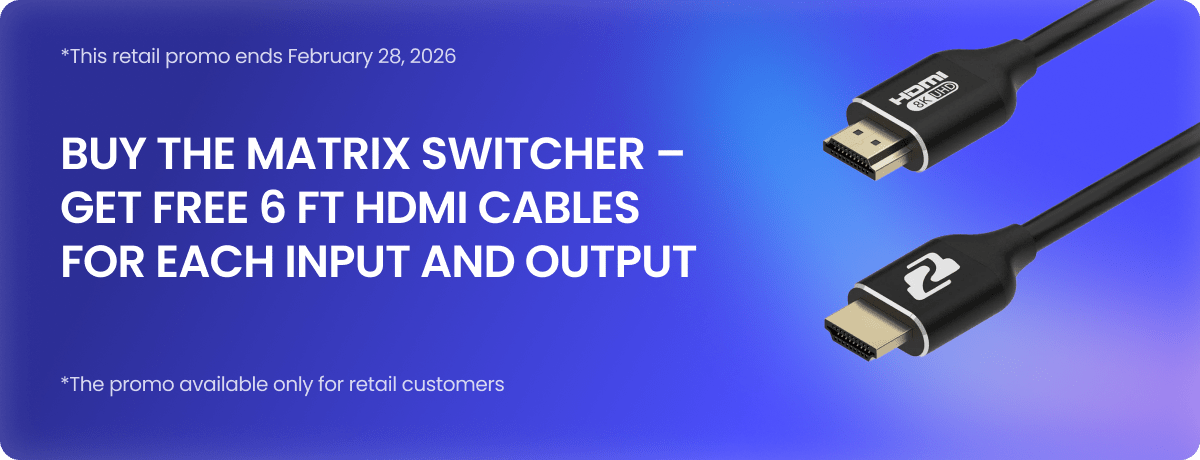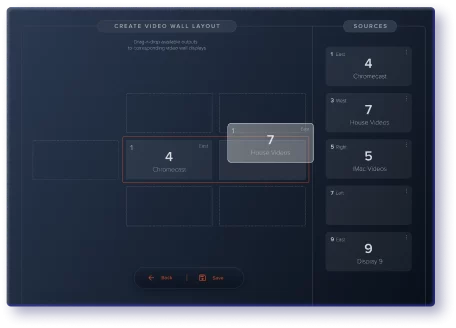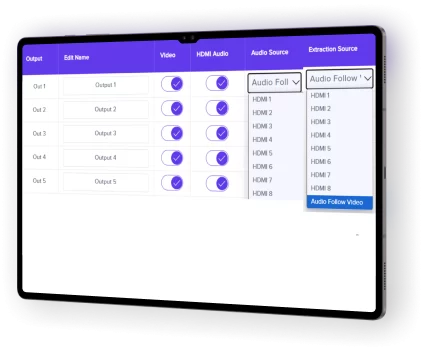9x9 4K UHD Seamless HDMI Matrix Switcher/Video Wall Processor/MultiViewer Over Cat5e/6/7 Kit with 9 Receivers
NEW
U.S.-based Company
BZBGEAR Control Software
5 year warranty
Click here to learn more
about BZBGEAR Fundamentals
Configure the Perfect Solution
Get Started
Tech Specifications
| HDMI Input | 9x HDMI In |
| HDMI Output | 9x HDMI loopout, 9x HDMI Out |
| Audio output | Analog (Balanced audio) |
| Video Format Supported | 4K@60Hz/1080P/720P/576P/480P/480i |
| HDCP Compliant | HDCP 2.2 and HDCP 1.4 |
| Control way | Panel button/Remote/TCP/IP/RS232 |
| Audio Format Supported | PCM, Dolby 5.1/7.1, DTS 5.1/7.1 digital audio |
| USB | Firmware update |
| Dimensions (L x W x H) | 1.5U Rack Design 21.5 x 17.5 x 2.75in [546 x 445 x 70mm] |
| Ship Pack Dimensions (L x W x H) | 27.5 x 22 x 6.3in [700 x 560 x 160mm] |
| Mass (Main Unit) | 12.1 lbs [5.48 kg] |
| Ship Pack Weight | 37 lbs [16.78 kg] |
| Operating Temperature Range | 23 to +104°F / -5 to +40°C |
| Storage Temperature Range | -14 to +140°F / -10 to +60°C |
| Operating Humidity Range | 5 to 90% RH (no condensation) |
PACKAGE CONTENTS
- 1x Main Unit
- 1x Power Adapter DC24V4A
- 1x Power Adapter DC12V3A
- 1x Remote Controller
- 1x Mounting ear kit
- 1x IR-TX & IR-RX cable kit
- 1x Disk (User manual; Update software; Command list)
Recommended Products

8x8 8K UHD HDMI 2.1 Matrix Switcher with Auto Downscaling/Audio De-Embedding (8K60/4K120 and VRR/FVA/ALLM Support)
$4,999.00

12x12 8K UHD HDMI 2.1 Matrix Switcher with Audio De-Embedding (8K60, 4K120 4:4:4 10bit VRR/FVA/ALLM Support)
$8,999.00

16x16 4K UHD Seamless HDMI Matrix Switcher/Video Wall Processor/MultiViewer over Cat5e/6/7 Kit with 16 Receivers
$17,999.00