U.S.-based Company
Complimentary design services
and engineering support
and engineering support
5 year warranty
Click here to learn more about BZBGEAR Fundamentals
Configure the Perfect Solution
Get Started
Tech Specifications
| Technical | |
| HDMI Compliance | HDMI 2.0 |
| HDCP Compliance | HDCP 2.2 |
| DP Version | DP 1.2 |
| Video Bandwidth | 18Gbps |
| Video Resolution | |
| Input Video Resolution | 800x600@60Hz, 1024x768@60Hz, 1280x768@60Hz, 1280x800@60Hz, 1280x1024@60Hz, 1360x768@60Hz, 1366x768@60Hz, 1400x1050@60Hz, 1440x900@60Hz, 1600x1200@60Hz, 1680x1050@60Hz, 1920x1200@60Hz. 480p,576p,720p, 1920x1080i, 1920x1080p, 3840x2160@ 24Hz/25Hz/30Hz/50Hz/60Hz, 4096x2160@24Hz/25Hz/ 30Hz/50Hz/60Hz. Note: This device does not support 4:2:0 color space |
| Output Video Resolution | Auto, 3840x2160@60Hz, 3840x2160@50Hz, 3840x2160@30Hz, 1920x1080@60Hz, 1920x1080@50Hz, 1280x720@60Hz, 1024x768@60Hz, 1360x768@60Hz, 1600x1200@60Hz, 1920x1200@60Hz. |
| EDID Option | Auto, Manual, 3840x2160@60, 3840x2160@30, 1920x1080@60, 1280x720@60, 1920x1200@60 |
| HDMI Amplitude | T.M.D.S +/- 0.4Vpp |
| Differential Impedance | 100±15ohm |
| ESD Protection | Human-body Model: ±8kV (Air-gap discharge), ±4kV (Contact discharge) |
| RS232/Ethernet Control | |
| Baud rate and Protocol | Baud rate: 9600, data bit: 8 Stop bit: 1, no parity checking |
| Ethernet | IE10.0+, HTML5 |
| Mechanical | |
| Housing | Metal Enclosure |
| Color | Black |
| Dimensions | 16.9"(W) x 8.7”(D) x 1.7"(H) [430mm(W) x 220mm(D) x 44mm(H)] |
| Weight | 7lbs [3.2Kg] |
| Power Supply | AC 110 - 240V |
| Power Consumption | 60W (Max) |
| Operating Temperature | 32°F ~ 104°F / 0°C ~ 40°C |
| Storage Temperature | -4°F ~ 158°F / -20°C ~ 70°C |
| Relative Humidity | 10%~50% RH (non-condensing) |
Resources
Documents
PACKAGE CONTENTS
- 1x 8x2 Seamless UHD Presentation Switcher
- 1x HDBaseT Receiver
- 1x AC Power Cord
- 1x User Manual
- 2x Mounting Ear & 2x Handle
- 12x 3-pin Phoenix Connector
- 1x 4-pin Phoenix Connector
- 1x 5-pin Phoenix Connector
- 1x IR Blaster Cable (1.5 meters)
- 1x IR Receiver Cable (1.5 meters)
Interfaces
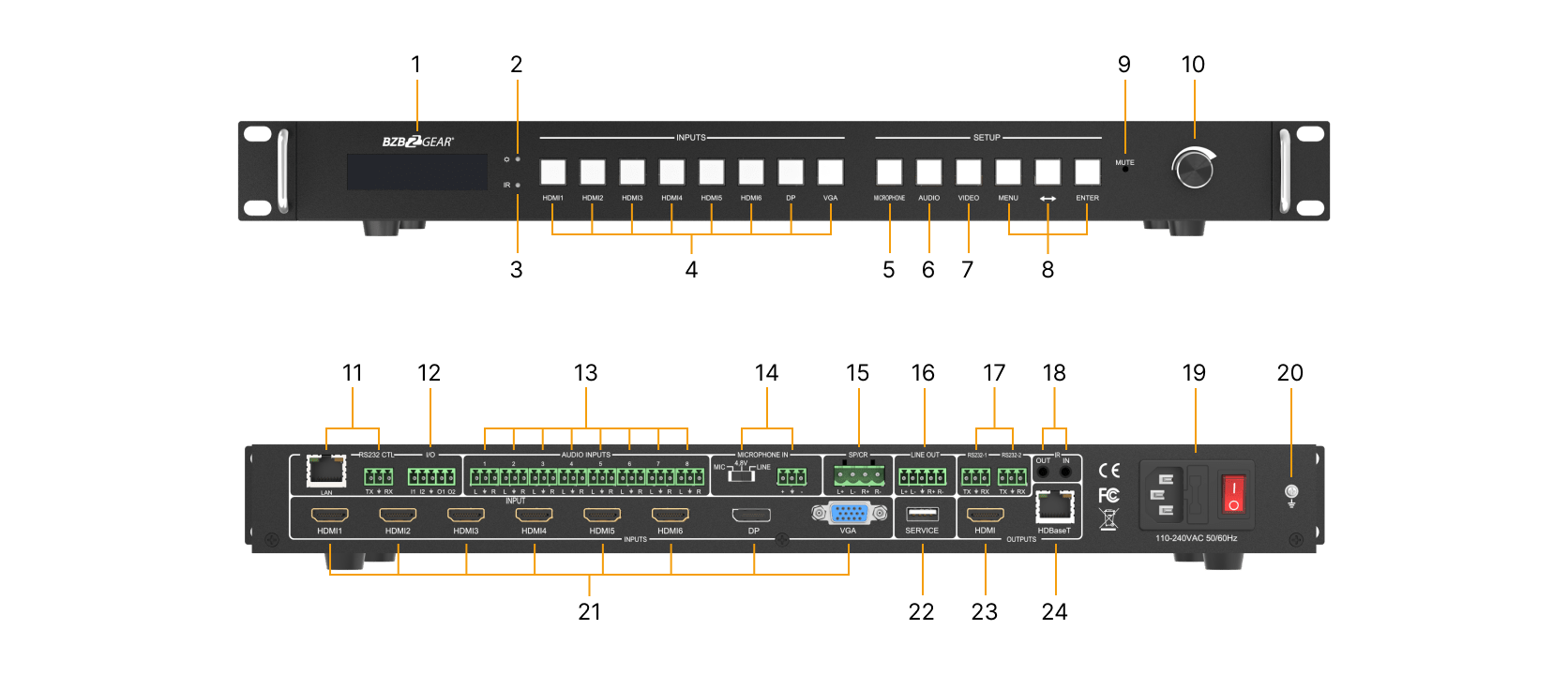
- LCM screen: Display EDID, output resolution, audio configuration and other information.
- Power LED: When the product is powered on, the red LED will illuminate.
- IR: IR LED.
- Input buttons: Press these buttons to switch the corresponding HDMI/DP/VGA input source.
- Microphone button: Short press the button to switch on/off MIC input. Long press the button the LCM screen will display the MIC volume control interface.
- Audio button: Press the button to switch on/off the current audio source except MIC.
- Video button: Press the button to switch on/off video input.
- MENU, ↔, ENTER button: These three buttons are combination buttons, which can be used to adjust output resolution/EDID management/ audio source selection for each input port/output HDCP mode.
- Mute LED: When the speaker is muted, the LED will illuminate.
- Volume knob & button: Rotate the knob to adjust speaker volume (range 0~50), press the knob to mute/unmute the speaker. This knob can also be used to control MIC volume.
- PC control: LAN port: Connect to a router.
RS-232 CTL: Connect to a PC or control system. - I/O port: I1 & I2 are for input level detecting and O1 & O2 are for output level setting.
- Audio Inputs: Audio input ports. Connect to an external audio source device.
- Microphone In: Dip switch: Used to switch 48V (Phantom Power)/MIC/LINE microphone modes. Phoenix connector: Used to connect microphone devices.
- SPKR port: Audio output port, connect to audio output device such as speaker.
- Line Out port: Balanced audio output port. Connect to a speaker.
- RS-232 ports: RS-232: Reserved port.
RS-232 BP: Used to transmit a separate RS-232 signal superimposed on HDBaseT transmission. - IR Out/In: Connect to IR receiver/blaster cable.
- Power switch & port: Power switch: Switch on / off the power supply.
Power port: Connect to 100~240V AC 50/60Hz power cord. - GND: Ground the product housing.
- Input ports: 6 HDMI ports, 1 DP port, 1 VGA port. Connect to source devices.
- Service port: Firmware update port.
- HDMI port: HDMI output port. Connect to an HDMI display device such as a TV or monitor with an HDMI cable.
- HDBaseT port: HDBaseT output port. Connect to the HDBaseT Receiver via a CAT cable.
Recommended Products

4K UHD Wireless BYOD Conference Room Presentation Collaboration Solution with Airplay/Miracast/Chromecast Support
$999.00

USB/Bluetooth Desktop Conference Speakerphone with 360 Audio Pickup up to 16ft
$309.00

USB/Bluetooth Wireless Desktop Conference Speakerphone with 360 Audio Pickup up to 20ft
$399.00





















