1x8 4K UHD HDMI HDBaset Splitter/Distribution Amplifier Kit with 8 Receivers and IR/RS-232/Audio De-embedding up to 390ft Over Category Cable
U.S.-based Company
Complimentary design services
and engineering support
and engineering support
5 year warranty
Click here to learn more
about BZBGEAR Fundamentals
Configure the Perfect Solution
Get Started
Tech Specifications
| Technical | |
| HDMI Compliance | HDMI 2.0b |
| HDCP Compliance | HDCP 2.2/1.x |
| Video Bandwidth | 594MHz/18Gbps |
| Video Resolution | Up to 4K2K@60Hz 4:4:4 |
| Color Depth | 8-bit, 10-bit, 12-bit (1080p@60Hz) 8-bit (4K2K@60Hz YUV4:4:4) 8-bit, 10-bit, 12-bit (4K2K@60Hz YCbCr 4:2:2/4:2:0) |
| Color Space | RGB 4:4:4, YCbCr 4:4:4 / 4:2:2 / 4:2:0 |
| HDR | Support HDR, HDR10+, HLG, Dolby vision |
| HDMI Audio Formats | LPCM 2.0/2.1/5.1/6.1/7.1, Dolby Digital, Dolby TrueHD, Dolby Digital Plus(DD+), DTS-ES, DTS HD Master, DTS HD-HRA, DTS-X |
| Coaxial Audio Formats | PCM 2.0, Dolby Digital / Plus, DTS 2.0/5.1 |
| Analog Audio Formats | PCM 2.0CH |
| ESD Protection | Human body model: ±8kV (Air-gap discharge) & ±4kV (Contact discharge) |
| Connection | |
| Input | 1x HDMI Type A (19-pin female) |
| Output | 1x HDMI Type A (19-pin female) 8x HDBaseT OUT [RJ45] 1x Coaxial Audio OUT [RCA] 1x L/R Audio OUT [5-pin phoenix connector] |
| Control | 1x RS-232 (3-pin phoenix connector) 1x EDID DIP switch [5-pin] 1x IR IN [3.5mm Stereo Mini-jack] 1x IR OUT [3.5mm Stereo Mini-jack] |
| Mechanical | |
| Housing | Metal Enclosure |
| Silkscreen Color | Black |
| Dimensions | Transmitter: 17.3”(W) x 5.1”(D) x 1.7”(H) [440mm (W) x 130mm (D) x 44mm (H)] Receiver: 5.5”(W) x 2.6”(D) x 0.7”(H) [140mm (W) x 65mm (D) x 18mm (H)] |
| Weight | Transmitter: 3.57lbs [1.62kg] Receiver: 0.54lbs [246g] |
| Power Supply | Input: AC100 - 240V 50/60Hz, Output: DC 24V/3.75A (US/EU standards, CE/FCC/UL certified) |
| Power Consumption | 72W |
| Operation Temperature | 32°F ~ 104°F / 0°C ~ 40°C |
| Storage Temperature | -4°F ~ 140°F / -20°C ~ 60°C |
| Relative Humidity | 20~90% RH (non-condensing) |
Resources
PACKAGE CONTENTS
- 1x 18Gbps HDMI 1×8 HDBaseT Splitter
- 8x HDBaseT Receiver
- 9x IR Blaster Cable (1.5 meters)
- 9x 20K~60KHz IR Receiver Cable (1.5 meters)
- 9x 3-pin Phoenix Connector
- 1x 5-pin Phoenix Connector
- 18x Mounting Ear
- 1x 24V/3.75A DC Locking Power Adapter
- 1x User Manual
Interfaces
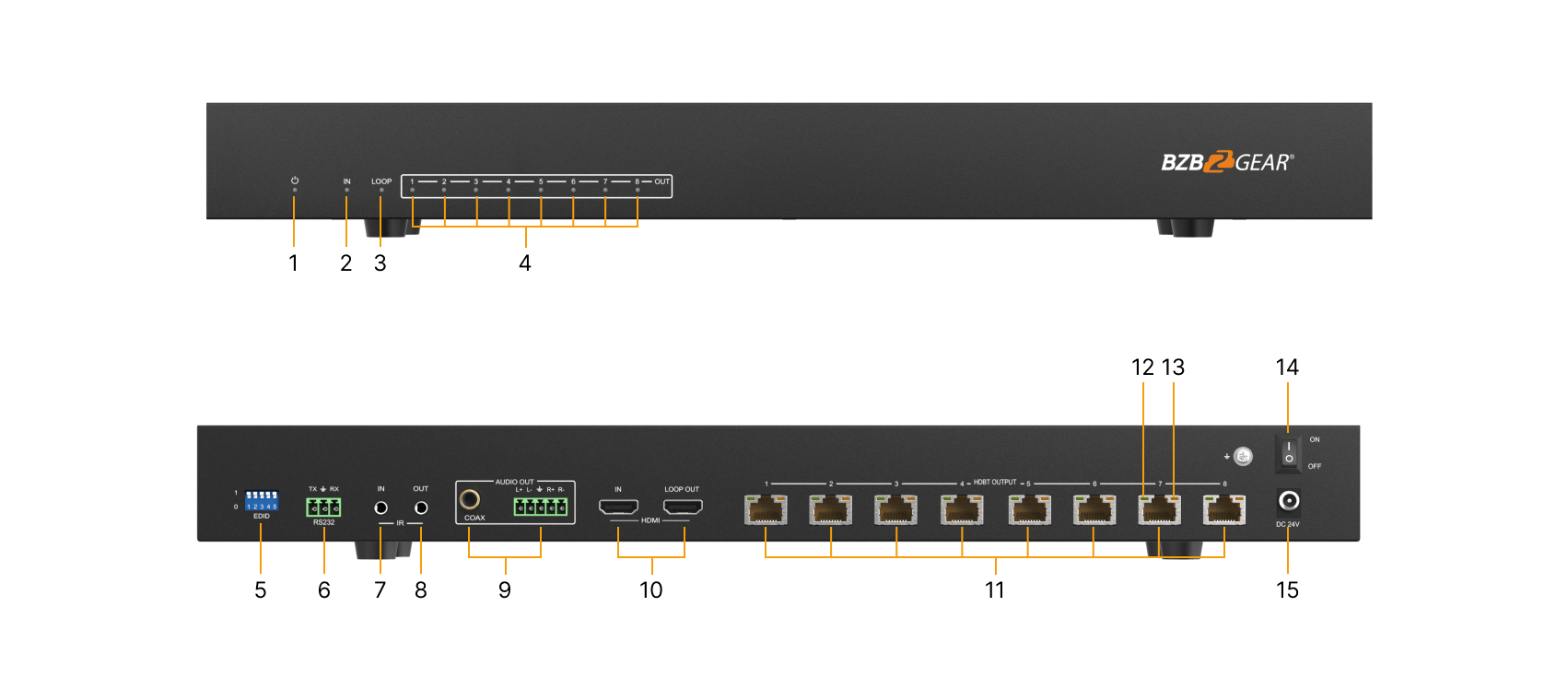
- POWER LED: When the device is powered on, the red power LED will illuminate.
- IN LED: When the HDMI IN port connects an active source device, the green LED will illuminate.
- LOOP LED: When the HDMI LOOP OUT port connects an active display device, the green LED will illuminate.
- OUT1-8 LED: When the HDBT OUTPUT port connects an HDBaseT Receiver, the corresponding green OUT LED will illuminate.
- EDID DIP switch: Use it to set EDID mode.
- RS-232: Connect to a PC or control system via a 3-pin phoenix connector cable.
- IR IN: Connect to the IR receiver cable, the IR receive signal will emit to the “IR OUT” port of the HDBaseT Receiver.
- IR OUT: Connect to IR blaster cable, the IR emit signal is from the “IR IN” port of the HDBaseT Receiver.
- AUDIO OUT (COAX, L/R): Coaxial/balanced audio output port, connect to amplifier or speaker.
- HDMI port:
IN: HDMI input port, connect to HDMI source device such as DVD or set-top box with an HDMI cable.
LOOP OUT: HDMI loop output port, connect to the HDMI display device such as TV or monitor with an HDMI cable. - HDBT OUTPUT port 1-8: Connect to the HDBT IN port of the HDBaseT receiver with a CAT cable.
- Link Signal Indicator lamp (Green):
Illuminated: Transmitter and receiver are connected.
Dark: Transmitter and receiver are not connected. - Data Signal Indicator lamp (Orange):
Illuminated: There is signal transmission between the transmitter and the receiver.
Dark: No signal transmission. - POWER switch: Press this switch to power on/off the device.
- DC 24V: Plug the DC 24V power supply into the unit and connect the adaptor to an AC outlet.
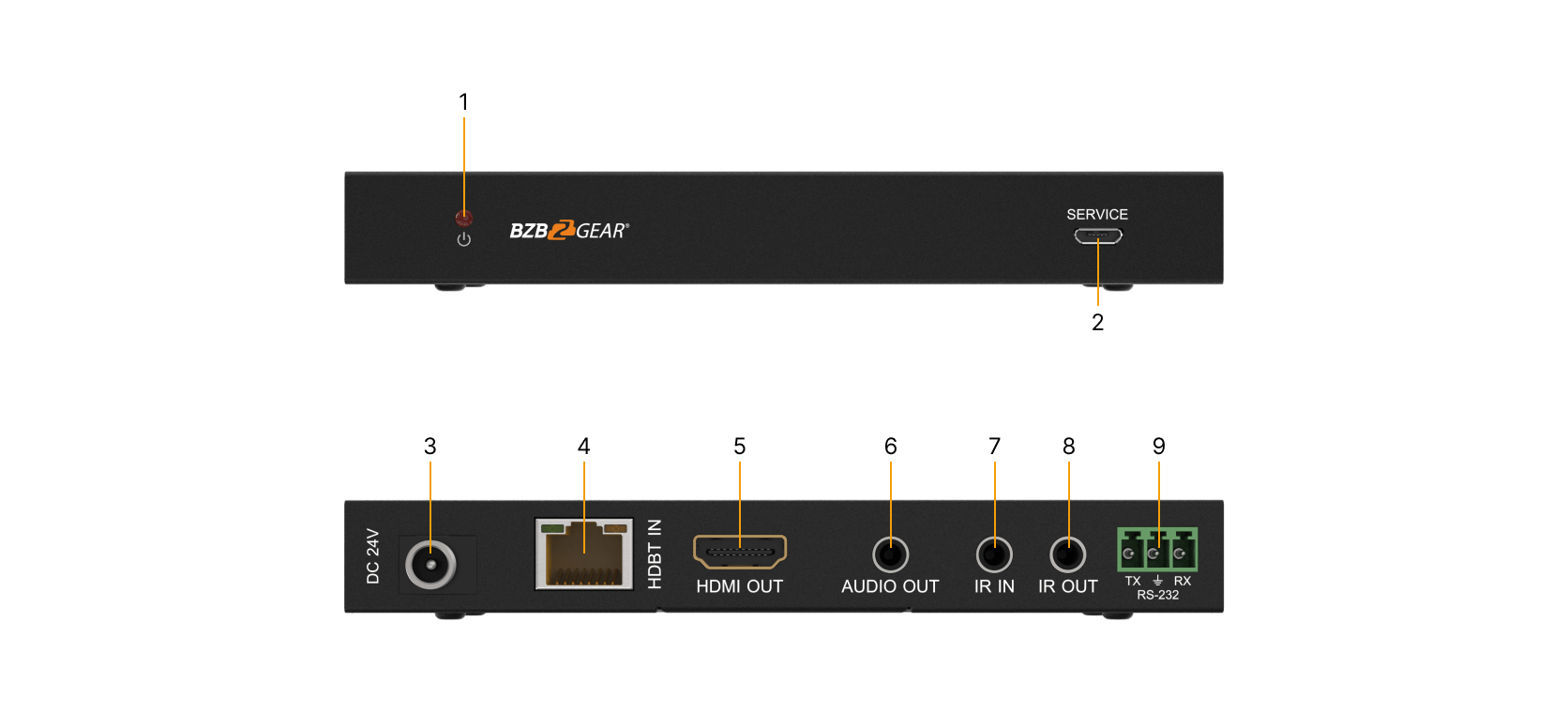
- Power Indicator: When the receiver is powered on, the power indicator will illuminate.
- SERVICE port: Used for firmware update.
- DC 24V: Plug DC 24V/1A power supply into the unit and connect the adapter to an AC outlet.
- HDBT IN: Connect to the HDBT OUTPUT port on the transmitter with a CAT cable.
- HDMI OUT: HDMI output port, connect to HDMI display device such as TV or Projector with an HDMI cable.
- AUDIO OUT: Audio output port, connect to an amplifier or speaker.
- IR IN: Connect to the IR Receiver cable. The IR signal will send to the IR OUT port of the transmitter.
- IR OUT: Connect to the IR blaster cable, the IR signal is from the IR IN port of the transmitter.
- RS-232: 3-pin Phoenix connector for RS-232 command transmission.
Recommended Products

1x8 1080P/4K30 HDMI Splitter/Distribution Amplifier Kit with 8 Receivers up to 230ft over Category Cable
$599.00

1x8 4K UHD HDMI Splitter/Distribution Amplifier Kit with 8 Receivers and IR/RS-232/Audio De-embedding up to 230ft over Category Cable
$1,099.00

8K UHD HDMI 2.1 Certified 48Gbps Cable
Price range: $25.00 through $45.00

Cat6 550 MHz Ethernet Cable, Black
Price range: $9.99 through $149.99



























