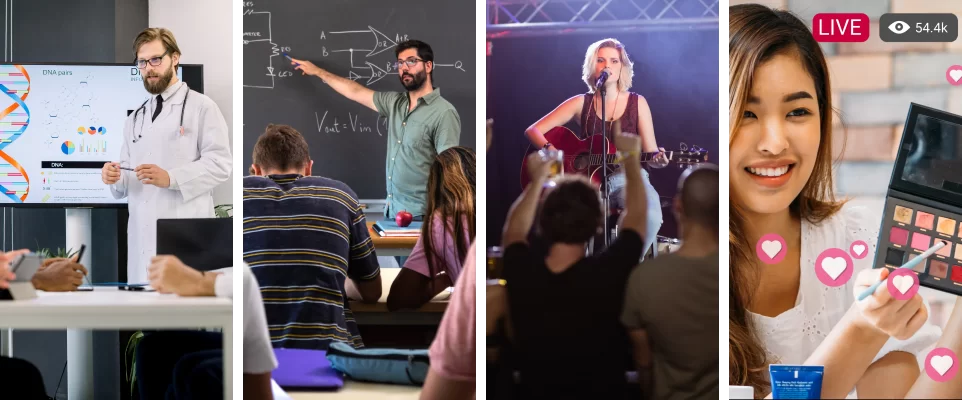Network Switch vs. Router
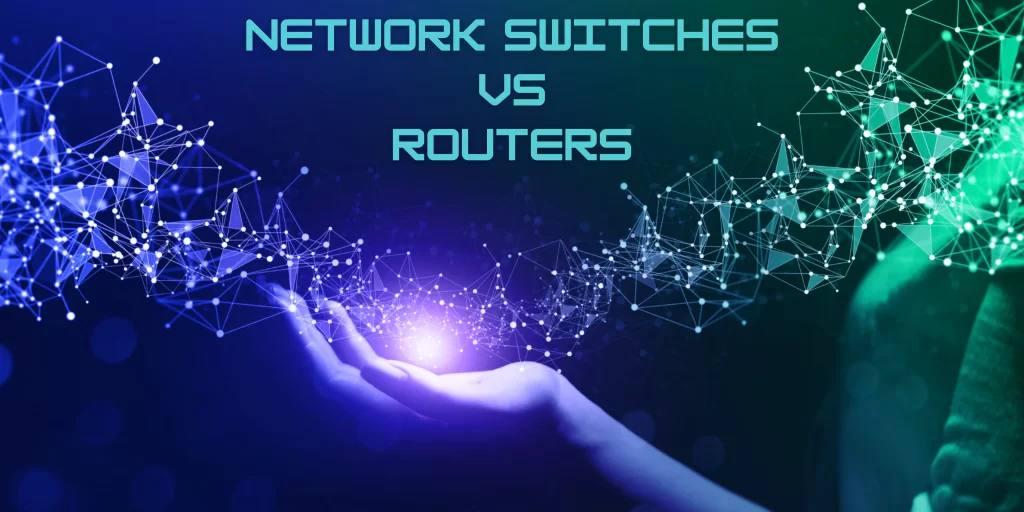
Overview
What’s the difference between a network switch and a router? A switch acts as a hub for all of the devices connected to it. In this hub, these devices can share information and communicate with each other. They can do this regardless of where they are located, as long as they are connected to the network switch. On the other hand, a router is used to connect these “hubs” together, as well as their respective networks. This enables a router to develop an even larger network (a network of networks). Additionally, routers give networked devices and multiple users access to an internet connection.
More about Network Switches
A network switch is a key tool for connecting multiple devices to a single network. There are two types of network switches: unmanaged and managed. An unmanaged network switch is designed for simple plug and play connectivity. Configuration is not required for unmanaged network switches, making them ideal for very basic connectivity. On the other hand, a managed network switch gives more flexibility, creative freedom and cyber security. With a managed network switch, users can customize and configure their system to better fit their needs.
A network switch for broadcasting
A network switch can be used in your broadcasting set up! When connecting your PTZ cameras and PTZ joystick controller to a network switch, they will immediately begin to communicate. This will allow the PTZ joystick controller to control the cameras that are connected to the network switch. Using a network switch as a hub for your PTZ cameras and PTZ joystick controller will simplify the process for you.
A network switch for AV over IP
A highly functional AV over IP system can be developed using a network switch, transceivers and a smart controller for IPGEAR-4K systems. Audio and video over IP systems are perfect for creating video walls. Other key features include KVM extension, PoE support and IP streaming.
More about routers
Routers often get mixed up with modems, since they can provide an internet connection to networked devices. A modem is the device that provides internet from an internet service provider, such as Comcast. A router connects many devices in a network, including modems. With a router, modems and other devices can transfer data from one location to another. Even though a router can connect devices to an internet connection, they are also used to develop local networks of devices.
Can routers and network switches be combined?
Yes, as mentioned in the overview, a router can be used to connected multiple network switch hubs to each other, to create a larger network. Combing network switches and routers can enable users to develop small business networks. How does this actually work? A network switch connects to the router through one of the ports on the router. This extends the number of devices in a small office network, such as computers, laptops, printers, etc. that require a wired connection to the internet.
Additionally, when using more than one network switch, routers are actually required.
Overall, network switches have many advantages. To learn more about BZBGEAR’s network switches, visit: bzbgear.com.
8.00 a.m. - 5.00 p.m. (PST)
10.00 a.m. - 3.00 p.m. (PST)
(by appointment only)