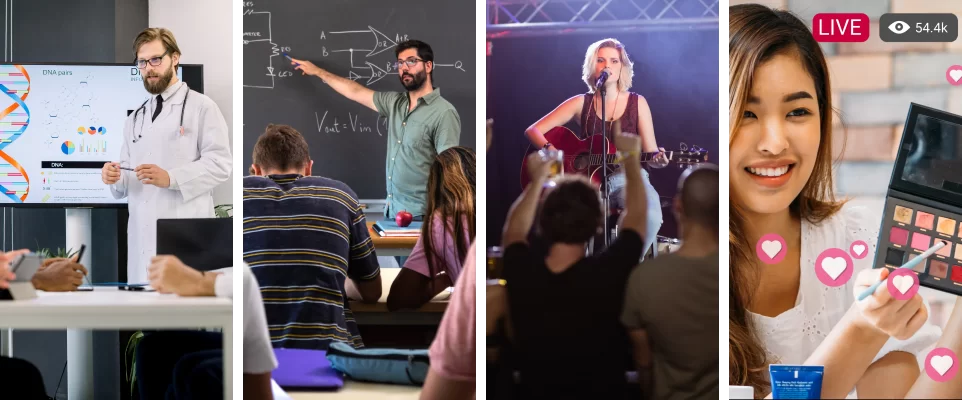PTZ 12X/20X Zoom 1080P FHD with HDMI/USB Auto Trackable Live Streaming Camera
Discontinued
Configure the Perfect Solution
Get Started
Tech Specifications
| Tracking camera, lens parameters | |
| Image sensor | 1/2.8" high quality CMOS sensor |
| Effective pixels | 2,070,000 16:9 |
| Video signal | 1080p@60/50/30/25/59.94/29.97, 1080i@60/50/59.94, 720p@60/50/30/25 /59.94/29.97 |
| Lens optics zoom | 20X optical zoom f=4.7~94mm |
| Visual angle | 2.9° (narrow angle) ~ 55.4° (wide angle) |
| Aperture coefficient | F1.6 ~ F3.5 |
| Digital zoom | 10X |
| Minimum illumination | 0.5Lux (F1.8, AGC ON) |
| Digital noise reduction | 2D & 3D digital noise reduction |
| White balance | Manual/auto/one-key white balance /3000K/ 4000K/5000K/6500K |
| Focus | Auto/manual |
| Aperture | Auto/manual |
| Electronic shutter | Auto/manual |
| Backlight compensation | On/off |
| Wide dynamic | Off/dynamic grade adjustment |
| Video regulation | Brightness, hue, saturation, contrast ratio, sharpness, Gamma |
| Signal to noise ratio | >55dB |
| Panoramic lens | |
| Image sensor | 1/2.8" high quality CMOS sensor |
| Effective pixels | 2,100,000 |
| Lens | Manual focus |
| Output port | Network port, HDMI, USB |
| Field angle (D/H/V) | 112°/82°/57.6° |
| Input/output port and support protocol | |
| Video port | HDMI |
| Network port | 100M internet access (10/100BASE-TX) 5GWiFi (optional), support network VISCA control protocol |
| Network protocol | RTSP, RTMP, ONVIF, GB/T28181 |
| Compression image code stream | Dual stream output |
| Video compression format | H.265, H.264 |
| Control signal port | RS-232/485 |
| Control protocol | VISCA/Pelco-D/Pelco-P; Baud rate: 115,200/9,600/4,800/2,400bps |
| Audio input port | Dual track 3.5mm linear input |
| Audio compression format | AAC, MP3, PCM |
| Power port | HEC3800 power socket (DC12V) |
| Holder parameters | |
| Horizontal rotation | -170°~+170° |
| Vertical rotation | -30°~+90° |
| Horizontal control speed | 0.1~100°/s |
| Vertical control speed | 0.1~45°/s |
| Preset speed | Horizontal: 100°/s, vertical: 45°/s |
| Preset quantity | User can set 255 presets at most (10 pcs of mobile control) |
| Other parameters | |
| Power adapter | Input AC110V-AC220V output DC12V/2.5A |
| Input voltage | DC12V±10% |
| Input current | 1.5A (maximum) |
| Power consumption | 18W (maximum) |
| Storage temperature | 14°F ~ 140°F / -10°C ~ +60°C |
| Storage humidity | 20%~95% |
| Operating temperature | 14°F ~ 122°F / -10°C ~ +50°C |
| Operating humidity | 20%~80% |
| Dimension (WxHxD) | 10in x 5.7in x 6.9in [254mm x 144mm x 174mm] |
| Weight (approx.) | 3.3 lbs [1.50kg] |
| Operating environment | Indoor only |
| Remote maintenance (network port) | Remote upgrade, restart and reset |
Resources
PACKAGE CONTENTS
- 1x Camera
- 1x 12V/1.5A Power supply
- 1x RS232 control line
- 1x Remote control
- 1x User Manual
Interfaces

- USB (CAM2): Connect to an USB3.0 type A device such as a PC at resolutions up to 1080@60Hz over USB cabling to view close-up lens.
- HDMI (CAM2): Connect to an HDMI device such as a video production switcher or a video display at resolutions up to 1080@60Hz over HDMI cabling to view close-up lens.
- LAN (Cam-2): Connect Camera-2 to a network switch via category cable to control (TCP/IP or webGUI) and stream.
- USB (CAM1): Connect to an USB3.0 type A device such as a PC at resolutions up to 1080@60Hz over USB cabling to view panorama lens.
- HDMI (CAM1): Connect to an HDMI device such as a video production switcher or a video display at resolutions up to 1080@60Hz over HDMI cabling to view panorama lens.
- RS-232: Connect RS-232 to control the camera with a joystick controller or control software.
- A-In: Connect external audio sources such as a microphone or small audio mixer to embed the sound into all video output interfaces.
- LAN (Cam-1): Connect Camera-1 to a network switch via category cable to control (TCP/IP or webGUI) and stream.
- Power: Connect supplied 12V power adapter.
Recommended Products

1080P FHD Auto Tracking HDMI/3G-SDI/USB 2.0/USB 3.0 Live Streaming PTZ Camera with Tally Lights
$1,699.00 – $1,999.00

4K UHD Auto Tracking HDMI 2.0/12G-SDI/USB 2.0/USB 3.0 Live Streaming PTZ Camera with Tally Lights
$2,999.00 – $3,299.00

4-Channel 4K UHD Live Streaming HDMI/DP Switcher Mixer with PIP and USB 3.0 Capture Card
$2,999.00