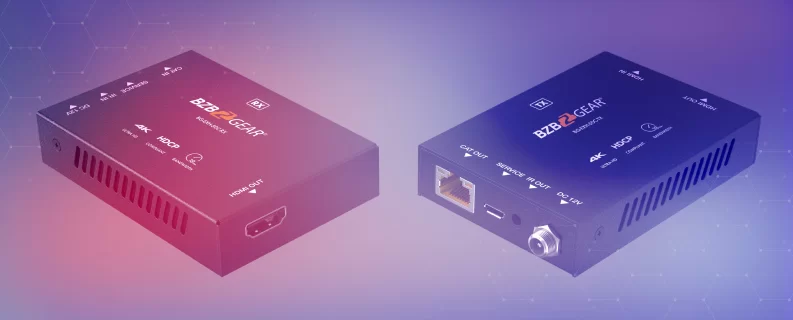U.S.-based Company
Complimentary design services
and engineering support
and engineering support
5 year warranty
Click here to learn more
about BZBGEAR Fundamentals
Configure the Perfect Solution
Get Started
Tech Specifications
| Technical | ||
| HDMI Compliance | HDMI 2.0 | |
| HDCP Compliance | HDCP 2.2 / HDCP 1.4 | |
| Video Bandwidth | 18Gbps | |
| Video Resolution | Up to 4K@60Hz 4:4:4 | |
| Color Space | RGB / YCbCr 4:4:4, YCbCr 4:2:2/4:2:0, YUV 4:4:4 | |
| Color Depth | 8/10/12-bit (1080P@60Hz, 4K@30Hz, 4K@60Hz YCbCr 4:2:2/4:2:0) 8-bit (4K@60Hz 4:4:4 ) | |
| HDMI Audio Formats | LPCM 2.0/2.1/5.1/6.1/7.1, Dolby Digital, Dolby TrueHD, Dolby Digital Plus(DD+), DTS-ES, DTS HD Master, DTS HD-HRA, DTS-X | |
| ESD Protection | Human body model — ±8kV (Air-gap discharge) &±4kV (Contact discharge) | |
| Connections | ||
| Transmitter | Inputs: 1x HDMI Type A [19-pin female] 1x SERVICE [Micro USB, Update port] Outputs: 1x HDMI Type A [19-pin female] 1x IR OUT [3.5mm Stereo Mini-jack] 1x CAT OUT [RJ45, 8-pin female] | |
| Receiver | Inputs: 1x IR IN [3.5mm Stereo Mini-jack] 1x CAT IN [RJ45, 8-pin female] 1x SERVICE [Micro USB, Update port] Outputs: 1x HDMI Type A [19-pin female] | |
| Mechanical | ||
| Housing | Metal Enclosure | |
| Color | Black | |
| Dimensions | Transmitter / Receiver: 2.4" (W) x 3.5" (D) x 0.7” (H) [61mm (W) x 88mm (D) x 18mm (H)] | |
| Weight | Transmitter: 0.35lbs [160g], Receiver: 0.34lbs [155g] | |
| Power Supply | Input: AC 100 - 240V 50/60Hz Output: DC 12V/1A | |
| Power Consumption | 3.84 W | |
| Operating Temperature | 32 - 104°F / 0 - 40°C | |
| Storage Temperature | -4 - 140°F / -20 - 60°C | |
| Relative Humidity | 20 - 90% RH (no condensation) | |
| Resolution / Distance | 4K@60 - Feet / Meters | 4K@30 / 1080P - Feet / Meters |
| CAT5e | 164ft / 50M | 164ft / 50M |
| CAT6/6a/7 | 197ft / 60M | 230ft / 70M |
| HDMI IN/OUT | 10ft / 3M | 30ft / 10M |
| The use of “Premium High Speed HDMI” cable is highly recommended. | ||
Resources
PACKAGE CONTENTS
- 1x HDMI 18Gbps Extender (Transmitter)
- 1x HDMI 18Gbps Extender (Receiver)
- 1x IR Blaster cable (1.5 meters)
- 1x 20~60KHz IR Receiver cable (1.5 meters)
- 1x 12V/1A Locking Power adapter
Interfaces
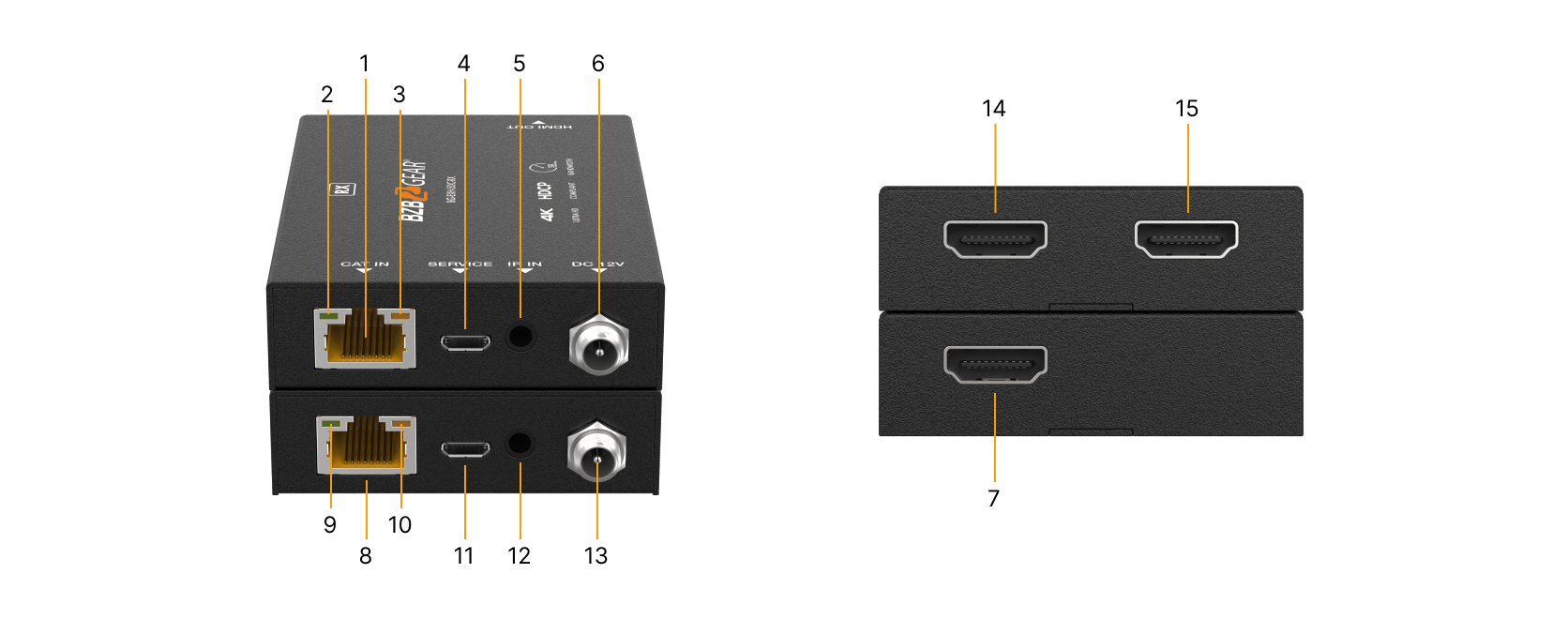
-
CAT IN: Connect to the CAT OUT port on the transmitter with a CAT6 cable.
-
Power Indicator Lamp (Green): The lamp will illuminate when the receiver is powered on.
- Data signal Indicator Lamp (Orange): The lamp will illuminate when the transmitter and the receiver have signal transmission.
- SERVICE: Micro USB used to update device firmware.
- IR IN: Connect to wideband IR Receiver cable. The IR signal will be sent to the IR OUT port of the transmitter.
- DC 12V: Plug DC 12V/1A power supply into the unit and connect the adapter to an AC outlet.
- HDMI OUT: HDMI output port, connect to HDMI display device such as TV or Projector with an HDMI cable.
- CAT OUT: Connect to the CAT IN port on the receiving unit with a CAT6 cable.
- Power Indicator Lamp (Green): The lamp will illuminate when the transmitter is powered on.
- Data signal Indicator Lamp (Orange): The lamp will illuminate when the transmitter and the receiver have signal transmission.
- SERVICE: Micro USB used to update device firmware.
- IR OUT: Connect to wideband IR Blaster cable. The IR signal is from the IR IN port of the receiver.
- DC 12V: Plug DC 12V/1A power supply into the unit and connect the adapter to an AC outlet.
- HDMI OUT: HDMI loop output connect to a local display.
- HDMI IN: HDMI input port, connect to HDMI source.
Recommended Products

4K UHD HDMI Extender Over Cat5e/6 with Bi-directional IR/PoC/ARC and Audio De-embedding up to 230ft
$259.00

4K UHD HDMI HDBaseT Extender with IR/ARC/PoC/RS-232 and Audio Embedding/De-embedding up to 230ft
$399.00

4K UHD HDMI HDBaseT Extender with IR/ARC/PoC/RS-232/Ethernet and Audio Embedding/De-embedding up to 330ft
$599.00

Cat6 550 MHz Ethernet Cable, Black
Price range: $9.99 through $149.99