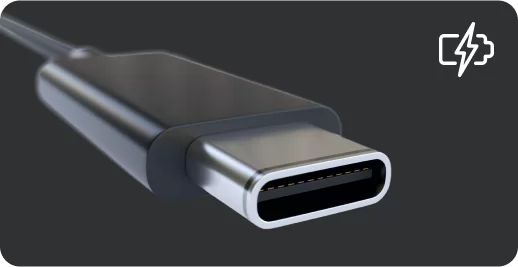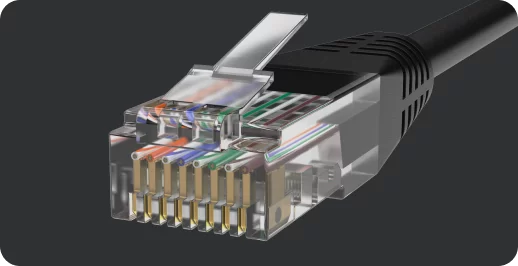U.S.-based Company
Complimentary design services
and engineering support
and engineering support
5 year warranty
Click here to learn more
about BZBGEAR Fundamentals
Configure the Perfect Solution
Get Started
Tech Specifications
| Technical | ||||
| HDMI Compliance | HDMI 2.0b | |||
| HDCP Compliance | HDCP 2.2 | |||
| DP Compliance | DisplayPort 1.4a | |||
| Video Bandwidth | 18Gbps | |||
| Video Resolution | 640x480p60Hz, 800x600p60Hz, 1024x768p60Hz, 1280x1024p60Hz, 1360x768p60Hz, 1440x900p60Hz, 1440x1050p60Hz, 1600x1200p60Hz, 720x480i59.94Hz(480i59), 720x480p59.94Hz(480p59), 720x576i50Hz(576i50), 720x576p50Hz(576p50), 1280x720p50Hz(720p50), 1280x720p59.94Hz(720p59), 1280x720p60Hz(720p60), 1920x1080i50Hz(1080i50), 1920x1080i59.94Hz(1080i59), 1920x1080i60Hz(1080i60), 1920x1080p23.98Hz(1080p23), 1920x1080p24Hz(1080p24), 1920x1080p25Hz(1080p25), 1920x1080p29.97Hz(1080p29), 1920x1080p30Hz(1080p30), 1920x1080p50Hz(1080p50), 1920x1080p59.94Hz(1080p59), 1920x1080p60Hz(1080p60), 3840x2160p23.98Hz(2160p23), 3840x2160p24Hz(2160p24), 3840x2160p25Hz(2160p25), 3840x2160p29.97Hz(2160p29), 3840x2160p30Hz(2160p30), 3840x2160p50Hz(2160p50), 3840x2160p59.94Hz(2160p59), 3840x2160p60Hz(2160p60), 3840x2160p100Hz(2160p100), 3840x2160p120Hz(2160p120), 4096x2160p23.98Hz, 4096x2160p24Hz, 4096x2160p25Hz, 4096x2160p29.97Hz, 4096x2160p30Hz, 4096x2160p50Hz, 4096x2160p59.94Hz, 4096x2160p60Hz |
|||
| Color Space | RGB, YCbCr 4:4:4 / 4:2:2, YUV 4:2:0 | |||
| Color Depth | 8/10/12bit | |||
| HDR | HDR, HDR10, HDR10+, Dolby Vision, HLG | |||
| IR Level | 12Vp-p | |||
| Audio Formats | HDMI/USB-C/HDBT: LPCM 2/5.1/7.1CH, Dolby Digital/Plus/EX, Dolby True HD, Dolby Atmos, DTS, DTS-EX, DTS-96/24, DTS High Res, DTS-HD Master Audio, DSD Analog Audio: LPCM 2CH (sample rate 32~192kHz) |
|||
| Audio Parameters | Output Impedance | 600 Ohm balanced 300 Ohm unbalanced |
||
| Output Level (Max) | Max 8.2dBu (2Vrms) balanced audio Max 2.2dBu (1Vrms) unbalanced audio |
|||
| Frequency Response | 20Hz to 20kHz (±0.5dB) | |||
| Dynamic Range | > 90dB@0dBu, 1kHzA-weighted | |||
| Audio S/N Ratio | > 90dB@0dBu, 1kHzA-weighted | |||
| Audio THD+N | < 0.01% at +4dBu, 1KHz | |||
| Audio Output Delay | < 1ms | |||
| USB Support |
TX: USB 3.2 Gen 1 5Gbps, compatible with USB 2.0 480Mbps |
|||
| USB Host Ports | TX: 1x USB-C 3.2 Gen 1 + 1 USB-B 3.2 Gen 1 RX: None |
|||
| USB Device Ports | TX: 1x USB-C 3.2 Gen 1 + 2x USB-A 3.2 Gen 1 RX: 1x USB-C 2.0 + 3x USB-A 2.0 |
|||
| USB Power Supply | Host ports: TX: 1x USB-C port (100W charging) Device ports: TX: 1x USB-C port (1A) + 2x USB A port (1.5A) RX: 1x USB-C port (1A) + 3x USB A port (1A) |
|||
| Transmission Distance | HDMI/USB-C passive cable: 16.4ft/5m USB 3.2 Gen 1 5Gbps passive cable: 5.9ft/1.8m CAT6A/7 cable: 328ft/100m@4K60 (HDBT Standard Mode) CAT6A/7 cable: 492ft/150m@1080P (HDBT Long Reach Mode) |
|||
| ESD Protection | IEC 61000-4-2: ±8kV (Air-gap discharge) & ±4kV (Contact discharge) |
|||
| Connection | ||||
| Transmitter | Input: 1x HDMI IN [Type A, 19-pin female] 1x USB-C IN [USB Type C, 24-pin female] Output: 1x HDBaseT OUT [RJ45, HDBT output with 24V PoC] 1x HDMI OUT [Type A, 19-pin female] 1x AUDIO OUT [5pin-3.5mm phoenix connector] Control: 1x LAN [RJ45 connector, 1G Ethernet pass-through] 1x RS-232 [3pin-3.5mm phoenix connector] 1x SERVICE [USB-C with USB 2.0 only, 12-pin female] 1x USB HOST [USB Type B, 9-pin female] 1x USB DEVICES [USB 3.2 Type C, 24-pin female] 2x USB DEVICES [USB 3.2 Type A, 9-pin female] 1x IR IN [3.5mm audio jack, 12V level] 1x IR OUT [3.5mm audio jack] |
|||
| Receiver | Input: 1x HDBaseT IN [RJ45, HDBT input with 24V PoC] Output: 1x HDMI OUT [Type A, 19-pin female] 1x AUDIO OUT [5pin-3.5mm phoenix connector] Control: 1x LAN [RJ45 connector, 1G Ethernet pass-through] 1x RS-232 [3pin-3.5mm phoenix connector] 1x SERVICE [USB-C with USB 2.0 only, 12-pin female] 1x USB DEVICES [USB 2.0 Type C, 12-pin female] 3x USB DEVICES [USB 2.0 Type A, 4-pin female] 1x IR IN [3.5mm audio jack, 12V level] 1x IR OUT [3.5mm audio jack] |
|||
| Mechanical | ||||
| Housing | Metal Enclosure | |||
| Color | Black | |||
| Dimensions (WxDxH) | Transmitter/Receiver: 8.2in x 4.8in x 0.87in [208mm x 122mm x 22mm] | |||
| Weight | Transmitter: 1.51 lbs [687g], Receiver: 1.4 lbs [636g] | |||
| Power Supply | Input: AC 100 - 240V 50/60Hz Output: DC 24V/7.5A (US/EU standard, CE/FCC/UL certified) |
|||
| Power Consumption (Max) | 173W (Power supply from TX, 100W USB-C charging, PoC to RX) 73W (Power supply from TX or RX, without USB-C charging) |
|||
| Operating Temperature | 32°F ~ 104°F / 0°C ~ 40°C | |||
| Storage Temperature | -4°F ~ 140°F / -20°C ~ 60°C | |||
| Operating Humidity | 20% ~ 80% (relative humidity, no condensation) | |||
| Storage Humidity | 10% ~ 90% (relative humidity, no condensation) | |||
| Recommended HDMI Cable Length | ||||
| Video Resolution | 4K60 | 4K24 | 1080P60 | |
| HDMI IN / OUT | 16.4ft/5m | 33ft/10m | 49ft/15m | |
| The use of “Premium High Speed HDMI” cable is highly recommended. | ||||
Resources
PACKAGE CONTENTS
- 1x 4K HDMI/USB-C over HDBaseT 3.0 Extender (Transmitter)
- 1x 4K HDMI/USB-C over HDBaseT 3.0 Extender (Receiver)
- 2x 3pin-3.5mm Phoenix Connector (male)
- 2x 5pin-3.5mm Phoenix Connector (male)
- 4x Mounting Ear
- 8x Machine Screw (KM3*6)
- 1x IR Blaster Cable (1.5m)
- 1x IR Receiver Cable (1.5m)
- 1x 24V/7.5A Desktop Power Supply
- 1x User Manual
Interfaces
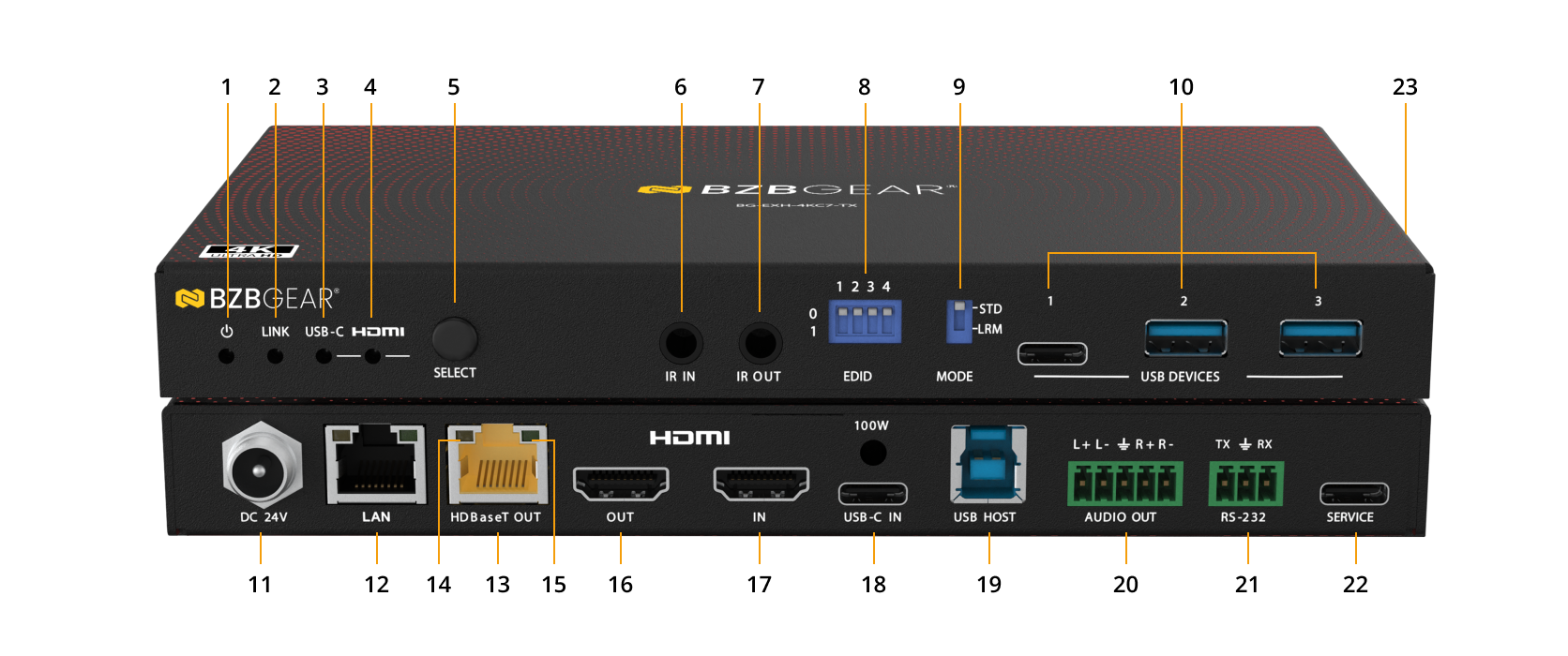
Transmitter
- Power LED: Red LED indicates that the transmitter is powered on.
- LINK LED (Green): ▪ Light on: Transmitter and receiver are in good connection status.
▪ Light flashing: Transmitter and receiver are in poor connection status.
▪ Light off: Transmitter and receiver are not connected. - USB-C LED (Green): When the USB-C IN port is selected as the video signal input channel, the USB-C LED will be on.
- HDMI LED (Green): When the HDMI IN port is selected as the video signal input channel, the HDMI LED will be on.
- SELECT button: Press this button to switch HDMI/USB-C signal input.
- IR IN: IR signal input port, connected to IR Receiver cable.
- IR OUT: IR signal output port, connected to IR Blaster cable.
- EDID DIP switch: Used for EDID setting. The EDID setting list is shown as follow. Note: Only when the EDID DIP switch is set to 1111, the EDID settings through API commands are valid.
- MODE switch: Used to switch HDBT mode.
Switch to "STD": The HDBT Standard Mode (as factory default) is enabled, it can extend 4K60/4K30/1080P signal between the transmitter and the receiver up to 100m via a single CAT6A/7 cable.
Switch to "LRM": The HDBT Long Reach Mode is enabled, it can extend 1080P 8bit signal between the transmitter and the receiver up to 150m via a single CAT6A/7 cable. - USB Device ports: Three USB 3.2 device ports (two USB-A ports and one USB-C port) connected to mouse, keyboard, USB Flash Drive or other USB devices.
- DC 24V: DC 24V/7.5A power supply input port.
Note that the extender supports PoC function, it means that either transmitter or receiver is powered on by 24V/7.5A power adapter, the other one doesn’t need power supply. - LAN: 1G Ethernet pass-through port. When it switches to 1000Mbps Ethernet, the yellow indicator flashes; When it switches to 100Mbps Ethernet, the green indicator flashes.
- HDBaseT OUT: HDBaseT output port, connected to the HDBaseT IN port of receiver with a CAT6A/7 cable. It is used for HDMI, network and USB signals pass-through.
- Data Signal Indicator (Yellow): ▪ Light on: There is video signal transmission with HDCP encryption.
▪ Light flashing: There is video signal transmission without HDCP encryption.
▪ Light off: There is no video signal transmission. - Link Signal Indicator (Green): ▪ Light on: Transmitter and receiver are in good connection status.
▪ Light flashing: Transmitter and receiver are in poor connection status.
▪ Light off: Transmitter and receiver are not connected. - HDMI OUT: HDMI signal loop output port, connected to HDMI display device.
- HDMI IN: HDMI signal input port, connected to HDMI source device.
- USB-C IN: USB Type C port with following four functions:
(1) USB-C video signal input port, connected to source device.
(2) USB-C host port. When the USB-C port is selected as the video signal input channel, the USB-C port can be used as the USB 3.2 Gen 1 signal transmission port simultaneously.
(3) USB-C charging port. Only when TX is connected to the 24V/ 7.5A power supply, the USB-C port can provides 100W charging power for external USB-C devices. When TX is not connected to the power supply and RX is connected to the power supply, the USB-C port can not provide charging function.
(4) 1G Ethernet access port. - USB HOST: USB 3.2 Gen 1 host port, connected to PC.
- AUDIO OUT: Analog audio output port, supporting balanced audio output (with a maximum support of 2Vrms) and unbalanced audio output (with a maximum support of 1Vrms).
Balanced connection method: L+, L -, GND, R+, R -.
Unbalanced connection method: L+, GND, R+. - RS-232: RS-232 serial port, used for RS-232 signal pass-through and API commands control.
- SERVICE: USB 2.0 Type C port, used for firmware upgrade and API commands control.
- POC switch: 24V PoC on/off switch.
ON: PoC is enabled (as factory default).
OFF: PoC is disabled (need local DC/24V power supply).
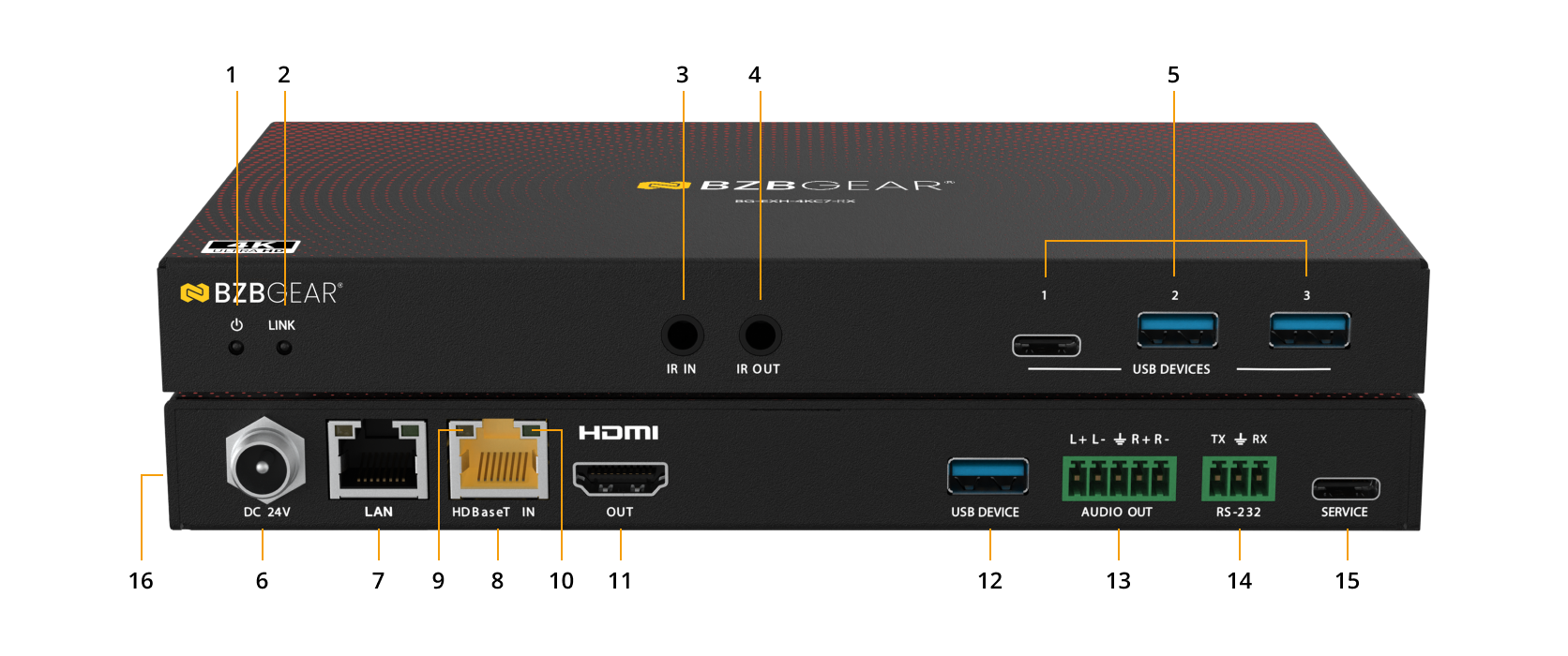
Receiver
- Power LED: Red LED indicates that the receiver is powered on.
- LINK LED (Green): ▪ Light on: Transmitter and receiver are in good connection status.
▪ Light flashing: Transmitter and receiver are in poor connection status.
▪ Light off: Transmitter and receiver are not connected. - IR IN: IR signal input port, connected to IR Receiver cable.
- IR OUT: IR signal output port, connected to IR Blaster cable.
- USB Device ports: Three USB 2.0 device ports (two USB-A ports and one USB-C port) connected to mouse, keyboard, USB Flash Drive or other USB devices.
- DC 24V: DC 24V/7.5A power supply input port.
Note that the extender supports PoC function, it means that either transmitter or receiver is powered on by 24V/7.5A power adapter, the other one doesn’t need power supply. - LAN: 1G Ethernet pass-through port. When it switches to 1000Mbps Ethernet, the yellow indicator flashes; When it switches to 100Mbps Ethernet, the green indicator flashes.
- HDBaseT IN: HDBaseT input port, connected to the HDBaseT OUT port of transmitter with a CAT6A/7 cable. It is used for HDMI, network and USB signals pass-through.
- Data Signal Indicator (Yellow): ▪ Light on: There is video signal transmission with HDCP encryption.
▪ Light flashing: There is video signal transmission without HDCP encryption.
▪ Light off: There is no video signal transmission. - Link Signal Indicator (Green): ▪ Light on: Transmitter and receiver are in good connection status.
▪ Light flashing: Transmitter and receiver are in poor connection status.
▪ Light off: Transmitter and receiver are not connected. - HDMI OUT: HDMI signal output port, connected to HDMI display device, such as TV or monitor.
- USB DEVICE: USB 2.0 device port, connected to mouse, keyboard, USB Flash Drive or other USB device.
- AUDIO OUT: Analog audio output port, supporting balanced audio output (with a maximum support of 2Vrms) and unbalanced audio output (with a maximum support of 1Vrms).
Balanced connection method: L+, L -, GND, R+, R -.
Unbalanced connection method: L+, GND, R+. - RS-232: RS-232 serial port, used for RS-232 signal pass-through and API commands control.
- SERVICE: USB 2.0 Type C port, used for firmware upgrade and API commands control.
- POC switch: 24V PoC on/off switch.
ON: PoC is enabled (as factory default).
OFF: PoC is disabled (need local DC/24V power supply).
Recommended Products

4K UHD HDMI Extender Over Cat5e/6 with Bi-directional IR/PoC/ARC and Audio De-embedding up to 230ft
$259.00

4K UHD HDMI HDBaseT Extender with IR/ARC/PoC/RS-232 and Audio Embedding/De-embedding up to 230ft
$399.00

4K UHD HDMI HDBaseT Extender with IR/ARC/PoC/RS-232/Ethernet and Audio Embedding/De-embedding up to 330ft
$599.00
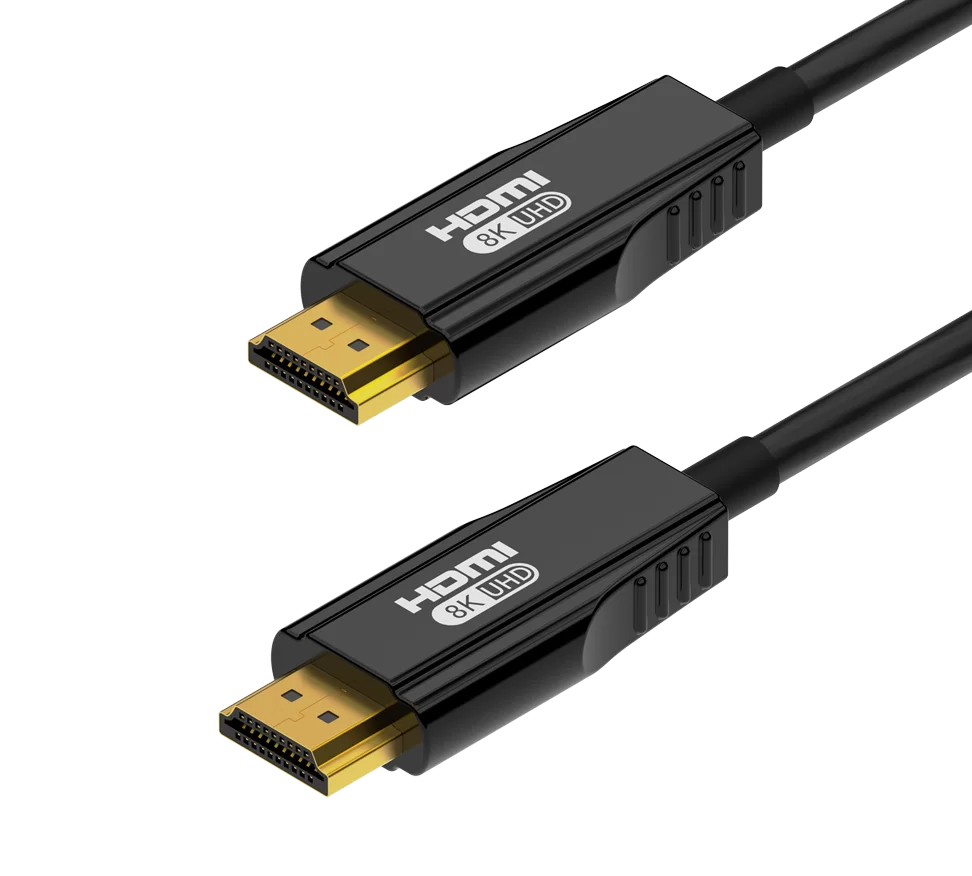
8K UHD HDMI 2.1 48Gbps Active Optical Cable
Price range: $199.00 through $699.00

Cat6 550 MHz Ethernet Cable, Black
Price range: $9.99 through $149.99