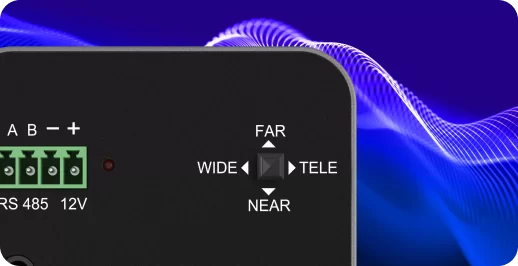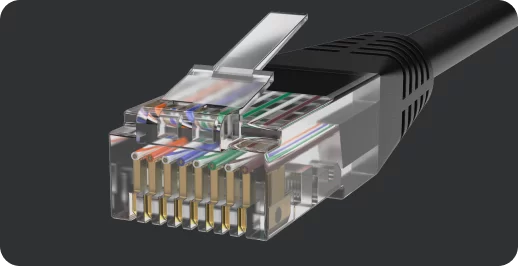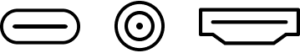U.S.-based Company
Complimentary design services
and engineering support
and engineering support
5 year warranty
Click here to learn more about BZBGEAR Fundamentals
Configure the Perfect Solution
Get Started
Tech Specifications
| BG-B20SHAN | BG-B30SHAN | |
| Camera Specs | ||
| Sensor | 1/2.8″ Exmor CMOS Sensor, 2.38MP | |
| Zoom | 20X Optical, 12X Digital Zoom | 30X Optical, 12X Digital Zoom |
| Focus | f=4.7mm-94.0mm | f=5.2mm-148.4mm |
| Aperture | F=1.6(W)-3.5(T) | F=1.3(W)-4.8(T) |
| Horizontal Field of View | 2.9°(T)-60.2°(W) | 2.9°(T)-65°(W) |
| Frame Rate | 1080p@60Hz/50/30/25, 1080i@60Hz/50/30/25, 720p@60Hz/50 | |
| Zoom Control | VISCA, PELCO D/P | |
| Input/Output Interface | ||
| Video Output | 3G-SDI / HDMI / IP Streaming / NDI丨HX | |
| Audio Input | 3.5mm Stereo Mini | |
| Power On | JEITA type (DC IN 12V) | |
| Communication interface | RS485 / RS232 | |
| Generic | ||
| Dimensions (W x H x L) | 2.8 x 2.8 x 4.8in [70 x 70 x 122mm] | |
| Weight | 0.44 lbs [0.2kg] | |
| Operating Temperature | 14°F ~ 122°F / -10°C ~ 50°C | |
| Max Comsunption | 12W DC12V @1A | |
| Working Environment | Indoor Only | |
Resources
PACKAGE CONTENTS
- 1x BG-BSHAN Camera
- 1x User Manual
- 1x 12V/ 2.0 A DC Power Adapter
- 1x Power Cable
Interfaces
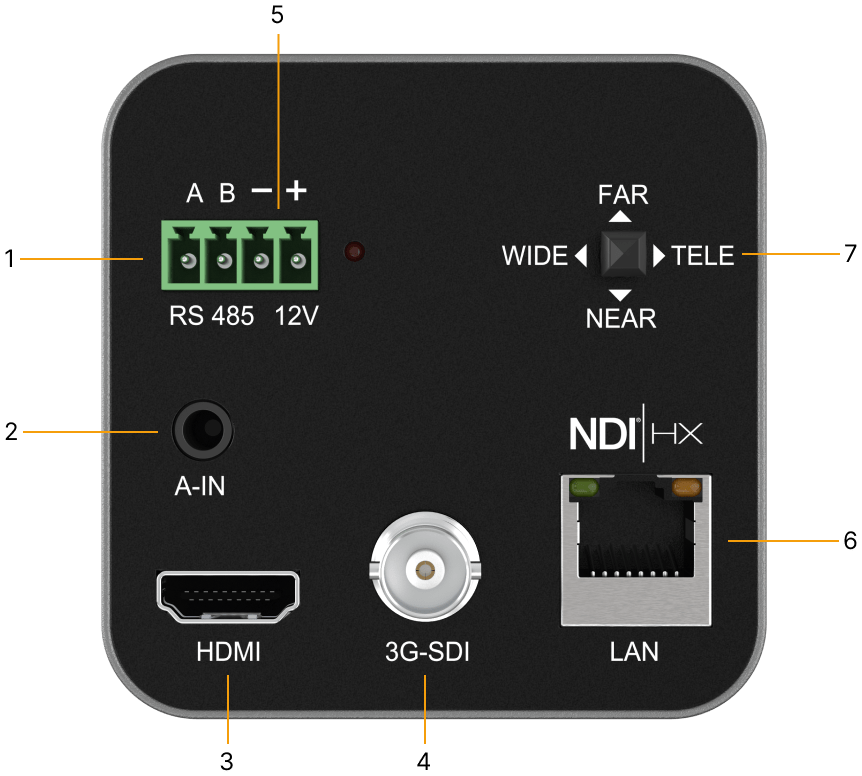
- RS-485: Connect RS-485 to control the camera with a joystick controller or control software.
- Audio In: Connect external audio sources such as a microphone or small audio mixer to embed the sound into all video output interfaces.
- HDMI: Connect to an HDMI device such as a video production switcher or a video display up to 1080p@60Hz.
- SDI: Connect to an SDI device up to 330ft such as a video production switcher or a video display at resolutions up to 3G (1080p@60Hz) over SDI cabling.
- Power: Connect supplied 12V power adapter.
- NDI|HX: Connect to a network switch via category cable to supply power (PoE), control (TCP/IP or webGUI) and stream (NDI|HX).
- Button: Push this button towards Wide or Tele to zoom in or zoom out. Push towards Far or Near to adjust manual focus.
Recommended Products

Universal 1080P FHD PTZ 12X/20X/30X HDMI/SDI/USB 3.0/RS-232/485 Live Streaming Camera
$1,199.00 – $1,449.00

1080P FHD Auto Tracking HDMI/3G-SDI/USB 2.0/USB 3.0 Live Streaming PTZ Camera with Tally Lights
$1,699.00 – $1,999.00

4K UHD Auto Tracking HDMI 2.0/12G-SDI/USB 2.0/USB 3.0 Live Streaming PTZ Camera with Tally Lights
$2,999.00 – $3,299.00

8K UHD HDMI 2.1 Certified 48Gbps Cable
$25.00 – $45.00

Cat6 550 MHz Ethernet Cable, Black
$9.99 – $149.99