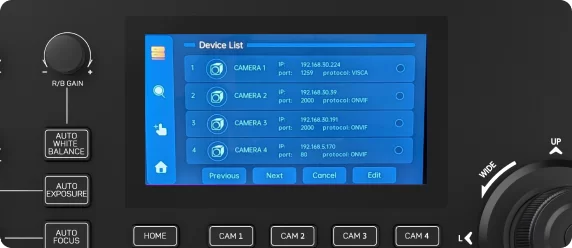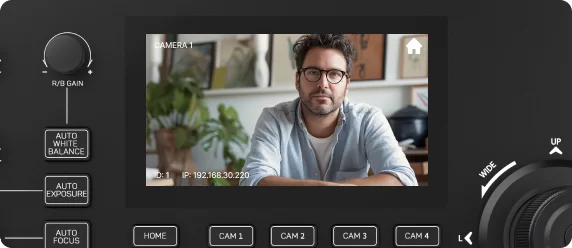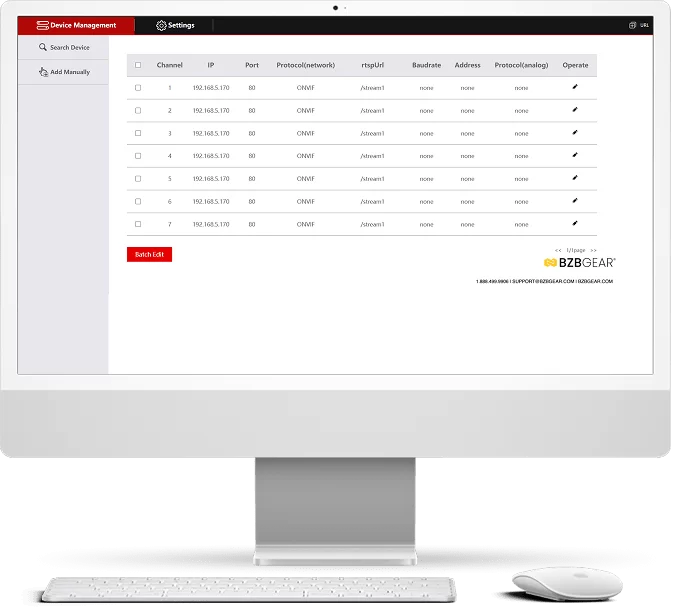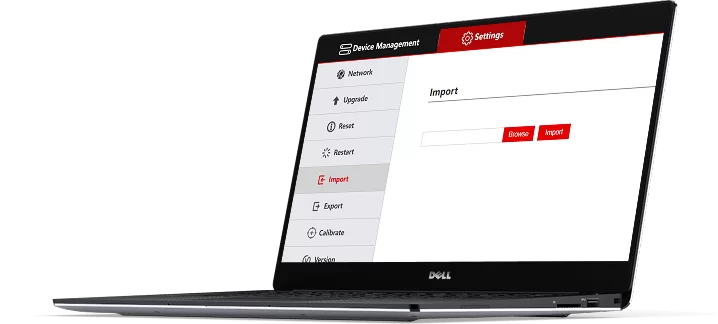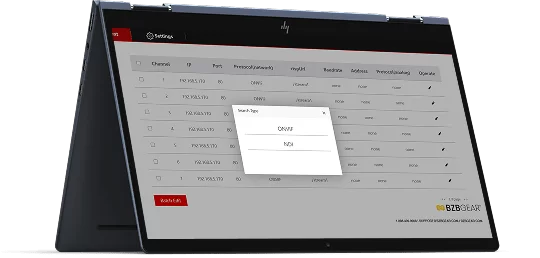Universal Advanced Serial and IP PTZ Joystick Controller with 5'' Touch LCD Screen and POE/NDI/RS-232/422/485
NEW
U.S.-based Company
Complimentary design services
and engineering support
and engineering support
5 year warranty
Click here to learn more
about BZBGEAR Fundamentals
Configure the Perfect Solution
Get Started
Tech Specifications
| Technical | |
| Operating System | Linux |
| Supported Protocols | VISCA over IP (UDP/TCP), ONVIF, NDI, VISCA, PELCO-P, PELCO-D |
| Camera Search Protocols | ONVIF, NDI |
| Communication Interfaces | RS-422, RS-232, RJ45 |
| Display | HD touchscreen (720x1280) |
| Cue Tone | Button sound prompt (On/Off) |
| Mechanical | |
| Key Physical Features | Self-resetting knob, stepless knob, backlit silicone buttons, 4D joystick |
| Power Consumption | ≤5W |
| PoE Standards | PoE 802.3af/802.3at/802.3bt standards |
| Power Supply | DC12V-2A (Center Positive, Outer Negative) |
| Operating Temperature | 14°F to 131°F / -10°C to 55°C |
| Operating Humidity | 20% to 80% (non-condensing) |
| Storage Temperature | 14°F to 140°F / -10°C to 60°C |
| Storage Humidity | 0% to 90% (non-condensing) |
Resources
Documents
PACKAGE CONTENTS
- 1 x BG-Commander-G2
- 1 x DC12V-2A Adapter
- 1 x Product Manual
Interfaces
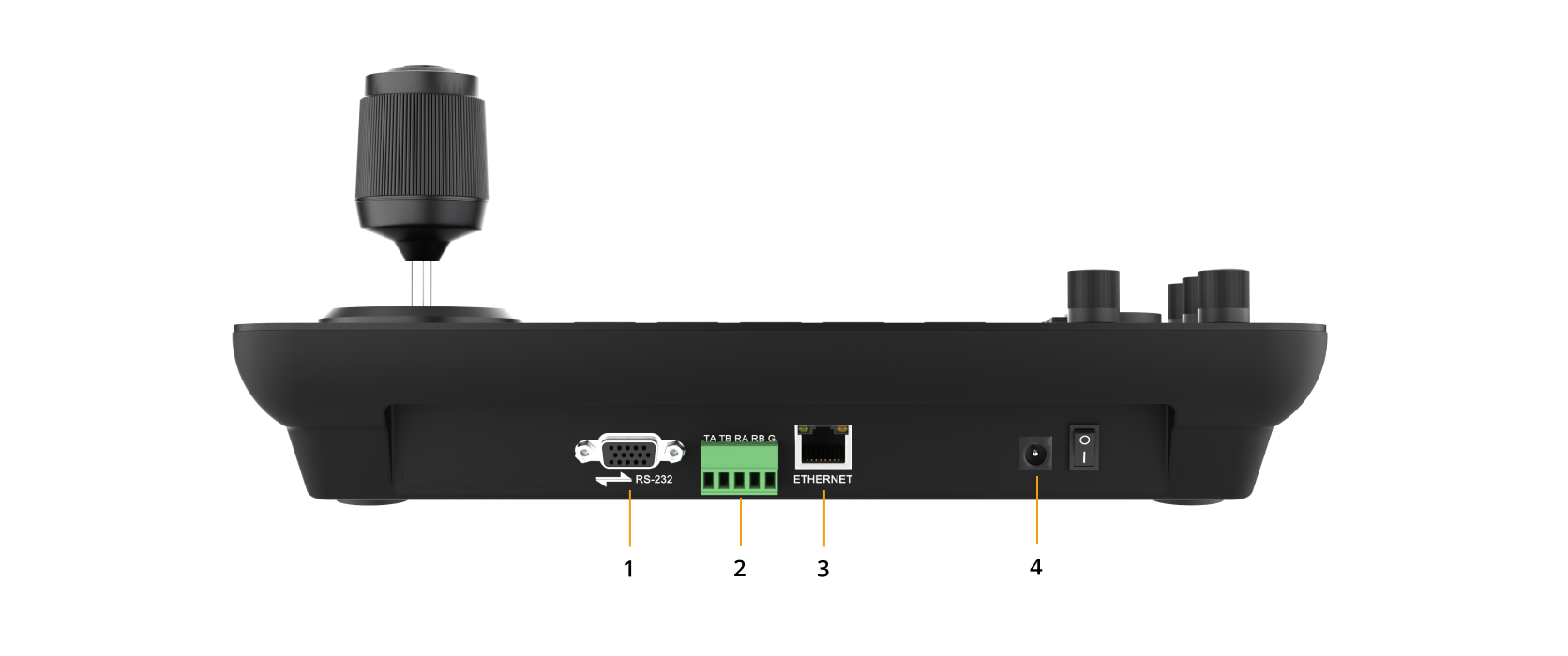
- RS-232: Use RS-232 to 8-pin Mini-DIN cable to connect 1st camera and Mini-DIN visca cables for cascadable connections.
- RS-422/485: Use RS-422 port to control your cameras over long distances up to 328ft.
- Ethernet: Connect to a network switch via category cable to supply power (PoE) and TCP/IP control.
- Power: Connect supplied 12V power adapter.