U.S.-based Company
Complimentary design services
and engineering support
and engineering support
3 year warranty
Click here to learn more about BZBGEAR Fundamentals
Configure the Perfect Solution
Get Started
Tech Specifications
| HDMI resolution | Input: Up to 4k@60Hz 4:4:4 Loop Out: Up to 4k@60Hz 4:4:4 Video Wall Output: Up to 1080p@60Hz |
| HDMI version | HDMI2.0, HDCP2.2 |
| Support video color format | 36-bit Deep Color all channels maximum |
| Audio output | HDMI: PCM 2CH L\R: Stereo audio Toslink: PCM 2CH |
| Max bandwidth per channel | 600MHz |
| Max baud rate per display | 18Gbps (Input) |
| Input/Output TMDS signal | 0.5~1.5V p-p (TTL) |
| Input/Output DDC signal | 5V p-p (TTL) |
| Input cable distance | ≤16ft/ 5m 24 AWG HDMI high speed Cable at 1080P@60Hz |
| Output cable distance | ≤50ft/15m 24 AWG HDMI high speed Cable at 1080P@60Hz |
| Operating Temperature range | 5°F to 131°F / -15°C to 55°C |
| Operating Humidity range | 5% to 90% RH (No Condensation) |
| Max working current | 1A |
| External Power Supply | DC12V/2A |
| Dimensions | 10 5/8" (L) x 4 3/8" (W) x 1 1/4" (H) |
| Weight | 1 lb 11oz [765g] |
Resources
Software
PACKAGE CONTENTS
- 1x Main unit
- 1x DC Power Supply
- 1x Remote control
- 1x User’s Manual
- 1x Phoenix plugs for RS232 cable termination
Interfaces
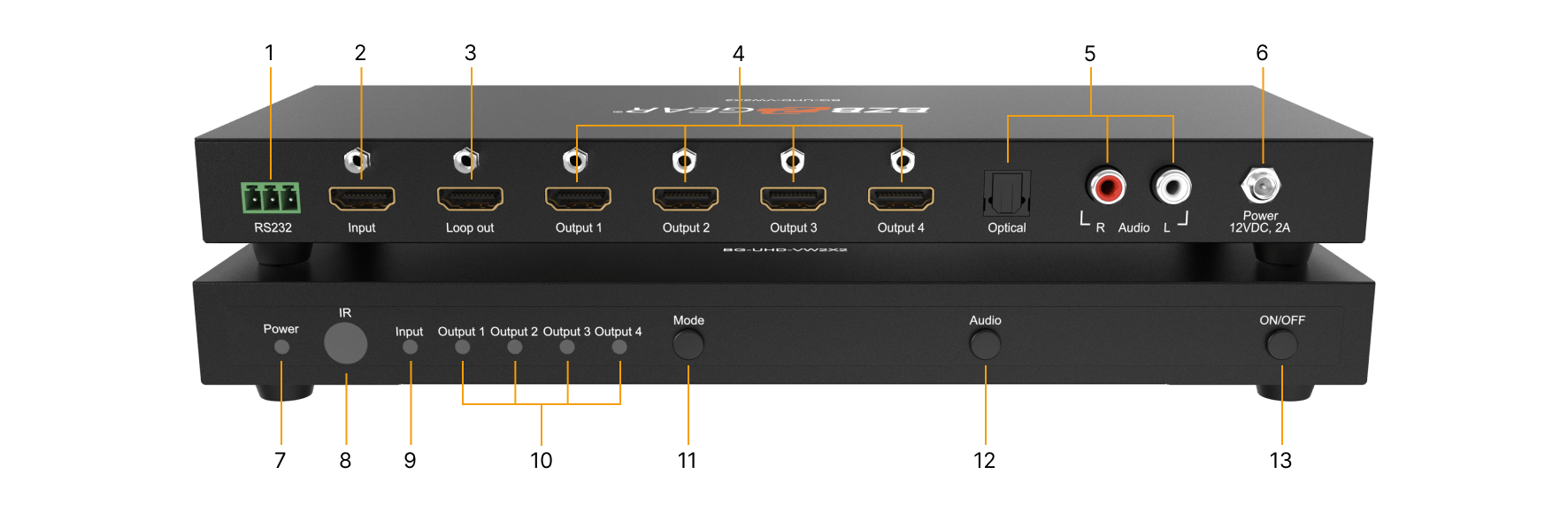
- RS232: RS232 control Port.
- HDMI Input: Connect to the HDMI output of your source equipment such as DVD player or PC.
- HDMI Loopout: Connect to a local monitor to display the full signal of the signal source.
- HDMI Output 1-4: Connect to the monitor to display the splitted signal of the signal source.
- AUX and TOSLINK audio output: Connect to the amplifier.
- Power: Connect to the 12V DC.
- Power LED indicator: Power On/Off indicator.
- IR: Remote control sensor.
- Input LED Indicator: HDMI input LED indicator.
- Output 1 - Output 4: HDMI output LED indicators.
- Mode switch: Press the “Mode” button to switch the Layout mode.
- Audio switch: Press the “Audio” button to switch the audio output from L\R or Optical.
- ON/OFF: Power ON/OFF button.
Recommended Products

4K UHD HDMI/DisplayPort Video Wall Processor with Scaler/Audio for up to 4 TVs
$1,499.00

4x4 4K UHD Seamless HDMI Matrix Switcher/Video Wall Processor/MultiViewer with Scaler/IR/Audio/IP and RS-232
$3,499.00

8x8 4K UHD Seamless HDMI Matrix Switcher/Video Wall Processor/MultiViewer with Scaler/IR/Audio/IP and RS-232
$5,999.00

8K UHD HDMI 2.1 Certified 48Gbps Cable
$25.00 – $45.00
























