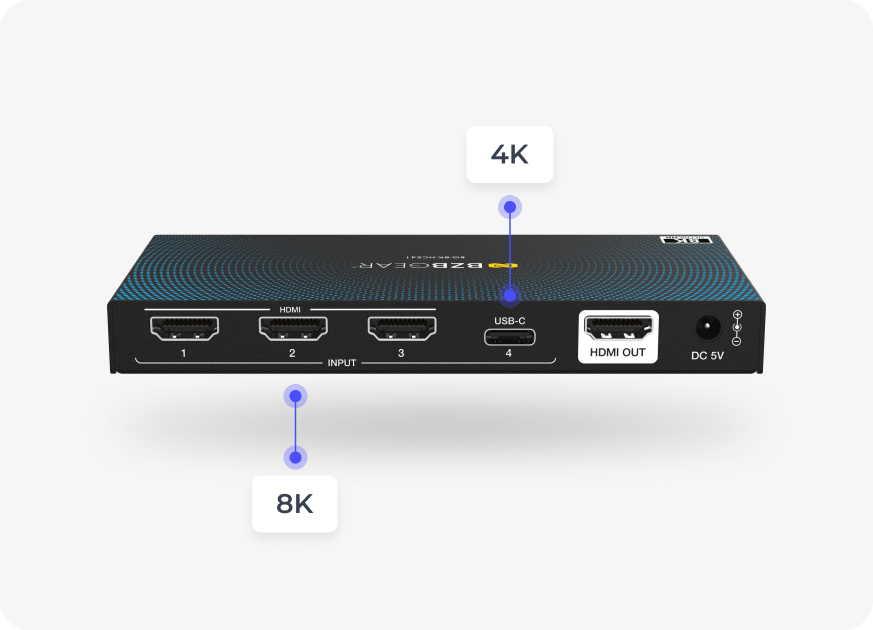NEW
U.S.-based Company
Complimentary design services
and engineering support
and engineering support
3 year warranty
Click here to learn more
about BZBGEAR Fundamentals
Configure the Perfect Solution
Get Started
Tech Specifications
| Technical | ||||
| HDMI Compliance | HDMI 2.1 | |||
| HDCP Compliance | HDCP 2.3 | |||
| Video Bandwidth | HDMI: Up to 48Gbps FRL and 18Gbps TMDS USB-C: Up to 32Gbps |
|||
| Video Resolution | HDMI: Up to 8K@60Hz 4:2:0 12-bit, 4K@120Hz 4:4:4 12-bit USB-C: Up to 8K@30Hz 4:2:2 10-bit, 4K@120Hz 4:2:2 10-bit |
|||
| Color Depth | 8-bit,10-bit,12-bit | |||
| Color Space | RGB_4:4:4, YCbCr_4:4:4, YCbCr_4:2:2, YCbCr_4:2:0 | |||
| HDMI Audio Formats | LPCM, Dolby Digital/Plus/EX, Dolby True HD, Dolby Atmos,DTS, DTS-EX, DTS-96/24, DTS High Res, DTS-HD Master Audio, DSD |
|||
| ESD Protection | IEC 61000-4-2: ±8kV (Air-gap discharge) & ±4kV (Contact discharge) | |||
| Connection | ||||
| Input | 3 x IN [HDMI Type A, 19-pin female] 1 x IN [USB Type C, 24-pin female] |
|||
| Output | 1 x OUT [HDMI Type A, 19-pin female] | |||
| Control | 1 x SERVICE [USB Type C, update port] 1 x IR Receive Window |
|||
| Mechanical | ||||
| Housing | Metal | |||
| Color | Black | |||
| Dimensions (WxDxH) | 5.7in x 2.7in x 0.71in [145mm x 68mm x 18mm] | |||
| Weight | 0.57 lbs [258g] | |||
| Power Supply | Input: AC 100~240V 50/60Hz, Output: DC 5V/1A (US/EU standards, CE/FCC/UL certified) |
|||
| Power Consumption | 2.25W (Max) | |||
| Operation Temperature | 0°C ~ 40°C / 32°F ~ 104°F | |||
| Storage Temperature | -20°C ~ 60°C / -4°F ~ 140°F | |||
| Relative Humidity | 20~90% RH (non-condensing) | |||
| Recommended HDMI Cable | ||||
| Video Resolution | 8K | 4K60 | 4K24 | 1080P |
| HDMI Cable Length (HDMI IN / OUT) |
2m/6.6ft (Ultra HDMI 2.1) |
8m/26ft | 12m/39ft | 15m/49ft |
| The use of “Premium High Speed HDMI” cable is highly recommended. | ||||
Resources
PACKAGE CONTENTS
- 1x 48Gbps 4x1 Switcher
- 1x IR Remote
- 1x 5V/1A Power Supply
- 1x User Manual
Interfaces
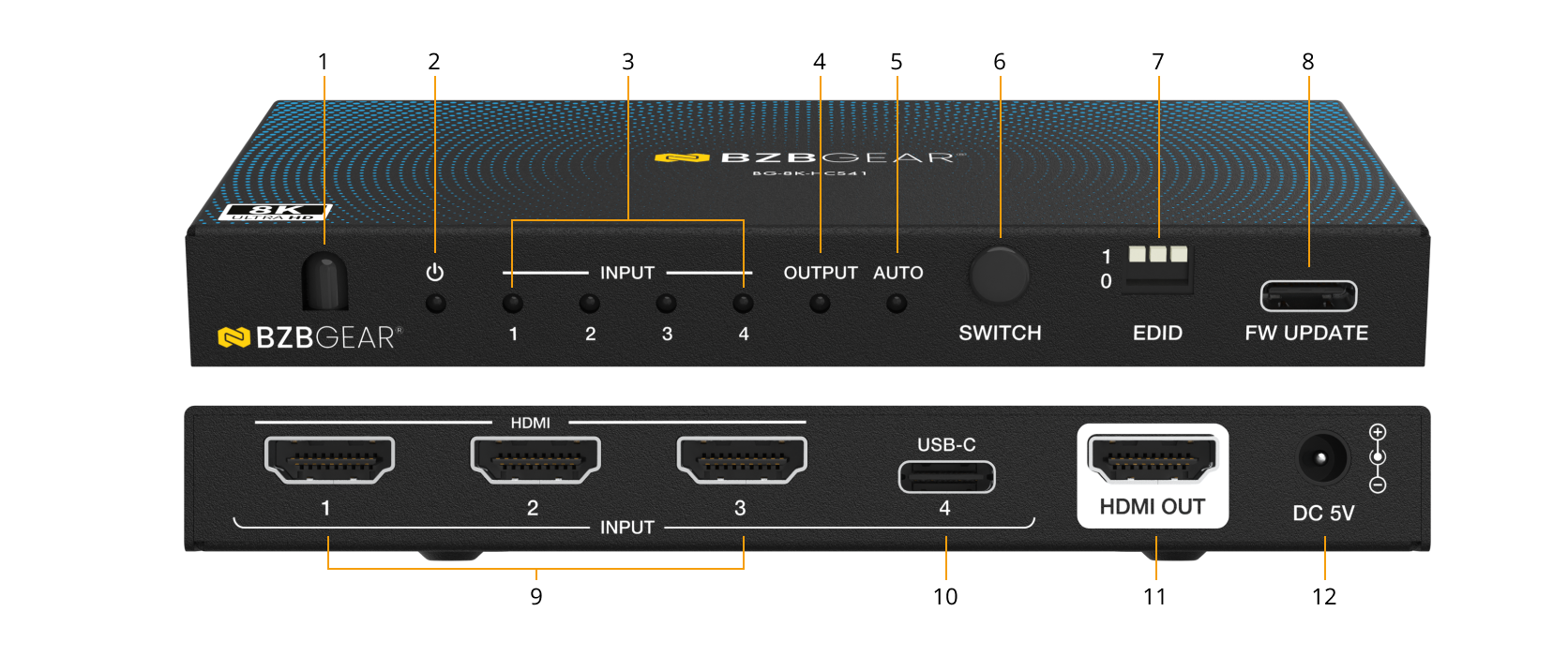
- IR Window: IR signal receiving window.
- Power LED: When the device is powered on, the red power LED is on.
- IN 1/2/3/4 LED: When the IN 1/2/3/4 port is selected as an input channel of the signal source, the corresponding green LED will be on.
- OUT LED: When a TV or displayer is connected to the OUT port, the green LED will be on.
- AUTO LED: When the auto switching mode is enabled, the green LED will be on.
- SWITCH Button: Input signals switching button.
Short press to switch to the next input port.
Long press for 3 seconds to disable the auto switching mode. - EDID DIP Switch: Used for EDID setting.
- SERVICE: Used to update MCU firmware.
- IN 1/2/3: HDMI signal input ports, connected to HDMI source devices such as DVD or PS5 with HDMI cable.
- IN 4: USB signal input port, connected to an USB-C source device.
- OUT Port: HDMI signal output port, connected to an HDMI display device such as TV or Monitor with HDMI cable.
- DC 5V: DC 5V/1A power input port.