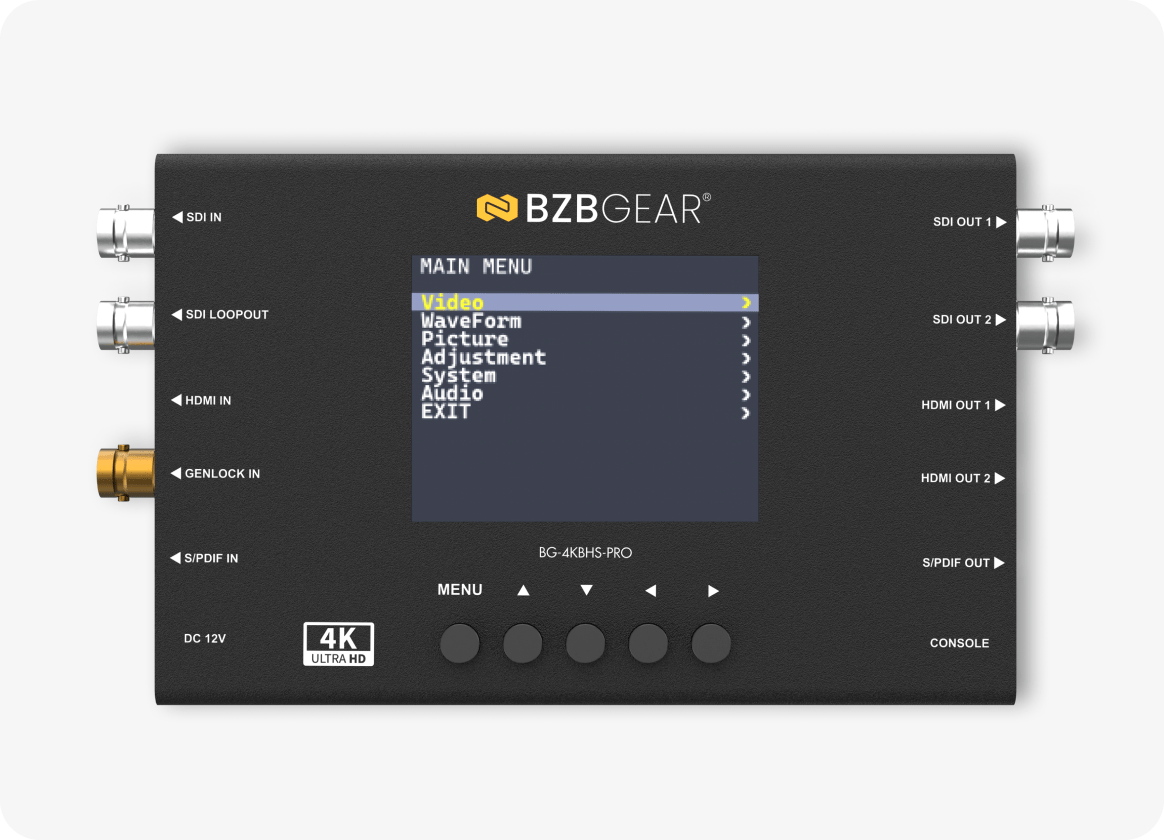U.S.-based Company
Complimentary design services
and engineering support
and engineering support
5 year warranty
Click here to learn more
about BZBGEAR Fundamentals
Configure the Perfect Solution
Get Started
Tech Specifications
| Technical | |
| Role of Usage | HDMI 2.0 and 12G-SDI Bi-directional Scaler Converter with 3.5” LCD Monitor |
| SDI Standards | 12G / 6G / 3G / HD-SDI |
| HDMI Standards | HDMI 2.0 |
| Video Bandwidth | SDI: 11.88 Gbps, 11.88/1.001 Gbps HDMI: Up to 18 Gbps |
| Video Support | 12G-SDI: 4K2K @50/59.94/60Hz 6G-SDI: 4K2K @23.98/24, 25, 29.97, 30Hz 3G-SDI: 1080p @50/59.94/60Hz (4:4:4) HD-SDI: 720p @50/59.94/60Hz, 1080i @50/59.94/60Hz, 1080p @24/30Hz SD-SDI: NTSC @59.94Hz, PAL @50Hz HDMI: Up to 4K2K @60Hz |
| Audio Support | PCM (48 kHz, up to 8 channels) |
| ESD Protection | Human body model: ±15kV (air-gap discharge), ±8kV (contact discharge) Core chipset: ±2kV |
| PCB Stack-up | 8-layer board (Impedance control: differential 100Ω; single 50Ω) |
| Firmware Update | Via USB port |
| Connections | |
| Input | 1x HDMI 1x BNC (SDI) 1x TOSLINK |
| Output | 2x HDMI 3x BNC (SDI out/loop-out) 1x TOSLINK |
| BNC Connector | 75Ω inter-locked socket |
| HDMI Connector | Type A (19-pin female) |
| USB Connector | Micro USB |
| Mechanical | |
| Housing | Metal enclosure |
| Power Supply | +12V DC |
| Operating Temperature | 32 ~ 104°F / 0 ~ 40°C |
| Storage Temperature | -4 ~ 140°F / -20 ~ 60°C |
| Relative Humidity | 20 ~ 90% RH (no condensation) |
Resources
Documents
PACKAGE CONTENTS
- 1x BG-4KBHS-PRO
- 1x 12V DC Adapter
- 1x Product Manual
Interfaces
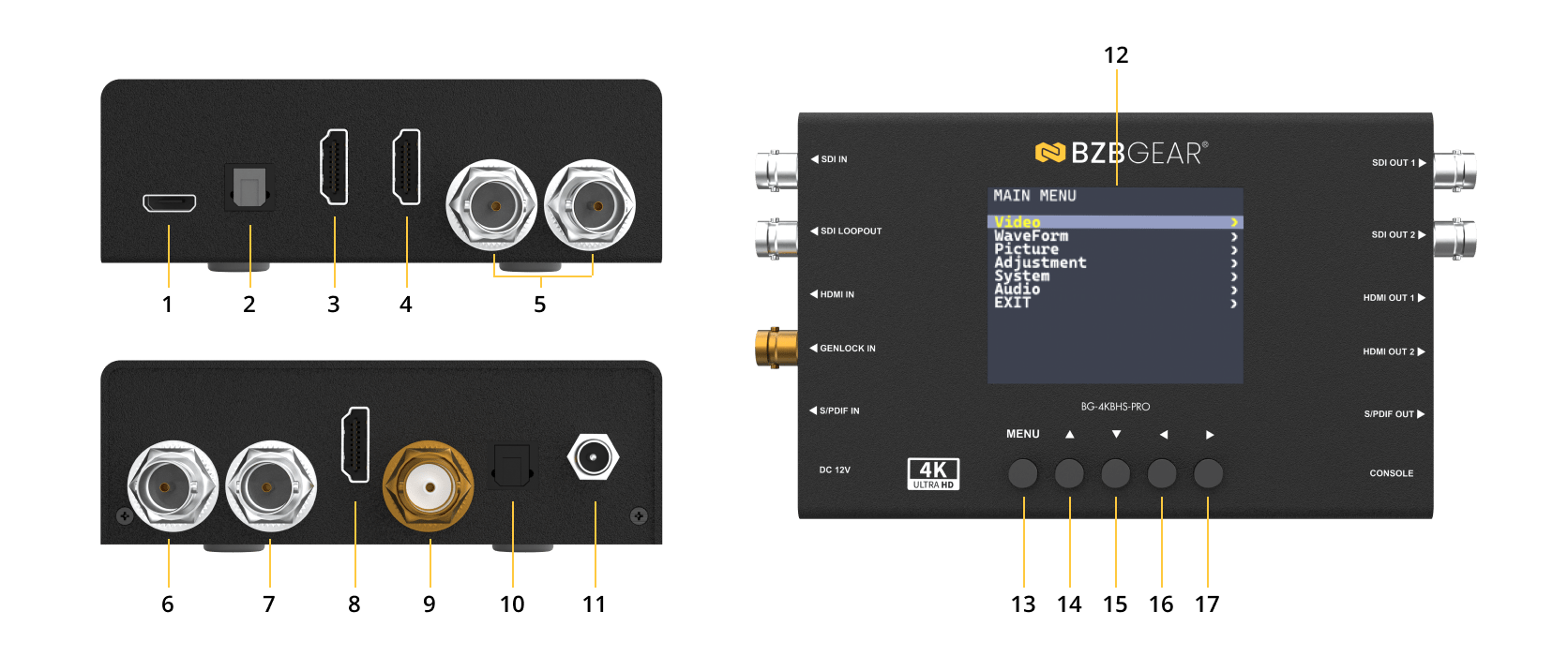
- MICRO USB: F/W update & console port for SW.
- S/PDIF OUT (TOSLINK).
- HDMI OUT 2: Connect to a HDMI display.
- HDMI OUT 1: Connect to a HDMI display.
- SDI OUT 1-2: Connect to a 12G/6G/3G/HD/SD-SDI display.
- SDI IN: Connect to a 12G/6G/3G/HD/SD-SDI source.
- SDI LOOPOUT: Connect to a 12G/6G/3G/HD/SD-SDI display.
- HDMI IN: Connect to a HDMI source.
- SDI GENLOCK: Connect to a reference source.
- S/PDIF IN (TOSLINK).
- POWER JACK: 12V DC power.
- 3.5” LCD Monitor.
- PUSH BUTTON: Enter OSD menu.
- PUSH BUTTON: OSD UP button.
- PUSH BUTTON: OSD DOWN button.
- PUSH BUTTON: OSD LEFT button.
- PUSH BUTTON: OSD RIGHT button.