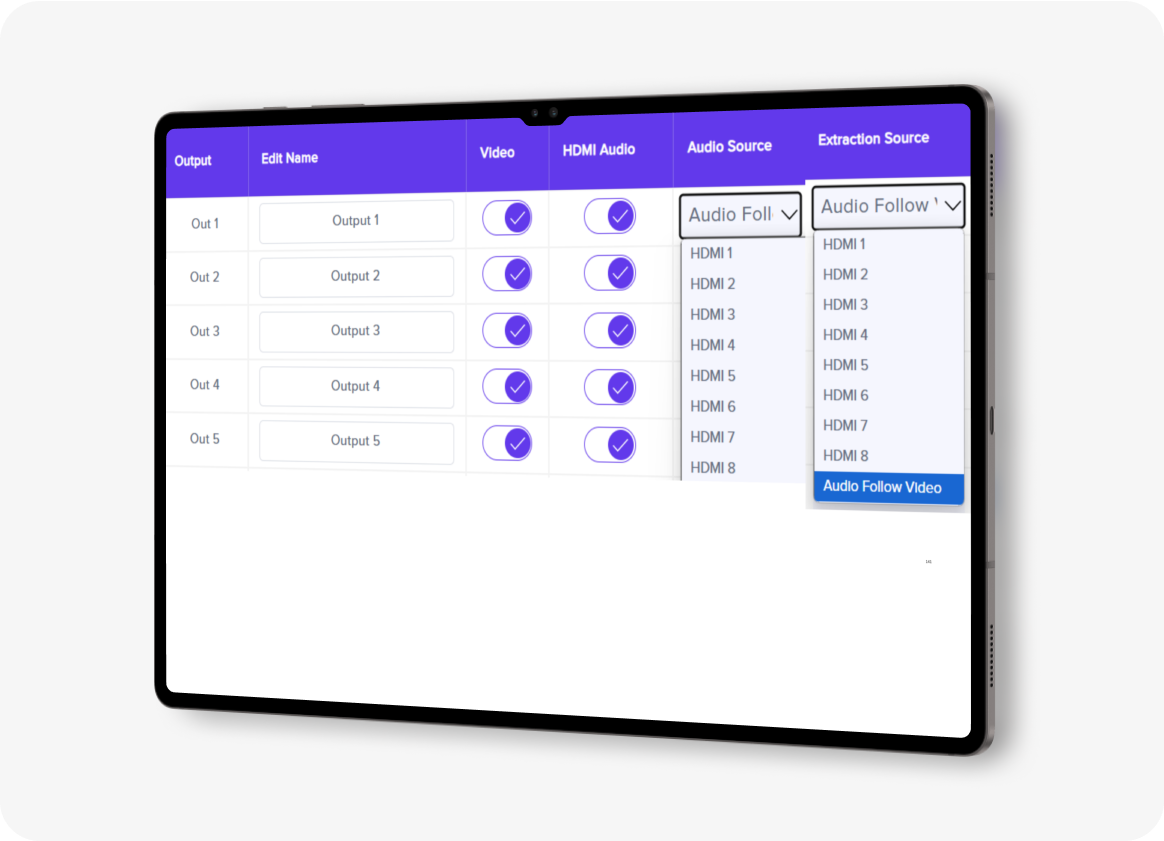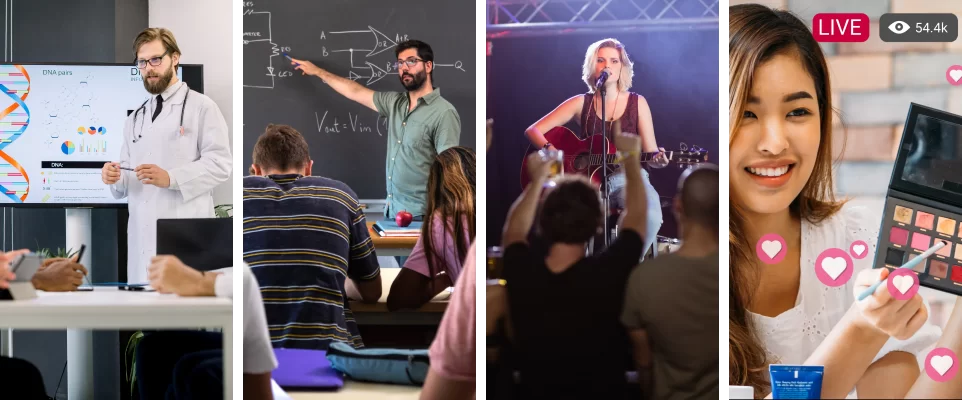Tech Specifications
| Technical | |||
| HDMI Compliance | HDMI 2.0b | ||
| HDCP Compliance | HDCP 2.2 | ||
| Video Bandwidth | 18Gbps | ||
| Video Resolution | Up to 4K60Hz 4:4:4
640x480p60Hz, 800x600p60Hz, 1024x768p60Hz, |
||
|
Color Space |
RGB, YCbCr_4:4:4, YCbCr_4:2:2, YCbCr_4:2:0 |
||
| Color Depth | 8/10/12-bit | ||
| HDR Formats | HDR, HDR10, HDR10+, Dolby Vision LLM, HLG | ||
| Audio Formats | HDMI IN/OUT: LPCM, Dolby Digital/Plus/EX, Dolby True HD, Dolby Atmos, DTS, DTS-EX, DTS-96/24, DTS High Res, DTS-HD Master Audio, DSD AUDIO BREAKOUT: Optical outputs: Up to LPCM/Dolby/DTS 5.1CH Analog Audio Outputs: LPCM 2CH (sample rate 32~192kHz) |
||
| ESD Protection | IEC 61000-4-2: ±8kV (Air-gap discharge) & ±4kV (Contact discharge) | ||
| Connection | |||
| Input ports | 8x INPUT [HDMI Type A, 19-pin female] | ||
| Output ports | 8x OUTPUT [HDMI Type A, 19-pin female] 8x OPTICAL AUDIO OUT 8x L/R AUDIO OUT [5-pin phoenix connector] |
||
| Control ports | 1x TCP/IP [RJ45] 1x RS-232 [D-Sub9] 1x IR EXT [3.5mm audio jack] |
||
| Mechanical | |||
| Housing | Metal Enclosure | ||
| Color | Black | ||
| Dimensions (W x D x H) | 17in x 8.1in x 1.8in [440mm x 206mm x 44.5mm] | ||
| Weight | 5.25 lbs [2.38kg] | ||
| Power Supply | Input: AC 100 - 240V 50/60Hz, Output: DC 24V/3.75A (US/EU standard, CE/FCC/UL certified) |
||
| Power Consumption | Full Load: 52.3W; Stand-by: 2.6W |
||
| Operating Temperature | 32 - 104°F / 0 - 40°C | ||
| Storage Temperature | -4 - 140°F / -20 - 60°C | ||
| Operating Humidity | 20%~80% relative humidity, non-condensing | ||
| Storage Humidity | 10%~90% relative humidity, non-condensing | ||
| Video Resolution | 4K60 | 4K30 | 1080P |
| HDMI Cable Length (IN / OUT) |
5m/16ft | 10m/33ft | 15m/49ft |
| The use of “Premium High Speed HDMI” cable is highly recommended. | |||
Resources
PACKAGE CONTENTS
-
- 1x 4K 8x8 HDMI Matrix
- 1x 24V/3.75A Power Adapter
- 1x IR Remote
- 1x IR Wideband Receiver Cable (1.5m)
- 1x RS-232 Serial Cable (1.5m, male to female head)
- 8x 5pin-3.5mm Phoenix Connector
- 8x Machine Screw (KM3*6)
- 2x Mounting Ear
- 1x User Manual
Interfaces
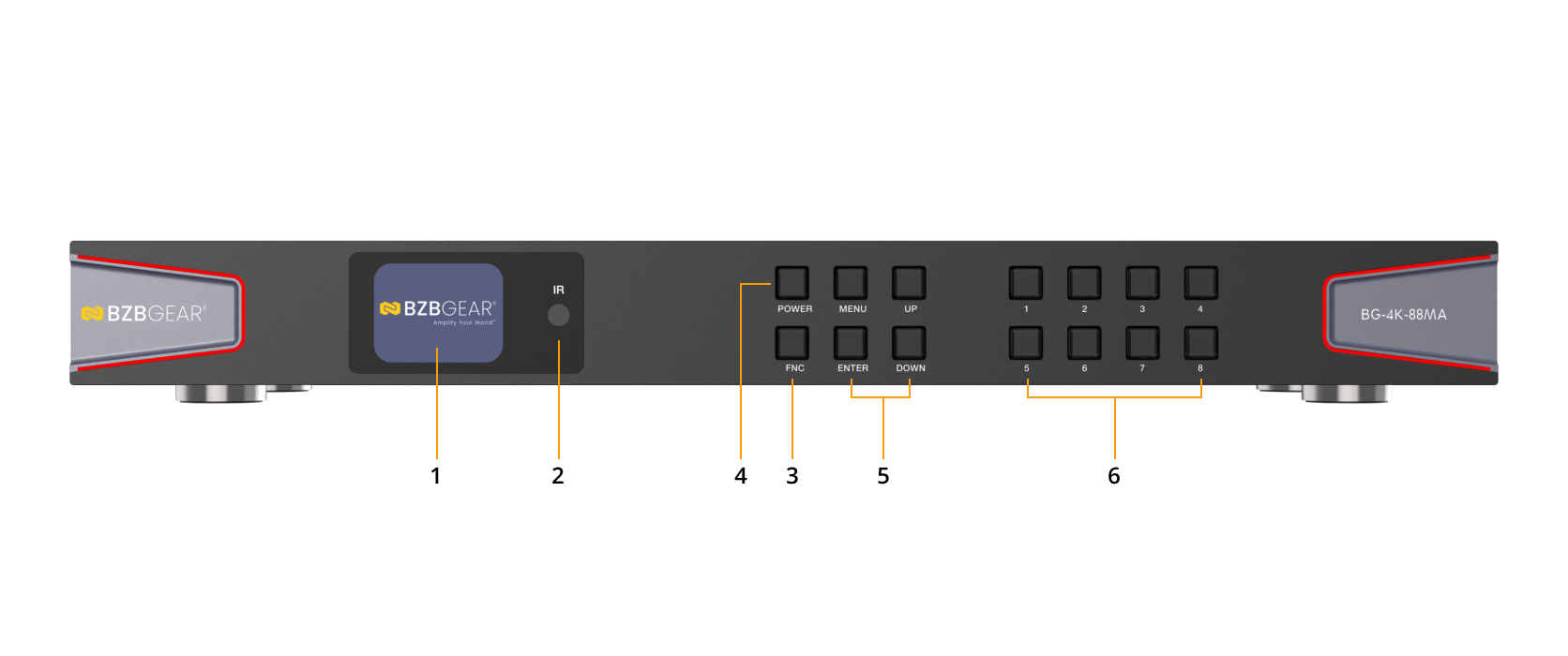
Front Panel
- LCD screen: Display matrix switching status, input / output port, EDID, baud rate, IP Address, etc.
- IR: IR signal receiver. Receiving the signal from the IR remote.
- FNC: Multi-function button.
FNC + Number (1~8): Select the input source for all output
channels. Number (1~8) means the input source (1~8).
FNC + FNC + 1: Display IP address.
FNC + FNC + 2: Display the baud rate of serial port.
Note: The info above will disappear automatically in 3 seconds. - POWER button & indicator light: Press the button to power on the device, and at this time the light is blue. Long press the button for 3 seconds to enter the standby mode, and at this time the light is red.
- MENU / ENTER / UP / DOWN: Screen operation buttons. Take RESET, for example.
① On the initial LCD display screen, press “MENU” button. There are OUTPUT SETTINGS/INPUT SETTINGS/AUDIO
BREAKOUT/SETUP/FIRMWARE items to be selected.
② Press the “UP/DOWN” button to select SETUP item.
③ Press the “ENTER” button to enter into the next level.
There are LCD ONTIME/BAUDRATE/NETWORK/REBOOT/
RESET items to be selected.
④ Press the “UP/DOWN” button to select RESET item.
⑤ Press the “ENTER” button, and it will prompt to confirm. Now press "FNC" to continue, or press "MENU" to return.
Note: Pressing the “MENU” button will return to the previous menu on any page. - INPUT / OUTPUT (1~8) buttons: Press a number (1~8) firstly to select an output channel, and then press a number (1~8) to select the corresponding input source.
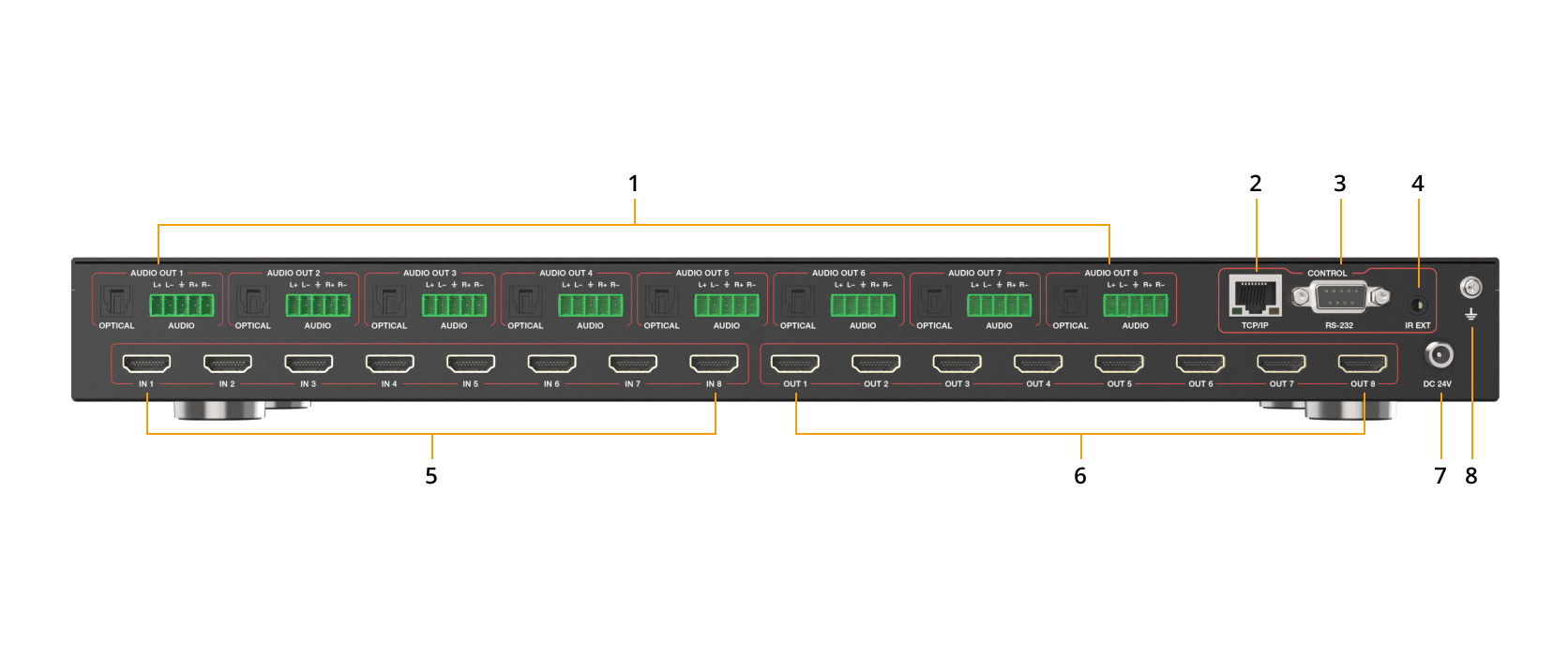
Rear Panel
- AUDIO OUTPUTS (1~8): OPTICAL: Optical audio output port, connected to an audio output device such as audio amplifier.
L/R AUDIO: Analog audio output port, supporting balanced/ unbalanced audio output, with a maximum support of 2Vrms.
Balanced connection method: L+, L -, , R+, R-
Unbalanced connection method: L+, , R+ - TCP/IP: TCP/IP control port, connected to PC or router with an RJ45 cable.
- RS-232 port: Connects to a PC or control system to control the matrix.
- IR EXT: Connects to a 12V wideband IR receiver cable.
If the IR receiver window of the unit is blocked or the unit is installed in a closed area out of infrared line of sight, the IR receiver cable can be inserted to the “IR EXT” port to receive the IR remote signal. - HDMI INPUTS (1~8): HDMI input ports, connected to HDMI source device such as 8K computer, DVD or set-top box with HDMI cable.
- HDMI OUTPUTS (1~8): HDMI output ports, connected to HDMI display device such as TV or monitor with an HDMI cable.
- POWER 24V: Connects to 24V/3.75A power supply.
- GND: Connects the housing to the ground.
Recommended Products