U.S.-based Company
Complimentary design services
and engineering support
and engineering support
5 year warranty
Click here to learn more about BZBGEAR Fundamentals
Configure the Perfect Solution
Get Started
Tech Specifications
| Technical | |
| HDMI Compliance | HDMI 2.0b |
| HDCP Compliance | HDCP 2.2 / 1.x |
| Video Bandwidth | 18Gbps |
| Video Resolutions | Up to 4K2K@60 4:4:4 |
| IR Level | 5Vp-p |
| IR Frequency | 38KHz |
| Color Depth | 8/10/12-bit |
| Color Space | RGB, YCbCr 4:4:4, YCbCr 4:2:2, YCbCr 4:2:0 |
| Audio Formats | HDMI audio: PCM2.0/5.1/7.1CH, Dolby Digital/Plus/EX, Dolby True HD, DTS, DTS-EX, DTS-96/24, DTS High Res, DTS-HD Master Audio Analog audio [3.5mm L/R]: PCM2.0 Optical fiber audio: Dolby PCM2.0/5.1/7.1CH, Dolby Digital/plus, DTS 5.1 |
| ESD Protection | Human-body model: ±8kV (Air-gap discharge) & ±4kV (Contact discharge) |
| Connection | |
| Input ports | 4 x HDMI IN [Type A, 19-pin female] |
| Output ports | 2 x HDMI OUT [Type A, 19-pin female] 2 x L/R OUTPUT [RCA] 2 x OPTICAL OUTPUT [S/PDIF] |
| Control ports | 1 x RS-232 [3pin-3.81mm phoenix connector] 1 x IR EXT [3.5mm Stereo Mini-jack] |
| Mechanical | |
| Housing | Metal Enclosure |
| Color | Black |
| Dimensions | 11”(W) x 5.1"(D) x 1.2”(H) [270mm(W) x 130mm(D) x 30mm(H)] |
| Weight | 2lbs [906g] |
| Power Supply | Input: AC 100~240V 50/60Hz Output: DC 12V/2.5A (US/EU standard, CE/FCC/UL certified) |
| Power Consumption | 15.72W (Max) |
| Operating Temperature |
32°F ~ 104°F / 0°C ~ 40°C |
| Storage Temperature | -4°F ~ 140°F / -20°C ~ 60°C |
| Relative Humidity | 20~90% RH (no-condensing) |
Resources
PACKAGE CONTENTS
- 1 x 4K60 4x2 Multiviewer Seamless UHD Video Matrix Switcher
- 1 x IR Remote
- 1 x 3pin-3.81mm Phoenix Connector (male)
- 1 x 38KHz IR Wideband Receiver Cable (1.5 meters)
- 2 x Mounting Ears
- 4 x Machine Screws (KM3*4)
- 1 x 12V/2.5A Locking Power Adapter
- 1 x User Manual
Interfaces
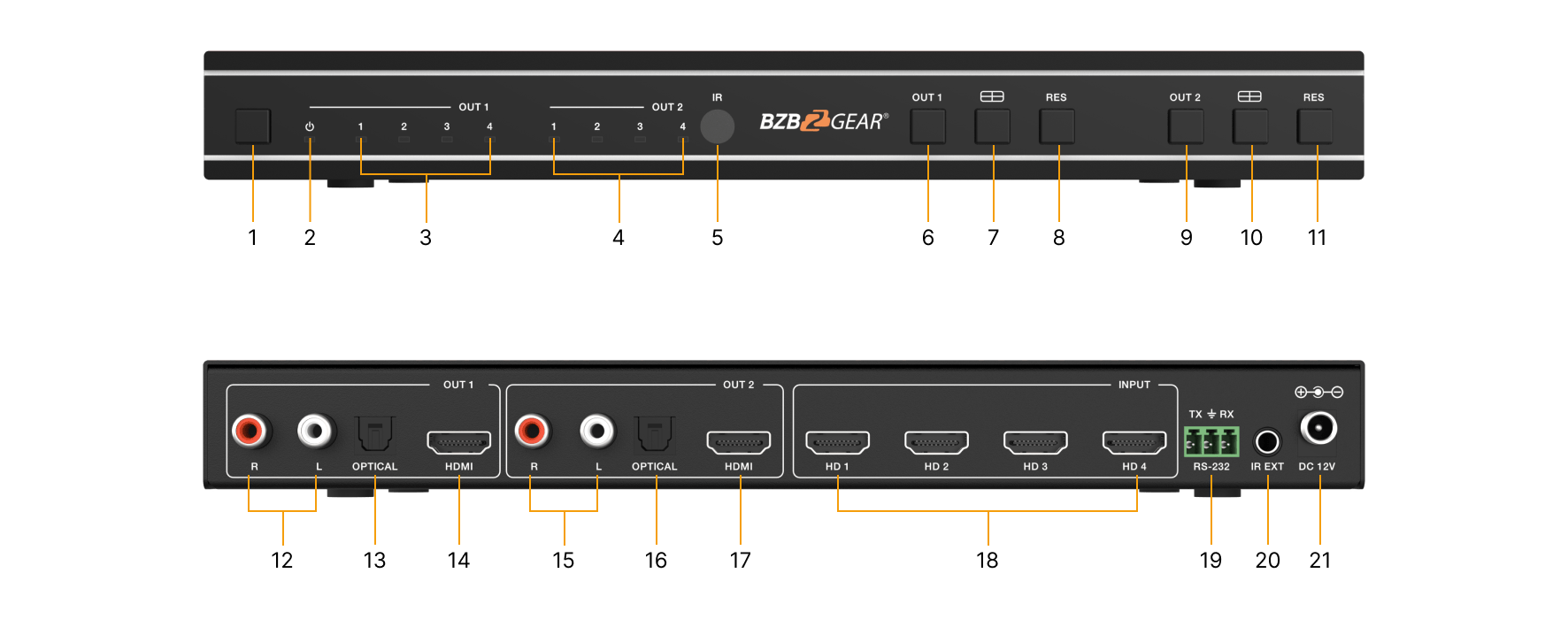
- Power button: Short press this button to power on the device. Long press this button for 1 second to enter the standby mode.
- Power LED: The Power LED will illuminate green when the product is powered on and red when the product is in standby.
- OUT 1 LEDs: Signal source indicator for HDMI OUT 1 port. In single screen display mode when the HDMI OUT 1 port outputs a signal from one of the HD 1/2/3/4 inputs the corresponding green LED will illuminate. In multiview mode all OUT 1 LEDs will illuminate green.
- OUT 2 LEDs: Signal source indicator for HDMI OUT 2 port. In single screen display mode when the HDMI OUT 2 port outputs a signal from one of the HD 1/2/3/4 inputs the corresponding green LED will illuminate. In multiview mode all OUT 2 LEDs will illuminate green.
- IR Window: IR signal receiving window.
- OUT 1 button: Input source switching button for the HDMI OUT 1 port which is only available on single screen display modes.
- OUT 1 Multiview button: Multiview display mode switching button for the HDMI OUT 1 port. Short press this button to cycle select: Single-PIP-PBP(1)-PBP(2)-Triple(1)-Triple(2)-Quad(1)-Quad(2)-single. Long press this button for 3 seconds to switch the aspect ratio (16:9/Full) for PBP(1) / PBP(2) / Triple(1) / Triple(2) / Quad(1) / Quad(2).
- OUT 1 RES button: Output resolution switching button for the HDMI OUT 1 port. Short press the RES button to cycle switch the output resolution of the HDMI OUT 1 port (Please refer to the output resolution list of “Video & Audio”). Long press the RES button for 3 seconds to switch the output resolution to 720P60.
- OUT 2 button: Input source switching button for the HDMI OUT 2 port which is only available on single screen display modes.
- OUT 2 Multiview button: Multiview display mode switching button for the HDMI OUT 2 port. Short press this button to cycle select: Single-PIP-PBP(1)-PBP(2)-Triple(1)-Triple(2)-Quad(1)-Quad(2)-single. Long press this button for 3 seconds to switch the aspect ratio (16:9/Full) for PBP(1) / PBP(2) / Triple(1) / Triple(2) / Quad(1) / Quad(2).
- OUT 2 RES button: Output resolution switching button for the HDMI OUT 2 port. Short press the RES button to cycle switch the output resolution of the HDMI OUT 2 port (Please refer to the output resolution list of “8. Video & Audio”). Long press the RES button for 3 seconds to switch the output resolution to 720P60.
- L/R OUT 1: PCM 2.0 Analog audio output port.
- OPTICAL OUT 1: Optical fiber digital audio output port.
- HDMI OUT 1: Connect to an HDMI display device such as a TV or Monitor with HDMI cables.
- L/R OUT 2: PCM 2.0 Analog audio output port.
- OPTICAL OUT 2: Optical fiber digital audio output port.
- HDMI OUT 2: Connect to an HDMI display device such as a TV or Monitor with HDMI cables.
- HD 1-4 INPUT ports: Connect to an HDMI source device such as Game Console or Set-top box with HDMI cables.
- RS-232 port: 3-pin phoenix connector, connected to a PC or control system for serial port upgrade or RS-232 command control.
- IR EXT port: If the IR signal receiving window of the unit is blocked or the unit is installed in a closed area out of infrared line of sight, the IR receiver cable can be inserted to the “IR EXT” port to receive the IR remote signal.
- DC 12V: DC 12V/2.5A power input port.

























