4K UHD Wireless BYOD Conference Room Presentation Collaboration Solution with Airplay/Miracast/Chromecast Support
U.S.-based Company
Complimentary design services
and engineering support
and engineering support
5 year warranty
Click here to learn more about BZBGEAR Fundamentals
Configure the Perfect Solution
Get Started
Tech Specifications
| HDMI output | 1 x HDMI 19-pin female connector |
| Video Output Resolution | 3840x2160@60Hz, 3840x2160@30Hz, 1920x1080@60Hz, 1280x720@60Hz |
| Format Compliance | HDMI 1.4 / HDMI 2.0 |
| Video Capacity: |
1080P @ <60Hz AirPlay for IOS devices |
| HDCP | HDCP 1.4 / HDCP2.2 |
| Signal Range | 100FT (Clear line of sight) |
| Analog Audio Output | 1 x 3.5mm PC audio female connectors |
| LAN port | RJ45 x 2: 1000Mbps x 1, 100Mbps x 1 |
| USB interface | USB 3.0 x 3: USB 2.0 x 1, Type-C x 2 |
| Audio Input | AirPlay, Miracast, DLNA, Windows/MAC, WMH, USB/BT Speaker Phone |
| Control connectors | 3.5mm Phoenix terminal / RS232 interface |
| Number of simultaneous window on screen | 4 main windows + 14 thumbnail windows |
| Number of simultaneous connections | Up to 16 |
| Data rate in wireless | Up to 1200Mbps |
| Video Playback Frame Rate | 20-60 FPS |
| Latency | <100ms,Min 20ms |
| Wireless transmission protocol | Wi-Fi IEEE 802.11 a/g/n/ac |
| Frequency band | 2.4 GHz & 5 GHz |
| Dimension (W x D x H) | 8.66” x 4.72” x 1.6” (including antenna: 8.66” x 4.72” x 5.7”) [220mm x 120mm x 41mm (including antenna: 220mm x 120mm x 145mm)] |
| Weight | 2.2 lbs [1.0kg] |
| Temperature | -4° ~ +140° F / -20° ~ +60° C |
| Humidity (Storage / Operating) | 20%-90% (non-condensing) |
| DC Power | 12V / PoE |
| PoE standard | IEEE 802.3af |
| Power Consumption | 10W (MAX) |
Resources
Software
PACKAGE CONTENTS
- 1 x BG-Connexio
- 1 x 12V/3A Power Supply
- 3 x External Antennas
- 1 x Dual USB Wireless Dongle (optional)
- 1 x User Manual
Interfaces
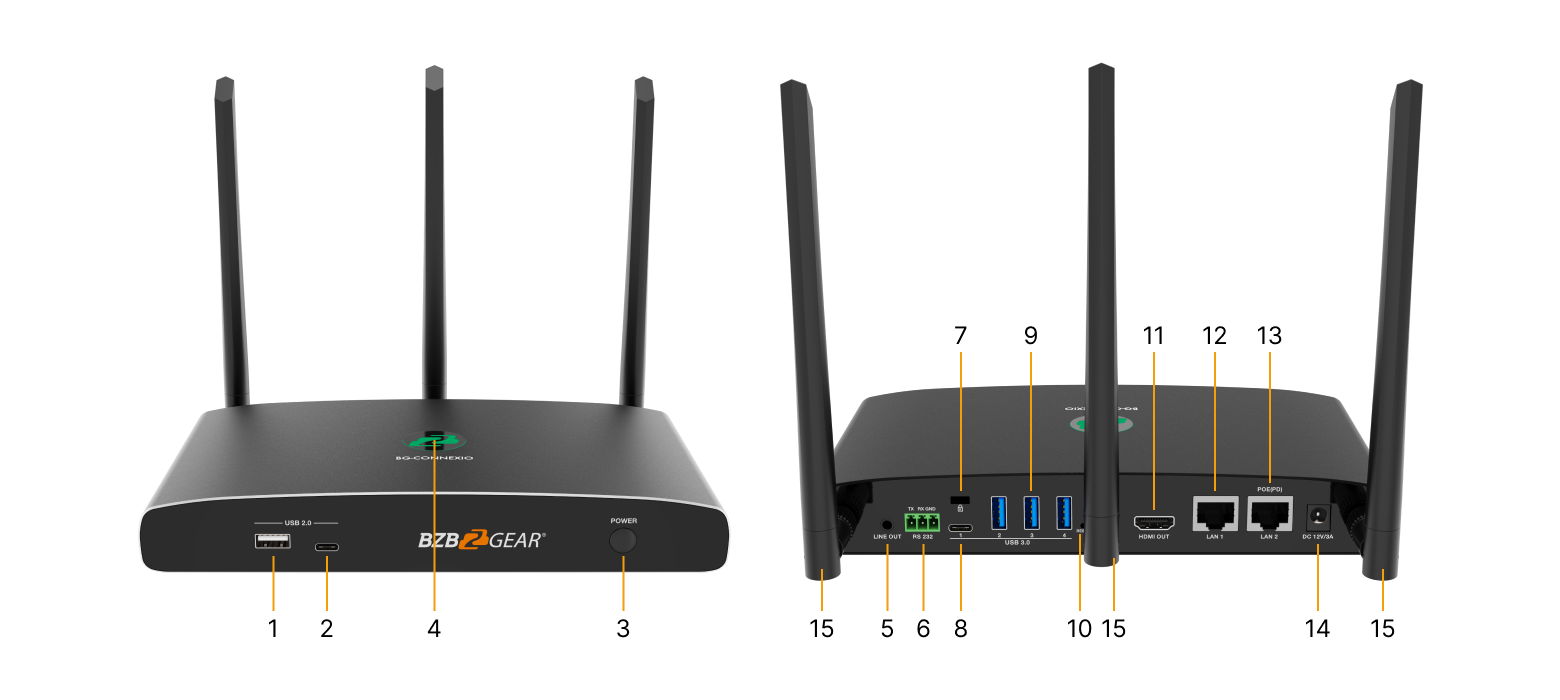
- Front Type-A USB connector: For mouse control, USB touch screen etc.
- Front Type-C USB connector: For dongle pairing (dongles not included).
- Power Button: Turn on or off the device.
- Back-lit LED indicator: Initializing it will flash RED, powered on and waiting is indicated by flashing GREEN, “Ready to share” is indicated by solid GREEN, “Sharing” is indicated by solid cyan.
- Line audio output: 2 channel analog audio output, Connect a 3.5mm mini-jack to the line in jack of an audio system.
- RS-232: Connect an RS-232 cable from this port to an RS-232 device.
- Kensington Lock: One end is wrapped around a fixed object and one end is inserted into this port for physical security.
- Rear Type-C connector: For Type-C dongle pairing.
- Rear USB 3.0 connector: For mouse control, USB touch screen, and USB peripheral devices such as a USB camera or speaker.
- Reset: Reset button to restore to the factory default settings.
- HDMI output: Connect an HDMI cable from this port to an HD or 4K/HDMI 2.0 display.
- LAN Ethernet port 1: 100Mbps, Connect an Ethernet cable between this jack and a LAN.
- LAN Ethernet port 2: 1000Mbps, Connect an Ethernet cable between this jack and a LAN. Supports POE.
- DC Power socket: Connect the included power adapter to this socket and connect the plug to an available electrical outlet.
- Antenna fixture points: Screw in the three included antennas to these three ports.


































