How to Control Multiple PTZ Cameras with One IR Remote
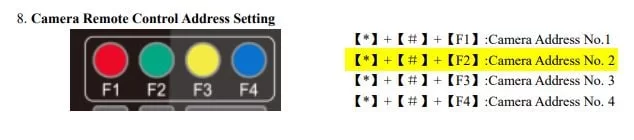
In this article, we will go over the steps on how to control multiple cameras of the same model with just one IR remote. Since the same model of each camera shares the same IR frequency it is difficult to adjust just one camera without moving the other when they are all in the same IR range. This can easily be adjusted by changing the address number for each camera with just the IR remote.
The following steps apply to all BZBGEAR PTZ Cameras (BG-Adamo, BG-UPTZ, BG-ND, Etc.), except for the BG-VPTZ camera series. Please refer to this article to address the VPTZ camera series.
Here are the steps:
1. Turn off all your cameras except the one you want to address so you know you are only communicating with that one camera.
Ex. If you have two of the same camera models, turn off camera 1 (since its already defaulted to camera address 1) and keep on the second camera that you want to change to camera address 2.
2. Use one of the following commands with the IR remote to change the address of the camera (The F1-F4 buttons are located at the bottom of the IR remote):
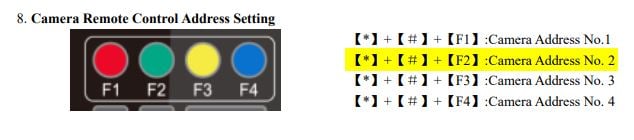 Ex. To change the camera address to number 2, push (*) + (#) + (F2) in sequence on the IR remote.
*Make sure you are in front of the camera when using the IR remote since that is where the IR sensor is located.
3. To activate control of the newly addressed camera, select the corresponding camera number with the CAMERA SELECT buttons located at the top of the IR remote:
Ex. To change the camera address to number 2, push (*) + (#) + (F2) in sequence on the IR remote.
*Make sure you are in front of the camera when using the IR remote since that is where the IR sensor is located.
3. To activate control of the newly addressed camera, select the corresponding camera number with the CAMERA SELECT buttons located at the top of the IR remote:
 Ex. To now control camera 2, select the camera 2 button.
4. Repeat this process to change the address of more cameras if needed.
5. Once finished, you should be able to turn camera 1 back on and select Camera 1 at the top of the IR remote to control the first camera. Then select camera 2 to control the 2nd camera and so forth.
Ex. To now control camera 2, select the camera 2 button.
4. Repeat this process to change the address of more cameras if needed.
5. Once finished, you should be able to turn camera 1 back on and select Camera 1 at the top of the IR remote to control the first camera. Then select camera 2 to control the 2nd camera and so forth.
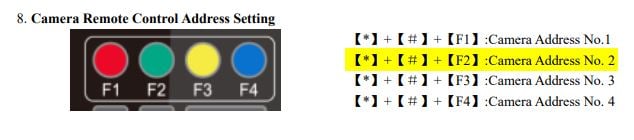 Ex. To change the camera address to number 2, push (*) + (#) + (F2) in sequence on the IR remote.
*Make sure you are in front of the camera when using the IR remote since that is where the IR sensor is located.
3. To activate control of the newly addressed camera, select the corresponding camera number with the CAMERA SELECT buttons located at the top of the IR remote:
Ex. To change the camera address to number 2, push (*) + (#) + (F2) in sequence on the IR remote.
*Make sure you are in front of the camera when using the IR remote since that is where the IR sensor is located.
3. To activate control of the newly addressed camera, select the corresponding camera number with the CAMERA SELECT buttons located at the top of the IR remote:
 Ex. To now control camera 2, select the camera 2 button.
4. Repeat this process to change the address of more cameras if needed.
5. Once finished, you should be able to turn camera 1 back on and select Camera 1 at the top of the IR remote to control the first camera. Then select camera 2 to control the 2nd camera and so forth.
Ex. To now control camera 2, select the camera 2 button.
4. Repeat this process to change the address of more cameras if needed.
5. Once finished, you should be able to turn camera 1 back on and select Camera 1 at the top of the IR remote to control the first camera. Then select camera 2 to control the 2nd camera and so forth.
Get insider
updates & offers
Learn more
Get insider updates and offers
Join our vibrant community of BZBGEAR insiders today and unlock a world of exclusive updates, irresistible offers, and invaluable education.
Sales Inquiries
Leave your phone number, and one of our specialists will reach out to you shortly.
Call Us
Technical support
Monday - Friday
8.00 a.m. - 5.00 p.m. (PST)
8.00 a.m. - 5.00 p.m. (PST)
Saturday - Sunday
10.00 a.m. - 3.00 p.m. (PST)
(by appointment only)
10.00 a.m. - 3.00 p.m. (PST)
(by appointment only)
Phone & Email Support



