How to Connect a USB Device to Facebook Live
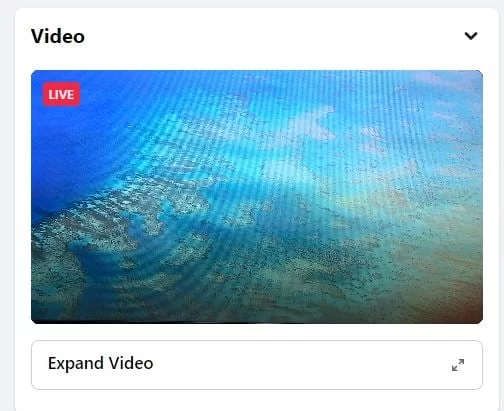
In this article we will review the steps to establish a live stream on Facebook using a USB device (Camera, Video Switcher, Capture Device etc.).
Step 1:
Power on your device and connect it to an available USB port on your computer.
Step 2:
Login into your Facebook account and click on the "Live Video" button:
 (This is located in the middle of your home page)
Step 3:
On the Live Producer page, select “Go Live” and then “Next”.
(You have the option to schedule your live event for a future time, but for this example we are going live!)
(This is located in the middle of your home page)
Step 3:
On the Live Producer page, select “Go Live” and then “Next”.
(You have the option to schedule your live event for a future time, but for this example we are going live!)
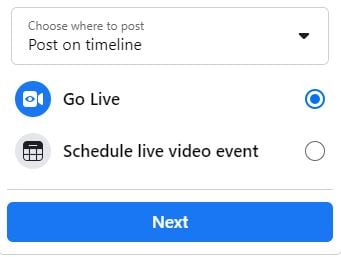 Step 4:
On the Stream Setup page, select “Use Camera” in the video source window.
Select your USB device from the camera device dropdown list in the Camera Controls window.
Select your audio source and then “Next”.
Step 4:
On the Stream Setup page, select “Use Camera” in the video source window.
Select your USB device from the camera device dropdown list in the Camera Controls window.
Select your audio source and then “Next”.
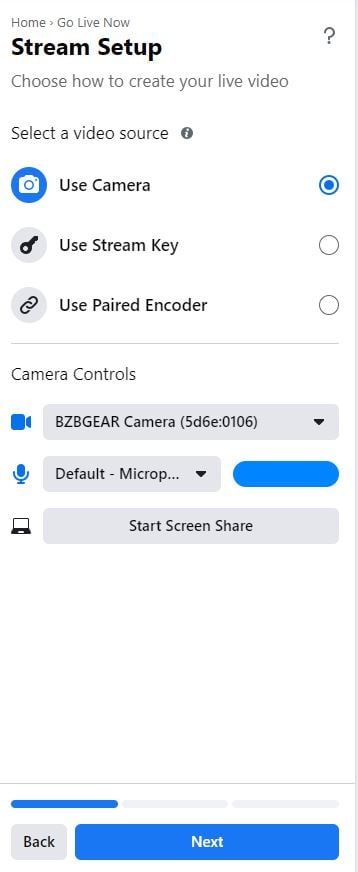 Step 5:
Select your audience, give your live stream a title and description, and select the category. Select “Next” when finished.
Step 5:
Select your audience, give your live stream a title and description, and select the category. Select “Next” when finished.
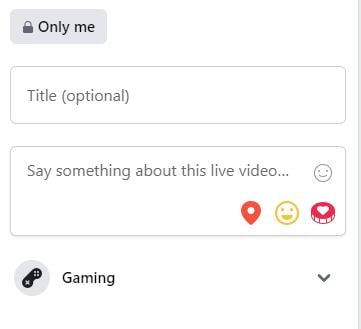 Step 6:
You should now be on the dashboard page and ready to start the live stream. Click “Go Live” at the bottom and your stream will begin after the countdown timer.
Step 6:
You should now be on the dashboard page and ready to start the live stream. Click “Go Live” at the bottom and your stream will begin after the countdown timer.
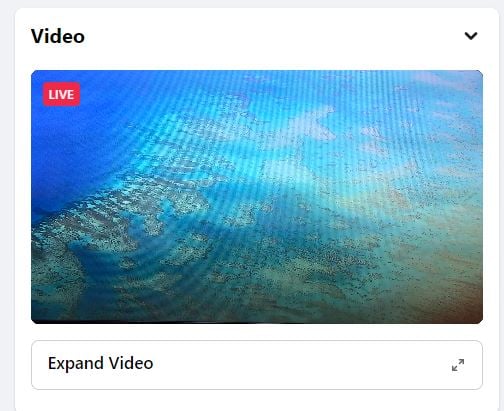
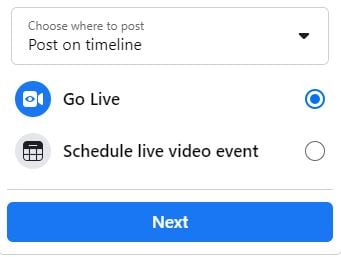 Step 4:
On the Stream Setup page, select “Use Camera” in the video source window.
Select your USB device from the camera device dropdown list in the Camera Controls window.
Select your audio source and then “Next”.
Step 4:
On the Stream Setup page, select “Use Camera” in the video source window.
Select your USB device from the camera device dropdown list in the Camera Controls window.
Select your audio source and then “Next”.
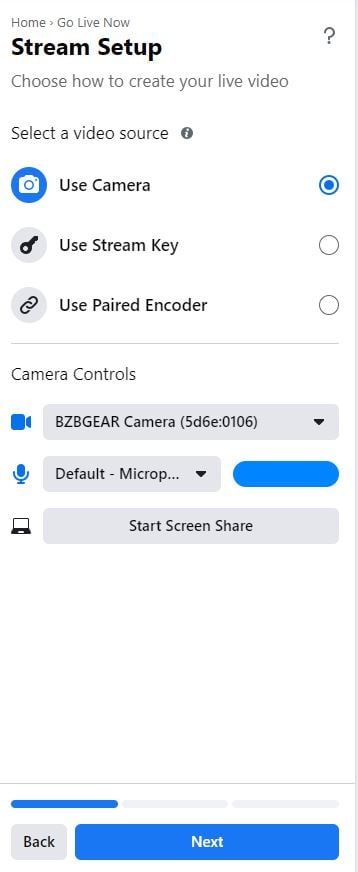 Step 5:
Select your audience, give your live stream a title and description, and select the category. Select “Next” when finished.
Step 5:
Select your audience, give your live stream a title and description, and select the category. Select “Next” when finished.
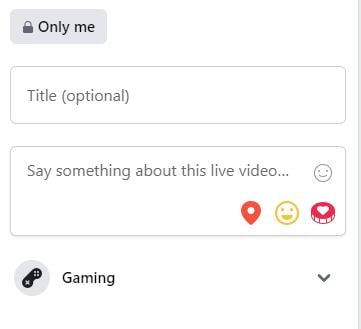 Step 6:
You should now be on the dashboard page and ready to start the live stream. Click “Go Live” at the bottom and your stream will begin after the countdown timer.
Step 6:
You should now be on the dashboard page and ready to start the live stream. Click “Go Live” at the bottom and your stream will begin after the countdown timer.
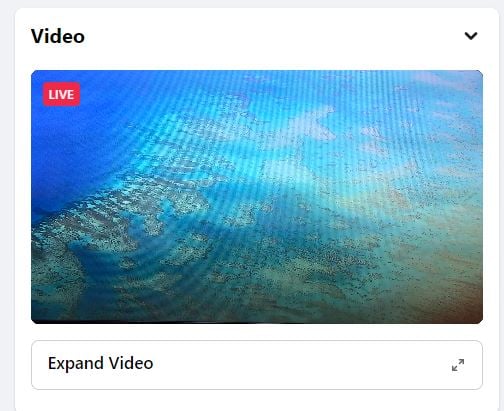
Get insider
updates & offers
Learn more
Get insider updates and offers
Join our vibrant community of BZBGEAR insiders today and unlock a world of exclusive updates, irresistible offers, and invaluable education.
Sales Inquiries
Leave your phone number, and one of our specialists will reach out to you shortly.
Call Us
Technical support
Monday - Friday
8.00 a.m. - 5.00 p.m. (PST)
8.00 a.m. - 5.00 p.m. (PST)
Saturday - Sunday
10.00 a.m. - 3.00 p.m. (PST)
(by appointment only)
10.00 a.m. - 3.00 p.m. (PST)
(by appointment only)
Phone & Email Support




