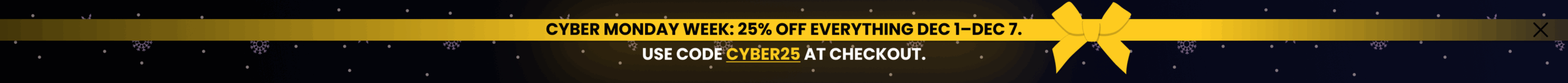Two terms broadcast professionals love to see are “open source” and “free”. Especially when it comes to tools that all broadcast professionals really need in their day to day activities. If you’re one of those broadcast professionals and you still haven’t found your go-to open source tool; OBS studio is going to change that.
What is OBS studio? OBS stands for Open Broadcaster Software. This is a free, open source tool that anyone can download on Windows, Mac or Linux. Once you download, you can start streaming with speed and ease. It’s really that easy! Why is it free, you may ask? The OBS project is able to remain free and continue to evolve thanks to generous contributions from their sponsors. Some of their top sponsors include YouTube, Logitech and Twitch!
What are the main features of OBS?
OBS offers impressively high performance, real time audio/video capturing and mixing. OBS users are able to create scenes made up of multiple sources; including window captures, images, text, browser windows, webcams, capture cards and more! Set up an unlimited number of scenes that you can switch between seamlessly with custom transitions.
Access every detail for perfection. With OBS studios, users get access to the intuitive audio mixer with per-source filters such as noise gate, noise suppression, and gain. Also, take full control with VST plugin support. VST is an acronym for Virtual Studio Technology. VST is an audio plug-in software interface. With VST, users get enhanced MIDI handling, adaptive input/output and more efficient processing.
With OBS, you get powerful and easy to use configuration options. Easily add new Sources, duplicate existing sources, and adjust their properties freely. All of this can be accessed without confusion with the streamlined settings panel!
On top of that, the modular 'Dock' UI allows you to rearrange the layout exactly as you like. You can even pop out each individual Dock to its own window. This allows you to have agency over your workspace so you can focus on the important things.
Create Professional Productions with OBS
With the OBS Studio Mode, you can preview your scenes and sources before live streaming them. Use Studio Mode to adjust your scenes and sources. Furthermore, you can also create new scenes and ensure that they are perfect before your viewers ever see them!
Once you have all of your desired scenes; choose from a number of customizable transitions for stylishly switching between scenes or add your own stinger video files.
To make this even easier, set hotkeys for nearly every sort of action, such as: switching between scenes, starting/stopping streams or recordings, muting audio sources, push to talk, and more.
Effortlessly monitor your production
With OBS studio, you can get a high level view of your production using the Multiview feature. This feature allows you to monitor 8 different scenes and easily cue or transition to any of them with simply a single or double click.
Overall, OBS studio is one of the best open source broadcaster software on the market. Here at BZBGEAR, OBS studio is a favorite amongst our professionals, so we highly recommend it! To learn more about OBS, visit: obsproject.com.