How to Take Your PTZ Camera Control to the Next Level with the BZBGEAR App for iOS
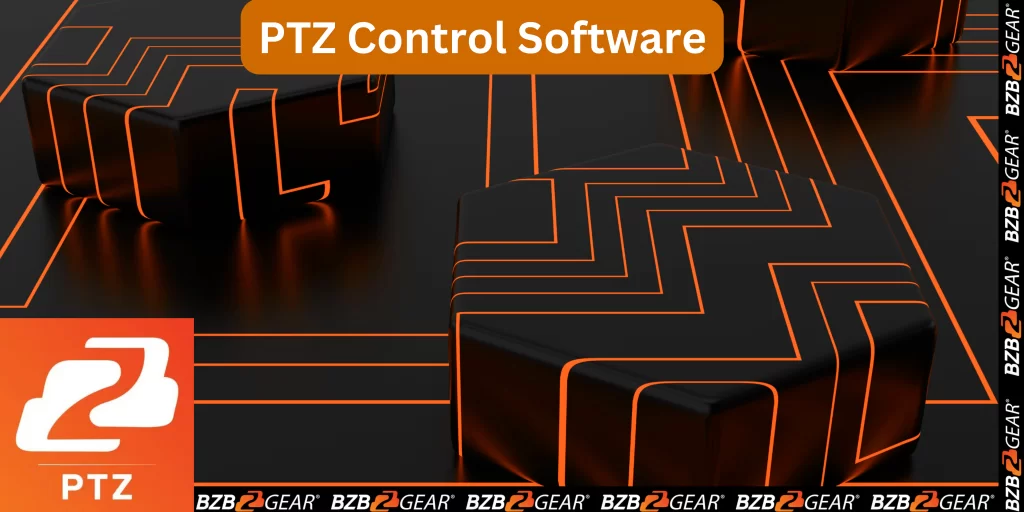
Are you looking for a better way to control your PTZ cameras? This innovative app lets you take full control of your PTZ (Pan-Tilt-Zoom) camera from the comfort of your mobile device. Whether you're a professional photographer, videographer, or just looking to capture some amazing moments, the BZBGEAR app is the perfect solution.
Here's a closer look at how you can take your BZBGEAR PTZ camera control to the next level with the BZBGEAR app for iOS.
Step 1: Install and Get Ready to Take Over
Getting started with the BZBGEAR PTZ Camera Control App for iOS is a breeze. Simply download the app from the Apple App Store and get ready to take over. The installation process is quick and painless, so you'll be up and running in no time.
Step 2: Connect to Your Camera with Ease
Once the app is installed, it's time to connect to your camera. You can do this by either entering your camera's IP address or by scanning a QR code. The connection process is fast and hassle-free so you can get right to the good stuff.
Step 3: Take Control of Your Camera
With your camera connected, the fun begins. You can now pan, tilt, and zoom your camera with ease. The app also allows you to control the focus and iris of your camera, as well as set preset positions. This means you can get the perfect shot every time, no matter where you are or what you're shooting.
Step 4: Customize Your Camera Settings
The BZBGEAR app also gives you complete control over your camera's settings. You can adjust the resolution, frame rate, and compression, among other things. This means you can fine-tune your setup to get the best possible results, no matter what you're shooting.
Step 5: Record and Share Your Footage
Finally, the BZBGEAR app also lets you record videos or take snapshots directly from the app. You can save your recordings and snapshots to your device's camera roll, making it easy to share your footage with others. Whether you're looking to show off your work to friends and family, or share your creations with the world, the BZBGEAR app makes it simple.
Overall, the BZBGEAR PTZ Camera Control App for iOS is a game-changer for anyone who uses a PTZ camera. It's easy to use, feature-packed, and gives you complete control over your camera, no matter where you are. So why wait? Download the app today and start taking your PTZ camera control to the next level! If you don’t have a BZBGEAR PTZ camera, pick one up today and download the app for free!
8.00 a.m. - 5.00 p.m. (PST)
10.00 a.m. - 3.00 p.m. (PST)
(by appointment only)




