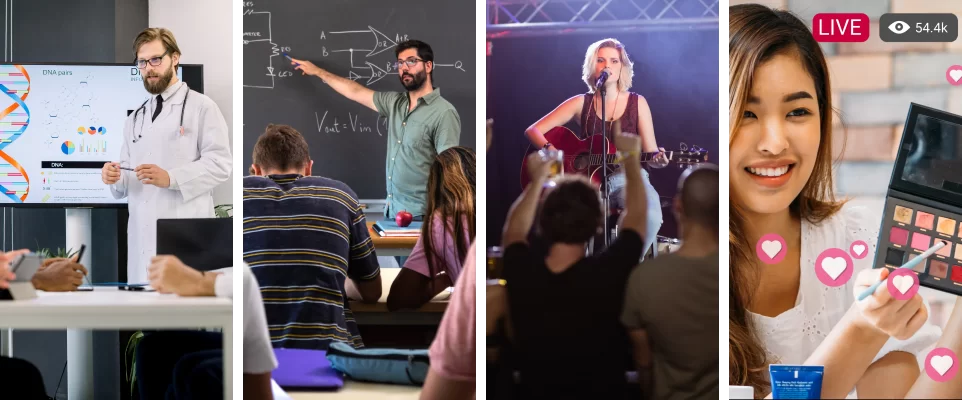It’s the 21st century. So it’s time to implement user-centric and hybrid-ready teaching and meeting technology. Meetboard 3 can improve classroom and meeting room participation with easy-to-use apps and tools, wireless screen sharing, and USB-C connectivity. Meetboard IFP-6503 successfully transforms a traditional classroom and meeting room into an immersive learning and sharing hub. This 65 inch 4K interactive meetboard is packed with state-of-the-art features that significantly improve learning and collaboration for all. Let’s take a closer look at some of the key features.
20-POINT MULTI-TOUCH & DUAL PENS
 agneovo.com[/caption]
agneovo.com[/caption]
It’s time to throw out those dried up Expo markers! Using fingers or double-headed touch pens, multiple participants can simultaneously draw and annotate on the 20-point touch-enabled screen. This makes mind-mapping and brainstorming as intuitive as using a whiteboard. Although, if your goal is to encourage participation, using a touch screen is far more effective.
For both classrooms and meeting rooms, implementing interactive technology can have a meaningful impact on creativity. Additionally, as the world goes digital, both children and adults are growing more comfortable with using an interactive interface.
INTELLIGENT DIGITAL WHITEBOARD APP

The Meetboard Whiteboard App provides a natural and user-friendly experience, with various brush colors and thicknesses. The Smart Detection tool recommends a compatible drawing in real-time, while tools like Table and Sticky-Notes keep discussions organized. With the smart detection and organization tools, it’s like having your own personal assistant!
Having these smart tools available will also increase productivity and make it easier for everyone to share their ideas effectively. A little help goes a long way!
INTUITIVE USER INTERFACE WITH EASY-TO-USE TOOLS

There’s nothing that grabs our attention more in a classroom or a meeting room than a riveting first impression. The Meetboard’s modern interface and simplified icons are user-friendly and intuitive. Essential apps and helpful tools such as Browser, WPS Office, ScreenLock, and Timer are pre-installed to improve productivity in meeting and classroom settings right away. In most cases, white boards do not come with pre-installed tools, which is another reason why you need to upgrade!
WIRELESS SCREEN MIRRORING AND CONTROL

No more USB thumb drives and tedious file sharing before time-sensitive presentations! Meetboard 3 supports AirPlay, Miracast, and Chromecast wireless mirroring technology and embeds a powerful screen-sharing app. Wirelessly present, share multimedia content, interact with, and control one Meetboard or multiple Meetboards from iOS or Android devices in real-time, on-site, or remotely.
SPLIT SCREEN FOR ENHANCED MULTI-TASKING

Multi-tasking just got a lot easier. Select multi-window mode to utilize different apps simultaneously. With the ability to drag items from one window to another, Meetboard 3 allows you to multitask efficiently—speeding up collaborations.
4K UHD RESOLUTION WITH ANTI-GLARE TREATMENT

You no longer have to wonder if your audience can actually see the board clearly! Meetboard IFP-6503 interactive display delivers visual content with 4K ultra high definition clarity and a special anti-glare coating for improved eye comfort. The embedded EcoSmart Sensor auto-adjusts the display’s backlight brightness to match indoor light conditions.
POWERFUL USB-C CONNECTIVITY

A simple connection is the best connection. A USB-C cable connection facilitates teaching and team collaborations. Connect your PC or laptop to Meetboard 3 with a USB-C cable to quickly transfer data and audio/video signals and to access touch functions as well as up to 65W power charging using the peripherals on Meetboard 3.
INTEGRATED FILE MANAGEMENT FOR SIMPLIFIED COLLABORATION

Oftentimes, the most complicated aspect of collaboration is organization. Meetboard Finder, a file management app, allows you to easily access, save, and share files via USB drive, Cloud storage, Samba service, and FTP portal shortcuts.
VIDEO CONFERENCING READY

What’s better than 4K video conferencing on an interactive video board? Meetboard 3 can easily be adapted for video conferencing by connecting an all-in-one webcam with a USB cable. Compatible with mainstream video conferencing apps such as Zoom, Teams, Skype, and GoToMeeting, this feature facilitates remote or hybrid collaborations.
ADVANCED MOBILITY

A mobile mount provides great flexibility. AG Neovo’s FMC-06 floor mounting cart offers advanced mobility to fulfill the needs of on-site and virtual collaborations in a changing world. Installing Meetboard 3 on FMC-06 requires minimal effort and brings all your accessories together. Lockable casters keep the display secure and in place once in position.
Meeting Room Solution

The Meetboard 3 is perfectly compatible with BZBGEAR's videobar, the BG-CYCLOPS-4K! The BG-CYCLOPS-4K is an intelligent 4K all-in-one auto tracking video bar. It is equipped with an auto-framing face detection algorithm and 6 microphones that can track the direct location of the current speaker in real time, up to 6-meters. Pair this with the Meetboard 3 for a powerful meeting room solution.
Classroom Solution

BZBGEAR has multiple cameras ideally suited for educational environments including the budget-friendly auto-tracking BG-MAESTRO. Pair the BG-MAESTRO with the Meetboard 3 so you can expand access to virtual learning or record lectures.
The MAESTRO auto-tracking camera is the perfect solution for wide classrooms and lecture halls. Once configured, the camera can track an instructor’s movements. IP streaming and USB 3.0 connectivity provide support for all major conferencing and social media platforms. This allows you to easily stream your lecture for virtual learning. Paired with the Meetboard 3, you can create fun and interactive virtual lessons for your students.
WHAT’S INCLUDED IN THE PACKAGE?

You will receive everything you need to get started right out of the box. This includes: An interactive display, remote control + AAA batteries, HDMI cable, USB cable, power cord, two touch pens, a wifi module, a wall mount + wall mount installation package, and an easy-to-follow quick start guide.
Overall, the Meetboard 3 IFP-6503 is a powerhouse! Every task you’d need to do in a classroom or meeting room setting is possible with this smart display. The Meetboard 3 is available on Amazon and B&H Photo. To learn more about the Meetboard IFP-6503 by Neovo, visit: agneovo.com.