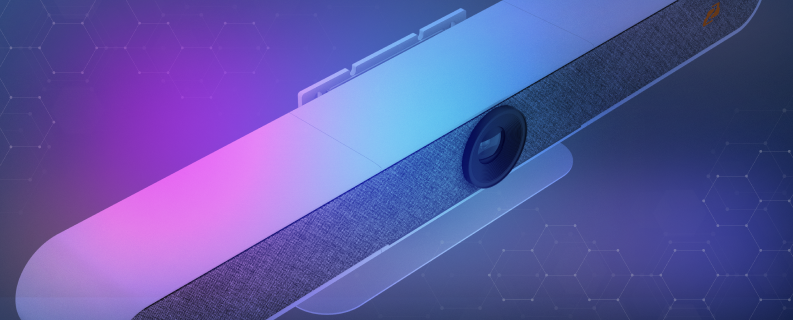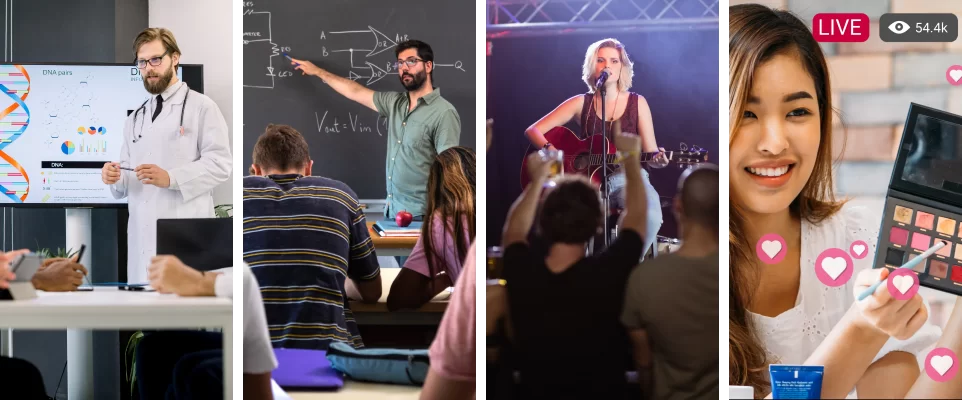Intelligent 4K UHD All-In-One Auto Tracking Video Bar with HDMI/USB-C and 20W Speakers/6-MEMS Microphones
U.S.-based Company
Complimentary design services
and engineering support
and engineering support
5 year warranty
Click here to learn more about BZBGEAR Fundamentals
Configure the Perfect Solution
Get Started
Tech Specifications
| Camera | Lens | FOV | 120°(D) / 106°(H) / 72°(V) |
| Iris | F2.0 | ||
| Focal Length | 1.89mm | ||
| Sensor | High quality CMOS sensor, effective pixel 8 million, 16:9 | ||
| Image | Minimum Illumination | 0.5Lux | |
| DNR | 2D & 3D | ||
| Focus | Auto/Manual | ||
| BLC | On/Off | ||
| Exposure | Parameter can be adjusted, and AE (Auto Exposure) is available | ||
| Video Adjustment | Brightness, sharpness, saturation, contrast, white balance, gain, anti-flicker, low brightness compensation and other parameters can be adjusted | ||
| SNR | ≥50dB | ||
| Video Format | HDMI: 4KP30,1080P60 compatible downward USB: 4KP30,1080P60 compatible downward |
||
| Video Compression Format | MJPEG, YUY2, H.264, H.265, NV12 | ||
| Privacy Cover | Automatic privacy cover will close when no image output and open when there are image output. | ||
| Audio | Microphone | Microphone | 6 X MEMS Microphones |
| Pickup Distance | 6 meters | ||
| Frequency Response | 120 Hz - 16 kHz | ||
| Speaker | Speaker | Built in dual speaker | |
| Voltage | 2x10W | ||
| Output Voice Pressure | 80±3 dB 1.0M/1.0W | ||
| Frequency Response | 100 Hz - 20 KHz | ||
| Audio Processing | AEC, AGC, ANS | ||
| AI Function | Group Framing | Automatically adjust the screen size according to the number of participants to present the best framing | |
| Speaker Tracking | Track each speaker in real time, and ensure that the speaker is in the center of the screen. | ||
| Remote Control | Remote Control | Infrared remote control | |
| Physical Interfaces | USB | USB3.0 audio video output interface, Type C Support UVC1.1, UAC1.0 and higher |
|
| HDMI | HDMI video output interface HDMI also compatible with HDMI2.0 standard |
||
| LINE IN | 3.5mm audio line input interface (when an external pickup is connected, the audio input is automatically switched to the external pickup) | ||
| LINE OUT | 3.5mm line output, can be connected to external speakers (when connecting to external speakers, the audio output will automatically switch to external speakers) | ||
| Expansion Mic Interface | RJ45 interface, able to connect to expansion microphone. | ||
| Power Interface | HEC3800 power socket (DC12V), input AC110V-AC220V output DC12V/2.5A | ||
| Indicator | Bar-shaped Indicator | While displaying the working status, it can also be lit where the speaker's voice comes from. | |
| Bluetooth | Bluetooth 5.0 | Can be connected to a mobile phone or other device via Bluetooth as a Bluetooth microphone and speaker | |
| Compatibility | Available System | Windows 7, Windows 8, Windows 10, Mac OS X, Linux, Android | |
| Power Supply Method | Supply power through power adapter | ||
| Working Condition | Storage Temperature | 14°F~158°F / -10°C~+70°C | |
| Storage Humidity | 20%~95% | ||
| Working Temperature | 14°F~122°F / -10°C~+50°C | ||
| Working Humidity | 20%~80% | ||
| Environment | Indoor | ||
| Installation Method | Walling Mount | Comes with walling mount bracket. While mounting, the camera need to be as close to the wall as possible. | |
| Desktop | Comes with desktop mounting bracket | ||
| Installed on monitor | Bracket for monitor installation (optional) | ||
PACKAGE CONTENTS
- 1x BG-CYCLOPS-4K Video Bar
- 1x USB Cable
- 1x Remote Control (cr2032 3 Volt batteries required)
- 1x Power Adapter
- 1x User Manual
Interfaces
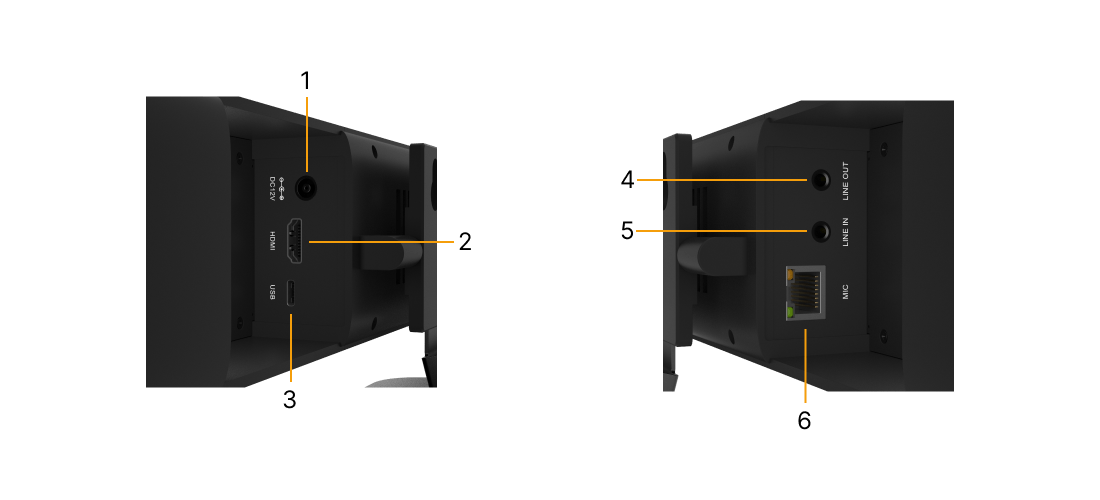
- Power: Connect supplied 12V power adapter.
- HDMI: Connect to an HDMI device such as a video display or a presentation switcher. Supports resolutions up to 4K@30Hz.
- USB: Connect USB Type-C cable to a PC for plug & play connectivity for any conferencing service like Skype or Zoom. Supports resolutions up to 4K@30Hz.
- Line Out: Use a 3.5mm cable to connect to an external speaker or an audio amplifier to extract the audio signal.
- Line In: Use a 3.5mm cable to connect an external microphone or another source of audio.
- Mic: Connect RJ45 to optional microphone extension cable.
Recommended Products

Extension Microphone for BG-CYCLOPS-4K Video Bar
$499.00

USB/Bluetooth Desktop Conference Speakerphone with 360 Audio Pickup up to 16ft
$309.00

USB/Bluetooth Wireless Desktop Conference Speakerphone with 360 Audio Pickup up to 20ft
$399.00

4K UHD Wireless BYOD Conference Room Presentation Collaboration Solution with Airplay/Miracast/Chromecast Support
$999.00