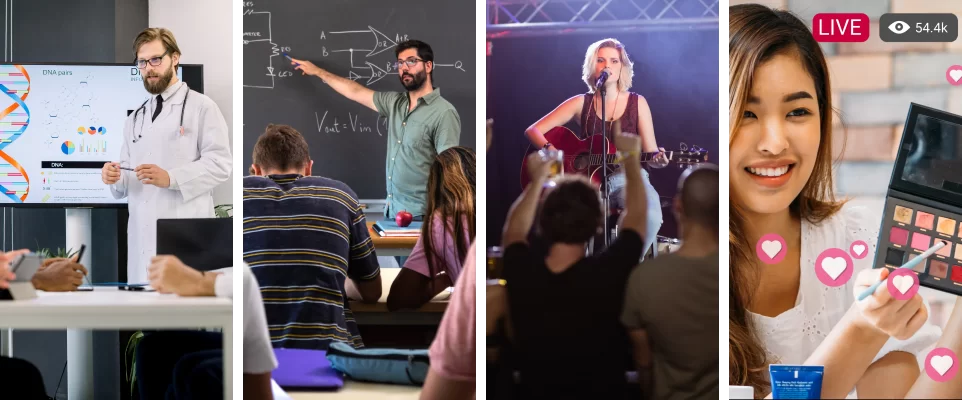What Do I Need For a Multi Camera Live Stream

Unlock the potential of your live streams with a budget-friendly multi-camera setup using BZBGEAR products. In this comprehensive guide, we'll explore how to assemble a high-quality system for YouTube live streaming, providing you with the flexibility to capture multiple angles, seamlessly switch between cameras, and enhance your content with on-the-fly transitions and elements.
Components Needed:
To build this setup, you will require the following key components:
- 4 BG-PACKSHOT-C10X cameras ($499 each)
- 1 BG-QuadFusion-Jr production switcher ($799)
- OBS Studios software (Free)
Setting Up Your Multi-Camera System:
1.Camera Selection:
Utilize the BG-PACKSHOT-C10X, a feature-rich 1080p HD camera designed for content creators. This camera boasts fast and accurate near-field auto-focus, an integrated stereo microphone, and the unique ability to switch between landscape and portrait formats effortlessly. Ideal for various platforms, it ensures high-quality videos with crisp audio and accurate color reproduction.
2.Versatile Mounting Options:
Mount the BG-PACKSHOT-C10X cameras on tripods or attach them to a wall for flexible angle capturing. Power the cameras using the included adapters, and connect them to the BG-QuadFusion-Jr video production switcher via HDMI.
3.BG-QuadFusion-Jr Video Production Switcher:
The QuadFusion-Jr is a 1080p HD video production switcher that enables seamless switching between the four video sources, adding special effects and more. Connect the switcher to your laptop or PC using the USB 3.0 port.
4.Software Integration:
Open OBS Studios on your computer, create a source under "Video Capture Device," and select the input from the BG-QuadFusion-Jr. This source becomes accessible across all platforms where you would typically choose your camera.
5.Control Interface:
Manage your multi-camera setup by either using the physical unit or accessing the PC control interface. This interface empowers you to switch between cameras, add transitions, and perform various functions directly from your PC or laptop.
Benefits of the Setup:
For under $4,000, you can have a professional 4-camera setup that enhances your live streams with remarkable picture quality, special effects, and versatile video format options. These BZBGEAR products not only deliver outstanding performance but also offer ease of control and configuration, making them perfect for on-the-go live streams and content creation.
Elevate your live streaming experience by investing in a multi-camera setup that brings creativity and professionalism to your content. With BZBGEAR products, you can achieve dynamic live streams without breaking the bank, providing your audience with engaging visuals and a truly immersive viewing experience.
8.00 a.m. - 5.00 p.m. (PST)
10.00 a.m. - 3.00 p.m. (PST)
(by appointment only)