U.S.-based Company
Complimentary design services
and engineering support
and engineering support
5 year warranty
Click here to learn more about BZBGEAR Fundamentals
Configure the Perfect Solution
Get Started
Tech Specifications
| Bandwidth: | 10.2Gbps |
| Video Input Connectors: | 4x HDMI Type A, 1x VGA, 1xYPbPr, 1x AV |
| Video Output Connectors: | 2x HDMI Type A |
| Audio Input Connectors: | 2x 3.5mm stereo jack, 4x RCA (2 x L/R) |
| Audio Output Connectors: | 1x 3.5mm stereo jack, 1x RCA (SPDIF) |
| RS-232 serial port: | 1x DB 9 connector |
| IR Input ports: | 1x 3.5mm stereo jack |
| Dimensions (W x H x D): | 12.7" x 5.3" x 1.7" [323mm x 135mm x 44mm] |
| Shipping Weight: | 2.65lbs [1.2Kg] |
| Operating Temperature: | 32°F to 104°F / 0°C to 40°C |
| Storage Temperature : | -4°F to 140°F / -20°C to 60°C |
| Power Supply: | DC 5V/2A |
Resources
Documents
PACKAGE CONTENTS
- 1x BG-PSC7X2
- 1x 5V/2A power supply
- 1x Remote control
- 1x IR Receiver
- 1x Mounting kit
Interfaces
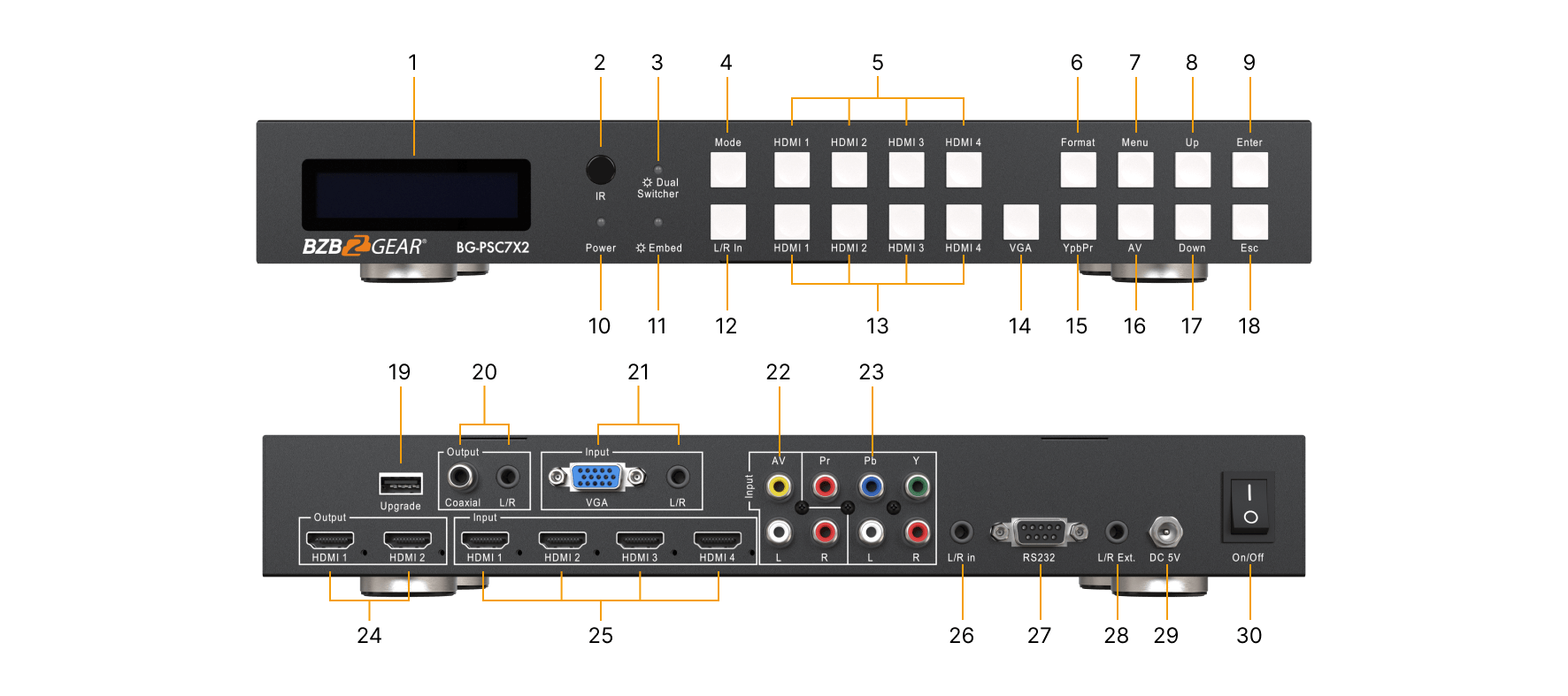
-
LCD display: It shows the status of input-to-output selection, EDID info, and other information.
-
IR receiver window: Receive the IR from the remote control.
-
Dual switcher LED indicator: When the LED is lit, dual switcher mode is on.
-
Mode button: Press to set Dual Switcher mode ON/OFF.
-
HDMI input 1-4 selection buttons: Press to select the input 1 to 4 working as a 4K 4x1 switcher.
-
Format set button: Press to set the resolution for the output.
-
Menu button: Press to enter EDID set, volume setting or F/W information.
-
Up selection button: Press to change the segment's value.
-
Enter button: Press to confirm the settings.
-
Power LED indicator: Indicate the status of power.
-
Embed LED indicator: When the LED is lit, embed mode is on. When the embed mode is on, the L/R In will be embedded into the HDMI outputs.
-
L/R in selection button: Press to embed L/R audio to the HDMI output.
-
HDMI input selection button 1-4: Press to select the input from 1 to 4.
-
VGA input selection button: Press to select VGA input.
-
YPbPr input selection button: Press to select YPbPr input.
-
AV input selection button: Press to select AV input.
- Down selection button: Press to change the segment's value.
- ESC: Press to quit EDID set mode.
- USB Upgrade port: Used to upgrade the Scaler built-in BG-PSC7X2.
- Audio output: It has coaxial and L/R outputs, the audio outputs will always follow HDMI output 2.
- VGA input: VGA input with L/R audio input.
- AV input: AV input with L/R audio input.
- YPbPr input: YPbPr input with L/R audio input.
- HDMI outputs: 2x HDMI output.
- HDMI input 1-4: Connect to HDMI sources.
- L/R In: Connect to additional audio input to embed to HDMI output.
- RS232 port: DB9 connector.
- IR Ext.: Connect to the IR receiver cable.
- DC 5V: Connect to 5V/2A power supply.
- Power switch: Power on/off the unit.
Recommended Products

4K UHD Wireless BYOD Conference Room Presentation Collaboration Solution with Airplay/Miracast/Chromecast Support
$999.00

USB/Bluetooth Desktop Conference Speakerphone with 360 Audio Pickup up to 16ft
$309.00

USB/Bluetooth Wireless Desktop Conference Speakerphone with 360 Audio Pickup up to 20ft
$399.00






















