4K UHD HDMI/KVM Extender Over Cat5e/6 with Zero Latency and HDR/ARC Support up to 230ft
U.S.-based Company
Complimentary design services
and engineering support
and engineering support
3 year warranty
Click here to learn more about BZBGEAR Fundamentals
Configure the Perfect Solution
Get Started
Tech Specifications
| Model No. | BG-EXHKVM-70C | |
| Technical | Transmitter | Receiver |
| Input | HDMI IN x1, DC2.1 x1, USB-A x1 | DC2.1 x1, RJ45 x1, USB-A x2 |
| Output | HDMI OUT x1, RJ45 x1 | HDMI OUT x1, S/PDIF OUT x1 |
| HDMI compliance | HDMI2.0, compatible HDMI1.4 | |
| HDCP compliance | HDCP2.2, compatible HDCP1.4 | |
| Transmission meduim | CAT6/CAT6A/CAT7 | |
| Transmission distance | ≤70 meters | |
| Video bandwidth | 18Gbps | |
| Video support | 1280x960, 1280x800, 1280x768, 1680x1050, 1360x768, 1366x768, 1600x900, 1024x768, 800x600, 480i@60Hz, 480p@60Hz, 576i@50Hz, 576p@50Hz, 720p@50/60Hz, 1080i@50/60Hz, 1080p@50/60Hz, 3840x2160@24/25/30/50/60Hz, 4096x2160@24/25Hz |
|
| Audio formats | LPCM/DTS-HD/DTS-Audio/Dolby Digital 5.1CH | |
| HDR10 (YUV4:4:4) | Supported | |
| HDMI Loop-out | Supported | |
| S/PDIF out | Supported | |
| EDID through | Supported | |
| KVM function | Supported | |
| Input TMDS signal | 0.7~1.2Vp-p | |
| Input DDC signal | 5Vp-p | |
| HDMI connector | Type A 19 Pins, Female | |
| Network cable standard | CAT6/CAT6A/CAT7, follow IEEE-5688 standard | |
| Mechanical | Transmitter | Receiver |
| Net weight | 0.57lbs [260g] | 0.57lbs [260g] |
| Power supply | 5V/2A | 5V/2A |
| Power consumption | 4W | 4W |
| Material | Aluminium alloy material+crystal panel | |
| Dimensions (LxWxH) | 5.9 x 4.2 x 1.1in [150.0 x 107.0 x 28.4mm] | |
| Operation temperaure | -4 ~ 140°F / -20 ~ 60°C | |
| Storage temperature | -22 ~ 158°F /-30 ~ 70°C | |
| Relative humidity | 0~90% (no condensation) | |
Resources
PACKAGE CONTENTS
- 1 x HDMI Extender Transmitter
- 1 x HDMI Extender Receiver
- 1 x User Manual
- 1 x USB cable
- 2 x 5V2A DC Power Supply
- 8 x Mounting brackets
- 18 x Screws
Interfaces
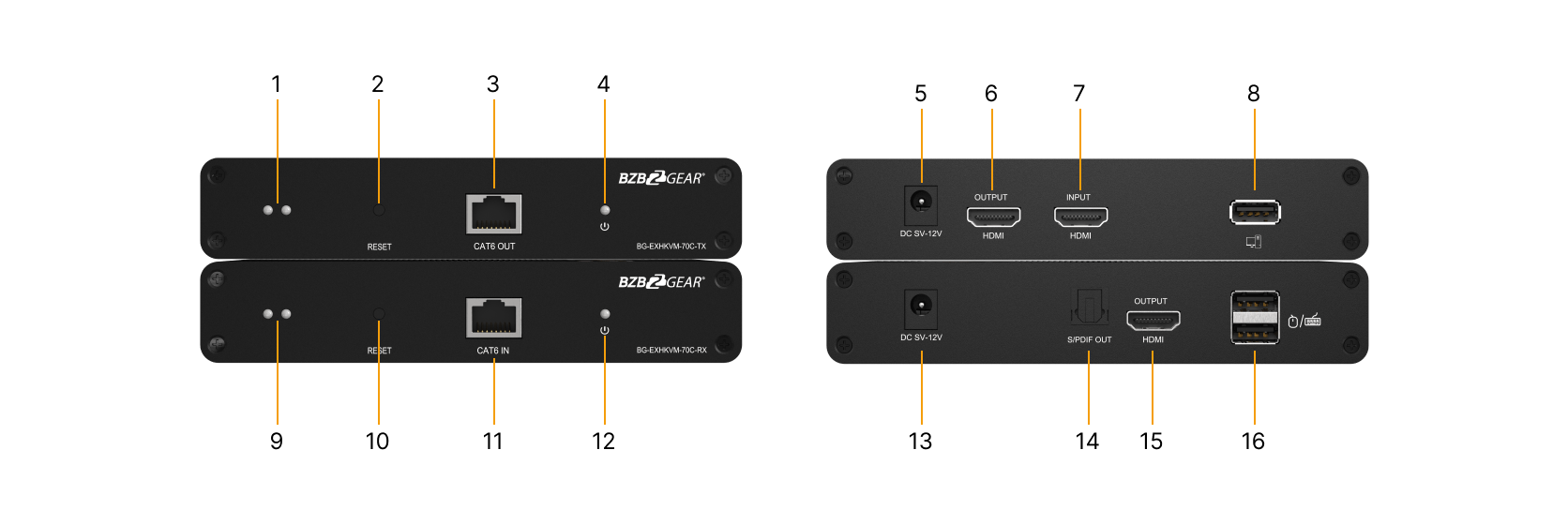
- KVM Light: If connected to a computer, the indicator light is on.
If there is no signal transmission, the indicator light is off.
If there is a signal transmission, the indicator light flashes. - Reset button: Press to restart the device.
- RJ45 signal output: Connect with network cable.
- Power signal indicator: When there is power and no HDMI signal, the indicator will flash, when there is HDMI signal, the indicator will light solid blue.
- DCSV-12V input: Connect with DCSV-12V power adapter.
- HDMI output: Connect with an HDMI display device.
- HDMI input: Connect with the source device.
- USB-A port: Connect with the computer.
- KVM Light: If a mouse/keyboard is connected to the USB port, the indicator light will illuminate.
- Reset button: Press to restart the device.
- RJ45 signal input: Connect with network cable.
- Power signal indicator: When there is power and no HDMI signal, the indicator will flash, when there is HDMI signal, the indicator will light solid blue.
- DCSV-12V input: Connect with DCSV-12V power adapter.
- S/PDIF out: Output digital audio signal.
- HDMI output: Connect with an HDMI display device.
- USB-A port: Connect with keyboard and mouse.
Recommended Products

4K UHD HDMI HDBaseT Extender with IR/ARC/PoC/RS-232/Ethernet and Audio Embedding/De-embedding up to 330ft
$599.00

4K UHD HDMI/HDBaseT 3.0 Extender with IR/eARC/ARC/PoC/RS-232/Ethernet/USB 2.0 and Audio Embedding/De-embedding up to 330ft
$799.00

8K UHD HDMI 2.1 Extender - 8K30/4K120Hz with IR/eARC/ARC/PoC/RS-232/Ethernet/USB 2.0 and Audio Embedding/De-embedding up to 330ft
$999.00




























