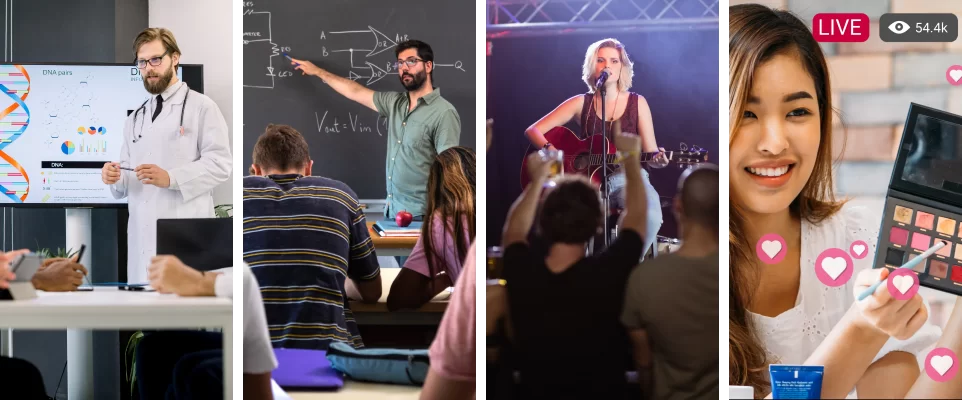4K UHD HDMI Extender Over Cat5e/6 with Bi-directional IR/PoC/ARC and Audio De-embedding up to 230ft
U.S.-based Company
Complimentary design services
and engineering support
and engineering support
5 year warranty
Click here to learn more about BZBGEAR Fundamentals
Configure the Perfect Solution
Get Started
Tech Specifications
| Technical | |
| HDMI Compliance | HDMI 2.0b |
| HDCP Compliance | HDCP 2.2 |
| Video Bandwidth | 18Gbps |
| Video Resolution | Up to 4K2K@60Hz RGB/YCBCR 4:4:4 |
| IR Level | 5Vp-p |
| IR Frequency | Wideband 20K-60KHz |
| Transmission Distance | 4K2K@60Hz 4:4:4--70m, 1080P--70m (CAT6/6a cable) |
| Color Space | RGB 4:4:4, YCbCr 4:4:4, YCbCr 4:2:2, YCbCr 4:2:0 |
| Color Depth | 8/10/12bit |
| HDR | HDR, HDR10, HDR10+, Dolby Vision, HLG |
| Audio Formats | HDMI: LPCM 5.1CH, Dolby True HD, DTS-HD Master Optical: Dolby 5.1, DTS 5.1, PCM 2.0 |
| Connection | |
| Transmitter | Input: 1× HDMI IN [Type A, 19-pin female] Output: 1× HDMI OUT [Type A, 19-pin female] / 1× CAT OUT [RJ45] Control: 1× SERVICE [Micro-USB jack] 1× IR IN [3.5mm Stereo Mini jack] 1× IR OUT [3.5mm Stereo Mini jack] |
| Receiver | Input: 1× CAT IN [RJ45] Output: 1× HDMI OUT [Type A, 19-pin female] / 1× TOSLINK S/PDIF Control: 1× SERVICE [Micro-USB jack] 1× IR IN [3.5mm Stereo Mini jack] 1× IR OUT [3.5mm Stereo Mini jack] |
| Mechanical | |
| Housing | Metal Enclosure |
| Color | Black |
| Dimensions | Transmitter / Receiver: 3.5" (W) x 2.7" (D) x 0.7" (H) [90mm (W)×68mm (D)×18mm (H)] |
| Weight | Transmitter: 5.64oz [160g], Receiver: 5.47oz [155g] |
| Power Supply | DC 12V/1A; Supported bi-directional PoC function |
| Power Consumption | 3.36 W (max) |
| Operating Temperature | 32°F ~ 104°F / 0°C ~ 40°C |
| Storage Temperature | -4°F ~ 140°F / -20°C ~ 60°C |
| Relative Humidity | 20~90% RH (non-condensing) |
Resources
PACKAGE CONTENTS
- 1 x 18Gbps HDMI Extender (Transmitter)
- 1 x 18Gbps HDMI Extender (Receiver)
- 1 x IR Blaster cable (1.5 meters)
- 1 x IR Wideband Receiver cable (1.5 meters)
- 4 x Mounting Ears
- 8 x Machine Screws (KM3*4)
- 1 x 12V/1A Locking Power Adapter
- 1 x User Manual
Interfaces
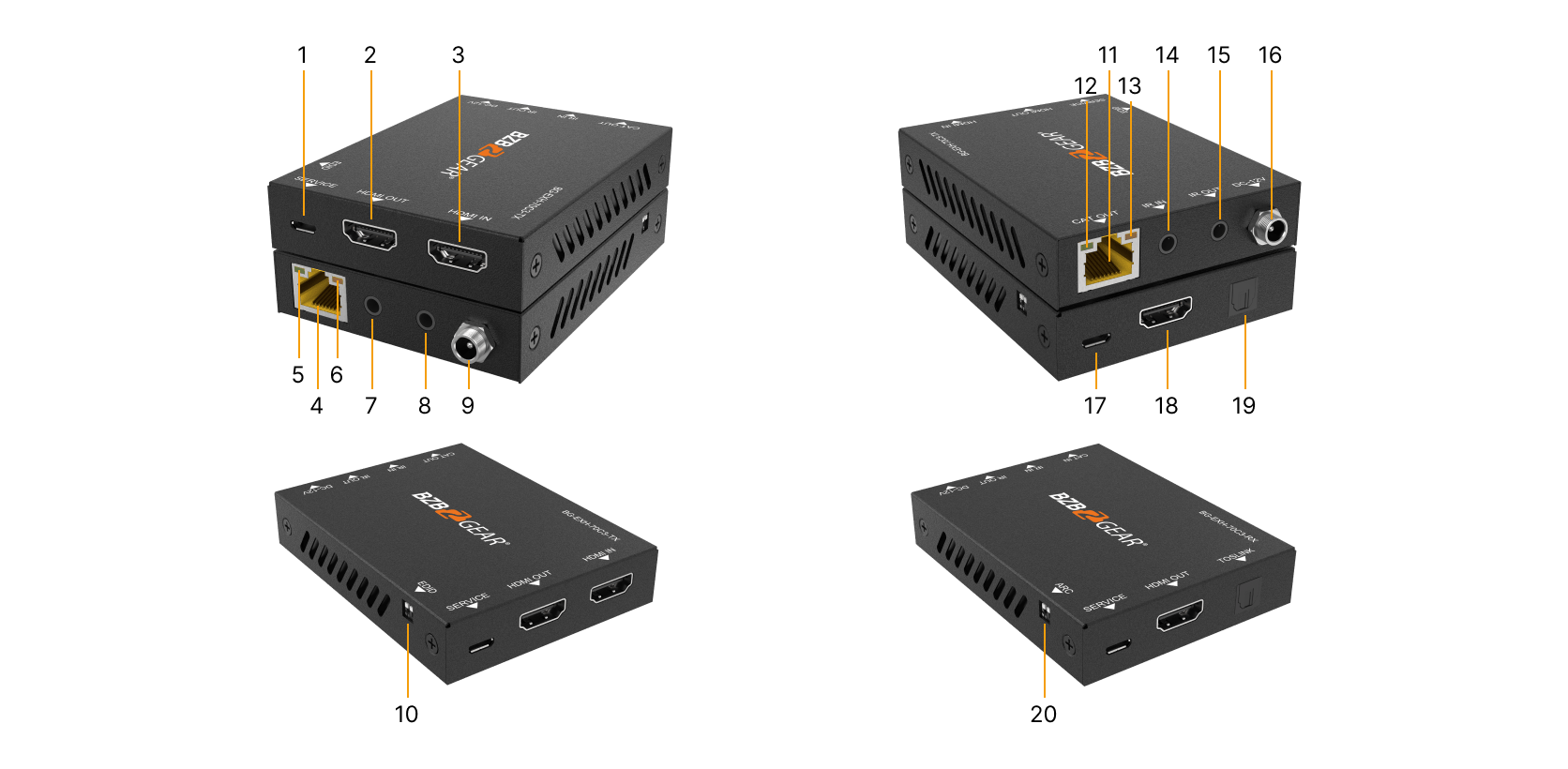
- SERVICE: Micro USB firmware update port.
- HDMI OUT: HDMI signal loop output port. Connect to HDMI display devices with HDMI cable.
- HDMI IN: HDMI signal input port. Connect to an HDMI source device with HDMI cable.
- CAT IN: RJ45 connector for connecting the CAT OUT port of the Transmitter with CAT6/6a cable.
- Link Indicator (Green): Solid: Transmitter and Receiver are in good connection status.
Flashing: Transmitter and Receiver are in poor connection status.
Dark: Transmitter and Receiver are not connected. - Data Indicator (Orange): Solid: HDMI signal with HDCP.
Flashing: HDMI signal without HDCP.
Dark: No HDMI signal. - IR IN: Connect to the IR receiver cable. The IR signal will be sent to the IR OUT port of the Transmitter.
- IR OUT: Connect to the IR blaster cable, the IR signal is from IR IN port of the Transmitter.
- DC 12V: DC 12V/1A power input port.
- EDID DIP switch: Use the DIP switch to set EDID.
- CAT OUT: RJ45 connector for connecting the CAT IN port of the Receiver with CAT6/6a cable.
- Link Indicator (Green): Solid: Transmitter and Receiver are in good connection status.
Flashing: Transmitter and Receiver are in poor connection status.
Dark: Transmitter and Receiver are not connected. - Data Indicator (Orange): Solid: HDMI signal with HDCP.
Flashing: HDMI signal without HDCP.
Dark: No HDMI signal. - IR IN: Connect to IR receiver cable, the IR receive signal will emit to the IR OUT port of the Receiver.
- IR OUT: Connect to IR blaster cable, the IR emit signal is from the IR IN port of the Receiver.
- DC 12V: DC 12V/1A power input port.
- SERVICE: Micro USB firmware update port.
- HDMI OUT: HDMI signal output port. Connect to HDMI display devices with HDMI cable.
- TOSLINK: Optical fiber audio output port. Connect the amplifier with an optical cable.
- ARC DIP Switch: Use the DIP switch to enable ARC audio from a display to be extracted at the RX TOSLINK port.
Recommended Products

4K UHD HDMI HDBaseT Extender with IR/ARC/PoC/RS-232 and Audio Embedding/De-embedding up to 230ft
$399.00
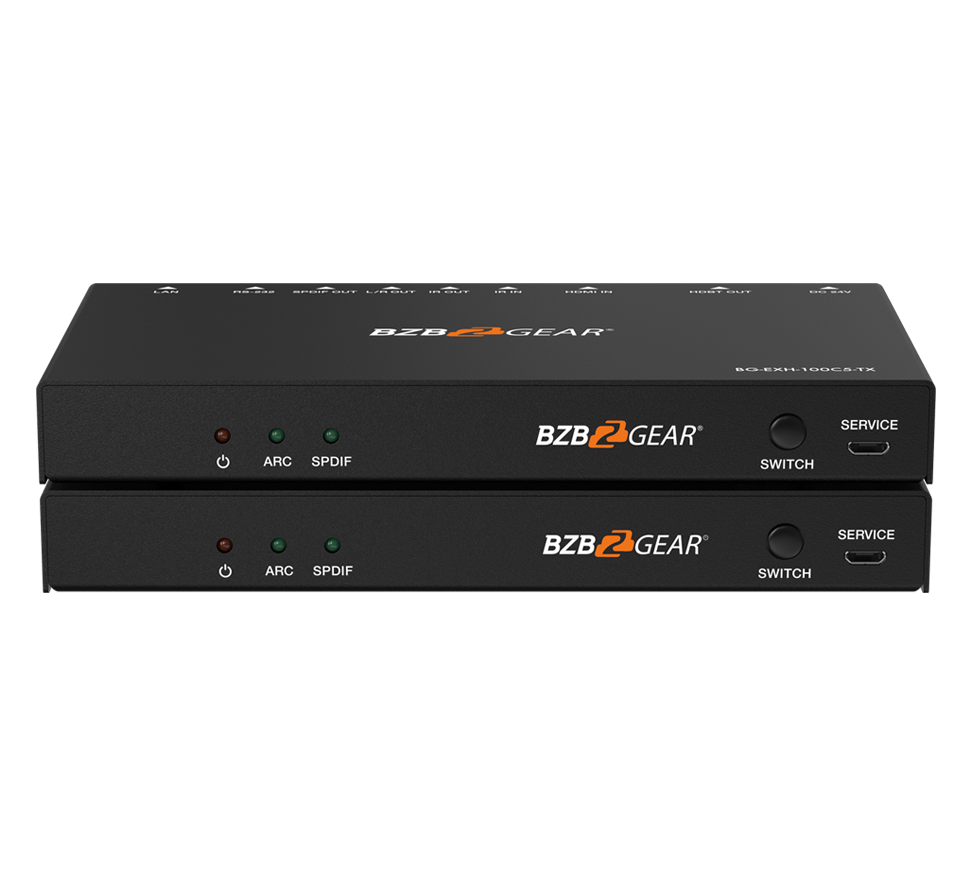
4K UHD HDMI HDBaseT Extender with IR/ARC/PoC/RS-232/Ethernet and Audio Embedding/De-embedding up to 330ft
$599.00
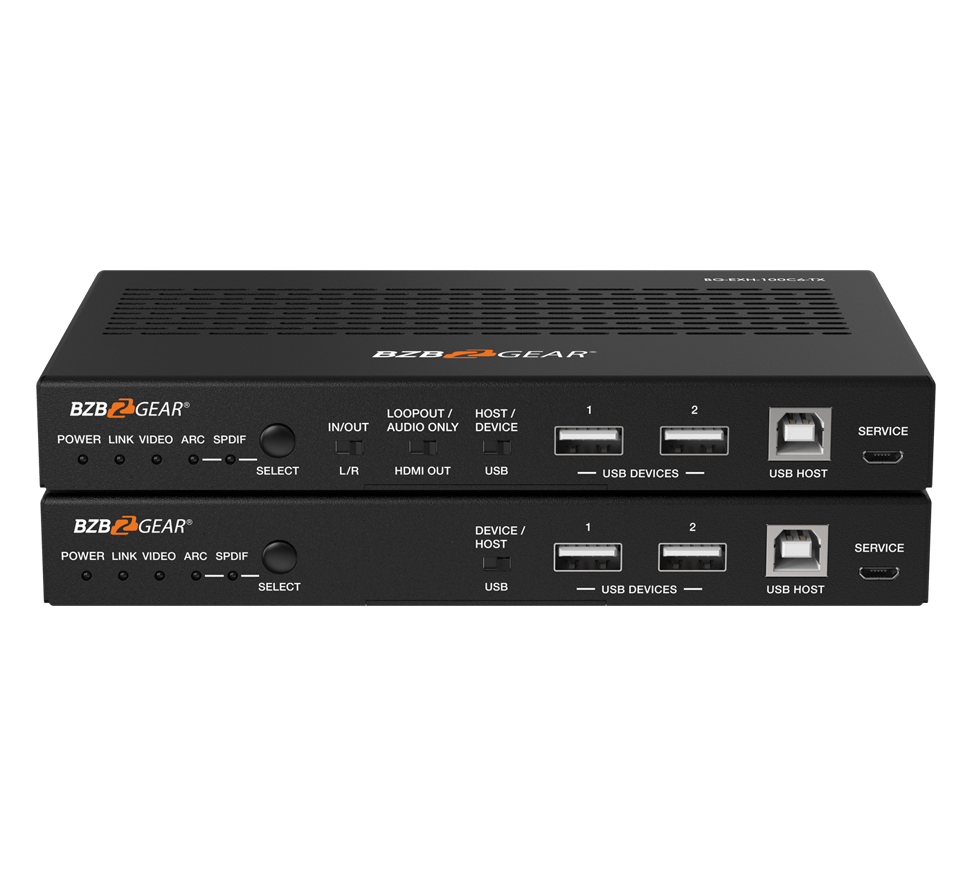
4K UHD HDMI/HDBaseT 3.0 Extender with IR/eARC/ARC/PoC/RS-232/Ethernet/USB 2.0 and Audio Embedding/De-embedding up to 330ft
$799.00
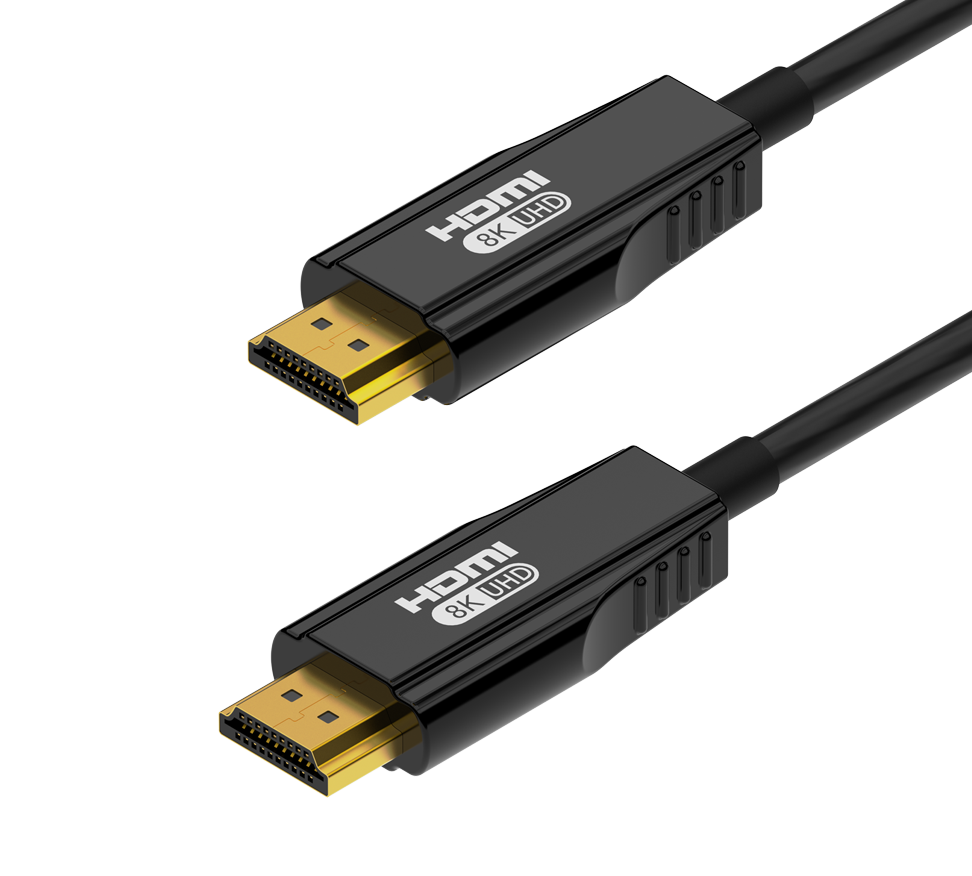
8K UHD HDMI 2.1 48Gbps Active Optical Cable
$199.00 – $699.00