What Is a Capture Card and Do I Need One?
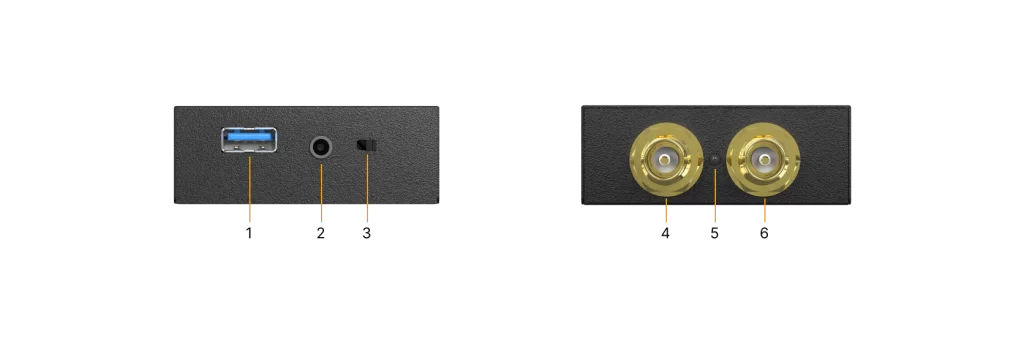
With capture cards becoming more popular among gamers and live streamers, you may be wondering what the fuss is all about. For starters, a capture card is an input device that converts video signals to digital data that can then be uploaded to the internet. It helps content creators, gamers, and video production teams capture and save their favorite footage for internet use. If you want to see how to connect and set up with a capture card, check out our quick How-To video below.
Do I Need a Capture Card?
If you want to stream and record on-screen content, a capture card is highly recommended. Although game consoles such as the PlayStation 5 and Xbox Series X have built-in streaming capabilities, they are limited in regards to computer power and data speeds. They simply cannot encode and render video in real time at a high quality. That’s where capture cards come into play.
Not only are capture cards popular among gamers, but the popularity of live streaming and newly recorded content from cameras have made capture cards a hot item for all types of video streamers. The ability to capture and save content for later use, like post-production editing on a PC, is invaluable for many people in today’s tech-driven world.
Live Streaming and Recording for Gamers
A computer and a software application are all that’s needed to begin recording game footage from a PC. As mentioned, some game consoles have built-in streaming features, but a capture card will be required if you want to record as well. There's a large community of gamers editing their content for platforms like Twitch, YouTube, and Vimeo to share with their followers. Being able to stream and record HD videos from your game console to share with a community is a dream, and even a livelihood, for many gamers. A reliable capture card carries the load of any gaming PC, offering HD streams with high frame rates. For platforms such as YouTube or Twitch, a capture card is a convenience that enables you to focus on producing the most entertaining content possible.
Which Capture Card Do I Need?
A capture card and accessories like HDMI, USB, and SDI cables allow you to capture, stream, edit, and share the entire experience. When deciding to buy a capture card, you’ll need to determine what type is right for you: a USB interface or a PCI-e interface.
The value of a USB capture card like the BZBGEAR® BG-CAP-HA is its versatility as you can take it on the go. The BG-CAP-HA is an HDMI capture device that receives up to 4K@60Hz signals and captures and stores resolutions of 1080p@60Hz via USB 3.0. However, if your main goal is to use a capture card exclusively with a PC, then a PCI-e capture card is your best option.

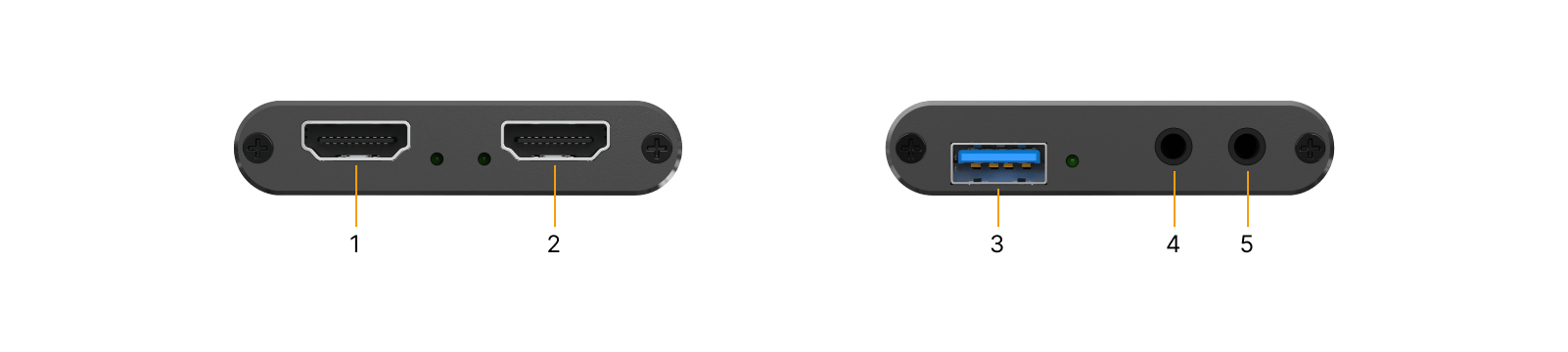
If your camera only has SDI outputs and you want to live stream and record, the BG-CSA is perfect. The BG-CSA is an SDI capture card that acquires streaming video from SDI-supported devices and converts it to a USB signal for use with a PC or laptop. SDI capture cards are great for when your camera is far from a computer as SDI cables are durable, inexpensive, and better for long cable runs. Not to mention they are more reliable by having a locking mechanism, which is why SDI cables are the preferred choice for professionals. SDI applications are typical for TV broadcasting, live events, and Houses of Worship.
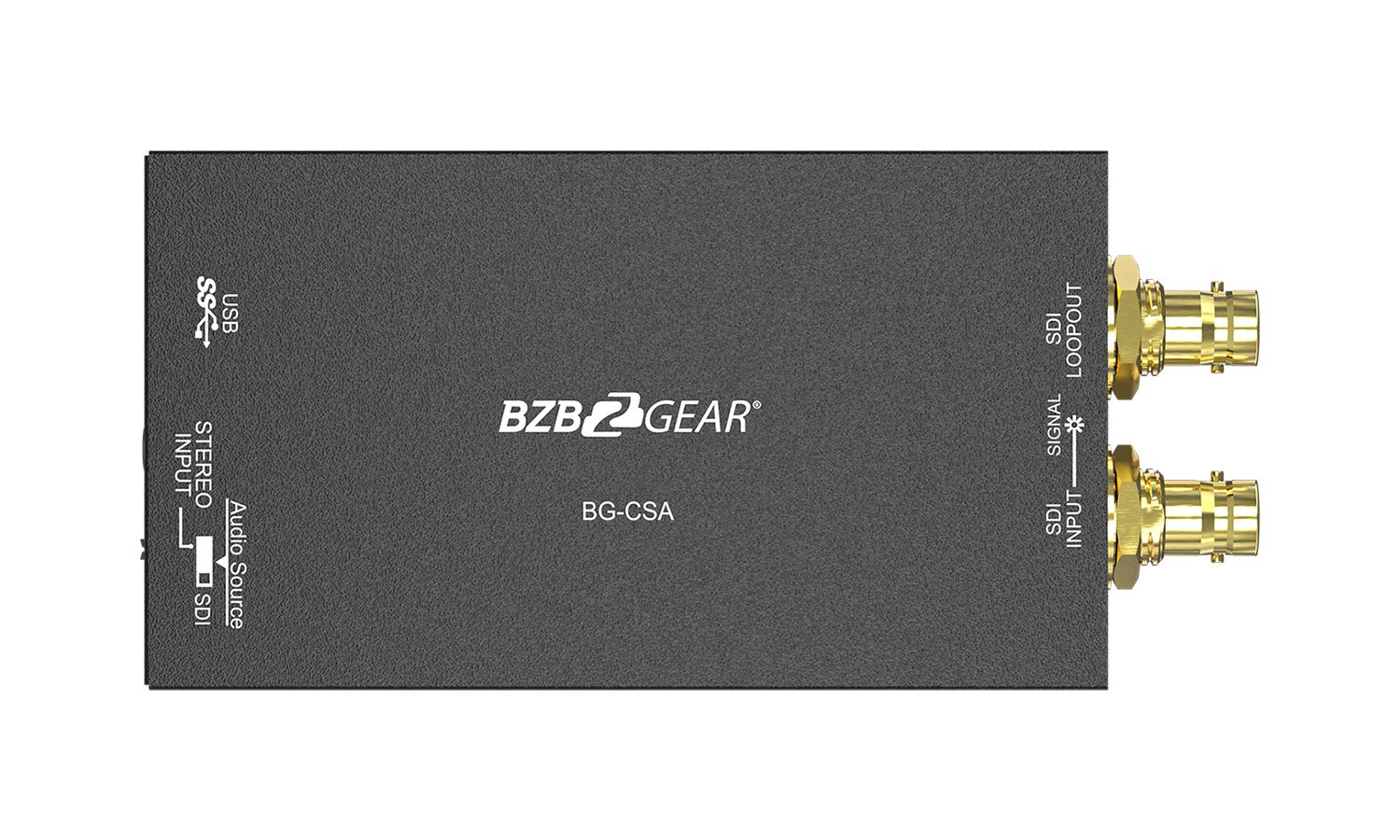
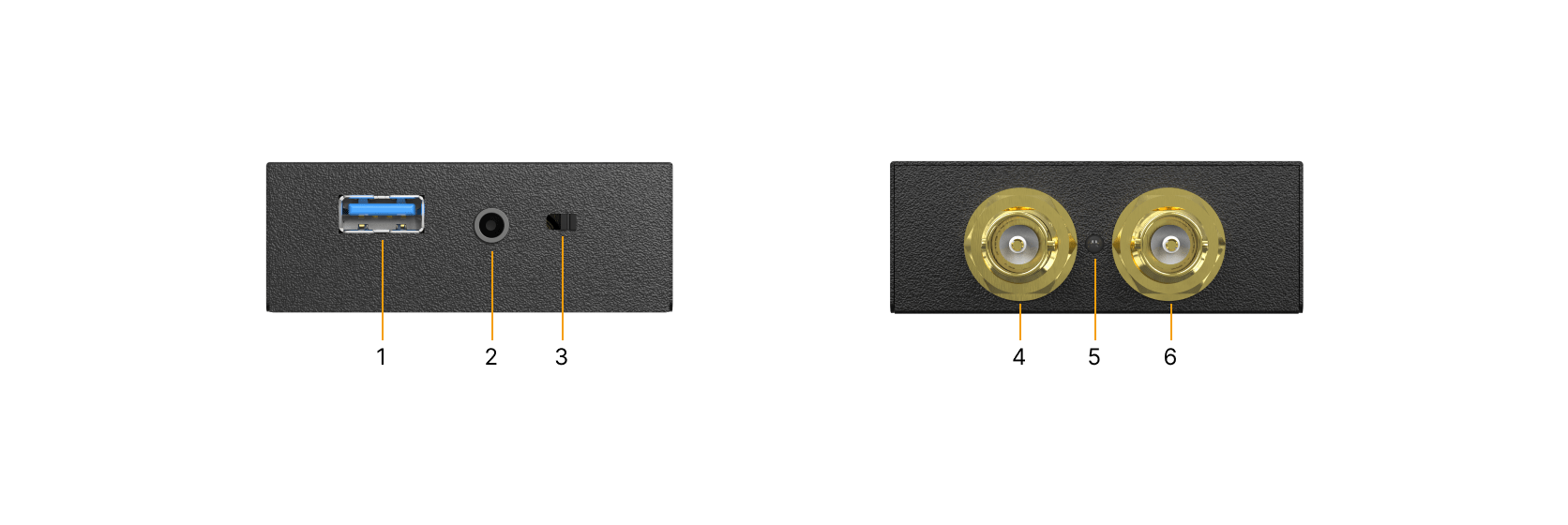
Can Your DSLR Camera Double as a Webcam?
The built-in webcams in your PC or laptop aren’t the most efficient cameras. We recommend a compact 4K webcam that connects to any computer instead of using a DSLR camera. But if you must use your DSLR camera as a webcam, it is feasible. It’s as simple as installing its software, connecting to the capture card, then connecting the capture card to your PC via USB. In some scenarios like that of select Sony, Nikon, and Canon models using Windows, you may not need extra hardware. If you are using other camera models or a Mac/iOS system, you’ll most likely need a capture device.
For more information, contact BZBGEAR at 1.888.499.9906 or email info@bzbgear.com. Browse our online catalog for Pro AV and live streaming camera solutions to fit any size application or budget. Make sure to catch the buzz on BZB TV for unboxings, demos, and How To videos. And please show your support by subscribing! We appreciate you and will keep you informed on all the latest AV gear.
8.00 a.m. - 5.00 p.m. (PST)
10.00 a.m. - 3.00 p.m. (PST)
(by appointment only)
