How to Create a Professional Video Podcast Studio

The success of a video podcast or live stream broadcast hinges on quality content. Talent and hard work go a long way, but without quality equipment, a production can never reach its full potential. Fortunately, with advancements and availability in broadcasting and streaming equipment, the barriers to produce professional content are now easier to overcome.
The combination of affordable, high-quality equipment and a shift in media consumption has developed new avenues for independent content creators to bring their creative visions to life. Let’s see how we can set up a professional video podcast studio.
The Scenario | Wanda's Vision

Wanda, a popular podcaster, is looking to upgrade her basic webcam setup to three Full HD cameras for total coverage of her studio. Wanda wants the ability to zoom in for close-up shots without losing image quality. She’s looking for low-profile cameras that are able to mount to the walls as to not be visible in any of the shots during the broadcast. Wanda is a one-woman band and is producing everything herself, so the ability to change camera angles easily and quickly is vital. She also needs to be able to add a connection from her audio mixer for microphones and music tracks.
The Solution | BZBGEAR Assemble
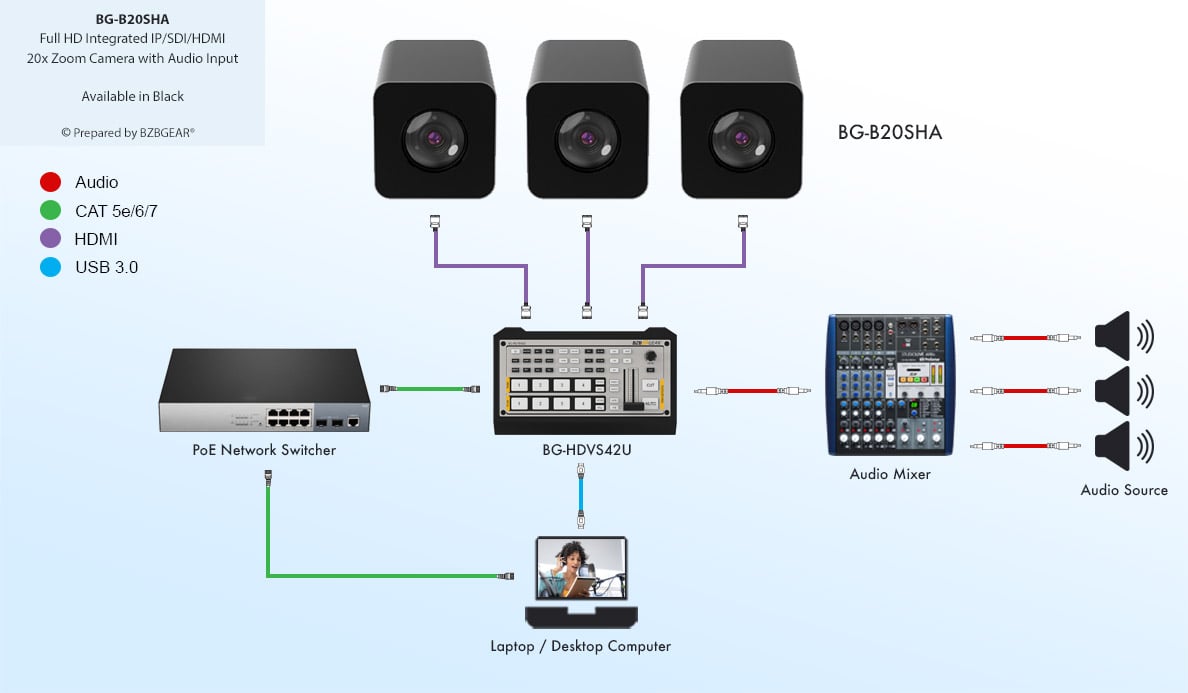
Utilizing three Full HD BG-B20SHA cameras allows three different angles to be captured from compact, wall-mountable cameras. The 20x optical zoom allows the cameras to be placed away at a distance, keeping them out of sight while simultaneously capturing Wanda’s desired close-up shots.

We will add the BG-HDVS42U video switch. This video switch provides HDMI connectivity to the cameras, has USB connectivity for a computer, and has camera selection buttons that are clearly marked for user-friendly operation. We’ll also connect an audio mixer to the video switch, allowing the audio signals to be embedded into the USB output.

We’ll need a PoE network switch to deliver power and data to the cameras; install is simple with a single category cable sending the power and data. Control the cameras through their web interfaces for easy configuration and control of the zoom levels. Connecting the BG-HDVS42U video switch to the network allows Wanda to take advantage of the Windows utility, providing even more flexibility for system operation.
Once the BG-HDVS42U video switch is connected to the computer, Wanda is ready to broadcast with a variety of options for content delivery. Her video podcast can now be stored for editing and uploading, or streamed directly to platforms such as YouTube, Facebook, and Twitch.
For more information, contact BZBGEAR at 1.888.499.9906 or email info@bzbgear.com. Browse our online catalog for Pro AV and live streaming camera solutions to fit any size application or budget. Make sure to catch the buzz on BZB TV for unboxings, demos, and How To videos. And please show your support by subscribing! We appreciate you and will keep you informed on all the latest AV gear.
8.00 a.m. - 5.00 p.m. (PST)
10.00 a.m. - 3.00 p.m. (PST)
(by appointment only)
