4K UHD HDMI Signal Fixer and Audio Embedder & De-embedder
Discontinued
U.S.-based Company
Complimentary design services
and engineering support
and engineering support
5 year warranty
Click here to learn more about BZBGEAR Fundamentals
Configure the Perfect Solution
Get Started
Tech Specifications
| Bandwidth | 18Gbps |
| Video Input Connectors | 1x HDMI Type A, 19-pin, female |
| Audio Input Connectors | 1x 3.5mm stereo earphone jack (L/R) |
| Video Output Connectors | 1x HDMI Type A, 19-pin, female |
| Audio Output Connectors | 1x 3.5mm stereo earphone jack (L/R) |
| EDID | 4-pin DIP Switcher |
| Mode | 4-pin DIP Switcher |
| Dimensions(W x D x H) | 3.3" x 3.3" x 0.7" [83mm x 83mm x 17mm], without feet |
| Shipping Weight | 0.67 lbs [300g] |
| Operating Temperature | 32°F to 104°F / 0°C to 40°C |
| Storage Temperature | - 4°F to 140°F / - 20°C to 60°C |
| Power Supply | 5V/1A DC |
Resources
PACKAGE CONTENTS
- 1x BG-AEE
- 1x 5V/1A Power Supply
- 1x Pair of Rack-mount Ears
Interfaces
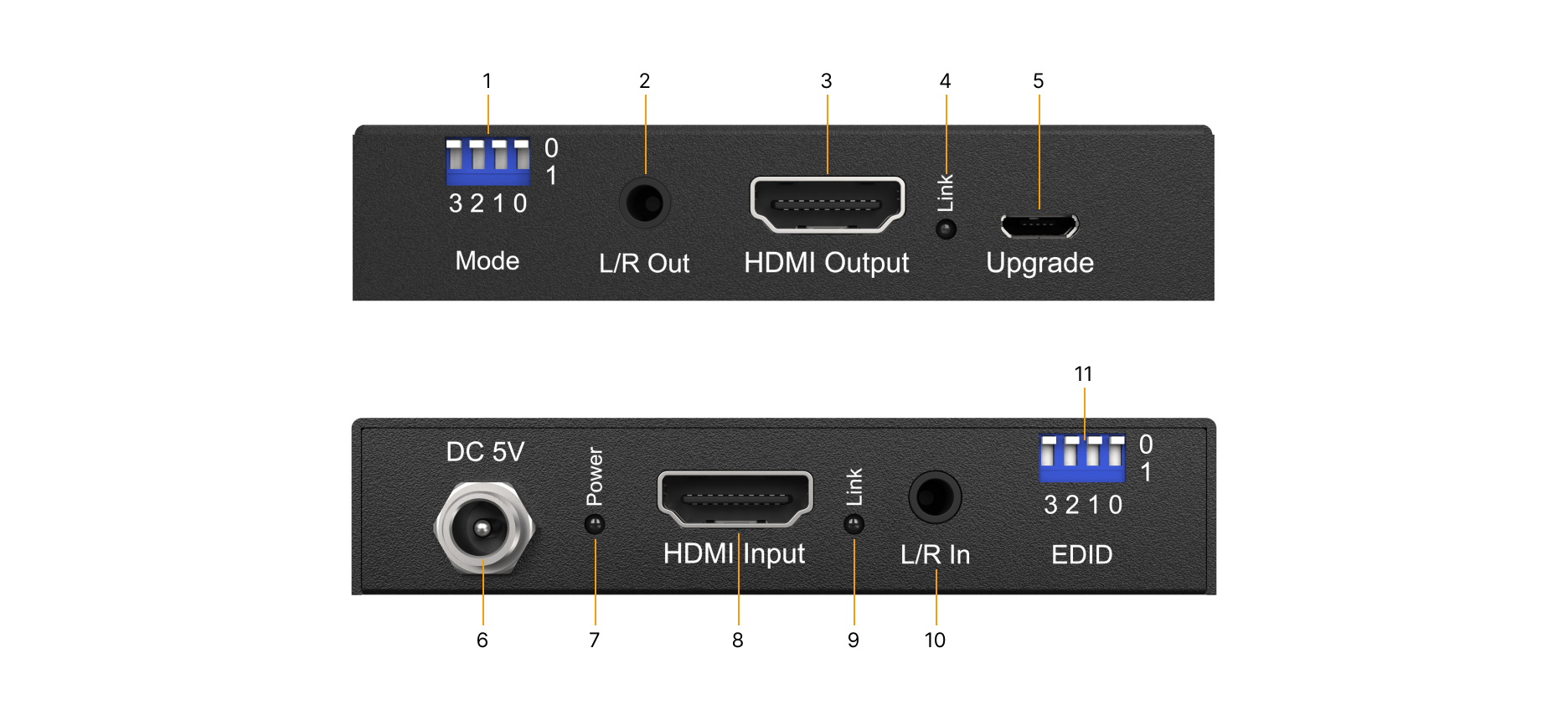
- Mode DIP Switch: The BG-AEE can be configured to perform various tasks using the mode DIP switches (see manual for settings).
- L/R Out: Extract the audio from the HDMI input.
- HDMI Output: Connect to a HDMI device such as a display or capture card.
- LED Link for HDMI output: Lit when detecting an HDMI signal.
- Upgrade: Micro USB port for F/M upgrade and terminal API control.
- DC Power Input: Screw locking connector, use the included 5V/1A DC adapter to power the unit.
- LED Indicator for Power: Illuminated blue when getting power.
- HDMI Input: Connect to an HDMI source device.
- LED Indicator for HDMI Input: Illuminated when detecting an HDMI signal.
- L/R In: Embed audio to the HDMI output.
- DIP Switcher: EDID management (see manual for settings).
Recommended Products

4K UHD HDMI Extender Over Cat5e/6 with Bi-directional IR/PoC/ARC and Audio De-embedding up to 230ft
$299.00

4K UHD HDMI HDBaseT Extender with IR/ARC/PoC/RS-232 and Audio Embedding/De-embedding up to 230ft
$399.00

4K UHD HDMI HDBaseT Extender with IR/ARC/PoC/RS-232/Ethernet and Audio Embedding/De-embedding up to 330ft
$599.00

8K UHD HDMI 2.1 Certified 48Gbps Cable
$25.00 – $45.00


















