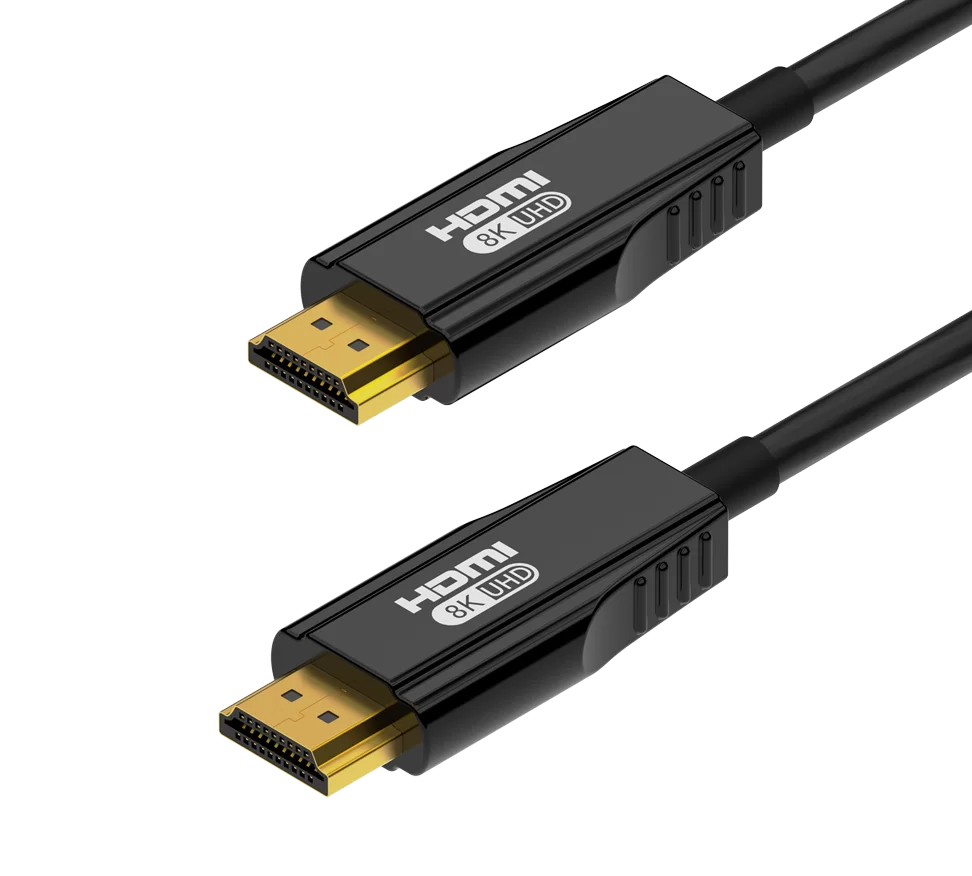70 Meter HDBaseT Extender for BG-PSC8X2HDB
Discontinued
U.S.-based Company
Complimentary design services
and engineering support
and engineering support
1 year warranty
Click here to learn more about BZBGEAR Fundamentals
Configure the Perfect Solution
Get Started
Tech Specifications
| Frequency Bandwidth | 2.97Gbps |
| Receiver Input/Output Ports | 1x HDMI Female port/2x CAT6 1x IR Tx/1x IR Rx/1x Phoenix |
| Power Supply | DC 12V |
| ESD Protection | Human Body Model: ± 8kV (air-gap discharge) ± 4kV (contact discharge) |
| Dimensions | 3.9"(W) x 3.9"(D) x 0.98"(H) [100mm(W) x 100mm(D) x 25mm(H)] |
| Weight | 320g x 2 |
| Operating Temperature | 32°F ~ 104°F / 0°C ~ 40°C |
| Storage Temperature | -4°F ~ 140°F / -20°C ~ 60°C |
| Relative Humidity | 20~90% RH (Non-condensing) |
| Power Consumption (Max) | 10W |
Resources
Documents
PACKAGE CONTENTS
- 1x HDMI Extender Receiver
- 2x Wideband IR Tx
- 2x Wideband IR Rx
- 1x 24V1A DC Power Supply
- 1x Operation Manual
- 2x Phoenix Connector
- 4x Mounting ears
Interfaces
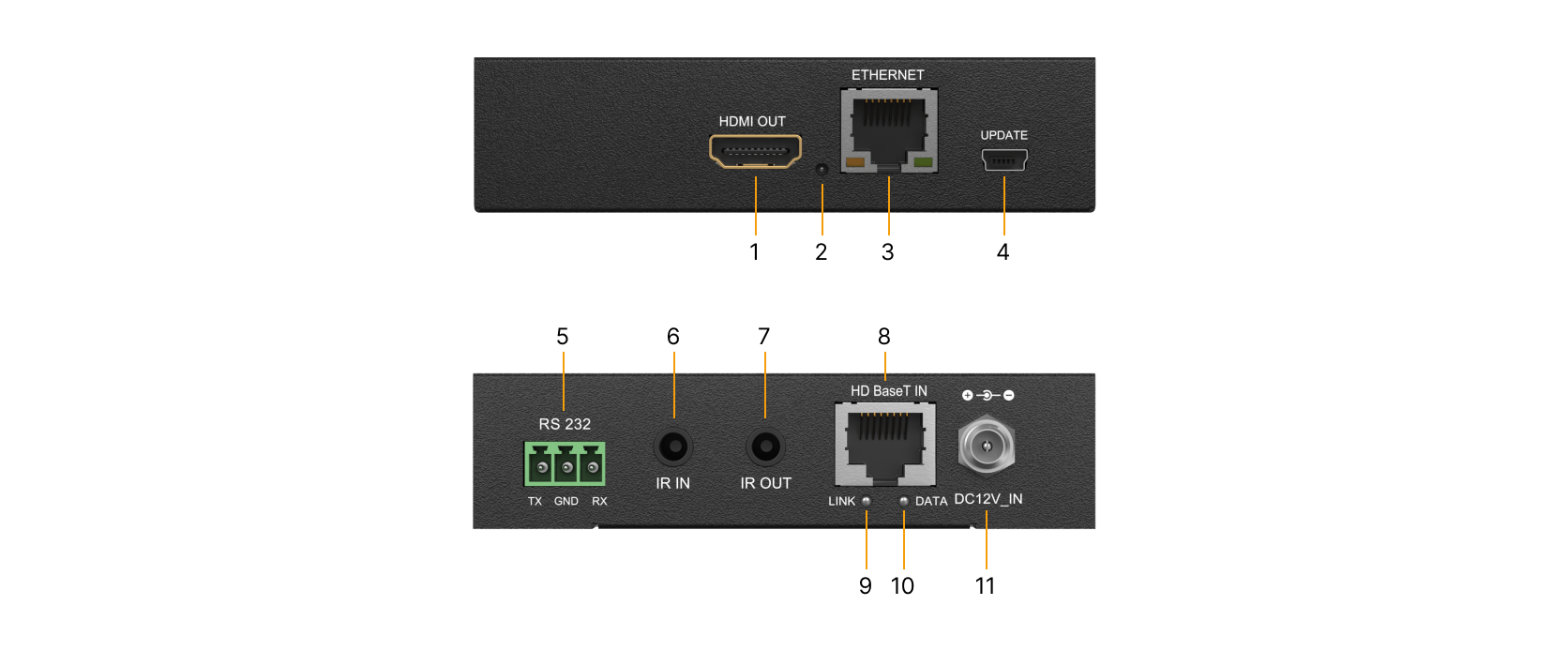
- HDMI OUT: HDMI output port. Connect to the HDTV or monitor with an HDMI cable.
- OUTPUT LED: This red LED illuminates when the TV plugs in with an HDMI cable.
- ETHERNET: It provides Internet connection from transmitter or to transmitter.
- UPDATE: Upgrade the software.
- RS232: Phoenix jack provides a serial port control signal from transmitter or to transmitter.
- IR IN: Channel 1 IR Transmitter. Connect with Wideband IR Tx.
- IR OUT: Channel 2 IR Receiver. Connect with Wideband IR Rx.
- HDBaseT IN: RJ45 female HDBaseT signal input port.
- LINK LED: Light will illuminate indicating a link with the base unit is made.
- DATA LED: LED will flicker when data is being transmitted.
- DC IN: Plug the 12V DC power supply into the unit.