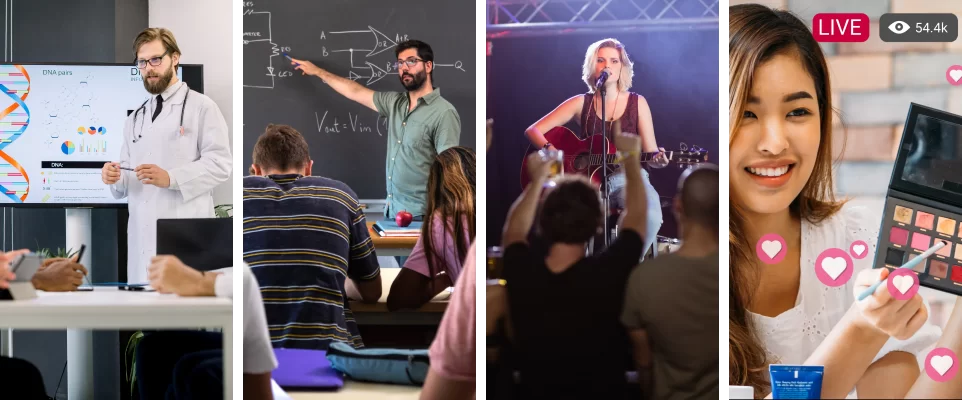How to set the Address for Serial Control on the BG-CAM-10/20XA
The BG-CAM-10/20XA (discontinued 3/2021) is a little different to set up than our other cameras. Rather than through a WebGUI or on-screen display the serial control parameters are set with a series of DIP switches on the base of the camera.
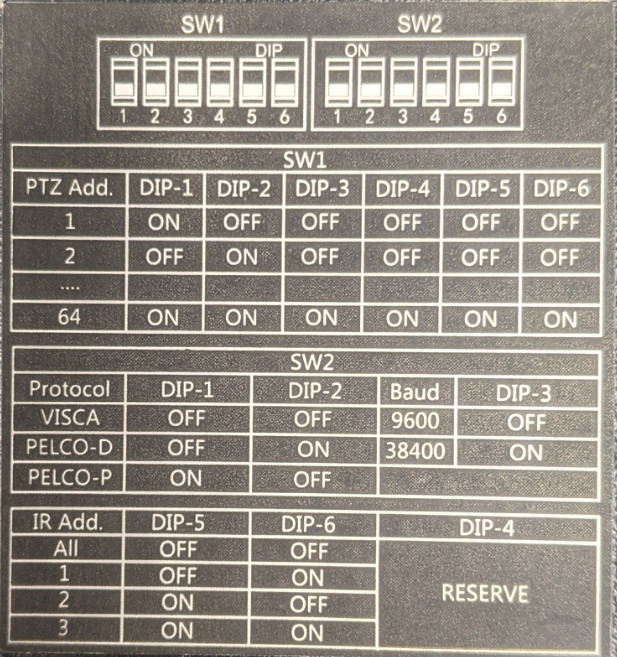 SW-1 SW-2
SW-1 SW-2
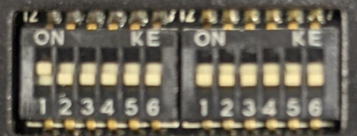 The chart which shows the DIP switch positions for different addresses is a bit misleading. The obvious guess would be that PTZ address 3 would follow the pattern shown, and DIP-3 would be in the ON position while the others are all off. However, this is not the case.
The DIP switch pattern actually attempts to follow binary code patterns. In binary 1 is "1", 2 is "10", and 3 is "11". To assist you we have decoded addresses 1-7. If you're attempting to control more than 7 of these cameras contact the Tech Support department for further assistance.
PTZ Address Chart:
DIP-1 DIP-2 DIP-3 DIP-4 DIP-5 DIP-6
1. ON OFF OFF OFF OFF OFF
2. OFF ON OFF OFF OFF OFF
3. ON ON OFF OFF OFF OFF
4. OFF OFF ON OFF OFF OFF
5. ON OFF ON OFF OFF OFF
6. OFF ON ON OFF OFF OFF
7. ON ON ON OFF OFF OFF
The chart which shows the DIP switch positions for different addresses is a bit misleading. The obvious guess would be that PTZ address 3 would follow the pattern shown, and DIP-3 would be in the ON position while the others are all off. However, this is not the case.
The DIP switch pattern actually attempts to follow binary code patterns. In binary 1 is "1", 2 is "10", and 3 is "11". To assist you we have decoded addresses 1-7. If you're attempting to control more than 7 of these cameras contact the Tech Support department for further assistance.
PTZ Address Chart:
DIP-1 DIP-2 DIP-3 DIP-4 DIP-5 DIP-6
1. ON OFF OFF OFF OFF OFF
2. OFF ON OFF OFF OFF OFF
3. ON ON OFF OFF OFF OFF
4. OFF OFF ON OFF OFF OFF
5. ON OFF ON OFF OFF OFF
6. OFF ON ON OFF OFF OFF
7. ON ON ON OFF OFF OFF
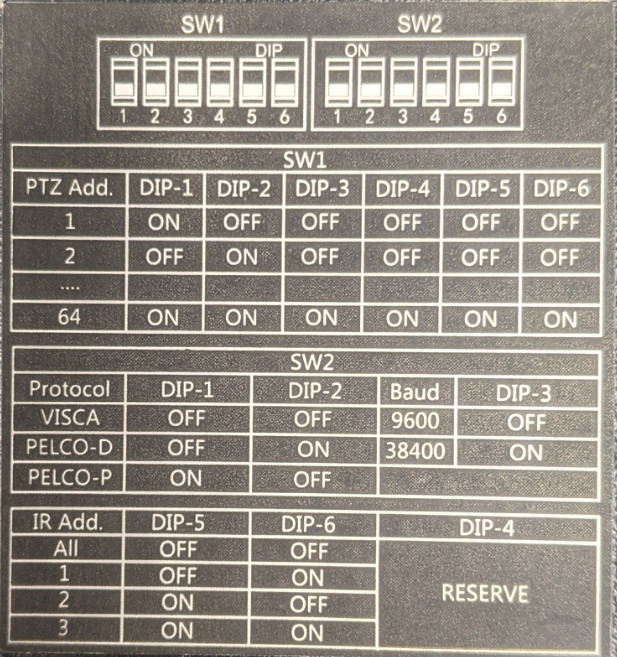 SW-1 SW-2
SW-1 SW-2
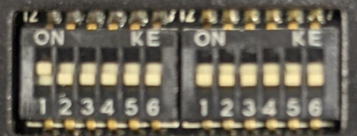 The chart which shows the DIP switch positions for different addresses is a bit misleading. The obvious guess would be that PTZ address 3 would follow the pattern shown, and DIP-3 would be in the ON position while the others are all off. However, this is not the case.
The DIP switch pattern actually attempts to follow binary code patterns. In binary 1 is "1", 2 is "10", and 3 is "11". To assist you we have decoded addresses 1-7. If you're attempting to control more than 7 of these cameras contact the Tech Support department for further assistance.
PTZ Address Chart:
DIP-1 DIP-2 DIP-3 DIP-4 DIP-5 DIP-6
1. ON OFF OFF OFF OFF OFF
2. OFF ON OFF OFF OFF OFF
3. ON ON OFF OFF OFF OFF
4. OFF OFF ON OFF OFF OFF
5. ON OFF ON OFF OFF OFF
6. OFF ON ON OFF OFF OFF
7. ON ON ON OFF OFF OFF
The chart which shows the DIP switch positions for different addresses is a bit misleading. The obvious guess would be that PTZ address 3 would follow the pattern shown, and DIP-3 would be in the ON position while the others are all off. However, this is not the case.
The DIP switch pattern actually attempts to follow binary code patterns. In binary 1 is "1", 2 is "10", and 3 is "11". To assist you we have decoded addresses 1-7. If you're attempting to control more than 7 of these cameras contact the Tech Support department for further assistance.
PTZ Address Chart:
DIP-1 DIP-2 DIP-3 DIP-4 DIP-5 DIP-6
1. ON OFF OFF OFF OFF OFF
2. OFF ON OFF OFF OFF OFF
3. ON ON OFF OFF OFF OFF
4. OFF OFF ON OFF OFF OFF
5. ON OFF ON OFF OFF OFF
6. OFF ON ON OFF OFF OFF
7. ON ON ON OFF OFF OFF
Get insider
updates & offers
Learn more
Get insider updates and offers
Join our vibrant community of BZBGEAR insiders today and unlock a world of exclusive updates, irresistible offers, and invaluable education.
Sales Inquiries
Leave your phone number, and one of our specialists will reach out to you shortly.
Call Us
Technical support
Monday - Friday
8.00 a.m. - 5.00 p.m. (PST)
8.00 a.m. - 5.00 p.m. (PST)
Saturday - Sunday
10.00 a.m. - 3.00 p.m. (PST)
(by appointment only)
10.00 a.m. - 3.00 p.m. (PST)
(by appointment only)
Phone & Email Support