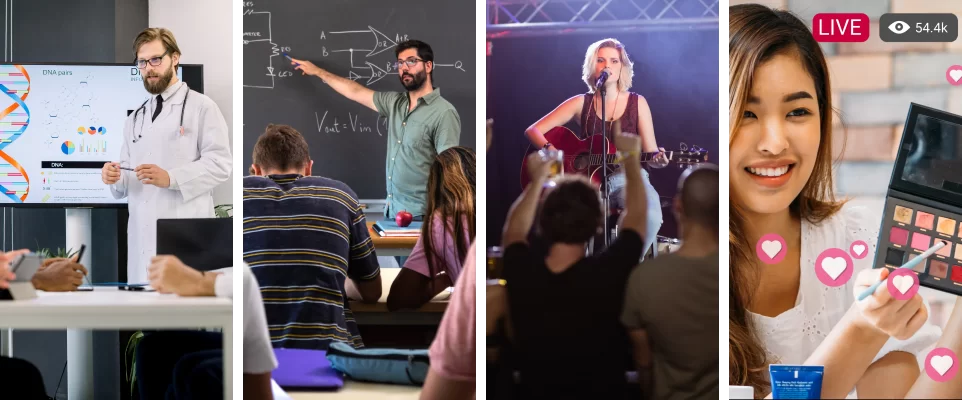How to Set Up and Use ClickShare Conference by Barco
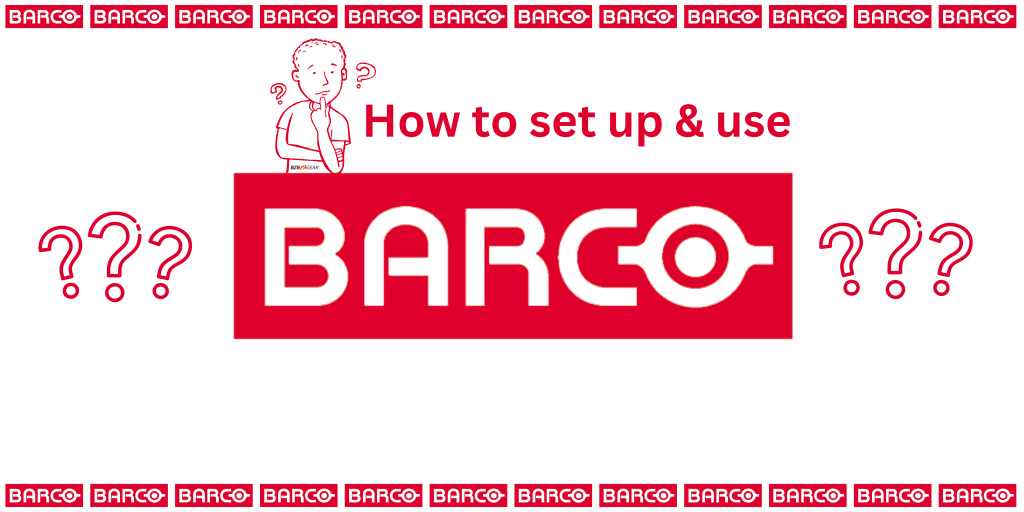
Barco's ClickShare Conference is a wireless presentation system that enables users to easily share their device's screen and use the room's peripherals for conferencing. Here are a few simple instructions on how to set up and use ClickShare Conference.
How to Set Up ClickShare Conference
To set up ClickShare Conference, you need to follow these steps:
- Connect the Base Unit to the network and display and connect the power cable to start up the device.
- If your Base Unit is of the CX-series, connect your meeting room peripherals to the USB port of the Base Unit.
- Connect your laptop to the Base Unit Wi-Fi by finding the Base Unit SSID and entering the default password.
- Open the ClickShare configuration wizard in a web browser and start configuring the Base Unit. The configuration options include firmware update, personalization, system, security level, password, network, and SmartCare.
- Register your ClickShare Base Unit SmartCare in XMS Cloud to activate the SmartCare contract.
- Once the configuration is completed, you can pair your Buttons to transfer the configuration and update the Button firmware.
If you have followed all the steps and are still experiencing difficulties, we recommend reaching out to a Barco representative for additional assistance.
How to Use ClickShare Conference
To use ClickShare Conference, you must plug in a ClickShare Button that supports the Conferencing functionality and allows you to connect with the CX-20, CX-30, or CX-50 Base Unit. Here are the steps to follow:
- Connect the ClickShare Button to your device.
- Click on the Button to share your device's screen and use the room's peripherals for conferencing.
- Using the ClickShare Button, low-latency audio and video are available for your video conference, ensuring a smooth experience.
- Note that this experience cannot be guaranteed over the network or by using only the ClickShare Desktop App.
With these simple steps, you can easily set up and use ClickShare Conference to share your device's screen and use the room's peripherals for conferencing. By following these instructions, you can have a seamless and productive meeting experience with ClickShare Conference by Barco. Once again, if you have followed all the steps and are still experiencing difficulties, we recommend reaching out to a Barco representative for additional assistance.
Here’s a list of BZBGEAR cameras that are compatible with Barco Clickshare:
Product: BZBGEAR - BG-ADAMO-4K
-Solution area: Room Devices - Camera
-Interoperability: Compatible
-Peripheral Firmware: 1.0.4
-Clickshare Conference Firmware: 02.15
Product: BZBGEAR - BG-ADAMO-4KDA
-Solution area: Room Devices - Camera
-Interoperability: Compatible
-Peripheral Firmware: V1.0.3 2022-8-25
-Clickshare Conference Firmware: 02.15
Product: BZBGEAR - BG-ADAMO-4KND
-Solution area: Room Devices - Camera
-Interoperability: Compatible
-Peripheral Firmware: V1.0.4 2023-1-5
-Clickshare Conference Firmware: 02.15
Product: BZBGEAR - BG-ADAMO-JR
-Solution area: Room Devices - Camera
-Interoperability: Compatible
-Peripheral Firmware: 1.0.0 2023-1-9
-Clickshare Conference Firmware: 02.15
Product: BZBGEAR - BG-ADAMO-JRND
-Solution area: Room Devices - Camera
-Interoperability: Compatible
-Peripheral Firmware: V1.0.0 202319
-Clickshare Conference Firmware: 02.15
Product: BZBGEAR - BG-BPTZ-XU
-Solution area: Room Devices - Camera
-Interoperability: Compatible
-Peripheral Firmware: 3.1.0 20191101
-Clickshare Conference Firmware: 02.15
-Remarks: The peripheral does not work with ClickShare USB-C port.
Product: BZBGEAR - BG-CYCLOPS-4K
-Solution area: Room Devices - All-In-One USB Audio-Video Device
-Interoperability: Compatible
-Peripheral Firmware: V1.0.6 20230105
-Clickshare Conference Firmware: 02.15
Product: BZBGEAR - BG-UPTZ
-Solution area: Room Devices - Camera
-Interoperability: Compatible
-Peripheral Firmware: V1.1.2 2022-7-14
-Clickshare Conference Firmware: 02.15
Product: BZBGEAR - BG-UPTZ-ND
-Solution area: Room Devices - Camera
-Interoperability: Compatible
-Peripheral Firmware: 1.1.0 2021-10-25
-Clickshare Conference Firmware: 02.15
-Remarks: Camera does not support PTZ over USB
Product: BZBGEAR - BG-VPTZ-HSU3
-Solution area: Room Devices - Camera
-Interoperability: Compatible
-Peripheral Firmware: V1.48
-Clickshare Conference Firmware: 02.15
Product: BZBGEAR - BG-VPTZN-HSU3
-Solution area: Room Devices - Camera
-Interoperability: Compatible
-Peripheral Firmware: V1.48
-Clickshare Conference Firmware: 02.15
8.00 a.m. - 5.00 p.m. (PST)
10.00 a.m. - 3.00 p.m. (PST)
(by appointment only)