How to Choose the Perfect PTZ Camera

With distance learning and working from home the new norm, live streaming and video conferencing take on even greater importance. Everything from classes and meetings to social events and house of worship processions are all implementing PTZ cameras for dependable live video streams. Now if you’re ready to upgrade to a PTZ camera setup, there are a number of things to consider. Most importantly, what type of PTZ camera do I need?
Tune in to BZB Express TV as we run down our checklist for live streaming requirements including choosing the right IP PTZ camera, network requirements, streaming protocols, equipment, and control options. Give it a quick watch below or keep reading for a rundown of the … er, rundown.
PTZ Camera Types
What type of PTZ camera should I choose? There is a plethora of cameras with different options for connections and control such as HDMI, SDI, RS-232, DVI, and audio ports. These cameras differ because of their ports. A camera with an SDI connection uses coax cables, similar to what cable companies use when installing their boxes. The SDI connection carries uncompressed digital video and 16 channels of PCM audio. SDI is transmitted using a 75 Ohm coax cable with BNC connectors, typically RG-6. The latest SDI connection used in cameras is 3G-SDI, which supports 1080p resolution to 100 meters. 3G-SDI is a popular option because it is inexpensive compared to HDMI.

What if HDMI is the only connection available for your setup and a long-distance run is needed to the camera? We suggest using an HDMI extender as it can transmit an HDMI signal over 50 feet. We created a video on HDMI Extenders and how to use them which you can view below. The critical part is knowing how far you need to send the HDMI signal and what additional ports are required such as breakout audio ports, RS-232, or USB connections.
Network Requirements
A high-quality stream begins with a reliable network handling the bandwidth to support HD video. Streaming clear audio and video require a lot of bandwidth. It’s vital to make sure your equipment is current, especially your routers and network switches. We recommend a 1G-minimum system for a stable network.
When we refer to a high-quality live stream, we’re referring to a live stream that outputs 1080p at 30Hz. You can live stream at a lower resolution, but your audience will notice the lower quality and may tune out.

Streaming Protocols
When you visit YouTube or Twitch to watch a live video stream, streaming protocols are used to deliver data over the web. In this article, we’ll focus on a traditional low-latency streaming protocol: RTMP.
RTMP is an open-source protocol owned by Adobe and stands for Real Time Messaging Protocol. It has been the standard when publishing live streams on platforms such as YouTube, Twitch, and Periscope. If you plan to live stream on these media servers, you’ll need to have an RTMP-compatible camera.
Conversely, as of May 2019, Facebook uses another protocol called RTMPS. The “S” is an added security layer implemented by Facebook. It provides a higher security level for the video content to protect its users. As a result, if you own a camera that is older than May 2019, there is most likely a firmware update you’ll need to install to live stream on Facebook.
Resolution and Zoom
It’s important to know what you want your audience to see. Set your objectives for the camera such as resolution. Knowing the distance of where you will mount the camera helps with field of view (FOV) and zoom ranges. PTZ cameras can have ranges of 10x, 12x, 20x, and 30x optical zoom for optimum FOV. Also, is an extender necessary for long-range signal transmissions? These factors are important when selecting the proper PTZ camera for your setup.
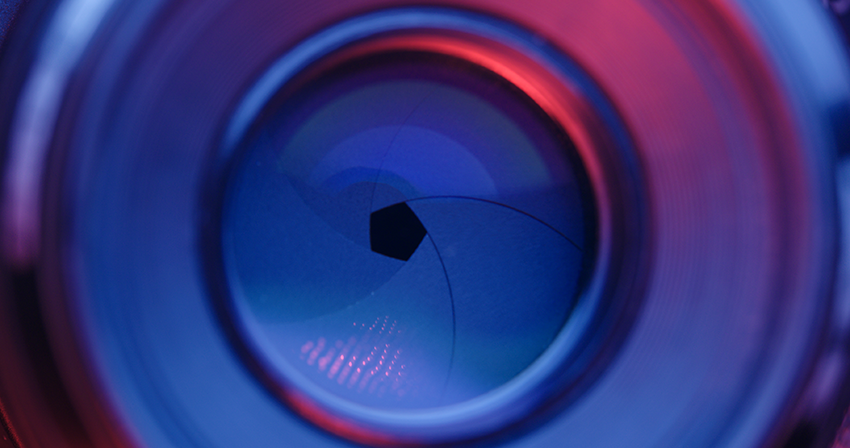
Control
The three methods of controlling a PTZ camera are IR, WebGUI, and joystick controller. An IR remote is the most basic method of control and usually comes with the camera. The preview screen is the connected display and you'll be able to pan, tilt, and zoom, as well as adjust audio. It’s not the most efficient tool for control, but gets the job done.
Another method is through the WebGUI. PTZ cameras offer a default IP address to enter into your web browser. The WebGUI allows the same basic functions as the IR remote in setting options such as resolutions, IP addresses, and configurations.
The most precise operation comes from a joystick controller. An RS-232 joystick controller can be used, which is more of a short-range controller using an RS-232 connection. On the other hand, an IP joystick controller not only connects via RS-232, but also through your network via LAN enabling long-range applications. An IP joystick controller allows you to search for a camera in the system and control them individually, adding flexibility, distance, and precision.

It is possible to control multiple cameras connected to a network. However, your live stream setup may need a video switch for the cameras, which requires additional protocol layers. Also, other devices like audio mixers can be added to the number of protocols in your network. Check out our video below on how to network two cameras.
Post-Production Editing
Professionals typically use media capture devices when it comes to production and editing software. Connecting media capture devices is easy and requires you to integrate them via HDMI or SDI from your camera. It then converts the files to USB. You can plug directly to your computer and import it to your editing software to add graphics, music, and effects. Users can also integrate a capture device to their computer. There are many options available for post-production and it’s all dependent on the quality you’re looking for.
Audio
PTZ cameras come with a 3.5 mm input jack enabling you to connect a microphone or a Bluetooth mic setup utilizing a transmitter and receiver. The receiver connects directly to the camera. The transmitter is used by the presenter, allowing flexibility as he or she moves about.
For more information, contact BZBGEAR at 1.888.499.9906 or email info@bzbgear.com. Browse our online catalog for economical solutions regarding your project. We have a wide range of PTZ and ePTZ cameras for any size application or budget. Make sure to catch the buzz on BZB Express TV for unboxings, demos, and How To videos. And please show your support by subscribing! We appreciate you and will keep you informed on all the latest AV gear.
8.00 a.m. - 5.00 p.m. (PST)
10.00 a.m. - 3.00 p.m. (PST)
(by appointment only)
