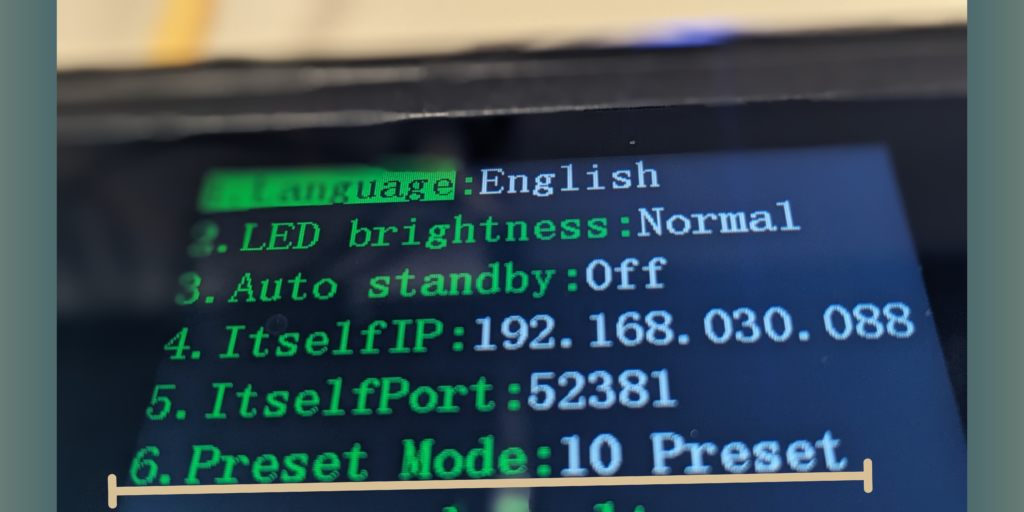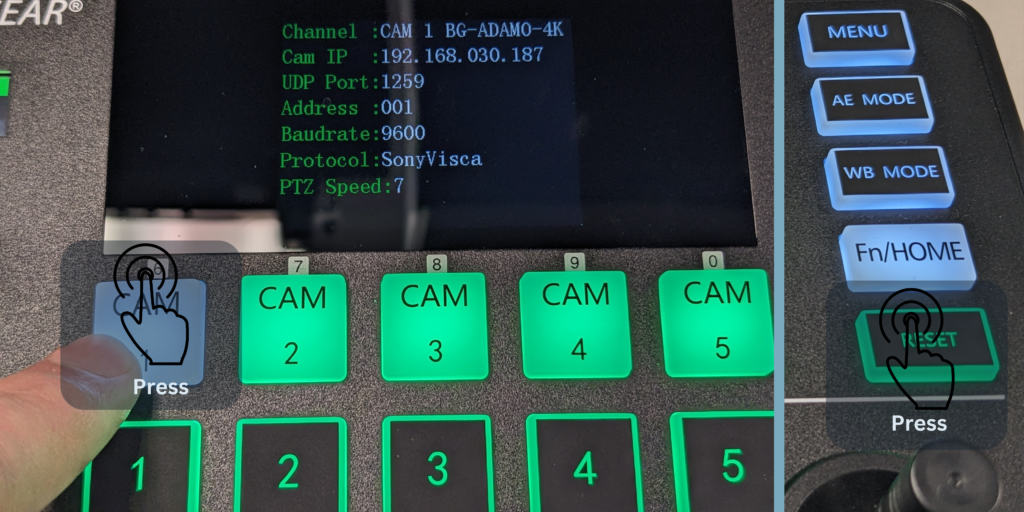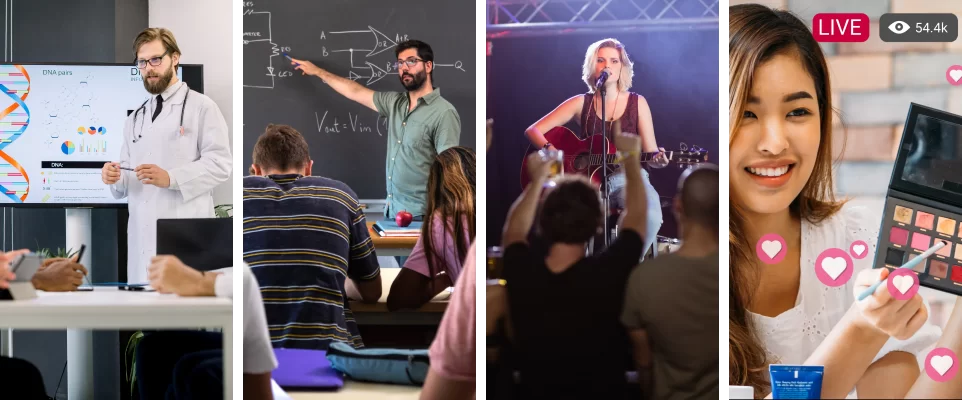This guide will help you set up to 10 presets on your BG-Commander-Jr. If you've already configured the initial 5 presets and need to add more, follow these steps. If you encounter any difficulties, feel free to reach out to BZBGEAR Support for assistance.
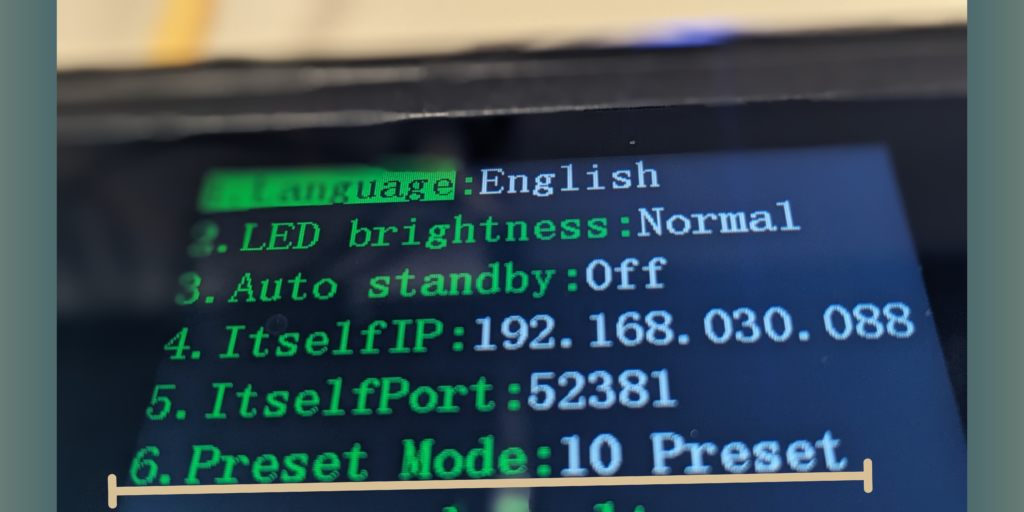
1. Adjusting Preset Mode
Begin by accessing the settings menu. Press and hold the [Menu] button until the menu options appear. Navigate to the System Settings menu and switch the preset mode from 5 to 10. This expands your preset options for greater flexibility.

2. Setting Presets 6-10
Once the preset mode has been updated successfully, you can proceed to add additional presets. Press the Reset button located above the joystick. When all buttons illuminate green, use the top row of buttons labeled 6-0 (0 representing #10) from left to right to set the new presets. Press and hold the desired button until you see the message "Set preset [#]" appear on the LCD screen. Confirm that you've selected the correct preset number.
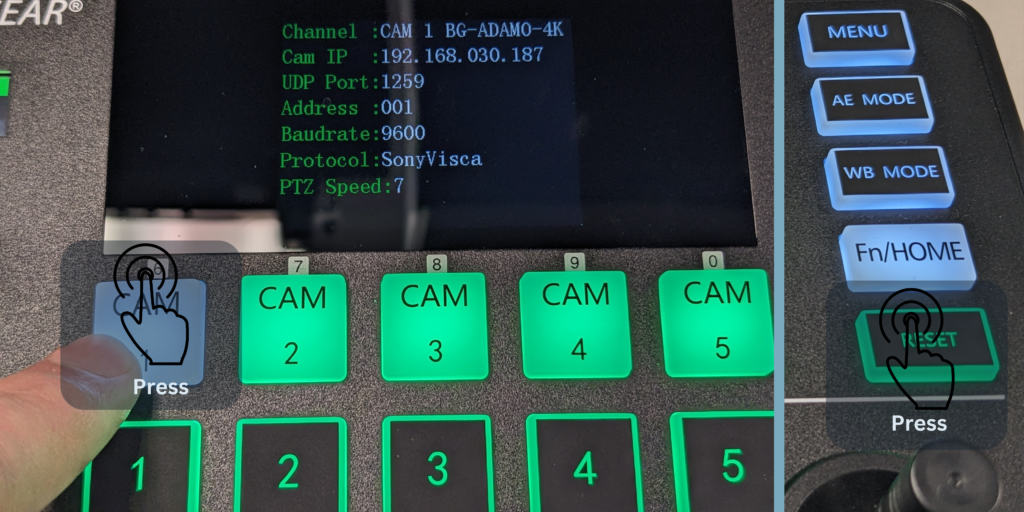
3. Recalling Presets 6-10
To recall presets 6-10, press the Reset button again to illuminate all buttons green. Instead of holding down the preset number, simply press the button corresponding to the desired preset as you would for the initial 5 presets.